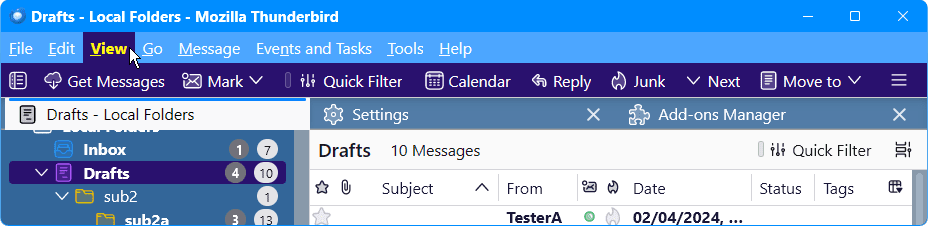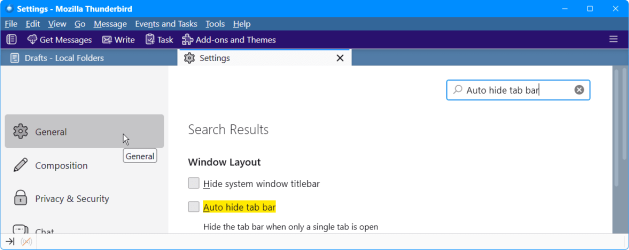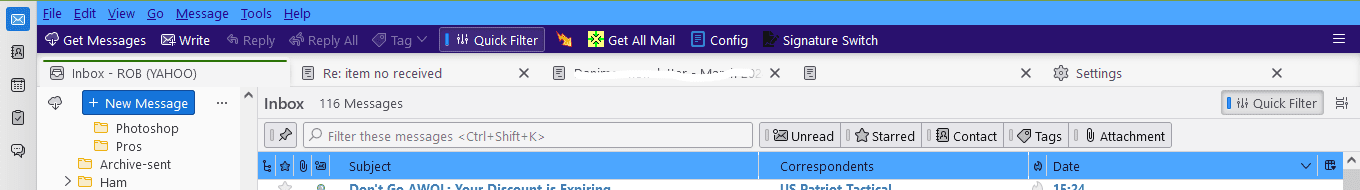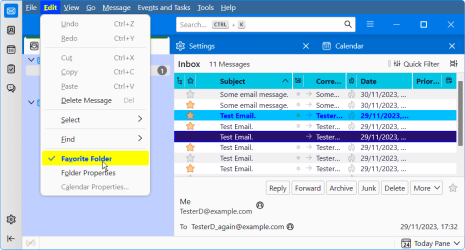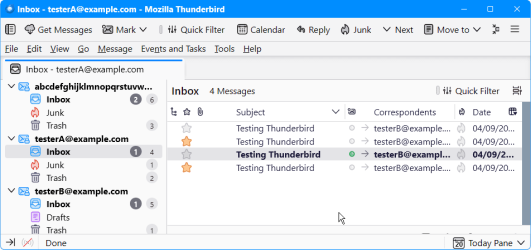/********************* THREAD PANE HEADERS *********************/
#folderPane {
background-color: #bfcfff !important;
color: black !important;
}
/* ThreadPane Column Headers */
#threadTree button:not(#threadTree tbody button) {
background-color: #00c6e4 !important;
font-weight: bold !important;
}
/* ThreadPane Column Headers -Hover effect - if wanted */
#threadTree button:not(#threadTree tbody button):hover {
background-color: #aac6e4 !important;
font-weight: bold !important;
}
/********************* MESSAGE INBOX *********************/
/* Alternative; box style which may work but only with 2px box border */
#threadTree tr:hover {
outline-offset: -1px !important;
outline: 2px solid blue !important;
}
/* Alternate colors on MessagePane */
/* Background colour for message list*/
#threadPane tr {
background-color: #ffffff !important;
}
#threadPane tr:nth-of-type(odd) {
background-color: #f1f1f3 !important;
}
/* Messages inbox not read - need to check the syntax. I think it does not work.
Now Corrected - also make sure this block comes after the one above (ie. the one
which produces the odd even alternate background (Zebra stripe) */
#threadTree tbody [data-properties~="unread"] {
background-color: #00BFFF !important;
color: blue !important;
}
/********************* LINES AROUND THE SELECTED MESSAGE *********************/
/* Message Pane - Hover Message background/foreground-color */
#threadPane tr:hover {
background-color: #1a0066 !important; /* #1a0066 looks too close to #29116e which is the row (tr.selected) color ? */
color: white !important;
outline: 2px solid green !important; /* remove these two lines if not required */
outline-offset: -1px !important; /* remove these two lines if not required */
}
#threadPane tr.selected {
background-color: #29116e !important;
color: white !important;
outline: 2px solid blue !important; /* remove these two lines if not required */
outline-offset: -1px !important; /* remove these two lines if not required */
}
/********************* TAB BUTTONS *********************/
/* Tab close button hover color */
#tabs-toolbar:not([brighttext]) button.tab-close-button:hover {
background-color: Orange !important;
color: White !important;
}
/*this seems not to work fine */
/* tab line is the thin line which appears at top of selected tab */
/* if it it appears too thin (?), you can add extra height to it &/or shift its margin */
.tab-line[selected="true"] {
margin-top: -1px !important;
height: 4px !important;
background-color: #2b7307 !important;
}
/********************* MENU ITEM SELECTION *********************/
/* Click on the menu Items and colors */
/* Main Window Menu Bar Hovering colors/font */
menu[_moz-menuactive] {
background-color: #0040ff !important;
color: #FFFF00 !important;
font-weight: bold !important;
}
/* Main Window Menu Popup Hovering */
menupopup > :is(menu, menuitem)[_moz-menuactive="true"] {
background-color: #FFFF00 !important;
color: #0040ff !important;
font-weight: bold !important;
}
#agenda:focus .agenda-listitem.selected .agenda-listitem-details {
background-color: #db69ab !important;
}
/********************* UNIFIED TOOLBAR *********************/
/* UnifiedToolBar BUTTONS - the hover effect */
#unifiedToolbar .button:is(.toolbar-button, .unified-toolbar-button):hover {
border-radius: 4px !important;
border: 1px solid white !important;
background: white !important; /* color of background */
color: #4ca6ff !important; /* color of text/icons */
}
/********************* MENU TOOLBAR *********************/
toolbar#toolbar-menubar {
Order: -1 !important;
background-color: #336699 !important; /* Color of menu bar */
color: white !important; /* Color of the text - if needed */
height: 24px !important;
padding-top: 0px !important;
padding-bottom: 0px !important;
margin: 0px !important;
}
/* Thunderbird userChrome.css */
/* Hovering mouse on message pane I think this is not necessary anymore*/
/* ******************************************************************** */
/* html|li[is="folder-tree-row"] {
color: black !important;
background-color: AliceBlue !important;
font-weight: bold !important
}
html|tr[is="thread-row"] {
color: black !important;
background-color: GhostWhite !important;
}
html|tr[is="thread-row"].selected {
color: white !important;
background-color: CornFlowerBlue !important;
}*/
.unread > .container > .name,
.new-messages > .container > .name {
color: #1E90FF !important;
font-weight: bold !important;
}
#folderTree:focus-within li.selected.unread > .container > .name,
#folderTree:focus-within li.selected.new-messages > .container > .name {
color: lime !important;
font-weight: bold !important;
}
/* ******************************************************************** */
/***************************** COMPOSE EMAIL SECTION *****************************/
/* Whole Header Box with From & To Subject Cc etc. b-ground & text */
#MsgHeadersToolbar {
background-color: #99b3ff !important;
height: min-content !important;
color: #23008c !important;
}
/* The To: email addresses */
#MsgHeadersToolbar .address-pill {
background-color: #99b3ff !important;
color: #23008c !important;
height: 23px !important;
}
/* The To: address "input" box (ie with cursor) */
#MsgHeadersToolbar .recipients-container input {
color: #23008c !important;
background-color: #99b3ff !important;
}
/* The To: address "container" */
#MsgHeadersToolbar .recipients-container .address-container {
background-color: #99b3ff !important;
}
/* The From: address box */
#msgIdentity {
background-color: #99b3ff !important;
color: #23008c !important;
}
/* Contacts - Side panel */
#abContactsPanel,
#contactsSidebar .sidebar-header {
background-color: #99b3ff !important;
color: #23008c !important;
}
/* Write window Contacts - Hover color. */
#abResultsTree > treechildren::-moz-tree-row(hover) {
background-color: #4080BF !important;
}
/* Write window Contacts */
#abResultsTree > treechildren::-moz-tree-row(selected) {
background-color: #29116e !important;
color: red !important;
outline: none !important;
}
/* compose section */
#compose-toolbox toolbar {
background-color: #99b3ff !important;
height: normal !important;
}
/* Compose Window Menu Bar Hovering colors/font */
#compose-toolbox > #compose-toolbar-menubar2 menu[_moz-menuactive="true"] {
background: #0040ff !important;
color: #FFFF00 !important;
}
/* Compose Window Menu Bar Popup Hovering */
#compose-toolbox > #compose-toolbar-menubar2 menupopup > :is(menuitem, menu)[_moz-menuactive="true"] {
background: #0040ff !important;
color: #FFFF00 !important;
}
/* Format toolbar */
#FormatToolbox,
#FormatToolbar > menulist {
background-color: #29116e !important;
color: white !important;
}
/* the menubar color in the Compose window */
#compose-toolbox > #compose-toolbar-menubar2 {
background-color: #336699 !important;
color: white !important;
height: 24px !important;
}
/* adjust text color for menubar text which is disabled */
#compose-toolbox > #compose-toolbar-menubar2 menu[disabled="true"]{
color: lightgrey !important;
}
/* the universal toolbar in the Compose window */
#compose-toolbox > #composeToolbar2 {
background-color: #29116e !important;
color: white !important;
}