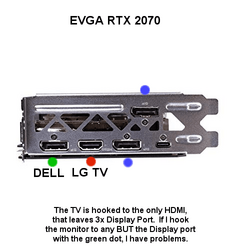- Local time
- 3:45 PM
- Posts
- 494
- OS
- Windows 11
I have an ASRock Steel Legend AMD B550 MB that I have been using since last July. I have 5 OSs installed in this PC, each on a different M.2 drive, so I use the BIOS settings screen to bring up the boot order to select a drive. This has worked fine since last July and continued to work OK after the latest BIOS update months ago. Even continue to work fine when I switched to a new ASUS video card with 4 HDMI ports -- to drive three flat panel monitors I have connected.
Then suddenly, a few weeks ago, I rebooted, pressed F11 to get into the BIOS boot order screen, and the screen went blank. PC did not shut down, but the screen remained blank and dark. I tried again, pressing the Del key, and the same thing happened.
Thinking it might be the video card (since only text is displayed upon reboot but the BIOS settings screens, being UEFI, are graphic) I switched to an older card that had only one video port, reconnected the primary monitor, rebooted, and it was OK again. I tried each of the three monitors in turn, and in each case, was able to reboot into BIOS settings without issue. To me, that rules out the monitors and cables as being the issue. So, I suspected the video card -- which I then replaced with a new one.
But when I reconnected the monitors and rebooted, I got the same dark, blank screen. When I disconnected all but one monitor, it did reboot into the BIOS settings OK. I put the old card back -- and with only one monitor, it also rebooted into the BIOS settings screen OK. So, that ruled out the video card as the issue.
Not knowing what else to do, I replaced the motherboard with a new one. But after spending two days swapping the two and reconnecting everything, discovered the very same problem again. I thought it might be a video setting in the BIOS settings, so I changed it from "HD" to "AUTO" -- with no change other than much larger text on the initial boot screen.
With the OSs being on m.2 NVMe drives connected to the motherboard, unlike with 2.5 inch SSDs connected with cables, there is no simple way to change the boot order without getting into the BIOS settings, so I was stuck booting into one OS.
Since then, things have changed...
First, I discovered workarounds to get into the BIOS settings from inside Windows. You press a key when restarting Windows, this gets you to a Troubleshooting screen, which allows you to reboot into UEFI/Firmware settings after that. Then, you get the regular BIOS settings screens.
Second, I noticed that the date/time in the taskbar was wrong -- not by an hour (due to DST) but by 45 minutes. So, I checked the BIOS battery, confirmed it was low, and replaced that. Then (as if by some miracle) I was suddenly able to reboot into the BIOS settings again!
So, I chalked this all up to a BIOS battery failure -- even though that does not make a lot of sense!
But then last week, during a routine reboot, the screen blackout was back. So, swapped BIOS batteries again, but this time, that fixed nothing. I can still do the workarounds, but direct boot into BIOS settings no longer works -- again.
I don't know what else to try -- other than replacing the motherboard again -- which is a time and cost expense I am trying to avoid.
Sorry this is so long, but I wanted to present all the details such that, if anyone else has run into this, maybe they can provide me some ideas.
Thanks in advance for any ideas or suggestions.
Then suddenly, a few weeks ago, I rebooted, pressed F11 to get into the BIOS boot order screen, and the screen went blank. PC did not shut down, but the screen remained blank and dark. I tried again, pressing the Del key, and the same thing happened.
Thinking it might be the video card (since only text is displayed upon reboot but the BIOS settings screens, being UEFI, are graphic) I switched to an older card that had only one video port, reconnected the primary monitor, rebooted, and it was OK again. I tried each of the three monitors in turn, and in each case, was able to reboot into BIOS settings without issue. To me, that rules out the monitors and cables as being the issue. So, I suspected the video card -- which I then replaced with a new one.
But when I reconnected the monitors and rebooted, I got the same dark, blank screen. When I disconnected all but one monitor, it did reboot into the BIOS settings OK. I put the old card back -- and with only one monitor, it also rebooted into the BIOS settings screen OK. So, that ruled out the video card as the issue.
Not knowing what else to do, I replaced the motherboard with a new one. But after spending two days swapping the two and reconnecting everything, discovered the very same problem again. I thought it might be a video setting in the BIOS settings, so I changed it from "HD" to "AUTO" -- with no change other than much larger text on the initial boot screen.
With the OSs being on m.2 NVMe drives connected to the motherboard, unlike with 2.5 inch SSDs connected with cables, there is no simple way to change the boot order without getting into the BIOS settings, so I was stuck booting into one OS.
Since then, things have changed...
First, I discovered workarounds to get into the BIOS settings from inside Windows. You press a key when restarting Windows, this gets you to a Troubleshooting screen, which allows you to reboot into UEFI/Firmware settings after that. Then, you get the regular BIOS settings screens.
Second, I noticed that the date/time in the taskbar was wrong -- not by an hour (due to DST) but by 45 minutes. So, I checked the BIOS battery, confirmed it was low, and replaced that. Then (as if by some miracle) I was suddenly able to reboot into the BIOS settings again!
So, I chalked this all up to a BIOS battery failure -- even though that does not make a lot of sense!
But then last week, during a routine reboot, the screen blackout was back. So, swapped BIOS batteries again, but this time, that fixed nothing. I can still do the workarounds, but direct boot into BIOS settings no longer works -- again.
I don't know what else to try -- other than replacing the motherboard again -- which is a time and cost expense I am trying to avoid.
Sorry this is so long, but I wanted to present all the details such that, if anyone else has run into this, maybe they can provide me some ideas.
Thanks in advance for any ideas or suggestions.
Last edited:
My Computer
System One
-
- OS
- Windows 11
- Computer type
- PC/Desktop
- Manufacturer/Model
- Custom built
- CPU
- Ryzen 5600X
- Motherboard
- ASRock Steel Legend
- Memory
- 16GB
- Graphics Card(s)
- EVGA GT 710
- Sound Card
- None
- Monitor(s) Displays
- 23",24", 19" - flat panels
- Screen Resolution
- 1920x1200
- Hard Drives
- None - only M.2 SATA and NVMe drives
- PSU
- 750W
- Case
- Antec
- Cooling
- stock Wraith cooler
- Keyboard
- Corsair gaming
- Mouse
- Logitech M720
- Internet Speed
- 1Gb