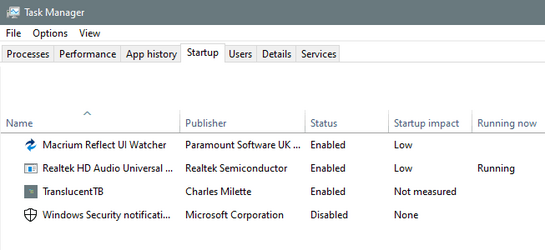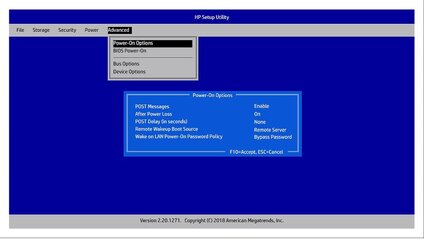- Local time
- 5:48 PM
- Posts
- 130
- OS
- Windows 11
I didn't want to edit my post just previous to this so my description of the problem isn't lost in the noise
A couple of additional things I've noticed about the boot process. The desktop has an accent light on the front. This light can be enabled/disabled in the bios. I have it disabled.
When the power is applied to the desktop, as previously noted, the accent light (being disabled) come on for 8 seconds. It then switches off at 8 seconds. That indicates to me the bios boot process is doing something during this pause.
I don't know what processes are happening during the initial phase before the post screen appears.
A couple of additional things I've noticed about the boot process. The desktop has an accent light on the front. This light can be enabled/disabled in the bios. I have it disabled.
When the power is applied to the desktop, as previously noted, the accent light (being disabled) come on for 8 seconds. It then switches off at 8 seconds. That indicates to me the bios boot process is doing something during this pause.
I don't know what processes are happening during the initial phase before the post screen appears.
My Computer
System One
-
- OS
- Windows 11
- Computer type
- PC/Desktop
- Manufacturer/Model
- HP Pavilion Gaming 790-0077c
- CPU
- I7 8700
- Motherboard
- Berks Form factor: ATX, 36.45 x 24.88 cm (15.35 x 9.79 in)
- Memory
- 16gb
- Graphics Card(s)
- MSI 1050t
- Sound Card
- Creative SoundBlaster AE-9
- Monitor(s) Displays
- Twin Samsung 27" curved
- Screen Resolution
- 1920 x 1080
- Hard Drives
- 512Gb and 1Tb