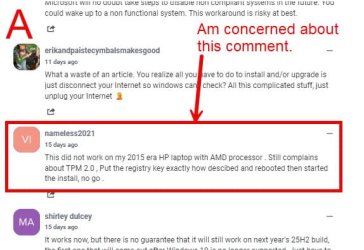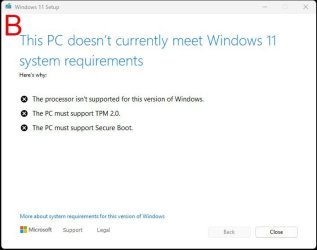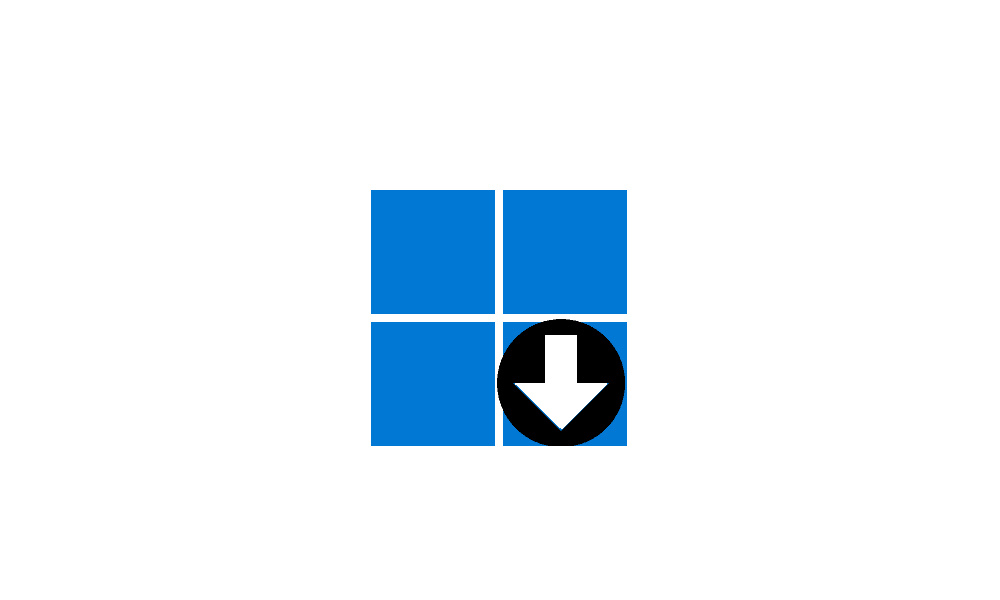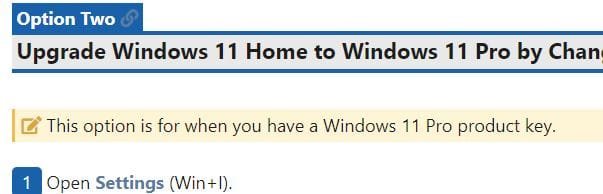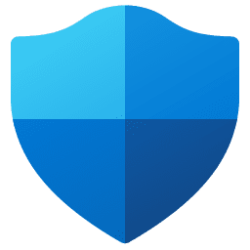Hello folks, I am going to clarify some things on my computer issues.
The title:
" Upgrading Laptop From Home To Pro - Still Under Warranty "
was all about my new Dell laptop with Windows 11 home, I was thinking of upgrading to Pro version. Through you'all supports, I decided to keep laptop to its Home version and not bother about the SandBox. So, the Dell laptop issue, in my opinion, has been resolved. During the forum chat, I may have unknowingly mixed up my Windows 11 thought into my desktop computer.
--------------------------------------------------------------------
So, the issue at hand now is just on my desktop computer:
- Windows 10 Pro
- Does not meet the requirements to upgrade to Windows 11
- Used the method I mentioned in Post #24
- Upgraded to Windows 11 pro
- I still have a disk image of the original Windows 10 Pro
- I still have a cloned disk of the Windows 10 Pro
- In my Computer System information, System One, the Windows 11 Pro there is the upgraded version
In Post #32, if the license for the $20 is trustworthy, I am willing to get it and start with a fresh 11 Pro, since I won't have the issue of not meeting the requirements. Is this deal a genuine key?