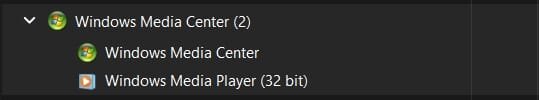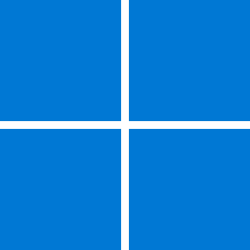I try the install and it doesn't recognize my win 11 "64bits".
I get this...
Microsoft Windows [Version 10.0.22621.2070]
(c) Microsoft Corporation. All rights reserved.
C:\Windows\System32>@echo off
>nul 2>&1 "%SYSTEMROOT%\system32\cacls.exe" "%SYSTEMROOT%\system32\config\system"
if "%errorlevel%" NEQ "0" (
More? echo: Set UAC = CreateObject^("Shell.Application"^) > "%temp%\getadmin.vbs"
More? echo: UAC.ShellExecute "%~s0", "", "", "runas", 1 >> "%temp%\getadmin.vbs"
More? "%temp%\getadmin.vbs" &exit
More? )
if exist "%temp%\getadmin.vbs" del /f /q "%temp%\getadmin.vbs"
)
%windir%\system32\reg.exe query "HKLM\System\CurrentControlSet\Control\Session Manager\Environment" /v PROCESSOR_ARCHITECTURE | find /i "amd64" 1>nul || (
More? echo ============================================================
More? echo ERROR: This script is for 64-bit systems.
More? echo ============================================================
More? echo.
More? echo.
More? echo Press any key to exit...
More? pause >nul
More? goto :eof
More? )
cd /d "%~dp0"
The system cannot find the path specified.
bin\NSudoC.exe -U:T -P:E "cmd /K cd /d %~dp0"
The system cannot find the path specified.