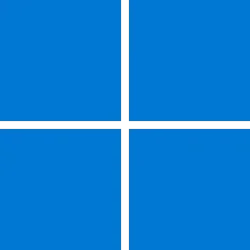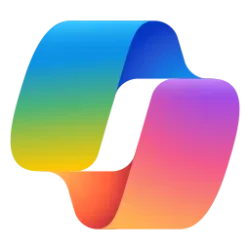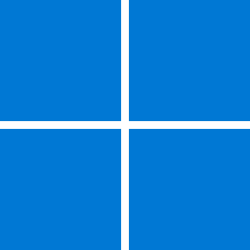Microsoft Developer Community:
Starting in August 2024, Visual Studio security updates will be delivered through the Microsoft Update (MU) system, which is designed to run in the background in a non-intrusive manner. This means that Visual Studio will automatically receive and install monthly security updates on any computer that has opted into “receiving updates from other Microsoft products”. We encourage you to enroll in this feature, as it’s by far the easiest way to stay updated and secure on a monthly cadence. This capability applies to supported release and LTSC channels of Visual Studio 2022, Visual Studio 2019, and Visual Studio 2017. It does not apply to Visual Studio Previews.
Opting in
To manually opt into this capability, you’ll need to launch Windows Update, choose Advanced options, and then enable the option to “Receive updates for other Microsoft products” (see pic below), which is often referred to as “opting into MU”. If you belong to an organization that manages updates for you, this option may be already turned on and greyed out and not under your control. In these types of situations, your organization has assumed control of your machine’s update policies, and they may have already enrolled you into the Visual Studio administrator updates solution which this new capability is based off of.
Opting out
If you have already enrolled into receiving updates for other Microsoft products, but you don’t want to receive Visual Studio updates through this channel, you can opt out and exclude Visual Studio updates from MU by manually configuring this registry key: HKLM\Software\Policies\Microsoft\VisualStudio\Setup\VSthroughMUUpdatesOptOut (REG_DWORD) = 1.
Preview the experience in June and July 2024
We are delivering Visual Studio update packages through the Microsoft Update system in the months of June and July so users can preview this experience before it goes live in August. To opt into previewing this experience and seeing VS updates through MU, you will need to manually configure this registry key: HKLM\Software\Policies\Microsoft\VisualStudio\Setup\PreviewAutomaticUpdates (REG_DWORD) = 1. In August, this registry key will no longer be necessary. Once you opt into receiving Visual Studio updates through this Microsoft Update channel, we ask that you just close Visual Studio that evening, and then check the Windows Update history in the morning to verify that the update was successful morning.
All of the Visual Studio update delivered through Microsoft Update during this June and July preview period will have the “[Microsoft Update Preview” prefix in the title and it will look something like this:

Some of you may have already updated to the latest release, which is preventing you from getting the update through MU and trying out this experience. With Visual Studio 2022, you can “rollback” your most recent update, and that should put you back in a “need to be updated” state.
Update behavior expectations
Visual Studio updates delivered through the Microsoft Update channel follow the same rules as regular Visual Studio updates. First and foremost, Visual Studio must be closed in order for the update to apply. Microsoft Update or Visual Studio will never force closing Visual Studio to apply the update. Rather, Microsoft Update will simply offer Visual Studio updates in the background, and if the machine is in a “ready to be updated state”, which means that VS is closed and the right configuration settings have been met, then Visual Studio will be updated. Most of the time the updates will happen in the background during the night so users won’t even realize that it happened. You are also welcome to initiate the update anytime by executing the Windows Update “Check for updates” button.
Caveats and known issues
There are a couple known caveats to the experience that we’re already aware of and working on. These issues are mainly UI related, which is more noticeable when people manually try out the experience; they’re less problematic when people let and trust that it runs automatically. First of all, the error messages in the Windows Update UI are a bit cryptic now, but they will be improved soon. Secondly, if you decide to manually “Check for Updates” using the Windows Update UI, the progress bar will be stuck at 0 all the way until the update finishes, at which point will immediately goes to 100%. We just ask for your patience here. Users will try to “Check for Updates" after they initially enable this feature, and having the progress bar being stuck at 0 leaves the impression that nothing is happening. Please keep in mind that Visual Studio updates can sometimes take a while, so just wait a bit and it’ll eventually finish. We’re working with the Windows team to improve the error messages and progress bars.
Feedback
We hope you enroll in this new capability to easily stay automatically updated and secure on a monthly basis, and we hope you find it valuable. We welcome your feedback on this experience, and feel free to leave it below.
Thank you,
The Visual Studio Setup Team
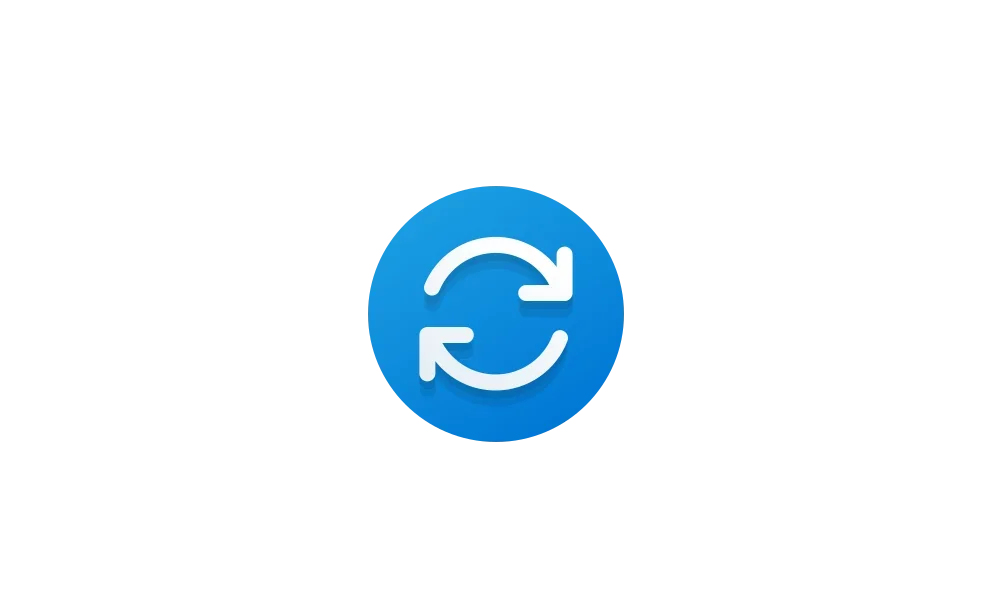
Turn On or Off Updates for Other Microsoft Products in Windows 11
This tutorial will show you how to turn on or off Receive updates for other Microsoft products when you update Windows in Windows 11. Windows Update keeps Windows 11 updated by automatically downloading and installing the latest updates, drivers, and hotfixes released by Microsoft. You can...
 www.elevenforum.com
www.elevenforum.com

Source: