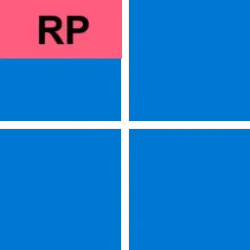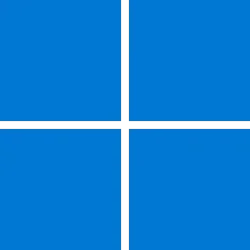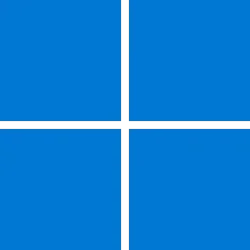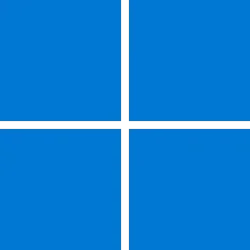UPDATE 1/21:

 www.elevenforum.com
www.elevenforum.com
UPDATE 1/16:

 www.elevenforum.com
www.elevenforum.com
Today, Pavan Davuluri announced the latest Copilot+ PC innovation and the availability of the Windows 11 2024 Update. We are excited to continue to bring the power of AI and new experiences to Windows 11 and enhance what you can achieve using Copilot+ PCs and Windows 11. In this blog, I’ll share more information on the coming availability of new features and apps for Copilot+ PCs, details on how to get the Windows 11 2024 Update and details for commercial and education customers.
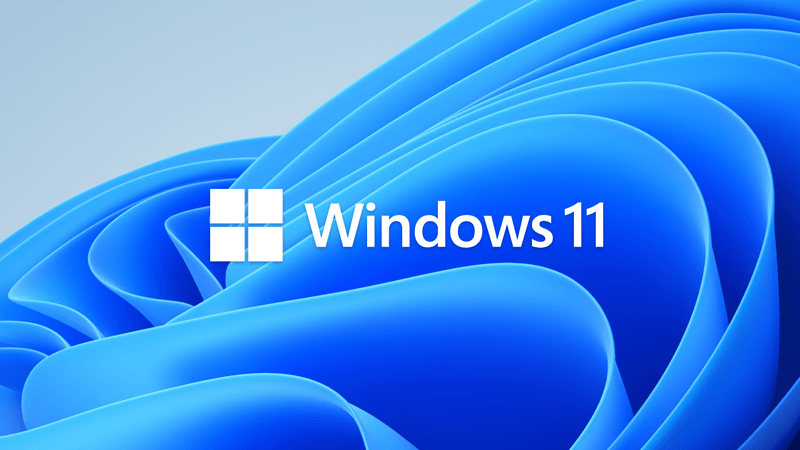
 www.elevenforum.com
www.elevenforum.com
Windows Update:
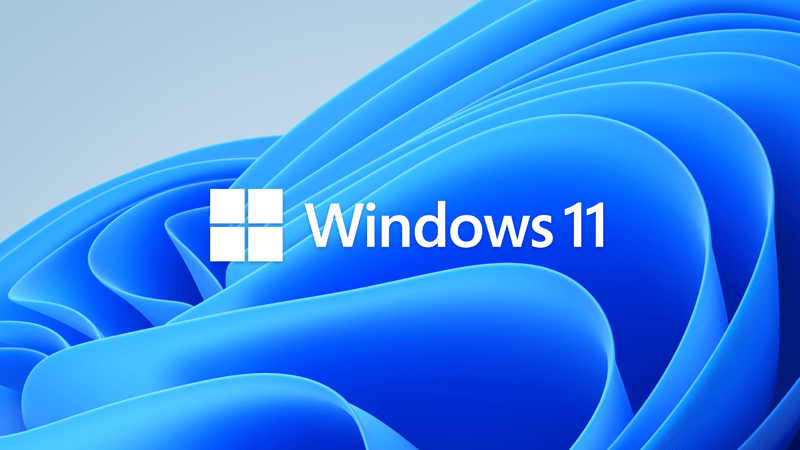
 www.elevenforum.com
www.elevenforum.com
We are taking a phased approach with the 2024 Update rollout, based on when data shows your device is ready and you will have a great experience. We will begin with eligible devices running Windows 11, version 22H2 and 23H22 for those who have previously opted in to be amongst the first to experience new enhancements. (How can you be among the first to experience new features? Navigate to Settings > Windows Update, and turn on “Get the latest updates as soon as they’re available.”) For more information on ways to get the update, watch this video.

 www.elevenforum.com
www.elevenforum.com
If we detect that your device may have an issue, such as an application incompatibility, we may put a safeguard hold in place and not offer the update until that issue is resolved. Over time, we will make the 2024 Update available to more and more devices based on hardware eligibility, reliability metrics and other factors that impact the update experience. We will let you know via the Windows Update Settings page3 when it’s available for your device. We will regularly share more information on the status of the rollout via Windows release health hub.

 www.elevenforum.com
www.elevenforum.com
The Windows 11 2024 Update continues the annual feature update cadence, with new feature updates released in the second half of the calendar year. This new version resets the 24 months of support for Home and Pro editions.

 www.elevenforum.com
www.elevenforum.com
This release also marks the availability of the next Long-Term Servicing Channel (LTSC) release, Windows 11 Enterprise LTSC 2024. The LTSC provides customers with access to an option for special-purpose devices and environments, such as manufacturing, healthcare systems or other environments that require longer term device update stability5. Windows 11 Enterprise LTSC 2024 is supported for five years. (Note: Windows 11 IoT Enterprise LTSC 2024 is also available today and has a 10-year support lifecycle6.)

 blogs.windows.com
blogs.windows.com
 support.microsoft.com
support.microsoft.com
If you don't want to wait until 24H2 is available via Windows Update, then you could download the latest 24H2 ISO with MCT in option one below....

 www.elevenforum.com
www.elevenforum.com
.... and then do an in-place upgrade to 24H2 using the ISO like below.

 www.elevenforum.com
www.elevenforum.com
See also:

 www.elevenforum.com
www.elevenforum.com

 www.elevenforum.com
www.elevenforum.com
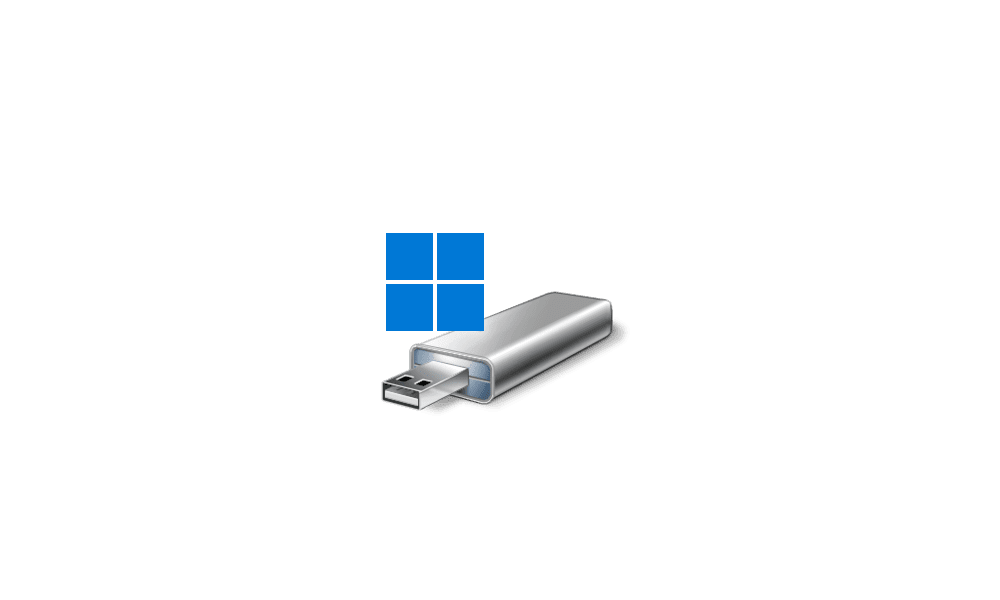
 www.elevenforum.com
www.elevenforum.com
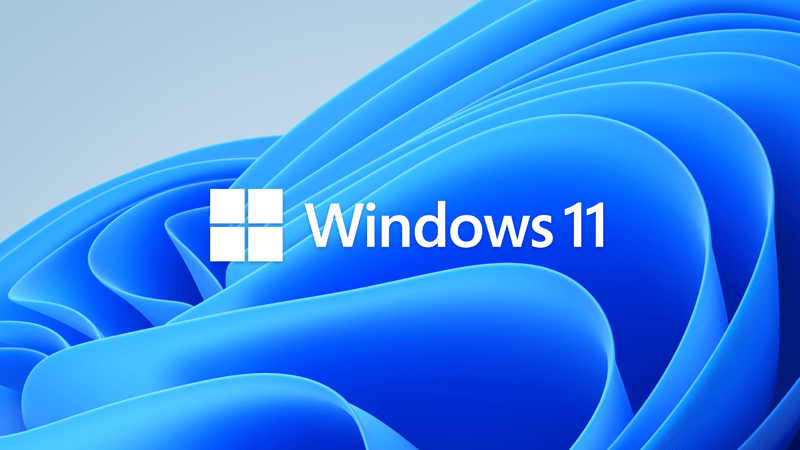
 www.elevenforum.com
www.elevenforum.com

 www.elevenforum.com
www.elevenforum.com
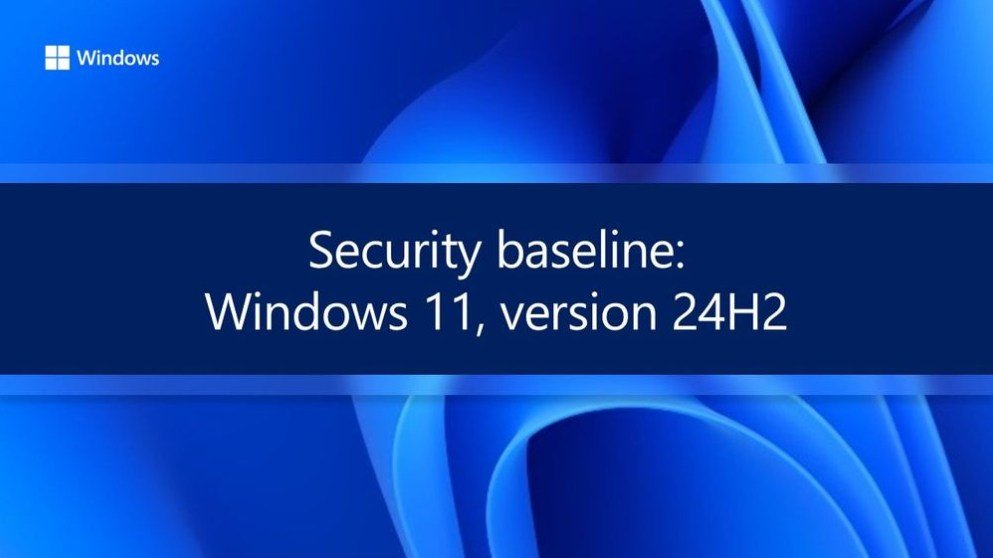
 www.elevenforum.com
www.elevenforum.com

 www.elevenforum.com
www.elevenforum.com

Windows 11 version 24H2 now broadly available
Windows Message Center: Current status as of January 21, 2025 Windows 11, version 24H2, also known as the Windows 11 2024 Update, is now broadly available. Starting this week, we are expanding this latest Windows version’s phased rollout. We are gradually offering this update also to eligible...
 www.elevenforum.com
www.elevenforum.com
UPDATE 1/16:

Windows 11 versions 23H3 and 22H2 will now be gradually updated to version 24H2
Windows Message Center: Current status as of January 16, 2025 Windows 11, version 24H2, also known as the Windows 11 2024 Update, is now available. We have reached a new stage in the phased rollout of version 24H2. Eligible devices running Home and Pro editions of Windows 11, versions 23H2 and...
 www.elevenforum.com
www.elevenforum.com
Windows Blogs:
Today, Pavan Davuluri announced the latest Copilot+ PC innovation and the availability of the Windows 11 2024 Update. We are excited to continue to bring the power of AI and new experiences to Windows 11 and enhance what you can achieve using Copilot+ PCs and Windows 11. In this blog, I’ll share more information on the coming availability of new features and apps for Copilot+ PCs, details on how to get the Windows 11 2024 Update and details for commercial and education customers.
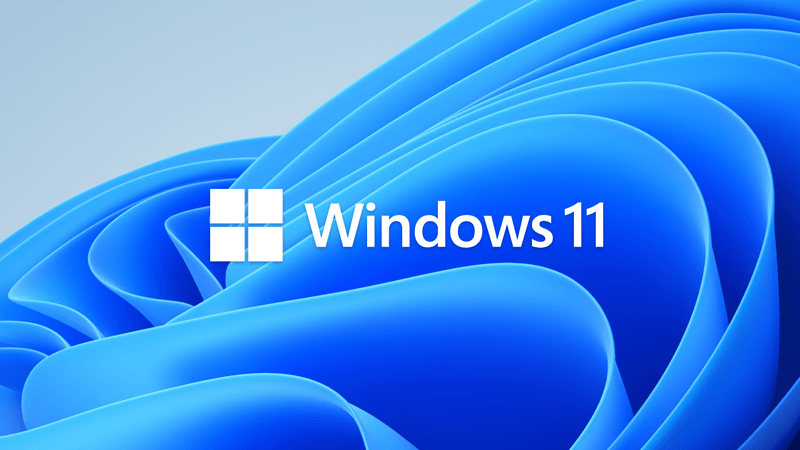
KB5043178 Windows 11 Cumulative Update Preview build 26100.1882 (24H2) - Sept. 30
UPDATE 10/8: https://www.elevenforum.com/t/kb5044284-windows-11-cumulative-update-build-26100-2033-24h2-oct-8.29265/ Microsoft Support: September 30, 2024 - KB5043178 (OS Build 26100.1882) Preview For information about Windows update terminology, see the article about the types of Windows...
 www.elevenforum.com
www.elevenforum.com
Coming availability of the newest AI experiences for Copilot+ PCs
We continue to introduce new AI features that light up more natural and conversational engagement with your devices, with experiences you can only get with Copilot+ PCs. Windows Insiders with Copilot+ PCs will be the first to experience these new features, leveraging the valuable expertise of this community before they become broadly available to customers, with a phased rollout to select devices and markets beginning in November. We plan to regularly share more information on the status of each new feature and app closer to the availability date, including by region and device silicon technology. When these new features and apps become more widely available they will be released to Copilot+ PCs via:Windows Update:
- Recall (Preview)1
- Click to Do (Preview)
- Improved Windows Search
- Super resolution in Photos
- Generative fill and erase in Paint
The Windows 11 2024 Update
Starting today, we begin to release the Windows 11 2024 Update, also referred to as Windows 11, version 24H2. This update is a full operating system (OS) swap that contains new foundational elements required to deliver transformational AI experiences and exceptional performance. You can learn more about all the new features including enhanced battery saver; Bluetooth LE audio; HDR background support and support for Wi-Fi 7 in What’s new inside this update.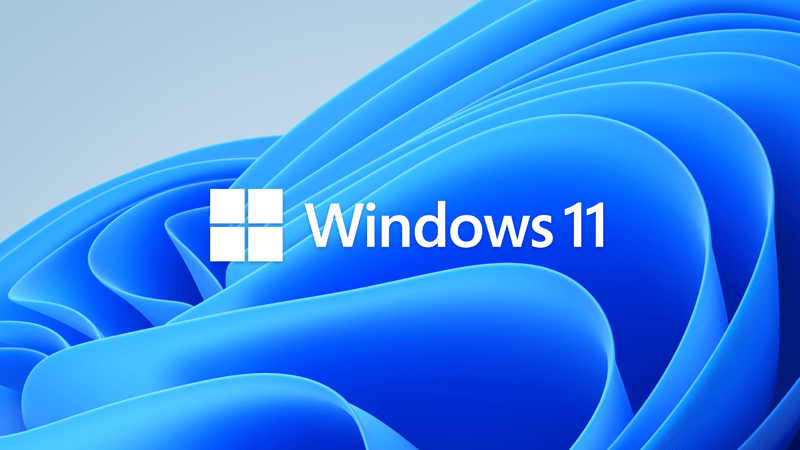
What is new in Windows 11 version 24H2
Microsoft Learn: Windows 11, version 24H2 is a feature update for Windows 11. It includes all features and fixes in previous cumulative updates to Windows 11, version 23H2. This article lists the new and updated features IT Pros should know. Looking for consumer information? See Windows 11 2024...
 www.elevenforum.com
www.elevenforum.com
We are taking a phased approach with the 2024 Update rollout, based on when data shows your device is ready and you will have a great experience. We will begin with eligible devices running Windows 11, version 22H2 and 23H22 for those who have previously opted in to be amongst the first to experience new enhancements. (How can you be among the first to experience new features? Navigate to Settings > Windows Update, and turn on “Get the latest updates as soon as they’re available.”) For more information on ways to get the update, watch this video.

Enable or Disable Get Latest Updates as soon as available in Windows 11
This tutorial will show you how to turn on or off "Get the latest updates as soon as they are available" in Windows 11. Starting with Windows 11 build 22621.1635, Microsoft added a new "Get the latest updates as soon as they are available" toggle under Settings > Windows Update. When you turn...
 www.elevenforum.com
www.elevenforum.com
If we detect that your device may have an issue, such as an application incompatibility, we may put a safeguard hold in place and not offer the update until that issue is resolved. Over time, we will make the 2024 Update available to more and more devices based on hardware eligibility, reliability metrics and other factors that impact the update experience. We will let you know via the Windows Update Settings page3 when it’s available for your device. We will regularly share more information on the status of the rollout via Windows release health hub.

Enable or Disable Safeguard Holds for Feature Updates in Windows 11
This tutorial will show you how to enable or disable safeguard holds for feature updates in Windows 10 and Windows 11. Feature updates are new versions of Windows that are released via Windows Update twice a year usually around spring and fall. Microsoft uses quality and compatibility data to...
 www.elevenforum.com
www.elevenforum.com
The Windows 11 2024 Update continues the annual feature update cadence, with new feature updates released in the second half of the calendar year. This new version resets the 24 months of support for Home and Pro editions.

Download Official Windows 11 ISO file from Microsoft
This tutorial will show you how to download an official Windows Server or Windows 11 64-bit or ARM64 ISO file from Microsoft. Microsoft provides ISO files for Windows Server and Windows 11 to download. You can use these ISO files to clean install or in-place upgrade Windows 11. The Flight Hub...
 www.elevenforum.com
www.elevenforum.com
Information for commercial and education customers
Version 24H2 is now available through Windows Server Update Services (including Configuration Manager), Windows Update for Business and the Microsoft 365 admin center2,4. We recommend that commercial organizations begin targeted deployments to validate that their apps, devices and infrastructure work as expected with the new release. You can find more information on IT tools to support Windows 11, version 24H2 in the Windows IT Pro Blog. Enterprise and Education editions will receive 36 months of support beginning today.This release also marks the availability of the next Long-Term Servicing Channel (LTSC) release, Windows 11 Enterprise LTSC 2024. The LTSC provides customers with access to an option for special-purpose devices and environments, such as manufacturing, healthcare systems or other environments that require longer term device update stability5. Windows 11 Enterprise LTSC 2024 is supported for five years. (Note: Windows 11 IoT Enterprise LTSC 2024 is also available today and has a 10-year support lifecycle6.)
Experience the latest innovations in Windows 11
As I often note, installing the latest updates is the best way to keep your Windows device protected and productive with the latest features and innovations. We are committed to delivering continuous innovation to Windows 11 so that you can benefit from the best experiences as new features are ready. If you have not yet moved to Windows 11, now is a great time to do so, and Windows Backup is available to help you back up files, themes, some settings to many of your installed apps and Wi-Fi information. As is our normal practice, we will closely monitor the rollout of these new Windows 11 features, and continue to share timely information on the status of the rollout and known issues (open and resolved) via the Windows release health dashboard and @WindowsUpdate. Please continue to tell us about your experience by providing comments or suggestions via Feedback Hub. Source:

How to get new experiences for Windows 11
Today, Pavan Davuluri announced the latest Copilot+ PC innovation and the availability of the Windows 11 2024 Update. We are excited to continue to bring the power of AI and new expe
Getting the Windows 11 2024 Update for Surface devices - Microsoft Support
If you don't want to wait until 24H2 is available via Windows Update, then you could download the latest 24H2 ISO with MCT in option one below....

Download Official Windows 11 ISO file from Microsoft
This tutorial will show you how to download an official Windows Server or Windows 11 64-bit or ARM64 ISO file from Microsoft. Microsoft provides ISO files for Windows Server and Windows 11 to download. You can use these ISO files to clean install or in-place upgrade Windows 11. The Flight Hub...
 www.elevenforum.com
www.elevenforum.com
.... and then do an in-place upgrade to 24H2 using the ISO like below.

Upgrade to Windows 11
This tutorial will show you step by step on how to use an ISO or USB to manually upgrade to Windows 11 from Windows 11 (older build/version), Windows 10, Windows 8.1, or Windows 7. Windows 11 has all the power and security of Windows 10 with a redesigned and refreshed look. It also comes with...
 www.elevenforum.com
www.elevenforum.com
See also:

Specify Target Feature Update Version in Windows 11
This tutorial will show you how to specify a TargetReleaseVersion version of Windows 11 you want to move to or stay on in Windows Update until it reaches end of service in Windows 11 Pro, Enterprise, or Education. Windows Update keeps Windows 11 updated by automatically downloading and...
 www.elevenforum.com
www.elevenforum.com

Download Official Windows 11 ISO file from Microsoft
This tutorial will show you how to download an official Windows Server or Windows 11 64-bit or ARM64 ISO file from Microsoft. Microsoft provides ISO files for Windows Server and Windows 11 to download. You can use these ISO files to clean install or in-place upgrade Windows 11. The Flight Hub...
 www.elevenforum.com
www.elevenforum.com
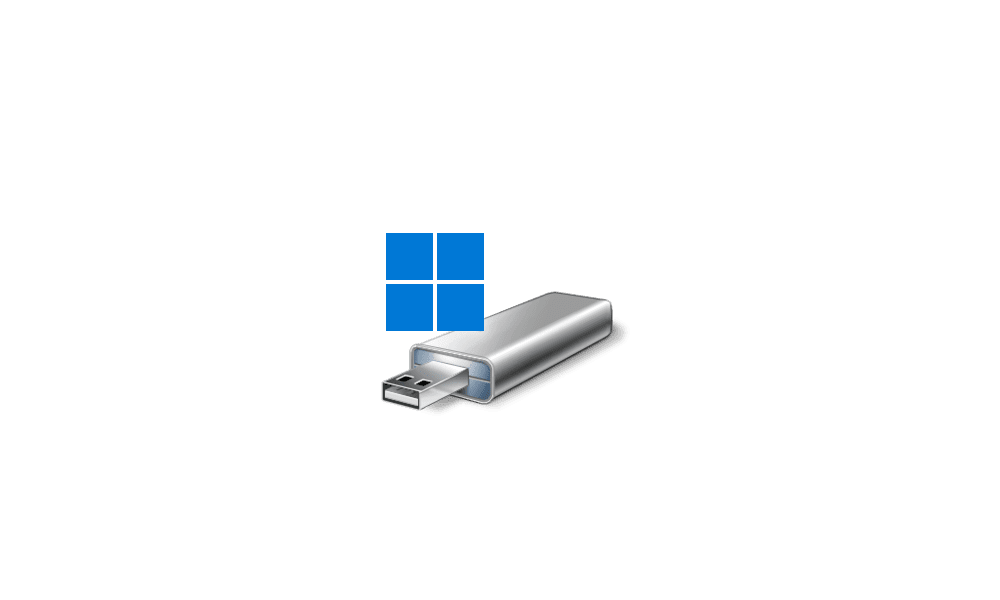
Create Windows 11 Bootable USB Installation Media
This tutorial will show you how to create a bootable USB flash drive used to install Windows 11 with UEFI support. You can use a Windows 11 installation USB flash drive to clean install, upgrade, reset, or repair Windows 11. The installation USB can also be used as a recovery drive to boot to...
 www.elevenforum.com
www.elevenforum.com
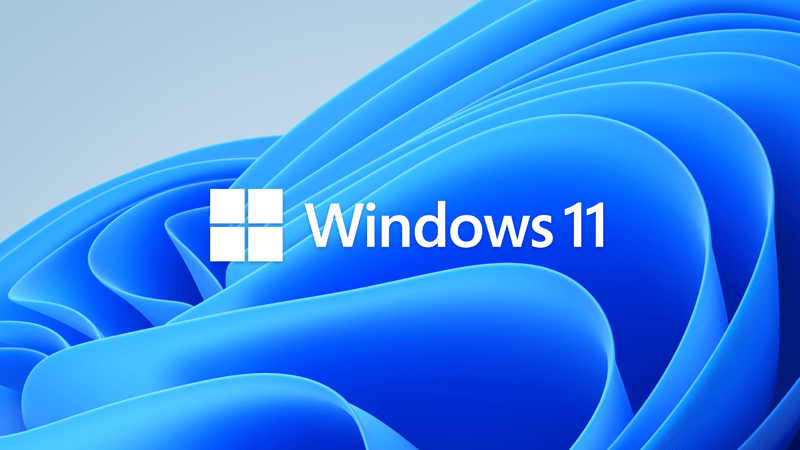
What is new in Windows 11 version 24H2
Microsoft Learn: Windows 11, version 24H2 is a feature update for Windows 11. It includes all features and fixes in previous cumulative updates to Windows 11, version 23H2. This article lists the new and updated features IT Pros should know. Looking for consumer information? See Windows 11 2024...
 www.elevenforum.com
www.elevenforum.com

What is new for IT pros in Windows 11 version 24H2
Windows IT Pro Blog: Windows 11, version 24H2, also known as the Windows 11 2024 Update, is now available through Windows Server Update Services (WSUS) and Windows Update for Business. You can also download it from the Microsoft 365 admin center[1], Software Download Service (via Installation...
 www.elevenforum.com
www.elevenforum.com
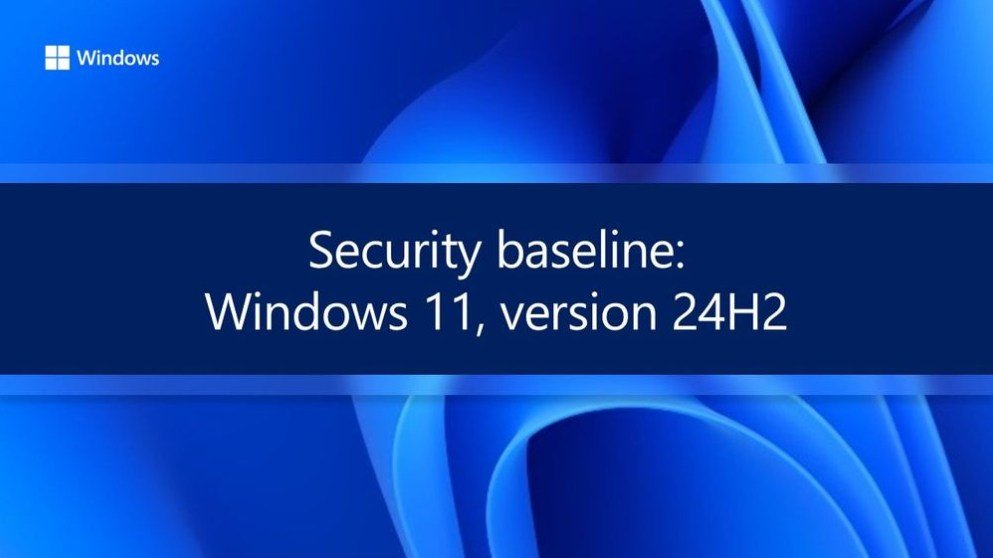
Windows 11 version 24H2 security baseline now available
Microsoft Security Baselines Blog: Microsoft is pleased to announce the release of the security baseline package for Windows 11, version 24H2! Please download the content from the Microsoft Security Compliance Toolkit, test the recommended configurations, and customize / implement as...
 www.elevenforum.com
www.elevenforum.com

New experiences coming to Copilot+ PCs and Windows 11 version 24H2
Windows Blogs: At a time when many are talking about their vision for AI, today we are pleased to announce continued AI innovations coming to Copilot+ PCs and Windows 11. We are introducing new experiences for the Windows 11 PC that not only streamline daily tasks but also empower users with...
 www.elevenforum.com
www.elevenforum.com
Last edited: