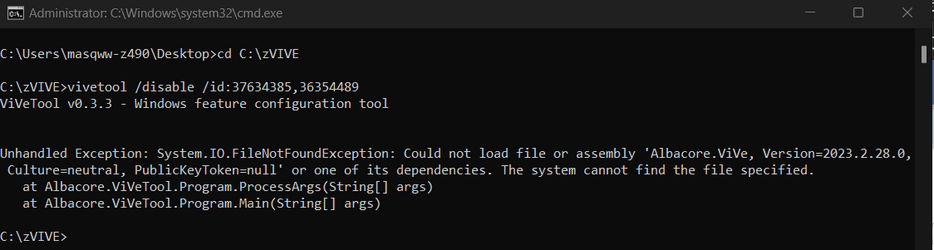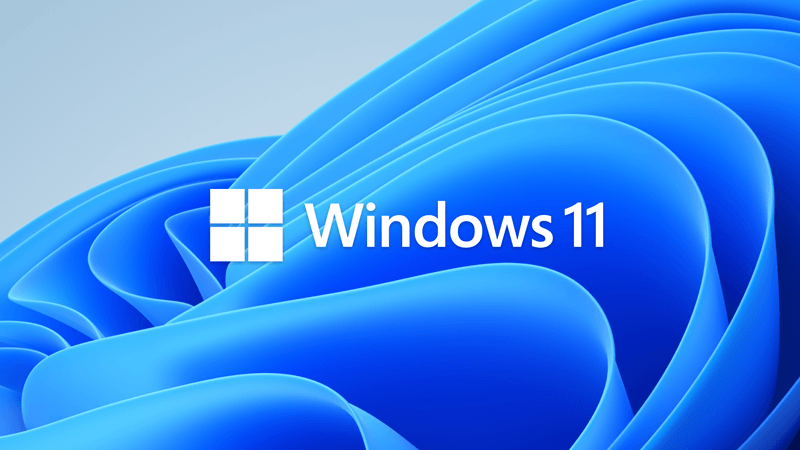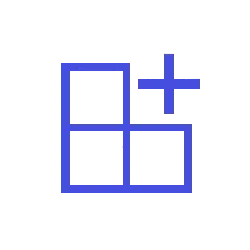Mine started with latest MS CU.I used to have your issue a lot more before, and sometimes it was on all monitors, but sometimes it was on a single monitor.
It happened less frequently when coming out of sleep, but almost every boot.
I would just go to Context menu --> Advanced --> Reset dynamic state and it would be fine, no need to exit the program.
But after the time it was broken and we had to use ViveTool and the portable version, when the other issues got fixed and I reinstalled from the Store just last week or whenever it was, I've had almost 0 issues. And particularly, every boot I'm getting my clear taskbar.
Just for checking, open TTB menu then go to Desktop/Accent color choose a value, mine is set to 0000007D, reboot the pc and see if you experience my issue.
Before latest MS patch update, my settings were always automatically applied once TTB loaded.
Thank you.
My Computer
System One
-
- OS
- Windows 11 24H2 LTSC IoT x64