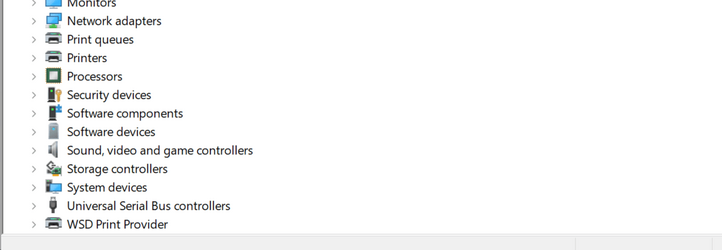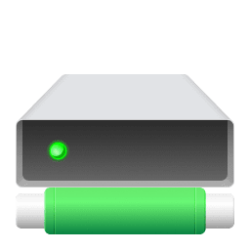Update
I raised the question with WD Support and they sent me this....
Networked attached storage devices will not appear in Windows Networking due to:
- "SMB1/CIFS Network Browse" function has been disabled on Windows 10 v1709 and higher and Windows 11.
- Guest access in SMB2 has been disabled by default in Windows 10 Fall Creators Update version 1709 and higher and Windows 11.
I am not quite sure what all that means but they gave me instructions to remap my shares which I did and can now see my folders and files in Network Locations as I used to in Windows 10
I believe some suggested this but I couldn't access the drives to remap them until WD told me to enter name of storage drive in address line of storage and enter name & password which then showed my 2 drives in network locations ready to be remapped.
Thanks all for your input on this.