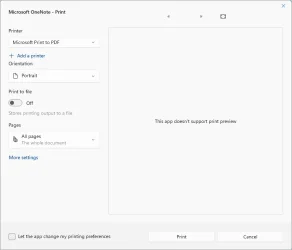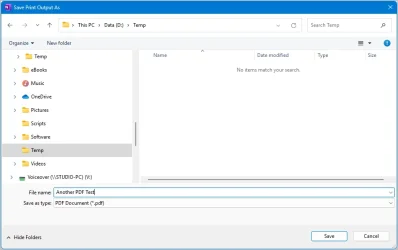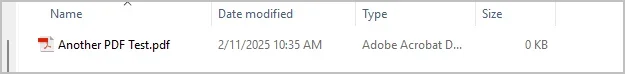Just upgraded to 24H2 over the weekend and for the most part - it was successful - but I now that I am diving into a typical day - slowly but surely I am coming across some MAJOR issues - like one that I would have thought would be well worked out by now in Win 11 - MS Print to PDF.
Like many others I have been reading about - I just got stung with the 0kb PDF file result - right in the middle of really needing this to work today
I went deep here for over 30 minutes with practically everything I know about the printing subsystems - will no luck.
Is this thing working for anyone out there? For the record - most of my PDF creation comes from Word and OneNote - and I should mention Office 365 IS brand new to this build and may also be playing a role.
In my prior Windows 10 22H2 build - which was bulletproof for the better part of 4 years - I was using Office 2019 Pro Plus for the duration and Print to PDF was a solid as it possibly could be.
Hoping someone out there has something I have not yet tried - because this thing is utterly broken.
S
Like many others I have been reading about - I just got stung with the 0kb PDF file result - right in the middle of really needing this to work today
I went deep here for over 30 minutes with practically everything I know about the printing subsystems - will no luck.
Is this thing working for anyone out there? For the record - most of my PDF creation comes from Word and OneNote - and I should mention Office 365 IS brand new to this build and may also be playing a role.
In my prior Windows 10 22H2 build - which was bulletproof for the better part of 4 years - I was using Office 2019 Pro Plus for the duration and Print to PDF was a solid as it possibly could be.
Hoping someone out there has something I have not yet tried - because this thing is utterly broken.
S
My Computer
System One
-
- OS
- Windows 11 PRO 23H2
- Computer type
- PC/Desktop
- Manufacturer/Model
- ASUS
- CPU
- Intel i5-13600K
- Motherboard
- PRIME z790-A
- Memory
- Corsair Vengeance LPX 64GB (2x32GB) (CMK64GX5M2B5600C40)
- Graphics Card(s)
- Intel UHD Graphics 770
- Sound Card
- RME UCX-II
- Monitor(s) Displays
- Samsung LN40B530 LCD TV
- Screen Resolution
- 1920x1080
- Hard Drives
- Samsung NMVE (990 Pro, 970 EVO)
- PSU
- Seasonic GX750
- Case
- Coolermaster CM-690II
- Cooling
- Noctua
- Keyboard
- Logitech MX Keys
- Mouse
- Logitech M510
- Internet Speed
- 1 GBPS+
- Browser
- MS Edge
- Antivirus
- Windows Defender