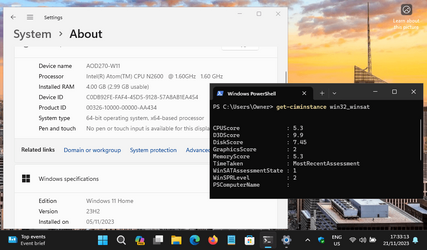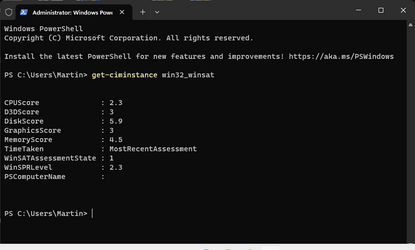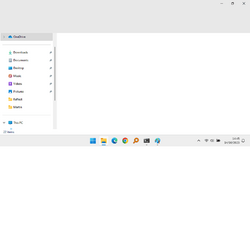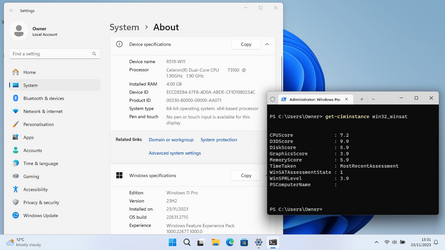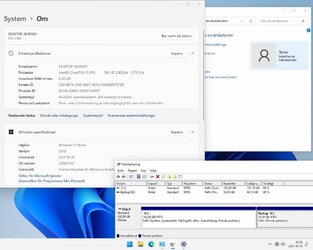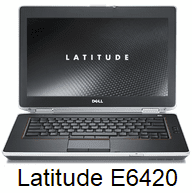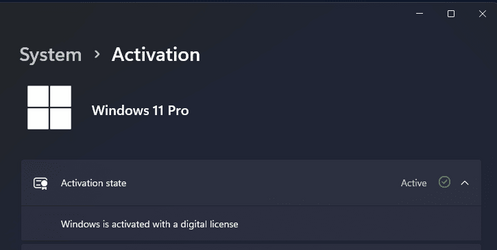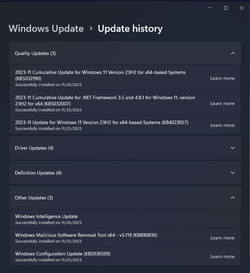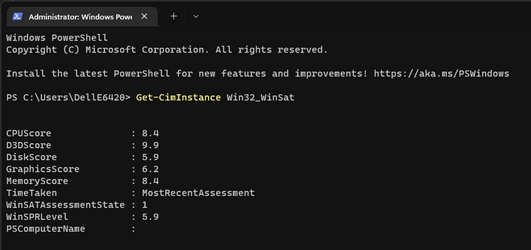- Local time
- 9:43 PM
- Posts
- 1,754
- Location
- The Highlands of Scotland
- OS
- 11 Pro 23H2 OS build 22631.3593
I'll start the bidding with a 2009 Atom N450 with 2GB of RAM. I'll post a Windows Experience Score if it ever finishes installing updates!
My Computers
System One System Two
-
- OS
- 11 Pro 23H2 OS build 22631.3593
- Computer type
- Laptop
- Manufacturer/Model
- Acer Swift SF114-34
- CPU
- Pentium Silver N6000 1.10GHz
- Memory
- 4GB
- Screen Resolution
- 1920 x 1080
- Hard Drives
- SSD
- Cooling
- fanless
- Internet Speed
- 13Mbps
- Browser
- Brave, Edge or Firefox
- Antivirus
- Webroot Secure Anywhere
- Other Info
- System 3
ASUS T100TA Transformer
Processor Intel Atom Z3740 @ 1.33GHz
Installed RAM 2.00 GB (1.89 GB usable)
System type 32-bit operating system, x64-based processor
Edition Windows 10 Home
Version 22H2 build 19045.3570
-
- Operating System
- Windows 11 Pro 23H2 22631.2506
- Computer type
- Laptop
- Manufacturer/Model
- HP Mini 210-1090NR PC (bought in late 2009!)
- CPU
- Atom N450 1.66GHz
- Memory
- 2GB