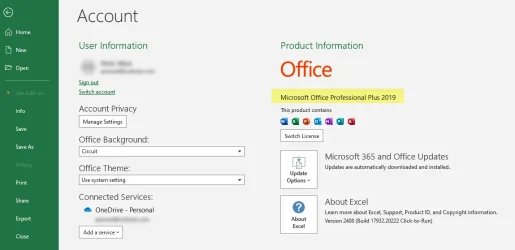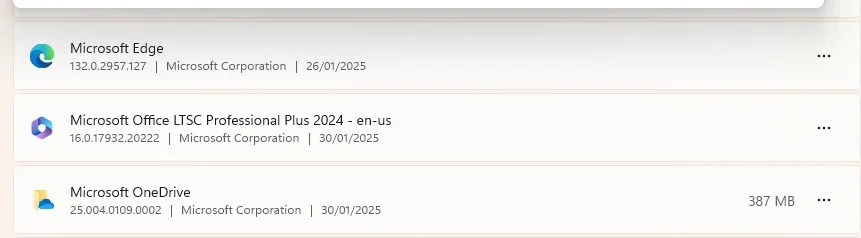I want to install Office 2024 on my laptop which has Office 2019 on it.
I purchased a license valid for 3 computers and was supplied an installation programme.
On my first laptop which did not have Office on it - just a trial of 365 - I installed Office 2024 using the installed program opened Word entered the supplied registration key and proceeded to use it with no issues.
On the second laptop I have Office 2019 - so I uninstalled it and proceeded to install 2024 which was now listed in my Settings as Office 2024 BUT when I ran word to register it iI found that 2019 had been re-installed and was already registered.
I have tried uninstalling and re-installing a couple of times after signing out of my MS account - but still Office 2019 is installed.
I guess there is something somewhere in the registry causing the problem, but I can't figure out where.
Can anyone offer any help?
I purchased a license valid for 3 computers and was supplied an installation programme.
On my first laptop which did not have Office on it - just a trial of 365 - I installed Office 2024 using the installed program opened Word entered the supplied registration key and proceeded to use it with no issues.
On the second laptop I have Office 2019 - so I uninstalled it and proceeded to install 2024 which was now listed in my Settings as Office 2024 BUT when I ran word to register it iI found that 2019 had been re-installed and was already registered.
I have tried uninstalling and re-installing a couple of times after signing out of my MS account - but still Office 2019 is installed.
I guess there is something somewhere in the registry causing the problem, but I can't figure out where.
Can anyone offer any help?
My Computer
System One
-
- OS
- WIndows 11
- Computer type
- Laptop
- Manufacturer/Model
- HP