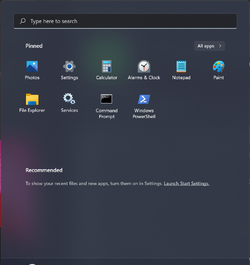Purely at a personal level, I believe far too much time is spent on agonising about interface change; and that has nothing whatsoever to do with age. To me it's solely down to what people have become used to/comfortable with; and how much time they have invested in acquiring a level of knowledge and skill. Change is always a threat, especially when it is not fully understood, or simply appears to be imposed by others purely for the sake of change.
I would now, reluctantly, put myself into the 'elderly' camp having started with CP/M, then Ultrix (Dec's version of Unix), DOS, Windows 2.0 onwards and numerous versions of MacOS and Linux, but I still use 8+ different Desktop Interfaces on a weekly if not a daily basis and see nothing in Windows 11 that phases me. If all else fails, 'Search' remains pretty consistent across all. Yes, there is a continuing learning curve with any new interface, but the vast majority of computer users, whether at work or home, simply want/need to know how to get to a relatively small number of applications which they will use on a regular basis and that, to me, should be the primary driver for the design of any interface. Windows 11 seems to achieve that; and so does Windows 10, but with a more conventional design. Like it or not, fashion, design trends; and the influence of tablet/mobile computing have a strong influence.
Apologies if this upsets anyone - no offence is meant; and this is certainly not aimed at any individual member of this forum, but it seems that the most negative views of interface change are often expressed not by the 'elderly', or any other identifiable group, but by very knowledgable and experienced users both here and elsewhere, who have obviously invested much time gaining and applying their existing level of understanding and skill. Why? Could it be, at least in part, because some of their hard-earned knowledge seems now to have been suddenly undermined or threatened; and all that prior learning now needs to be re-examined and adjusted/updated simply because "someone else" has decided to move the goal posts? Sorry, but I think that's called life,