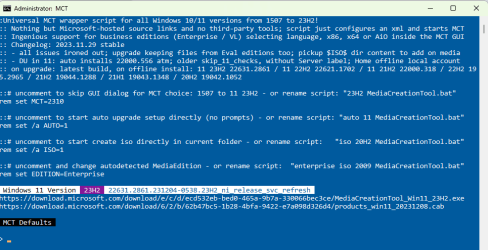I previously created an ISO (23H2), Rufus reports that it could contain malware and should not be used.
Today the tool fails no matter what you try to do with the 23H2 version - tried MCT default, Auto-ISO/USB.
Always fails
See post #2, this topic.
You can get 23H2 from UUP Dump which is affiliated with Microsoft.
Grab any of the ones that do NOT have the word "update" in their title. Those are just... updates.
As for the rest, choose:
arm64 for ARM processors, or
amd64 for all normal CPUs.
Here's a little picture guide for UUP Dump...
This is what's in the zip file you will download.
Use the command shown in the RED box to start the ISO creation.
Just extract the zip to a new folder, and double click the command.
Do NOT close the Command Prompt window until it tells you to.
It will say something like: "
press zero to exit". THAT is when it's finished.
And, I gave you ten cookies, just for filling out your computer specs.

I must be getting senile.
I typed that whole response, and then remembered I had it in a text file for copy/pasting. LOL