crazykickboxer
New member
- Local time
- 2:08 AM
- Posts
- 14
- OS
- Windows 11
Follow along with the video below to see how to install our site as a web app on your home screen.
Note: This feature may not be available in some browsers.
missing driver for your USB3 controller
It’s not in RAID mode I know that for sure.
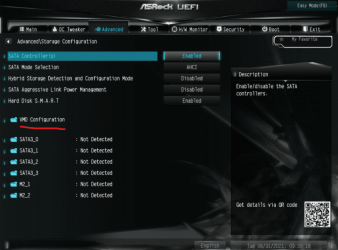
I believe that you don't need to enable Secure Boot. The installer requires that it be available, though.It’s not in RAID mode I know that for sure. Is there some sort of initialization that I have to do or something to do with secure boot or GPT thank you.
I just tried as per your suggestion and no go thank you thoughThis error can be triggered by a missing driver for your USB3 controller. Try moving your USB drive to a legacy USB port.
Happens a lot when people try to install win7 via usb3 port. Not sure why that should be the case for win10/11
Can you see the disks by browsing with notepad?
at cmd prompt type
notepad
press enter
when notepad pops up you can click file>save and use the save dialog to browse around
I believe that you don't need to enable Secure Boot. The installer requires that it be available, though.
I also think that the disk you're installing on would typically need to be GPT if it's 2GB or larger. If you're doing a clean install to an unused drive, it'll be set up as GPT.
This may be a stupid question, but what sort of medium are you installing 11 from? I hope that it's a USB thumb drive, formatted as FAT32.
Also: the suggestion to put the thumb drive in a USB 2.0 port seems like a good one. I presume that you won't need any additional drivers for one of those.
Are you sure? On our newer mobo's RAID is known as VMD (volume management device). If your VMD controller is enabled,
you're in RAID mode. Disabling the VMD controller enables AHCI mode. It won't say as much, but it does.
In your UEFI/BIOS, Advanced, VMD configuration.
View attachment 101882
I’m running into problems like these when I try to get it to initialize so that I can see it in the set up.I believe that you don't need to enable Secure Boot. The installer requires that it be available, though.
I also think that the disk you're installing on would typically need to be GPT if it's 2GB or larger. If you're doing a clean install to an unused drive, it'll be set up as GPT.
This may be a stupid question, but what sort of medium are you installing 11 from? I hope that it's a USB thumb drive, formatted as FAT32.
Also: the suggestion to put the thumb drive in a USB 2.0 port seems like a good one. I presume that you won't need any additional drivers for one of those.
I disabled the SATA controller, but still no go.you probably have two controllers and one that is not recognized is which your drive is on.. in example so if you have sata 1-3 on one controller and sata 4-6 on second controller that isnt recognized on which is drive..
