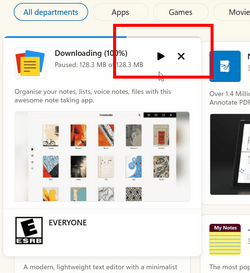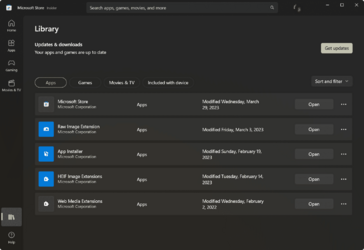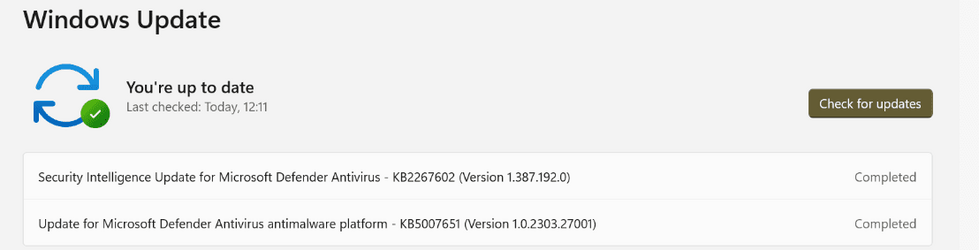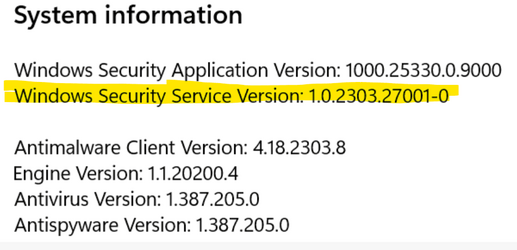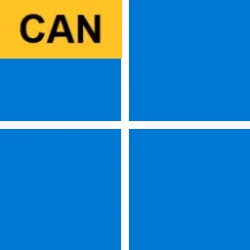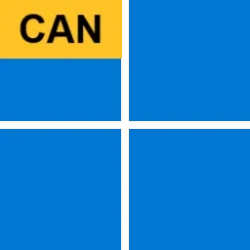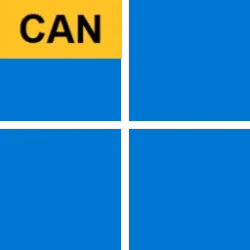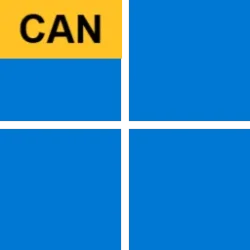UPDATE 4/07:
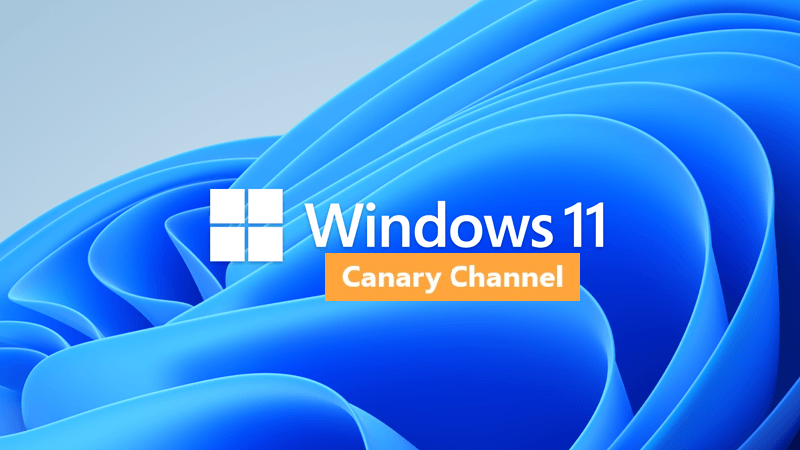
 www.elevenforum.com
www.elevenforum.com
Source:

 blogs.windows.com
blogs.windows.com
Check Windows Updates
UUP Dump:
64-bit ISO download: Select language for Windows 11 Insider Preview 25330.1000 (rs_prerelease) amd64
ARM64 ISO download: Select language for Windows 11 Insider Preview 25330.1000 (rs_prerelease) arm64

 www.elevenforum.com
www.elevenforum.com
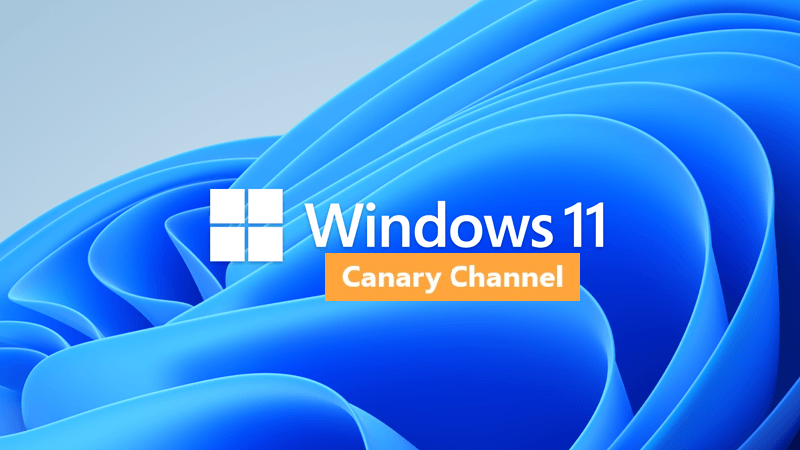
Windows 11 Insider Canary Build 25336.1000 - April 7
Release notes will be posted when made available by Microsoft at 12 PM CDT. Check Windows Updates UUP Dump: 64-bit ISO download: ARM64 ISO download: https://www.elevenforum.com/t/uup-dump-download-windows-insider-iso.344/
 www.elevenforum.com
www.elevenforum.com
Hello Windows Insiders, today we are releasing Windows 11 Insider Preview Build 25330 to the Canary Channel. This build will not be offered to Windows Insiders with Arm64 devices.
REMINDER: As builds released to the Canary Channel are “hot off the presses,” we will offer limited documentation for builds flighted to the Canary Channel (no known issues for example), but we will not publish a blog post for every flight – only when new features are available in a build. And like the previous Canary Channel build, this build has a few new features and changes to document.
Changes and Improvements
[Settings]
[Windows Sandbox]
- Pressing the print screen key will now open Snipping Tool by default. This setting can be turned off via Settings > Accessibility > Keyboard. If you have previously modified this setting yourself, your preference will be preserved.

Enable or Disable Use Print Screen Key to Open Screen Snipping in Windows 11
This tutorial will show you how to turn on or off to use the Print Screen key to open screen snipping for your account in Windows 11. The Snipping Tool app includes a built-in screen recorder and allows you to quickly take and annotate screenshots, photos and other images with your pen, touch...www.elevenforum.com
- The settings page for wheel devices such as the Surface Dial has been updated to better match the Windows 11 design principles.
Updated wheel devices settings page.
- If you have changed your primary mouse button under Settings > Bluetooth & devices > Mouse, Windows Sandbox will now follow that setting.
[Remote Desktop]
- We updated the Remote Desktop Connection setup window (mstsc.exe) so that it now follows the text scaling settings under Settings > Accessibility > Text Size. In cases where the text scaling is very large, it will show a scrollbar.
[Bitlocker]
- When encrypting a drive using Bitlocker, you can now minimize the encryption progress dialog.
[Inbox apps]
- You can now uninstall the Camera app if you need to.
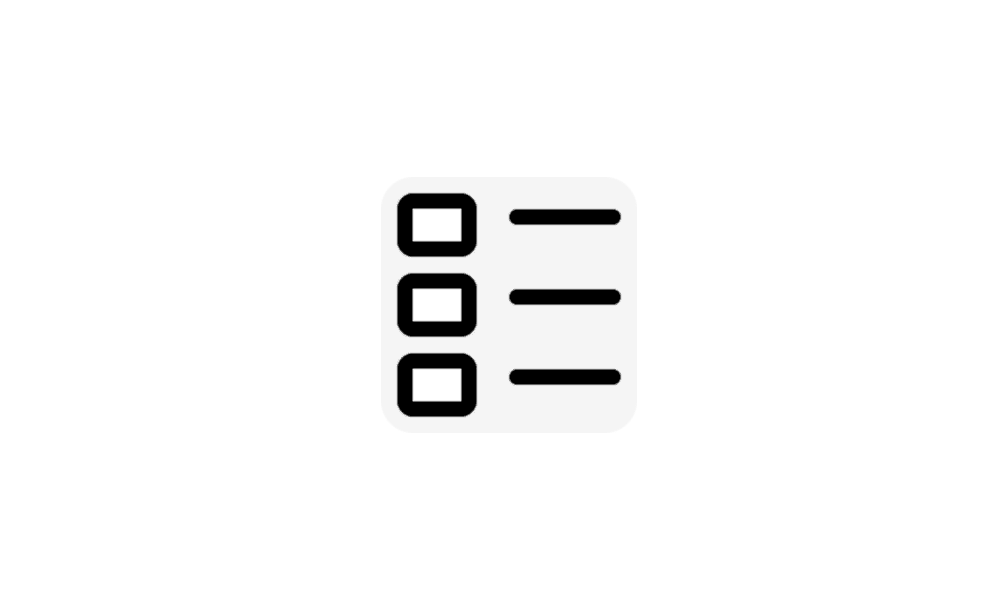
Uninstall Apps in Windows 11
This tutorial will show you how to uninstall apps in Windows 11. If you no longer want or use an app, then you could uninstall the app to remove it and free up space on the drive. Desktop apps are traditional programs installed by a user. These will not be an app from the Microsoft Store...www.elevenforum.com
Microsoft Store Update
Windows Insiders in the Canary and Dev Channels running version 22303.1401.x of the Microsoft Store and higher will see the following improvements rolling out:
- Install free apps and games from search results: We’ve introduced a new way to install free apps and games. Hovering over a free product on the search results page opens a new expanded card experience, where you can find a convenient install button. This will trigger the installation without having to navigate into the product page.
Quickly install free apps and games from search results in the Store.
- New design when purchasing apps and games in the Store: Discover a new and redesigned experience when purchasing apps and games inside the Microsoft Store! The purchase dialog’s styles align better with Windows 11 to bring you a more pleasant checkout experience.
New design when purchasing apps and games in the Store.FEEDBACK: Please file feedback in Feedback Hub (WIN + F) under Microsoft Store.
- New UX for in-app ratings dialog: Developers of your favorite apps and games often use a Microsoft Store feature that requests ratings from within the app or game. We’ve updated this in-app ratings experiences to be faster, more reliable, and to better align with Windows 11 styling.
New UX for in-app ratings dialog in the Store.
For developers
You can download the latest Windows Insider SDK at aka.ms/windowsinsidersdk.
SDK NuGet packages are now also flighting at NuGet Gallery | WindowsSDK which include:
These NuGet packages provide more granular access to the SDK and better integration in CI/CD pipelines.
- .NET TFM packages for use in .NET apps as described at ms/windowsinsidersdk
- C++ packages for Win32 headers and libs per architecture
- BuildTools package when you just need tools like MakeAppx.exe, MakePri.exe, and SignTool.exe
SDK flights are now published for both the Canary and Dev Channels, so be sure to choose the right version for your Insider Channel.
Remember to use adaptive code when targeting new APIs to make sure your app runs on all customer machines, particularly when building against the Dev Channel SDK. Feature detection is recommended over OS version checks, as OS version checks are unreliable and will not work as expected in all cases.
About the Canary Channel
The Canary Channel is the place to preview platform changes that require longer-lead time before getting released to customers. Some examples of this include major changes to the Windows kernel, new APIs, etc. Builds that we release to the Canary Channel should not be seen as matched to any specific release of Windows and some of the changes we try out in the Canary Channel will never ship, and others could show up in future Windows releases when they’re ready.
The builds that will be flighted to the Canary Channel are “hot off the presses,” flighting very soon after they are built, which means very little validation and documentation will be done before they are offered to Insiders. These builds could include major issues that could result in not being able to use your PC correctly or even in some rare cases require you to reinstall Windows. We will offer limited documentation for the Canary Channel, but we will not publish a blog post for every flight – only when new features are available in a build.
Our Canary Channel won’t receive daily builds; however, we may ramp up releasing builds more frequently in the future.
The desktop watermark you see at the lower right corner of your desktop is normal for these pre-release builds.
Important Insider Links
Thanks,
- You can check out our Windows Insider Program documentation here.
- Check out Flight Hub for a complete look at what build is in which Insider channel.
Amanda & Brandon
Source:

Announcing Windows 11 Insider Preview Build 25330
Hello Windows Insiders, today we are releasing Windows 11 Insider Preview Build 25330 to the Canary Channel. This build will not be offered to Windows Insiders with Arm64 devices. REMINDER: As builds release
Check Windows Updates
UUP Dump:
64-bit ISO download: Select language for Windows 11 Insider Preview 25330.1000 (rs_prerelease) amd64
ARM64 ISO download: Select language for Windows 11 Insider Preview 25330.1000 (rs_prerelease) arm64

UUP Dump - Download Windows Insider ISO
UUP Dump is the most practical and easy way to get ISO images of any Insider Windows 10 or Windows 11 version, as soon as Microsoft has released a new build. UUP Dump creates a download configuration file according to your choices, downloads necessary files directly from Microsoft servers, and...
 www.elevenforum.com
www.elevenforum.com
Last edited: