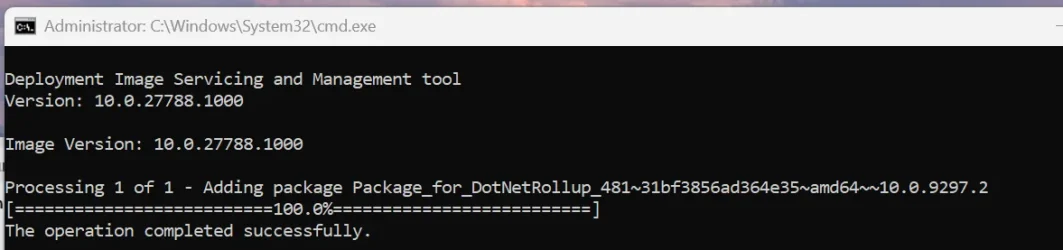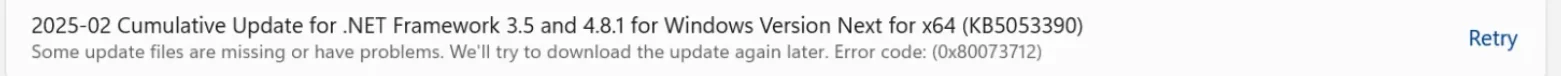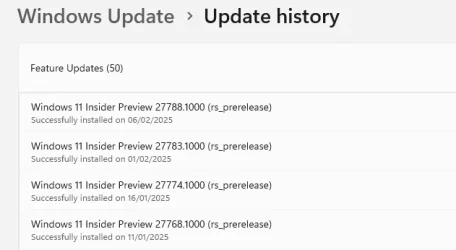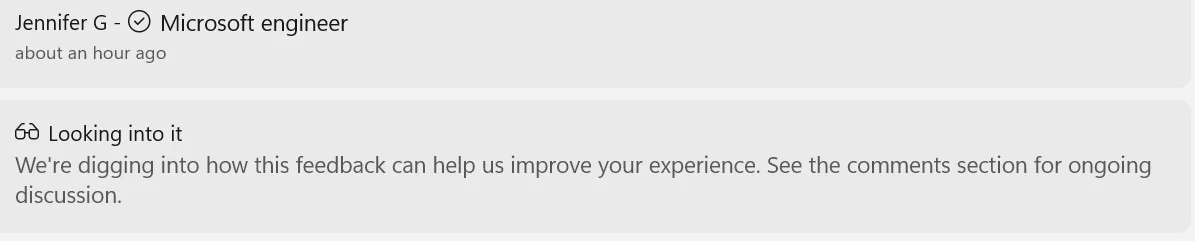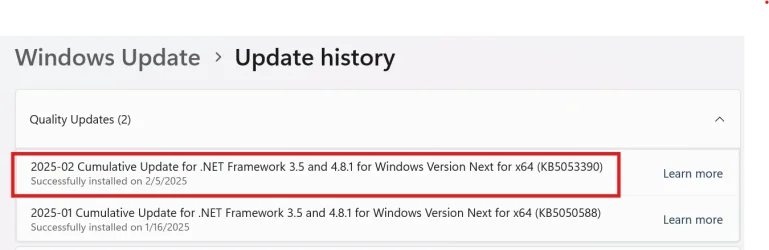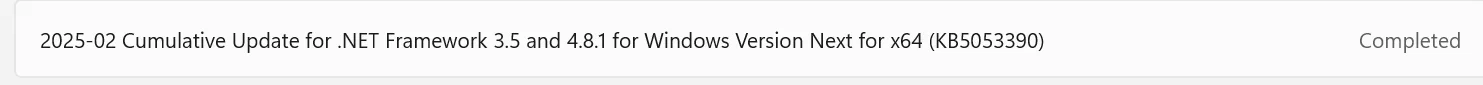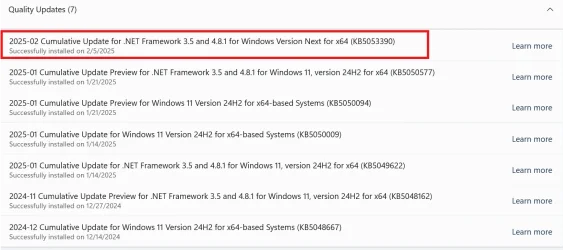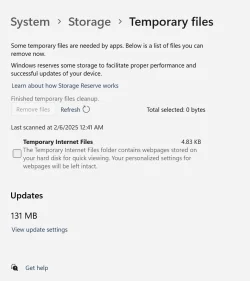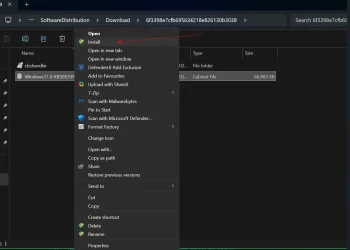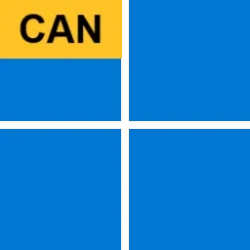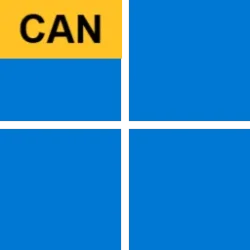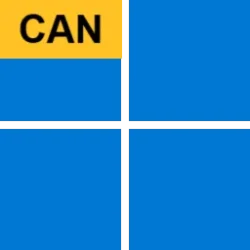UPDATE 2/28:
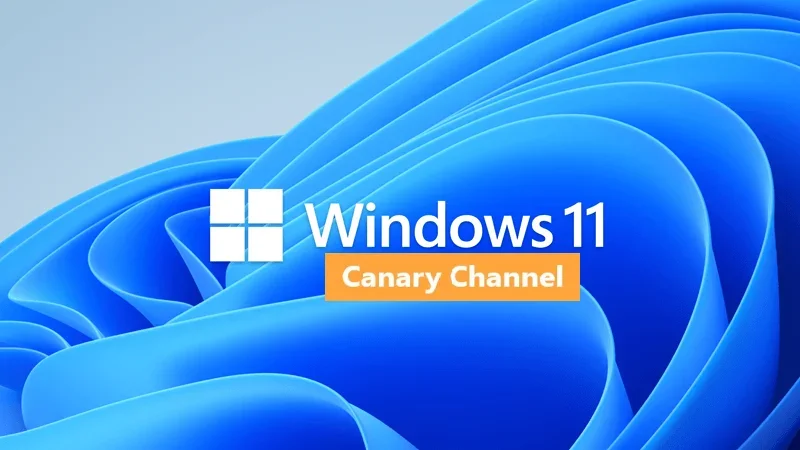
 www.elevenforum.com
www.elevenforum.com
Hello Windows Insiders, today we are releasing Windows 11 Insider Preview Build 27788 to the Canary Channel.
We are also not planning to release SDKs for 27xxx series builds for the time being.
MIDI is the standard, first released in 1983, that is used to synchronize synthesizers and drum machines in almost all modern electronic music. It’s used to record and play back note information, control stage lights and effects, keep mixers in a large venue in sync, and so much more. Although it is not itself audio, the MIDI protocol is essential to making music and was heavily used in the rise of hip-hop and other genres. MIDI 2.0 is the first major update to the core MIDI protocol since 1983, offering everything that modern musicians need today, like increased speed and fidelity, better control of instruments, modern bi-directional conversations and negotiation between instruments, discovery, better USB timing, and more.
Windows MIDI Services is our new MIDI stack which handles not only MIDI 2.0 but also brings our MIDI 1.0 implementation up to modern expectations. It works on 64-bit operating systems on all supported processors, including Arm64. Windows MIDI Services offers the following benefits:
Windows MIDI Services App SDK and Tools: Applications using Windows MIDI Services do so through the Windows MIDI Services App SDK, shipped out-of-band. Current preview releases are available on our GitHub repo releases page. Please note that these are unsigned releases and so will give you a warning when you download and install. In addition to installing the required runtime components, the SDK runtime installer includes these tools:
In addition, we’re currently working on our Network MIDI 2.0 transport, recently demonstrated at the NAMM Show in California, the virtual patch-bay to enable routing between endpoints, and a rewrite of our BLE MIDI 1.0 transport. This will all ship in a future version of Windows MIDI Services.
We look forward to having Windows Insiders who dabble in music creation try out the Windows MIDI Services Public Preview and MIDI 2.0. Try out using existing applications that use the WinMM MIDI 1.0 function with the new Windows MIDI Services installed. Additionally, any MIDI 1.0 devices with specific IHV drivers. You can also join the discussion here on Discord if you have questions or are looking to help! You will find a list of known issues documented here.
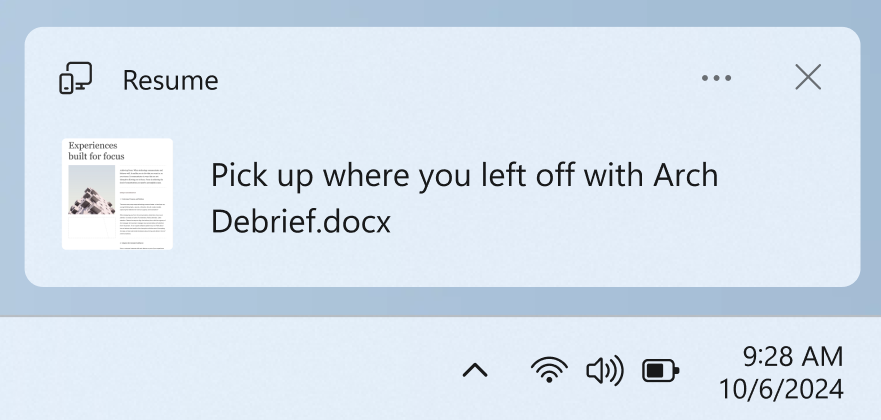
A cross-device resume notification indicating that you can continue working across devices seamlessly.
Upon clicking on this notification, the same file that you were viewing or editing previously on your phone will open in your default browser on your PC.
Here are some important details about how this feature works:

 www.elevenforum.com
www.elevenforum.com
FEEDBACK: Please file feedback in Feedback Hub (WIN + F) under Devices and Drivers -> Linked Phone.
Improving installation options for games: We’re adding a new capability that lets you install individual components for some games. For instance, Call of Duty and Halo can let you install (or not install) high-resolution textures or the campaign. This gives you greater control of your gaming experience and the install size of your games.

Example of game components that can be individually installed in the Microsoft Store for some games.
Once your game is installed, you can return to its product page, click the new Manage button, and modify what components are installed.

New Manage button on some game product pages showing components.
Give it a try and let us know what you think!
FEEDBACK: Please file feedback in Feedback Hub (WIN + F) under Microsoft Store.
Amanda & Brandon

 blogs.windows.com
blogs.windows.com
Check Windows Updates
UUP Dump:
64-bit ISO download:

ARM64 ISO download:


 www.elevenforum.com
www.elevenforum.com
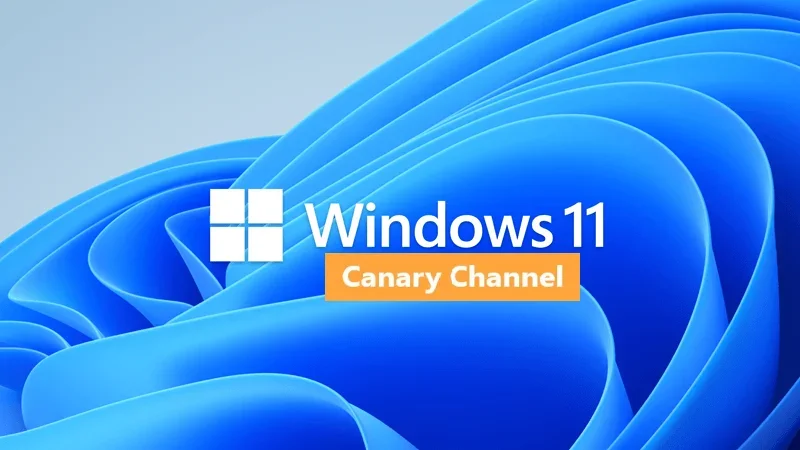
Windows 11 Insider Canary build 27802.1000 - Feb. 28
Windows Blogs: Source: Check Windows Updates UUP Dump: 64-bit ISO download: x ARM64 ISO download: x https://www.elevenforum.com/t/uup-dump-download-windows-insider-iso.344/
 www.elevenforum.com
www.elevenforum.com
Windows Blogs:
Hello Windows Insiders, today we are releasing Windows 11 Insider Preview Build 27788 to the Canary Channel.
We are also not planning to release SDKs for 27xxx series builds for the time being.
What’s new with Build 27788
Windows MIDI Services Public Preview
We’re excited to release the first in-box public preview of Windows MIDI Services, our complete rewrite of MIDI on Windows with a focus on a great experience for musicians and a strong foundation for future expansion and enhancement.MIDI is the standard, first released in 1983, that is used to synchronize synthesizers and drum machines in almost all modern electronic music. It’s used to record and play back note information, control stage lights and effects, keep mixers in a large venue in sync, and so much more. Although it is not itself audio, the MIDI protocol is essential to making music and was heavily used in the rise of hip-hop and other genres. MIDI 2.0 is the first major update to the core MIDI protocol since 1983, offering everything that modern musicians need today, like increased speed and fidelity, better control of instruments, modern bi-directional conversations and negotiation between instruments, discovery, better USB timing, and more.
Windows MIDI Services is our new MIDI stack which handles not only MIDI 2.0 but also brings our MIDI 1.0 implementation up to modern expectations. It works on 64-bit operating systems on all supported processors, including Arm64. Windows MIDI Services offers the following benefits:
- Full support of the MIDI 2.0 Standard, including high-speed data transmission, higher-fidelity messages, increased resolution for controller values, and full in-service MIDI 2.0 endpoint discovery and protocol negotiation.
- Faster transports, leading to better timing and reduced jitter.
- Faster USB MIDI driver with full support for both MIDI 1.0 and MIDI 2.0.
- Every endpoint is now multi-client, meaning multiple apps can use a device at the same time.
- Better endpoint and port
- In-service scheduling of outgoing timestamped messages, and timestamped incoming messages, for apps using the new Windows MIDI Services App SDK.
- Built-in loopback and app-to-app MIDI
- Automatic translation between MIDI 1.0 and MIDI 2.0 based on API, application, and device needs.
- Much more device metadata available to applications.
- Better device add/update/remove notifications.
- Backwards compatibility with our WinMM (MME) MIDI 1.0 API (and WinRT MIDI 1.0 in the future) enabling applications to light up with new features without any changes, and even access MIDI 2.0 devices at a MIDI 1.0 feature level.
- Open source. The MIDI Service, all its transports, all the tools, the tests, and the SDK are all MIT-licensed open source, and have been developed in concert with hardware and software partners around the world.
Windows MIDI Services App SDK and Tools: Applications using Windows MIDI Services do so through the Windows MIDI Services App SDK, shipped out-of-band. Current preview releases are available on our GitHub repo releases page. Please note that these are unsigned releases and so will give you a warning when you download and install. In addition to installing the required runtime components, the SDK runtime installer includes these tools:
- Windows MIDI Services Console (midi.exe): The all-around console tool for sending messages, checking the state of MIDI, monitoring incoming messages, sending System Exclusive, and much more.
- MIDI Diagnostics (mididiag.exe): A tech support tool which provides information about the state of MIDI on the PC.
- MIDI Kernel Streaming Endpoint Info (midiksinfo.exe): A hardware developer-focused tool which provides information about the KS (Kernel Streaming) endpoints.
- MIDI multicast dynamic DNS Info (midimdnsinfo.exe): A tool to support the upcoming Network MIDI 2.0 transport.
In addition, we’re currently working on our Network MIDI 2.0 transport, recently demonstrated at the NAMM Show in California, the virtual patch-bay to enable routing between endpoints, and a rewrite of our BLE MIDI 1.0 transport. This will all ship in a future version of Windows MIDI Services.
We look forward to having Windows Insiders who dabble in music creation try out the Windows MIDI Services Public Preview and MIDI 2.0. Try out using existing applications that use the WinMM MIDI 1.0 function with the new Windows MIDI Services installed. Additionally, any MIDI 1.0 devices with specific IHV drivers. You can also join the discussion here on Discord if you have questions or are looking to help! You will find a list of known issues documented here.
Ability to seamlessly resume OneDrive files in 1-click from your phone to PC
We are gradually rolling out the ability to seamlessly resume working on OneDrive files from your phone (iOS and Android) on your Windows 11 PC with a single click. With this feature, you will get a notification asking you if you want to pick up where you left off editing a OneDrive file like a Word doc that you last viewed or edited on your phone within a 5-minute time window preceding unlocking your PC.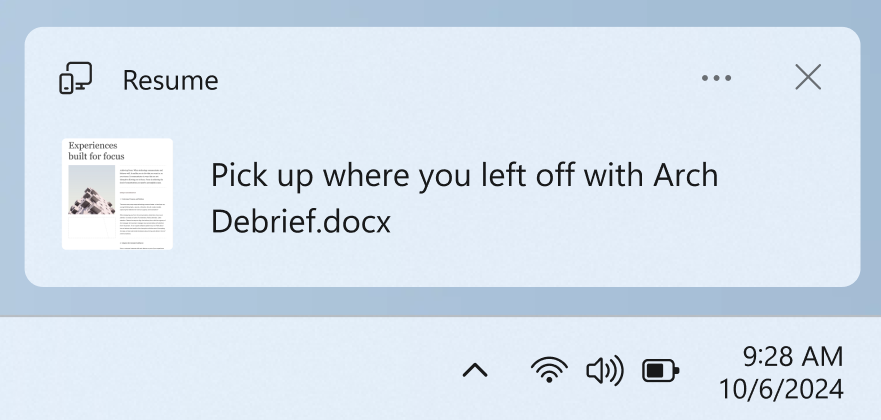
A cross-device resume notification indicating that you can continue working across devices seamlessly.
Upon clicking on this notification, the same file that you were viewing or editing previously on your phone will open in your default browser on your PC.
Here are some important details about how this feature works:
- This feature works only when signing into OneDrive with a Microsoft account. Work and school accounts are not supported. And you need to be using the same Microsoft account signing into OneDrive on your phone and signing into your Windows 11 PC.
- This feature supports Word docs, Excel spreadsheets, PowerPoint presentations, OneNote notebooks/pages, and PDFs.
- The OneDrive file must be opened on your phone when your PC is locked. If you then unlock your PC within 5 minutes of accessing the file on your phone, you will receive the resume notification as noted above.
- For the best experience using this feature, you should be logged into OneDrive in your default browser on your PC.

Enable or Disable Resume App from Device and Continue on Windows 11 PC
This tutorial will show you how to enable or disable Resume (aka: Hand Off) apps for your account in Windows 11. Resume (aka: Hand Off) allows you to start something in an app on one device (ex: Android phone) and continue on your PC. Starting with Windows 11 build 22635.4515 (Beta 23H2)...
 www.elevenforum.com
www.elevenforum.com
FEEDBACK: Please file feedback in Feedback Hub (WIN + F) under Devices and Drivers -> Linked Phone.
Changes and Improvements
[File Explorer]
- When “Restore previous folder windows at logon” is enabled in File Explorer, we will also now restore all the extra tabs which you previously had open in each File Explorer window. As part of this work, we have also updated the logic for the “Automatically save my restartable apps and restart them when I sign back in” setting via Settings > Accounts > Sign in options, so that when you enable this, we will automatically enable the File Explorer specific setting for you too.

Turn On or Off Restore previous folder windows at logon in Windows 11
This tutorial will show you how to turn on or off "Restore previous folder windows at logon" for your account in Windows 11. You can have Windows automatically restore previous folder windows at sign in when you sign out, restart the computer, or shut down the computer. Starting with Windows... www.elevenforum.com
www.elevenforum.com
- We’re adding a new option to snooze or turn off the “Start backup” reminder in the File Explorer address bar, for those that aren’t already backing up their Documents, Pictures, or Desktop folders. This option is available when you right-click “Start backup”.

Turn On or Off OneDrive Folder Backup Syncing Across Windows 11 Devices
This tutorial will show you how to turn on or off OneDrive folder backup and sync for your Microsoft account across all your Windows 10 and Windows 11 devices you sign in with the same Microsoft account. You can use OneDrive to sync files and folders between your computer and the cloud, so you... www.elevenforum.com
www.elevenforum.com
[Settings]
- We are starting to roll out the Settings homepage for commercial customers on PCs managed by an IT administrator. The feature will show some existing cards relevant to enterprise-managed PCs like “Recommended settings” and “Bluetooth devices” as well as two new enterprise-specific device info and accessibility preferences cards. For commercial customers who also use their Microsoft account on their managed PC, there will also be a new accounts card indicating the presence of both work and school and Microsoft account types. We are starting the rollout of this gradually with managed commercial PCs who have both work and school, and Microsoft accounts presently seeing this experience first.

Add or Remove Settings Home page in Windows 11
This tutorial will show you how to add or remove the Home page in Settings for all users in Windows 11. Starting with Windows 11 version 22H2 KB5030310 Build 22621.2361, Microsoft is introduced a new homepage in Settings that offers you a dynamic and personalized experience. It provides an... www.elevenforum.com
www.elevenforum.com

The Settings homepage for a commercial customer on a managed PC.
Fixes
[General]
- Fixed an issue in Build 27783 which was causing multiple surfaces (including the taskbar, search, Settings, and lock screen) to cyclically crash for a small number of Insiders.
[Other]
- Fixed an issue which was causing some Insiders to have a SYSTEM_SERVICE_EXCEPTION bugcheck in Build 27783.
- Fixed an issue where the description for virtual NICs wasn’t displayed correctly in ncpa.cpl, it showed garbled characters.
- Fixed an underlying issue which could cause scanning apps to not detect a scanner, although one was connected.
- Improved the colors used in MMC when items are selected, both generally, and when contrast modes are enabled.
Known issues
[General]
- [IMPORTANT NOTE FOR COPILOT+ PCs] If you are joining the Canary Channel on a new Copilot+ PC from the Dev Channel, Release Preview Channel or retail, you will lose Windows Hello pin and biometrics to sign into your PC with error 0xd0000225 and error message “Something went wrong, and your PIN isn’t available”. You should be able to re-create your PIN by clicking “Set up my PIN”.
- We’re working on the fix for an issue where SFC /scannow is showing errors every time it’s run.
- [ADDED] If you see an error trying to install Build 27788 (0x8007000d) along with a failed .NET update (0x80073712), click retry on Build 27788 and not the .NET update and the build should install.
[File Explorer]
- If you open a File Explorer window and minimize it in this build, it may not be rendered correctly when you restore it.
[Settings]
- [NEW] The Home page of Settings may crash. If you are impacted by this, you should still be able to open specific Settings pages directly by searching for them from the taskbar.
[Hyper-V]
- We’re investigating reports where Hyper-V, and other features which rely on Hyper-V (such as WSL) don’t work properly.
Microsoft Store Update
Windows Insiders in the Canary and Dev Channels running version 22501.1401.xx and higher of the Microsoft Store and higher will see the following improvement rolling out:Improving installation options for games: We’re adding a new capability that lets you install individual components for some games. For instance, Call of Duty and Halo can let you install (or not install) high-resolution textures or the campaign. This gives you greater control of your gaming experience and the install size of your games.

Example of game components that can be individually installed in the Microsoft Store for some games.
Once your game is installed, you can return to its product page, click the new Manage button, and modify what components are installed.

New Manage button on some game product pages showing components.
Give it a try and let us know what you think!
FEEDBACK: Please file feedback in Feedback Hub (WIN + F) under Microsoft Store.
Reminders for Windows Insiders in the Canary Channel
- The builds we release to the Canary Channel represent the latest platform changes early in the development cycle and should not be seen as matched to any specific release of Windows and features and experiences included in these builds may never get released as we try out different concepts and get feedback. Features may change over time, be removed, or replaced and never get released beyond Windows Insiders. Some of these features and experiences could show up in future Windows releases when they’re ready.
- Many features in the Canary Channel are rolled out using Control Feature Rollout technology, starting with a subset of Insiders and ramping up over time as we monitor feedback to see how they land before pushing them out to everyone in this channel.
- Some features may show up in the Dev and Beta Channels first before showing up in the Canary Channel.
- Some features in active development we preview with Windows Insiders may not be fully localized and localization will happen over time as features are finalized. As you see issues with localization in your language, please report those issues to us via Feedback Hub.
- To get off the Canary Channel, a clean install of Windows 11 will be required. As a reminder – Insiders can’t switch to a channel that is receiving builds with lower build numbers without doing a clean installation of Windows 11 due to technical setup requirements.
- The desktop watermark shown at the lower right corner of the desktop is normal for these pre-release builds.
- Check out Flight Hub for a complete look at what build is in which Insider channel.
Amanda & Brandon
Source:

Announcing Windows 11 Insider Preview Build 27788 (Canary Channel)
Hello Windows Insiders, today we are releasing Windows 11 Insider Preview Build 27788 to the Canary Channel. We are also not planning to release SDKs for 27xxx series builds for the time being. What’s
Check Windows Updates
UUP Dump:
64-bit ISO download:

Select language for Windows 11 Insider Preview 27788.1000 (rs_prerelease) amd64
Select language for Windows 11 Insider Preview 27788.1000 (rs_prerelease) amd64 on UUP dump. UUP dump lets you download Unified Update Platform files, like Windows Insider updates, directly from Windows Update.
uupdump.net
ARM64 ISO download:

Select language for Windows 11 Insider Preview 27788.1000 (rs_prerelease) arm64
Select language for Windows 11 Insider Preview 27788.1000 (rs_prerelease) arm64 on UUP dump. UUP dump lets you download Unified Update Platform files, like Windows Insider updates, directly from Windows Update.
uupdump.net

UUP Dump - Download Windows Insider ISO
UUP Dump is the most practical and easy way to get ISO images of any Insider Windows 10 or Windows 11 version, as soon as Microsoft has released a new build. UUP Dump creates a download configuration file according to your choices, downloads necessary files directly from Microsoft servers, and...
 www.elevenforum.com
www.elevenforum.com
Last edited: