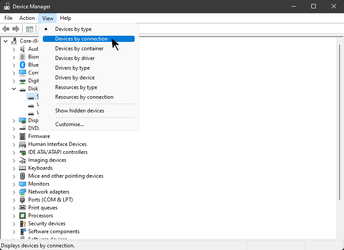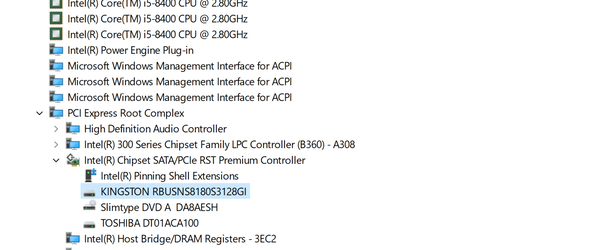I didn't find a 'view menu' option. Please clarify.What type of storage controller is that motherboard using? Acer specs are a bit hard to find.
Go to Device Manager > Click on the little arrow beside Disk Drives. Select your main operating system drive.
Go to the View menu and select Devices by Connection. It will show you what controller it is connected to.
Then have a look at the driver date and version.
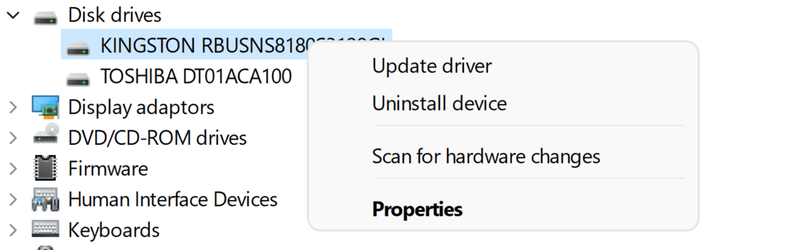
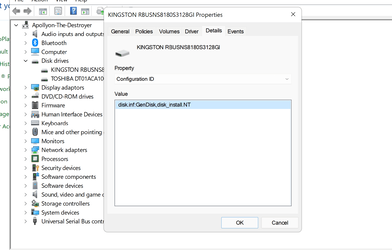
Is it in the following section somewhere?
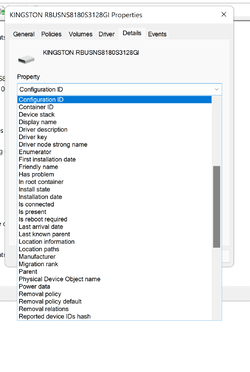
My Computer
System One
-
- OS
- Windows 11
- Computer type
- PC/Desktop
- Manufacturer/Model
- Acer
- CPU
- Intel® Core™ i5-8400 CPU @ 2.80GHz
- Motherboard
- Acer Aspire TC-885 V:1.1
- Memory
- 12 GB
- Graphics Card(s)
- Intel® UHD Graphics 630
- Sound Card
- Realtek Audio, Intel® Display Audio, USB Audio Device
- Monitor(s) Displays
- Samsung, 29.97 Hz, 8-bit, RGB, SDR
- Screen Resolution
- 3840 x 2160
- Hard Drives
- KINGSTON RBUSNS8180S3128GI
TOSHIBA DT01ACA100
- Keyboard
- Logitech
- Mouse
- Logitech
- Internet Speed
- 100 GB