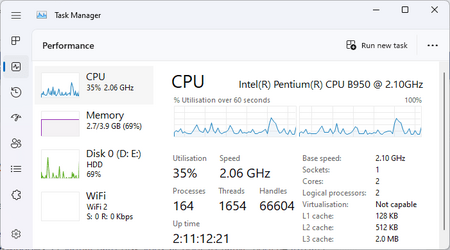- Local time
- 5:26 PM
- Posts
- 4,481
- OS
- Windows 11 Pro 24H2 (Build 26100.4351)
For those interested, I found myself reverting my unsupported (i7-7600U Processor) Lenovo laptop back to Windows 10 after a year of running the Insiders Dev channel of Windows 11 Pro. Seems the last update hosed my system to the point that it became unstable.
Issue 1) – Edge would instantly crash after being opened for a few seconds.
Issue 2) – Overall system performance suddenly dropped to becoming extremely sluggish.
So, here’s where things got interesting…. So, after doing a PC reset in hopes of fixing whatever was ailing my system. This was something I was planning on doing anyway as I'd always intended to go back to 1o on this laptop. Also, because I had no Win 10 system. That said, after the reset, I was somewhat surprised I was still on the Dev channel of Windows 11 (wasn’t sure if the system would revert back to 10 or stay on 11 – PC came with 10). At any rate, after all the updates I was sitting at build 25217.100 (rs prerelease).
So now the interesting stuff…
Issue 1) Edge would no longer flat out crash when opened; however, it would flash a black screen whenever a link was even moused over (have a video). It would also constantly flicker without any input. Additionally, parts of the page would flash a dark green overlay (usually after start-up). Yeah, a real mess.
Issue 2) even more baffling was Windows Security where even though there was an icon in the system tray, it was unresponsive (clicking it did nothing). Even more odd was you could right click it and get options to do stuff, but clicking those links brought up a dialogue box alerting you of dead links and sending you to the Microsoft store for a fix (have video).
Issue 3) – System response was even worse as clicking anything resulting in long delays or no responses at all unless clicked several times.
Issue 4) – Not sure what to make of this but when Windows booted to the desktop wallpaper was a black background with a reddish/bluish gold a fish (guppy?) as the screen image. Not sure what that’s about???
All that said, given issues 1,2, & 3. I was forced to wipe the drive start anew with Windows 10 Pro. All good now, and the laptop is a lot snappier now with no Edge or Defender issues. Given all that, two thoughts came to mind – virus? (not likely as I have strict security habits, but...) Or Microsoft making good on the threat that unsupported systems would become unstable (and thus my post here).
Anyway, Just FYI in case someone had/has a similar issue after this last update. Inputs also welcomed. Laptop specs listed under system two. BTW, I’m also running Windows 11 Pro on my fully supported main system (system one) and have no issues there. Currently on 22H2.
Thoughts?
Issue 1) – Edge would instantly crash after being opened for a few seconds.
Issue 2) – Overall system performance suddenly dropped to becoming extremely sluggish.
So, here’s where things got interesting…. So, after doing a PC reset in hopes of fixing whatever was ailing my system. This was something I was planning on doing anyway as I'd always intended to go back to 1o on this laptop. Also, because I had no Win 10 system. That said, after the reset, I was somewhat surprised I was still on the Dev channel of Windows 11 (wasn’t sure if the system would revert back to 10 or stay on 11 – PC came with 10). At any rate, after all the updates I was sitting at build 25217.100 (rs prerelease).
So now the interesting stuff…
Issue 1) Edge would no longer flat out crash when opened; however, it would flash a black screen whenever a link was even moused over (have a video). It would also constantly flicker without any input. Additionally, parts of the page would flash a dark green overlay (usually after start-up). Yeah, a real mess.
Issue 2) even more baffling was Windows Security where even though there was an icon in the system tray, it was unresponsive (clicking it did nothing). Even more odd was you could right click it and get options to do stuff, but clicking those links brought up a dialogue box alerting you of dead links and sending you to the Microsoft store for a fix (have video).
Issue 3) – System response was even worse as clicking anything resulting in long delays or no responses at all unless clicked several times.
Issue 4) – Not sure what to make of this but when Windows booted to the desktop wallpaper was a black background with a reddish/bluish gold a fish (guppy?) as the screen image. Not sure what that’s about???
All that said, given issues 1,2, & 3. I was forced to wipe the drive start anew with Windows 10 Pro. All good now, and the laptop is a lot snappier now with no Edge or Defender issues. Given all that, two thoughts came to mind – virus? (not likely as I have strict security habits, but...) Or Microsoft making good on the threat that unsupported systems would become unstable (and thus my post here).
Anyway, Just FYI in case someone had/has a similar issue after this last update. Inputs also welcomed. Laptop specs listed under system two. BTW, I’m also running Windows 11 Pro on my fully supported main system (system one) and have no issues there. Currently on 22H2.
Thoughts?
My Computers
System One System Two
-
- OS
- Windows 11 Pro 24H2 (Build 26100.4351)
- Computer type
- PC/Desktop
- Manufacturer/Model
- Custom built
- CPU
- Intel Core 9 Ultra 285K
- Motherboard
- Gigabyte Aorus Z890 Xtreme AI Top
- Memory
- 64G (4x16) DDR5 Corsair RGB Dominator Platinum (6400Mhz)
- Graphics Card(s)
- Radeon (XFX Mercury) RX 9070XT OC (with Magnetic Fans)
- Sound Card
- Onboard (DTS:X® Ultra Audio: ESS ES9280A DAC)
- Monitor(s) Displays
- 27-inch Eizo Color Edge - CG2700X
- Screen Resolution
- 3840 x 2160
- Hard Drives
- 4 Samsung NVM 990 Pro drives: 1TB (OS), 2TB, 2 X 4TB.
- PSU
- Seasonic TX-1300 (1300 Watts)
- Case
- Cooler Master H500M
- Cooling
- Corsair Link Titan 280 RX RGB
- Keyboard
- Logitech Craft
- Mouse
- Logitech MX Master 3S
- Internet Speed
- 1TB Download. 512mb Upload
- Browser
- Microsoft Edge Chromium
- Antivirus
- Windows Security
- Other Info
- System used for gaming, photography, music, school.
-
- Operating System
- Windows 11 Pro 24H2 (Build 26100.4061)
- Computer type
- PC/Desktop
- Manufacturer/Model
- Custom built
- CPU
- Intel Core i9-9900K
- Motherboard
- Gigabyte Z390 Aorus Xtreme
- Memory
- 32gig (4 x 8) Corsair Dominator Platinum DDR4 3600Mhz (B-Die)
- Graphics card(s)
- Radeon XFX Merc 7900XT (20gig)
- Sound Card
- Onboard
- Monitor(s) Displays
- 24-Inch NEC PA242W
- Screen Resolution
- 2880 x 1800
- Hard Drives
- 2 X NVME, 1 X SATA SSD
- PSU
- EVGA Super Nova 1000 P2 (1000 Watt)
- Case
- Phantek Enthoo Luxe
- Cooling
- Corsair H115i Elite AIO Cooler
- Keyboard
- Logitech Keys
- Mouse
- Logitech MX Master 3
- Internet Speed
- 1TB Download. 512mb Upload
- Browser
- Microsoft Edge Chromium
- Antivirus
- Windows Security
- Other Info
- Backup System