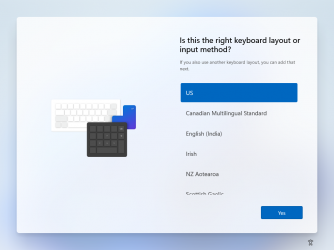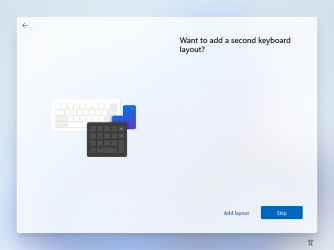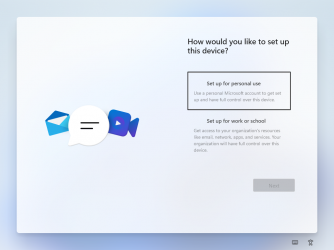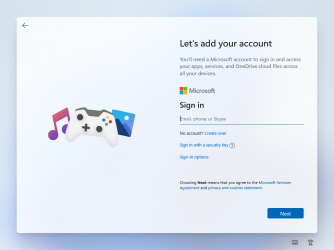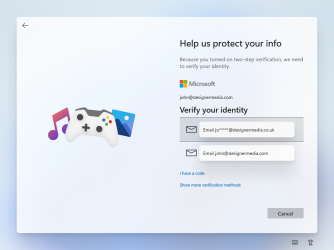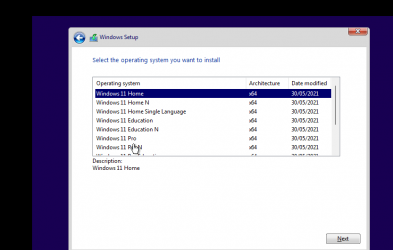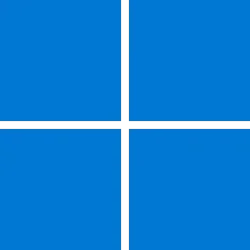Navigation
Install the app
How to install the app on iOS
Follow along with the video below to see how to install our site as a web app on your home screen.
Note: This feature may not be available in some browsers.
More options
Style variation
You are using an out of date browser. It may not display this or other websites correctly.
You should upgrade or use an alternative browser.
You should upgrade or use an alternative browser.
Windows 11 Leak Screenshots
- Thread starter z3r010
- Start date
My Computer
System One
-
- OS
- Windows XP,7,10,11 Linux Arch Linux
- Computer type
- PC/Desktop
- CPU
- 2 X Intel i7
Hi folks
Installed OK but could only work with Ms account - so I'll create another VM and while instaling ensure no Internet access. There's too much personal info in the screen shots currently with the Ms account so I deleted my install screenshots . I'm having a go at another one - this thing doesn't take long to install at all !! especially as a VM.
@z3r010 Great stuff on the Black / dark themes on this forum --well done --took me a little while to get used to it but its great.
Cheers
jimbo
Installed OK but could only work with Ms account - so I'll create another VM and while instaling ensure no Internet access. There's too much personal info in the screen shots currently with the Ms account so I deleted my install screenshots . I'm having a go at another one - this thing doesn't take long to install at all !! especially as a VM.
@z3r010 Great stuff on the Black / dark themes on this forum --well done --took me a little while to get used to it but its great.
Cheers
jimbo
My Computer
System One
-
- OS
- Windows XP,7,10,11 Linux Arch Linux
- Computer type
- PC/Desktop
- CPU
- 2 X Intel i7
Hi folks
Created another VM with Internet disconnected initially and then you can install with local account.

Now I'll see if I can install Office on it and anything useful.
One pleasing thing is that at least on my system as a VM it installs in about 7 mins flat -- much quicker than W10 and I haven't even thought about things like passthru on the VM to optimise it.
Cheers
jimbo
Created another VM with Internet disconnected initially and then you can install with local account.

Now I'll see if I can install Office on it and anything useful.
One pleasing thing is that at least on my system as a VM it installs in about 7 mins flat -- much quicker than W10 and I haven't even thought about things like passthru on the VM to optimise it.
Cheers
jimbo
My Computer
System One
-
- OS
- Windows XP,7,10,11 Linux Arch Linux
- Computer type
- PC/Desktop
- CPU
- 2 X Intel i7
- Local time
- 3:03 AM
- Posts
- 518
- OS
- Windows
There is a new Cloud version that can be upgraded to apparently .. Windows 11 SE - the default key is KY7PN-VR6RX-83W6Y-6DDYQ-T6R4W (not activatable , I can confirm it's a default key by it's PID - hope it's OK to post it - otherwise Admin feel free to delete it)
My Computer
System One
-
- OS
- Windows
In Hyper-V each machine has its own unique ID. Windows keys are a precious commodity, so when finished with a VM that has used a key to get a digital licence you should NEVER delete it, rather I remove its drive (or give it a blank empty one) then export it for later use. There are similar techniques in VMWare for preserving and restoring a VM's unique ID.This is a new desktop and this is the first Windows version that I installed in VMWare so there is no digital license. I had thought about trying the generic key but I doubt it would have worked.
The generic key will be installed during set up if you skip entering a key. The leaked W11 installs the same Pro key as used by W10 and activated for me from an existing W10 Pro digital licence.
My Computers
System One System Two
-
- OS
- Windows 11 Home
- Computer type
- Laptop
- Manufacturer/Model
- Acer Aspire 3 A315-23
- CPU
- AMD Athlon Silver 3050U
- Memory
- 8GB
- Graphics Card(s)
- Radeon Graphics
- Monitor(s) Displays
- laptop screen
- Screen Resolution
- 1366x768 native resolution, up to 2560x1440 with Radeon Virtual Super Resolution
- Hard Drives
- 1TB Samsung EVO 870 SSD
- Internet Speed
- 50 Mbps
- Browser
- Edge, Firefox
- Antivirus
- Defender
- Other Info
- fully 'Windows 11 ready' laptop. Windows 10 C: partition migrated from my old unsupported 'main machine' then upgraded to 11. A test migration ran Insider builds for 2 months. When 11 was released on 5th October 2021 it was re-imaged back to 10 and was offered the upgrade in Windows Update on 20th October. Windows Update offered the 22H2 Feature Update on 20th September 2022. It got the 23H2 Feature Update on 4th November 2023 through Windows Update, and 24H2 on 3rd October 2024 through Windows Update by setting the Target Release Version for 24H2.
My SYSTEM THREE is a Dell Latitude 5410, i7-10610U, 32GB RAM, 512GB NVMe ssd, supported device running Windows 11 Pro (and all my Hyper-V VMs).
My SYSTEM FOUR is a 2-in-1 convertible Lenovo Yoga 11e 20DA, Celeron N2930, 8GB RAM, 256GB ssd. Unsupported device: currently running Win10 Pro, plus Win11 Pro RTM and Insider Dev, Beta, and RP 24H2 as native boot vhdx.
My SYSTEM FIVE is a Dell Latitude 3190 2-in-1, Pentium Silver N5030, 8GB RAM, 512GB NVMe ssd, supported device running Windows 11 Pro, plus the Insider Beta, Dev, Canary, and Release Preview builds as a native boot .vhdx.
-
- Operating System
- Windows 11 Pro
- Computer type
- Laptop
- Manufacturer/Model
- Dell Latitude E4310
- CPU
- Intel® Core™ i5-520M
- Motherboard
- 0T6M8G
- Memory
- 8GB
- Graphics card(s)
- (integrated graphics) Intel HD Graphics
- Screen Resolution
- 1366x768
- Hard Drives
- 500GB Crucial MX500 SSD
- Browser
- Firefox, Edge
- Antivirus
- Defender
- Other Info
- unsupported machine: Legacy bios, MBR, TPM 1.2, upgraded from W10 to W11 using W10/W11 hybrid install media workaround. In-place upgrade to 22H2 using ISO and a workaround. Feature Update to 23H2 by manually installing the Enablement Package. In-place upgrade to 24H2 using hybrid 23H2/24H2 install media. Also running Insider Beta, Dev, and Canary builds as a native boot .vhdx.
My SYSTEM THREE is a Dell Latitude 5410, i7-10610U, 32GB RAM, 512GB NVMe ssd, supported device running Windows 11 Pro (and all my Hyper-V VMs).
My SYSTEM FOUR is a 2-in-1 convertible Lenovo Yoga 11e 20DA, Celeron N2930, 8GB RAM, 256GB ssd. Unsupported device: currently running Win10 Pro, plus Win11 Pro RTM and Insider Dev, Beta, and RP 24H2 as native boot vhdx.
My SYSTEM FIVE is a Dell Latitude 3190 2-in-1, Pentium Silver N5030, 8GB RAM, 512GB NVMe ssd, supported device running Windows 11 Pro, plus the Insider Beta, Dev, Canary, and Release Preview builds as a native boot .vhdx.
My Computers
System One System Two
-
- OS
- Windows 11 Pro
- Computer type
- PC/Desktop
- CPU
- AMD Ryzen 9 3900X
- Motherboard
- MSI MPG Gaming Edge Wifi (X570)
- Memory
- 32GB Adata XPG DDR4
- Graphics Card(s)
- ASUS GTX 1070 8GB ROG
- Monitor(s) Displays
- LG Ultrawide 34"
- Screen Resolution
- 3440x1440
- Hard Drives
- Main Boot Drive : 512GB Adata XPG RGB Gen3x4 NVMe M.2 SSD
- PSU
- EVGA 600 Watts Gold
- Case
- Deepcool Genome II
- Cooling
- Deepcool Fryzen
- Internet Speed
- 1Gbps
- Browser
- Chrome
- Antivirus
- "Moderna"
-
- Operating System
- Windows 11 Pro
- Computer type
- PC/Desktop
- CPU
- i7-4790K
- Motherboard
- ASRock Xtreme6 Z97
- Memory
- 16GB Corsair Vengeance Pro
- Graphics card(s)
- MSI R9 290
- Monitor(s) Displays
- LG Ultrawide 34"
- Screen Resolution
- 3440x1440
- Hard Drives
- 500GB Adata SSD (OS Only)
- PSU
- Thermaltake 475 Watts 80 Bronze
- Case
- Thermaltake Commander I Snow Edition
- Cooling
- Deep Cool Archer Air Cooler
- Mouse
- Logitech G402
- Keyboard
- Armageddon MKA-5R RGB-Hornet
- Internet Speed
- 1Gbps
- Browser
- Chrome
- Antivirus
- Moderna :)
So far I have successfully installed and used Macrium Reflect Free v8 and a 20+ year old PaintShop Pro 7.04. Looks like anything that installs and runs in W10 will work the same in this W11.Now I'll see if I can install Office on it and anything useful.
My Computers
System One System Two
-
- OS
- Windows 11 Home
- Computer type
- Laptop
- Manufacturer/Model
- Acer Aspire 3 A315-23
- CPU
- AMD Athlon Silver 3050U
- Memory
- 8GB
- Graphics Card(s)
- Radeon Graphics
- Monitor(s) Displays
- laptop screen
- Screen Resolution
- 1366x768 native resolution, up to 2560x1440 with Radeon Virtual Super Resolution
- Hard Drives
- 1TB Samsung EVO 870 SSD
- Internet Speed
- 50 Mbps
- Browser
- Edge, Firefox
- Antivirus
- Defender
- Other Info
- fully 'Windows 11 ready' laptop. Windows 10 C: partition migrated from my old unsupported 'main machine' then upgraded to 11. A test migration ran Insider builds for 2 months. When 11 was released on 5th October 2021 it was re-imaged back to 10 and was offered the upgrade in Windows Update on 20th October. Windows Update offered the 22H2 Feature Update on 20th September 2022. It got the 23H2 Feature Update on 4th November 2023 through Windows Update, and 24H2 on 3rd October 2024 through Windows Update by setting the Target Release Version for 24H2.
My SYSTEM THREE is a Dell Latitude 5410, i7-10610U, 32GB RAM, 512GB NVMe ssd, supported device running Windows 11 Pro (and all my Hyper-V VMs).
My SYSTEM FOUR is a 2-in-1 convertible Lenovo Yoga 11e 20DA, Celeron N2930, 8GB RAM, 256GB ssd. Unsupported device: currently running Win10 Pro, plus Win11 Pro RTM and Insider Dev, Beta, and RP 24H2 as native boot vhdx.
My SYSTEM FIVE is a Dell Latitude 3190 2-in-1, Pentium Silver N5030, 8GB RAM, 512GB NVMe ssd, supported device running Windows 11 Pro, plus the Insider Beta, Dev, Canary, and Release Preview builds as a native boot .vhdx.
-
- Operating System
- Windows 11 Pro
- Computer type
- Laptop
- Manufacturer/Model
- Dell Latitude E4310
- CPU
- Intel® Core™ i5-520M
- Motherboard
- 0T6M8G
- Memory
- 8GB
- Graphics card(s)
- (integrated graphics) Intel HD Graphics
- Screen Resolution
- 1366x768
- Hard Drives
- 500GB Crucial MX500 SSD
- Browser
- Firefox, Edge
- Antivirus
- Defender
- Other Info
- unsupported machine: Legacy bios, MBR, TPM 1.2, upgraded from W10 to W11 using W10/W11 hybrid install media workaround. In-place upgrade to 22H2 using ISO and a workaround. Feature Update to 23H2 by manually installing the Enablement Package. In-place upgrade to 24H2 using hybrid 23H2/24H2 install media. Also running Insider Beta, Dev, and Canary builds as a native boot .vhdx.
My SYSTEM THREE is a Dell Latitude 5410, i7-10610U, 32GB RAM, 512GB NVMe ssd, supported device running Windows 11 Pro (and all my Hyper-V VMs).
My SYSTEM FOUR is a 2-in-1 convertible Lenovo Yoga 11e 20DA, Celeron N2930, 8GB RAM, 256GB ssd. Unsupported device: currently running Win10 Pro, plus Win11 Pro RTM and Insider Dev, Beta, and RP 24H2 as native boot vhdx.
My SYSTEM FIVE is a Dell Latitude 3190 2-in-1, Pentium Silver N5030, 8GB RAM, 512GB NVMe ssd, supported device running Windows 11 Pro, plus the Insider Beta, Dev, Canary, and Release Preview builds as a native boot .vhdx.
- Local time
- 8:03 PM
- Posts
- 7,945
- OS
- Windows 11 Canary Channel
I'm back on Windows 11 Pro and downloaded Showkey Plus and you're right about the generic key. I only have one pro key from my now dead PowerSpec desktop. When I bought it it came with disk for installing Windows 7 Pro or Windows 10 Pro. I found the disk but I have look through a lot of boxes to try and find the activation keys. I did successfully install Windows 11 Home with my Windows 8.1 Home full version key. Except for the color of the taskbar not changing I think I'm liking Windows 11.In Hyper-V each machine has its own unique ID. Windows keys are a precious commodity, so when finished with a VM that has used a key to get a digital licence you should NEVER delete it, rather I remove its drive (or give it a blank empty one) then export it for later use. There are similar techniques in VMWare for preserving and restoring a VM's unique ID.
The generic key will be installed during set up if you skip entering a key. The leaked W11 installs the same Pro key as used by W10 and activated for me from an existing W10 Pro digital licence.
Edit: I'm Using VMware instead of Hyper-V. I don't know the advantages and disadvantages between Hyper-V and VMware. I use VMware because I'm more familiar with it.
Last edited:
My Computers
System One System Two
-
- OS
- Windows 11 Canary Channel
- Computer type
- PC/Desktop
- Manufacturer/Model
- PowerSpec B746
- CPU
- Intel Core i7-10700K
- Motherboard
- ASRock Z490 Phantom Gaming 4/ax
- Memory
- 16GB (8GB PC4-19200 DDR4 SDRAM x2)
- Graphics Card(s)
- NVIDIA GeForce GTX 1050 TI
- Sound Card
- Realtek Audio
- Monitor(s) Displays
- Samsung SAM0A87 Samsung SAM0D32
- Screen Resolution
- 1920 x 1080
- Hard Drives
- NVMe WDC WDS100T2B0C-00PXH0 1TB
Samsung SSD 860 EVO 1TB
- PSU
- 750 Watts (62.5A)
- Case
- PowerSpec/Lian Li ATX 205
- Keyboard
- Logitech K270
- Mouse
- Logitech M185
- Browser
- Microsoft Edge and Firefox
- Antivirus
- ESET Internet Security
-
- Operating System
- Windows 11 Canary Channel
- Computer type
- PC/Desktop
- Manufacturer/Model
- PowerSpec G156
- CPU
- Intel Core i5-8400 CPU @ 2.80GHz
- Motherboard
- AsusTeK Prime B360M-S
- Memory
- 16 MB DDR 4-2666
- Monitor(s) Displays
- 23" Speptre HDMI 75Hz
- Screen Resolution
- 1920x1080
- Hard Drives
- Samsung 970 EVO 500GB NVMe
- Mouse
- Logitek M185
- Keyboard
- Logitek K270
- Browser
- Firefox, Edge and Edge Canary
- Antivirus
- Windows Defender
Hi thereSo far I have successfully installed and used Macrium Reflect Free v8 and a 20+ year old PaintShop Pro 7.04. Looks like anything that installs and runs in W10 will work the same in this W11.
Office 2019 needs the fix that is available in W10 Forums or some people might get the License nag screen even though license is legit.
Photoshop working OK etc as well but all inside a VM -- probably the ist to do it on Linux Host with KVM/QEMU but installed without fuss in around 7 Mins. Needed "2 Goes" as the ist time around I had Internet connected during install phase and couldn't install as a Local Account. Working fine now - but that's it for today --nice to see all "The Usual Suspects" on this Forum.
here it is again as a reminder :
Run as administrator
cd "\Program Files\Common Files\microsoft shared\ClickToRun"
Enter
OfficeC2rclient.exe /update user updatetoversion=16.0.13801.20266
Enter
You then get the box Office is downloading updates
after that finishes disable updates.
Cheers
jimbo
Last edited:
My Computer
System One
-
- OS
- Windows XP,7,10,11 Linux Arch Linux
- Computer type
- PC/Desktop
- CPU
- 2 X Intel i7
- Local time
- 8:03 PM
- Posts
- 7,945
- OS
- Windows 11 Canary Channel
Has anyone tried using ShowkeyPlus from the MS Store? I used it on my non activated Windows 11 Pro and it works but the text is faded. Some text is very hard to see.
My Computers
System One System Two
-
- OS
- Windows 11 Canary Channel
- Computer type
- PC/Desktop
- Manufacturer/Model
- PowerSpec B746
- CPU
- Intel Core i7-10700K
- Motherboard
- ASRock Z490 Phantom Gaming 4/ax
- Memory
- 16GB (8GB PC4-19200 DDR4 SDRAM x2)
- Graphics Card(s)
- NVIDIA GeForce GTX 1050 TI
- Sound Card
- Realtek Audio
- Monitor(s) Displays
- Samsung SAM0A87 Samsung SAM0D32
- Screen Resolution
- 1920 x 1080
- Hard Drives
- NVMe WDC WDS100T2B0C-00PXH0 1TB
Samsung SSD 860 EVO 1TB
- PSU
- 750 Watts (62.5A)
- Case
- PowerSpec/Lian Li ATX 205
- Keyboard
- Logitech K270
- Mouse
- Logitech M185
- Browser
- Microsoft Edge and Firefox
- Antivirus
- ESET Internet Security
-
- Operating System
- Windows 11 Canary Channel
- Computer type
- PC/Desktop
- Manufacturer/Model
- PowerSpec G156
- CPU
- Intel Core i5-8400 CPU @ 2.80GHz
- Motherboard
- AsusTeK Prime B360M-S
- Memory
- 16 MB DDR 4-2666
- Monitor(s) Displays
- 23" Speptre HDMI 75Hz
- Screen Resolution
- 1920x1080
- Hard Drives
- Samsung 970 EVO 500GB NVMe
- Mouse
- Logitek M185
- Keyboard
- Logitek K270
- Browser
- Firefox, Edge and Edge Canary
- Antivirus
- Windows Defender
- Local time
- 1:03 AM
- Posts
- 819
- OS
- Windows 11 Pro
I only installed W11 in Hyper V to check MS Money 2005 (UK) works and I don't lose 25 years of financial transactions. It worked!So far I have successfully installed and used Macrium Reflect Free v8 and a 20+ year old PaintShop Pro 7.04. Looks like anything that installs and runs in W10 will work the same in this W11.
My Computer
System One
-
- OS
- Windows 11 Pro
- Computer type
- PC/Desktop
- Manufacturer/Model
- Self build
- CPU
- Core i7-13700K
- Motherboard
- Asus TUF Gaming Plus WiFi Z790
- Memory
- 64 GB Kingston Fury Beast DDR5
- Graphics Card(s)
- Gigabyte GeForce RTX 2060 Super Gaming OC 8G
- Sound Card
- Realtek S1200A
- Monitor(s) Displays
- Viewsonic VP2770
- Screen Resolution
- 2560 x 1440
- Hard Drives
- Kingston KC3000 2TB NVME SSD & SATA HDDs & SSD
- PSU
- EVGA SuperNova G2 850W
- Case
- Nanoxia Deep Silence 1
- Cooling
- Noctua NH-D14
- Keyboard
- Microsoft Digital Media Pro
- Mouse
- Logitech Wireless
- Internet Speed
- 50 Mb / s
- Browser
- Chrome
- Antivirus
- Defender
- Local time
- 1:03 AM
- Posts
- 819
- OS
- Windows 11 Pro
I didn't bother activating it just for testing. I can't personalise it but found your various reg file fixes at Tenforums let me set a dark theme and move the Start Button etc.In Hyper-V each machine has its own unique ID. Windows keys are a precious commodity, so when finished with a VM that has used a key to get a digital licence you should NEVER delete it, rather I remove its drive (or give it a blank empty one) then export it for later use. There are similar techniques in VMWare for preserving and restoring a VM's unique ID.
The generic key will be installed during set up if you skip entering a key. The leaked W11 installs the same Pro key as used by W10 and activated for me from an existing W10 Pro digital licence.
My Computer
System One
-
- OS
- Windows 11 Pro
- Computer type
- PC/Desktop
- Manufacturer/Model
- Self build
- CPU
- Core i7-13700K
- Motherboard
- Asus TUF Gaming Plus WiFi Z790
- Memory
- 64 GB Kingston Fury Beast DDR5
- Graphics Card(s)
- Gigabyte GeForce RTX 2060 Super Gaming OC 8G
- Sound Card
- Realtek S1200A
- Monitor(s) Displays
- Viewsonic VP2770
- Screen Resolution
- 2560 x 1440
- Hard Drives
- Kingston KC3000 2TB NVME SSD & SATA HDDs & SSD
- PSU
- EVGA SuperNova G2 850W
- Case
- Nanoxia Deep Silence 1
- Cooling
- Noctua NH-D14
- Keyboard
- Microsoft Digital Media Pro
- Mouse
- Logitech Wireless
- Internet Speed
- 50 Mb / s
- Browser
- Chrome
- Antivirus
- Defender
- Local time
- 8:03 PM
- Posts
- 7,945
- OS
- Windows 11 Canary Channel
I think I may have ran into some good luck finding a Pro key I can use. I was using KeyPass and saw a entry for Windows 10 key. When I opened it I found a Pro key I purchased from Newegg back in 2016. I forgot all about it. I think it was for a old HP desktop that I no longer use.
My Computers
System One System Two
-
- OS
- Windows 11 Canary Channel
- Computer type
- PC/Desktop
- Manufacturer/Model
- PowerSpec B746
- CPU
- Intel Core i7-10700K
- Motherboard
- ASRock Z490 Phantom Gaming 4/ax
- Memory
- 16GB (8GB PC4-19200 DDR4 SDRAM x2)
- Graphics Card(s)
- NVIDIA GeForce GTX 1050 TI
- Sound Card
- Realtek Audio
- Monitor(s) Displays
- Samsung SAM0A87 Samsung SAM0D32
- Screen Resolution
- 1920 x 1080
- Hard Drives
- NVMe WDC WDS100T2B0C-00PXH0 1TB
Samsung SSD 860 EVO 1TB
- PSU
- 750 Watts (62.5A)
- Case
- PowerSpec/Lian Li ATX 205
- Keyboard
- Logitech K270
- Mouse
- Logitech M185
- Browser
- Microsoft Edge and Firefox
- Antivirus
- ESET Internet Security
-
- Operating System
- Windows 11 Canary Channel
- Computer type
- PC/Desktop
- Manufacturer/Model
- PowerSpec G156
- CPU
- Intel Core i5-8400 CPU @ 2.80GHz
- Motherboard
- AsusTeK Prime B360M-S
- Memory
- 16 MB DDR 4-2666
- Monitor(s) Displays
- 23" Speptre HDMI 75Hz
- Screen Resolution
- 1920x1080
- Hard Drives
- Samsung 970 EVO 500GB NVMe
- Mouse
- Logitek M185
- Keyboard
- Logitek K270
- Browser
- Firefox, Edge and Edge Canary
- Antivirus
- Windows Defender
- Local time
- 2:03 AM
- Posts
- 811
- OS
- Windows 11 PRO x64 Dev
Hi folks
Created another VM with Internet disconnected initially and then you can install with local account.
Your screenshot shows W11 PRO, which can be installed without Internet connection. W11 Home however requires Internet and only allows a Micosoft Account as initial admin user. See this post: https://www.elevenforum.com/t/install-windows-11-home-using-local-account.23/#post-485
Kari
My Computers
System One System Two
-
- OS
- Windows 11 PRO x64 Dev
- Manufacturer/Model
- Hyper-V Virtual Machine (host in System 2 specs)
- CPU
- Intel Core i7-8550U
- Memory
- 6 GB
- Graphics Card(s)
- Microsoft Hyper-V Video
- Monitor(s) Displays
- Laptop display (17.1") & Samsung U28E590 (27.7")
-
- Operating System
- Windows 11 PRO x64 Dev Channel
- Computer type
- Laptop
- Manufacturer/Model
- HP HP ProBook 470 G5
- CPU
- Intel Core i7-8550U
- Motherboard
- HP 837F KBC Version 02.3D.00
- Memory
- 16 GB
- Graphics card(s)
- Intel(R) UHD Graphics 620 & NVIDIA GeForce 930MX
- Sound Card
- Conexant ISST Audio
- Monitor(s) Displays
- Laptop display (17.1") & Samsung U28E590 (27.7")
- Hard Drives
- 128 GB SSD & 1 TB HDD
- Mouse
- Wireless Logitech MSX mouse
- Keyboard
- Wireless Logitech MK710 keyboard
- Internet Speed
- 100 Mbps down, 20 Mbps up
- Browser
- Edge Chromium Dev Channel
- Antivirus
- Windows Defender
- Other Info
- 2 * 3 TB USB HDD
6 TB WD Mirror NAS
- Local time
- 8:03 PM
- Posts
- 7,945
- OS
- Windows 11 Canary Channel
When I installed Windows 11 Home I had no choice and had to use my MS account. Now I know it wasn't because of something I did.Your screenshot shows W11 PRO, which can be installed without Internet connection. W11 Home however requires Internet and only allows a Micosoft Account as initial admin user. See this post: https://www.elevenforum.com/t/install-windows-11-home-using-local-account.23/#post-485
Kari
My Computers
System One System Two
-
- OS
- Windows 11 Canary Channel
- Computer type
- PC/Desktop
- Manufacturer/Model
- PowerSpec B746
- CPU
- Intel Core i7-10700K
- Motherboard
- ASRock Z490 Phantom Gaming 4/ax
- Memory
- 16GB (8GB PC4-19200 DDR4 SDRAM x2)
- Graphics Card(s)
- NVIDIA GeForce GTX 1050 TI
- Sound Card
- Realtek Audio
- Monitor(s) Displays
- Samsung SAM0A87 Samsung SAM0D32
- Screen Resolution
- 1920 x 1080
- Hard Drives
- NVMe WDC WDS100T2B0C-00PXH0 1TB
Samsung SSD 860 EVO 1TB
- PSU
- 750 Watts (62.5A)
- Case
- PowerSpec/Lian Li ATX 205
- Keyboard
- Logitech K270
- Mouse
- Logitech M185
- Browser
- Microsoft Edge and Firefox
- Antivirus
- ESET Internet Security
-
- Operating System
- Windows 11 Canary Channel
- Computer type
- PC/Desktop
- Manufacturer/Model
- PowerSpec G156
- CPU
- Intel Core i5-8400 CPU @ 2.80GHz
- Motherboard
- AsusTeK Prime B360M-S
- Memory
- 16 MB DDR 4-2666
- Monitor(s) Displays
- 23" Speptre HDMI 75Hz
- Screen Resolution
- 1920x1080
- Hard Drives
- Samsung 970 EVO 500GB NVMe
- Mouse
- Logitek M185
- Keyboard
- Logitek K270
- Browser
- Firefox, Edge and Edge Canary
- Antivirus
- Windows Defender
My Computers
System One System Two
-
- OS
- Windows 11 Pro
- Computer type
- PC/Desktop
- CPU
- AMD Ryzen 9 3900X
- Motherboard
- MSI MPG Gaming Edge Wifi (X570)
- Memory
- 32GB Adata XPG DDR4
- Graphics Card(s)
- ASUS GTX 1070 8GB ROG
- Monitor(s) Displays
- LG Ultrawide 34"
- Screen Resolution
- 3440x1440
- Hard Drives
- Main Boot Drive : 512GB Adata XPG RGB Gen3x4 NVMe M.2 SSD
- PSU
- EVGA 600 Watts Gold
- Case
- Deepcool Genome II
- Cooling
- Deepcool Fryzen
- Internet Speed
- 1Gbps
- Browser
- Chrome
- Antivirus
- "Moderna"
-
- Operating System
- Windows 11 Pro
- Computer type
- PC/Desktop
- CPU
- i7-4790K
- Motherboard
- ASRock Xtreme6 Z97
- Memory
- 16GB Corsair Vengeance Pro
- Graphics card(s)
- MSI R9 290
- Monitor(s) Displays
- LG Ultrawide 34"
- Screen Resolution
- 3440x1440
- Hard Drives
- 500GB Adata SSD (OS Only)
- PSU
- Thermaltake 475 Watts 80 Bronze
- Case
- Thermaltake Commander I Snow Edition
- Cooling
- Deep Cool Archer Air Cooler
- Mouse
- Logitech G402
- Keyboard
- Armageddon MKA-5R RGB-Hornet
- Internet Speed
- 1Gbps
- Browser
- Chrome
- Antivirus
- Moderna :)
- Local time
- 8:03 PM
- Posts
- 7,945
- OS
- Windows 11 Canary Channel
The Pro key from Newegg worked. Windows 11 Pro is now activated. 
My Computers
System One System Two
-
- OS
- Windows 11 Canary Channel
- Computer type
- PC/Desktop
- Manufacturer/Model
- PowerSpec B746
- CPU
- Intel Core i7-10700K
- Motherboard
- ASRock Z490 Phantom Gaming 4/ax
- Memory
- 16GB (8GB PC4-19200 DDR4 SDRAM x2)
- Graphics Card(s)
- NVIDIA GeForce GTX 1050 TI
- Sound Card
- Realtek Audio
- Monitor(s) Displays
- Samsung SAM0A87 Samsung SAM0D32
- Screen Resolution
- 1920 x 1080
- Hard Drives
- NVMe WDC WDS100T2B0C-00PXH0 1TB
Samsung SSD 860 EVO 1TB
- PSU
- 750 Watts (62.5A)
- Case
- PowerSpec/Lian Li ATX 205
- Keyboard
- Logitech K270
- Mouse
- Logitech M185
- Browser
- Microsoft Edge and Firefox
- Antivirus
- ESET Internet Security
-
- Operating System
- Windows 11 Canary Channel
- Computer type
- PC/Desktop
- Manufacturer/Model
- PowerSpec G156
- CPU
- Intel Core i5-8400 CPU @ 2.80GHz
- Motherboard
- AsusTeK Prime B360M-S
- Memory
- 16 MB DDR 4-2666
- Monitor(s) Displays
- 23" Speptre HDMI 75Hz
- Screen Resolution
- 1920x1080
- Hard Drives
- Samsung 970 EVO 500GB NVMe
- Mouse
- Logitek M185
- Keyboard
- Logitek K270
- Browser
- Firefox, Edge and Edge Canary
- Antivirus
- Windows Defender
Remember, do NOT delete the VM when you are done testing. This VM has a digital licence link to its unique ID, which enables you to clean install and activate W10 Pro or W11 Pro in this VM.The Pro key from Newegg worked. Windows 11 Pro is now activated. :)
Instructions for preserving a VMWare unique ID in post #14 here:
Question about licence/activation on a VM - Windows 10 Help Forums
Before Win10 released I was running a copy of the preview on a virtual machine. I was also signed in to the insider program. After release I upgraded
My Computers
System One System Two
-
- OS
- Windows 11 Home
- Computer type
- Laptop
- Manufacturer/Model
- Acer Aspire 3 A315-23
- CPU
- AMD Athlon Silver 3050U
- Memory
- 8GB
- Graphics Card(s)
- Radeon Graphics
- Monitor(s) Displays
- laptop screen
- Screen Resolution
- 1366x768 native resolution, up to 2560x1440 with Radeon Virtual Super Resolution
- Hard Drives
- 1TB Samsung EVO 870 SSD
- Internet Speed
- 50 Mbps
- Browser
- Edge, Firefox
- Antivirus
- Defender
- Other Info
- fully 'Windows 11 ready' laptop. Windows 10 C: partition migrated from my old unsupported 'main machine' then upgraded to 11. A test migration ran Insider builds for 2 months. When 11 was released on 5th October 2021 it was re-imaged back to 10 and was offered the upgrade in Windows Update on 20th October. Windows Update offered the 22H2 Feature Update on 20th September 2022. It got the 23H2 Feature Update on 4th November 2023 through Windows Update, and 24H2 on 3rd October 2024 through Windows Update by setting the Target Release Version for 24H2.
My SYSTEM THREE is a Dell Latitude 5410, i7-10610U, 32GB RAM, 512GB NVMe ssd, supported device running Windows 11 Pro (and all my Hyper-V VMs).
My SYSTEM FOUR is a 2-in-1 convertible Lenovo Yoga 11e 20DA, Celeron N2930, 8GB RAM, 256GB ssd. Unsupported device: currently running Win10 Pro, plus Win11 Pro RTM and Insider Dev, Beta, and RP 24H2 as native boot vhdx.
My SYSTEM FIVE is a Dell Latitude 3190 2-in-1, Pentium Silver N5030, 8GB RAM, 512GB NVMe ssd, supported device running Windows 11 Pro, plus the Insider Beta, Dev, Canary, and Release Preview builds as a native boot .vhdx.
-
- Operating System
- Windows 11 Pro
- Computer type
- Laptop
- Manufacturer/Model
- Dell Latitude E4310
- CPU
- Intel® Core™ i5-520M
- Motherboard
- 0T6M8G
- Memory
- 8GB
- Graphics card(s)
- (integrated graphics) Intel HD Graphics
- Screen Resolution
- 1366x768
- Hard Drives
- 500GB Crucial MX500 SSD
- Browser
- Firefox, Edge
- Antivirus
- Defender
- Other Info
- unsupported machine: Legacy bios, MBR, TPM 1.2, upgraded from W10 to W11 using W10/W11 hybrid install media workaround. In-place upgrade to 22H2 using ISO and a workaround. Feature Update to 23H2 by manually installing the Enablement Package. In-place upgrade to 24H2 using hybrid 23H2/24H2 install media. Also running Insider Beta, Dev, and Canary builds as a native boot .vhdx.
My SYSTEM THREE is a Dell Latitude 5410, i7-10610U, 32GB RAM, 512GB NVMe ssd, supported device running Windows 11 Pro (and all my Hyper-V VMs).
My SYSTEM FOUR is a 2-in-1 convertible Lenovo Yoga 11e 20DA, Celeron N2930, 8GB RAM, 256GB ssd. Unsupported device: currently running Win10 Pro, plus Win11 Pro RTM and Insider Dev, Beta, and RP 24H2 as native boot vhdx.
My SYSTEM FIVE is a Dell Latitude 3190 2-in-1, Pentium Silver N5030, 8GB RAM, 512GB NVMe ssd, supported device running Windows 11 Pro, plus the Insider Beta, Dev, Canary, and Release Preview builds as a native boot .vhdx.
- Local time
- 8:03 PM
- Posts
- 7,945
- OS
- Windows 11 Canary Channel
@Bree Thanks for the tip. I had totally forgotten about upgrading my old HP desktop to Windows 10 Pro. I found it when I was making a entry in KeePass for the Windows 11 forum. I would still like find the keys for my old PowerSpec desktop.
My Computers
System One System Two
-
- OS
- Windows 11 Canary Channel
- Computer type
- PC/Desktop
- Manufacturer/Model
- PowerSpec B746
- CPU
- Intel Core i7-10700K
- Motherboard
- ASRock Z490 Phantom Gaming 4/ax
- Memory
- 16GB (8GB PC4-19200 DDR4 SDRAM x2)
- Graphics Card(s)
- NVIDIA GeForce GTX 1050 TI
- Sound Card
- Realtek Audio
- Monitor(s) Displays
- Samsung SAM0A87 Samsung SAM0D32
- Screen Resolution
- 1920 x 1080
- Hard Drives
- NVMe WDC WDS100T2B0C-00PXH0 1TB
Samsung SSD 860 EVO 1TB
- PSU
- 750 Watts (62.5A)
- Case
- PowerSpec/Lian Li ATX 205
- Keyboard
- Logitech K270
- Mouse
- Logitech M185
- Browser
- Microsoft Edge and Firefox
- Antivirus
- ESET Internet Security
-
- Operating System
- Windows 11 Canary Channel
- Computer type
- PC/Desktop
- Manufacturer/Model
- PowerSpec G156
- CPU
- Intel Core i5-8400 CPU @ 2.80GHz
- Motherboard
- AsusTeK Prime B360M-S
- Memory
- 16 MB DDR 4-2666
- Monitor(s) Displays
- 23" Speptre HDMI 75Hz
- Screen Resolution
- 1920x1080
- Hard Drives
- Samsung 970 EVO 500GB NVMe
- Mouse
- Logitek M185
- Keyboard
- Logitek K270
- Browser
- Firefox, Edge and Edge Canary
- Antivirus
- Windows Defender
- Local time
- 3:03 AM
- Posts
- 518
- OS
- Windows
Similar threads
- Article
- Replies
- 1
- Views
- 2K
- Replies
- 6
- Views
- 364
- Replies
- 7
- Views
- 1K
- Replies
- 0
- Views
- 91
Latest Support Threads
-
-
-
How can I turn off the mouse pointer from extending outside the window in Windows?
- Started by bbilir
- Replies: 15
-
How can I remove the widgets from the Lock Screen with Powershell?
- Started by elevenmax
- Replies: 1
-
Desktop folder shows on desktop and exactly the same in file explorer.
- Started by michael_271
- Replies: 1
Latest Tutorials
-
Browsers and Mail Enable or Disable Search and Service Improvement in Microsoft Edge
- Started by Brink
- Replies: 0
-
-
Browsers and Mail Enable or Disable Search Filters in Address Bar of Microsoft Edge
- Started by Brink
- Replies: 0
-
Backup and Restore Enable or Disable Instant Updates in Microsoft Edge in Windows 11
- Started by Brink
- Replies: 0
-
Browsers and Mail Enable or Disable Scareware Blocker in Microsoft Edge in Windows 11
- Started by Brink
- Replies: 1