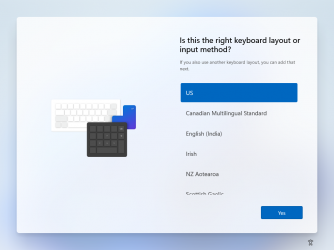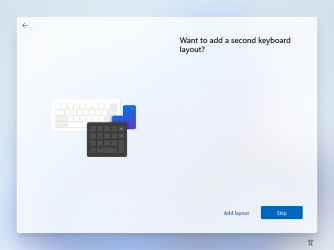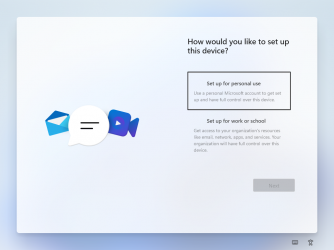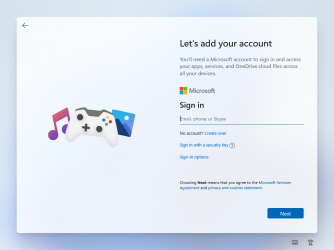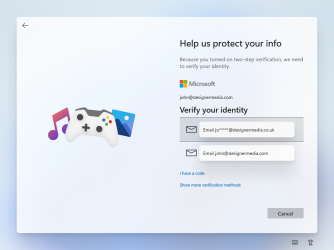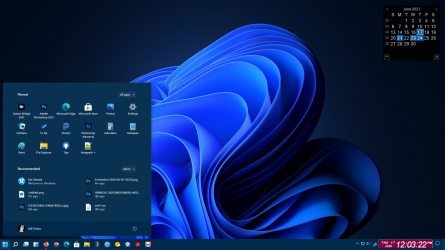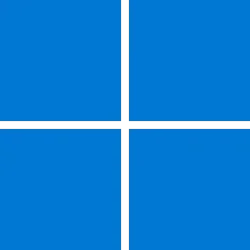Navigation
Install the app
How to install the app on iOS
Follow along with the video below to see how to install our site as a web app on your home screen.
Note: This feature may not be available in some browsers.
More options
Style variation
You are using an out of date browser. It may not display this or other websites correctly.
You should upgrade or use an alternative browser.
You should upgrade or use an alternative browser.
Windows 11 Leak Screenshots
- Thread starter z3r010
- Start date
- Local time
- 3:05 AM
- Posts
- 518
- OS
- Windows
My Computers
System One System Two
-
- OS
- Windows 11 Pro
- Computer type
- PC/Desktop
- CPU
- AMD Ryzen 9 3900X
- Motherboard
- MSI MPG Gaming Edge Wifi (X570)
- Memory
- 32GB Adata XPG DDR4
- Graphics Card(s)
- ASUS GTX 1070 8GB ROG
- Monitor(s) Displays
- LG Ultrawide 34"
- Screen Resolution
- 3440x1440
- Hard Drives
- Main Boot Drive : 512GB Adata XPG RGB Gen3x4 NVMe M.2 SSD
- PSU
- EVGA 600 Watts Gold
- Case
- Deepcool Genome II
- Cooling
- Deepcool Fryzen
- Internet Speed
- 1Gbps
- Browser
- Chrome
- Antivirus
- "Moderna"
-
- Operating System
- Windows 11 Pro
- Computer type
- PC/Desktop
- CPU
- i7-4790K
- Motherboard
- ASRock Xtreme6 Z97
- Memory
- 16GB Corsair Vengeance Pro
- Graphics card(s)
- MSI R9 290
- Monitor(s) Displays
- LG Ultrawide 34"
- Screen Resolution
- 3440x1440
- Hard Drives
- 500GB Adata SSD (OS Only)
- PSU
- Thermaltake 475 Watts 80 Bronze
- Case
- Thermaltake Commander I Snow Edition
- Cooling
- Deep Cool Archer Air Cooler
- Mouse
- Logitech G402
- Keyboard
- Armageddon MKA-5R RGB-Hornet
- Internet Speed
- 1Gbps
- Browser
- Chrome
- Antivirus
- Moderna :)
I'll try a clean install on a production machine. Acronis is my best friend 
My Computer
System One
-
- OS
- Windows 11 Pro
- Computer type
- PC/Desktop
- CPU
- Intel® Core™ i9-12900K Desktop Processor 16 (8P+8E)
- Motherboard
- Asus TUF Gaming Z790-PLUS WIFI D4
- Memory
- G.Skill Ripjaws V Series 32gb (2x16gb) DDR4 3200mhz
- Graphics Card(s)
- Asus Dual Geforce Rtx™ 3060 TI Edition 8gb Gddr6
- Monitor(s) Displays
- BenQ EW3270U 31.5” 3840x2160 UHD 16:9 HDR LED 4K LG 27UK850-W 27'' 4K UHD IPS LED Monitor with HDR10
- Screen Resolution
- 3840x2160
- Hard Drives
- Samsung 990 with heatsink PRO PCIe 4.0 Gen 4 NVMe® SSD 1TB
WD_BLACK SN850X NVMe M.2 2280 1TB PCI-Express 4.0
Crucial T500 2TB Gen4
Samsung 970 Evo M.2 2280 2tb Pcie Gen3. X4
- PSU
- Corsair AXi Series AX860i Digital 860W 80 PLUS PSU
- Case
- Fractal Meshify C ATX Mid Tower Case
- Keyboard
- Logi MX Keys
- Mouse
- Logi M705
- Internet Speed
- 400 mbs
- Browser
- Firefox
- Antivirus
- Eset NOD32
- Other Info
- Love fast boots
Clean installed on my daily driver and played with it all day. Everything seems to work just fine.
Other than looking like my 13 yr old Grandkid re-skinned Windows 10. Lots of pretty colors etc.
Spent almost all day trying to make it work and look the way I wanted it to. Hacks, regedits, etc.
Before I knew it........ It was Windows 10 again So I just Imaged back to 10 and I'm over it.
So I just Imaged back to 10 and I'm over it.
I know it's an early release. So I'm not gonna pre-judge the final product. But it has a ways to go.
I'm sure they will get there in time.
peace
wanna
Other than looking like my 13 yr old Grandkid re-skinned Windows 10. Lots of pretty colors etc.
Spent almost all day trying to make it work and look the way I wanted it to. Hacks, regedits, etc.
Before I knew it........ It was Windows 10 again
I know it's an early release. So I'm not gonna pre-judge the final product. But it has a ways to go.
I'm sure they will get there in time.
peace
wanna
My Computers
System One System Two
-
- OS
- Windows 11 Pro 64 bit
- Computer type
- PC/Desktop
- Manufacturer/Model
- Acme Mail Order (meep meep)
- CPU
- Intel® Core™ i5-11600K
- Motherboard
- MSI - Z590 A Pro - bios 7D09v1A
- Memory
- G.SKILL Ripjaws V Series 16GB DDR4 3600 (16-16-16-36)
- Graphics Card(s)
- EVGA GeForce RTX 3060 XC GAMING 12GB
- Sound Card
- Onboard Realtek® ALC897 Codec
- Monitor(s) Displays
- 2 x Dell - S3222DGM 32" LED Curved QHD FreeSync Gaming Monitor
- Screen Resolution
- 2560x1440
- Hard Drives
- 980 PRO PCIe 4.0 NVMe® SSD 250GB OS
970 EVO PCIe 3.0 NVMe® SSD 500GB Games
860 EVO SATA 2.5" SSD 1TB Storage
- PSU
- RMx Series™ RM850x — 80 PLUS® Gold
- Case
- LIAN LI PC-G70B Black Aluminum Full Tower
- Cooling
- Custom loop Optimus Foundation Block, MCP655-PWM D5 pump, MCR320 QP rad
- Keyboard
- Razer Black Widow Ultimate
- Mouse
- Razer Death Adder Elite
- Internet Speed
- 300 down 10 up
- Browser
- Edge / Chrome
- Antivirus
- Microsoft Defender
- Other Info
- Always switching installs testing out the latest and greatest.
-
- Operating System
- Windows 10 Pro 64 bit latest public release
- Computer type
- PC/Desktop
- Manufacturer/Model
- Acme Mail Order (meep meep) Wife's PC Edition
- CPU
- Intel® Core™ i7-3770K
- Motherboard
- ASRock Z77 Extreme6
- Memory
- G.SKILL Ripjaws X Series F3-14900CL8D-8GBXM 8GB (2 x 4GB) DDR 8-9-9-243 1866
- Graphics card(s)
- MSI GeForce GTX 970 4GD5T OC
- Sound Card
- Realtek ALC898 Audio onboard sound
- Monitor(s) Displays
- 27'' ACER S271HL
- Screen Resolution
- 1920x1080
- Hard Drives
- OCZ Technology 128GB Vertex 4 for OS/Programs
WD - Black Performance 1TB spinner for Storage
- PSU
- CORSAIR - CX-M Series 650W
- Case
- LIAN LI PC-A16B Black Aluminum ATX Mid Tower
- Cooling
- Thermalright XP-90C CPU Copper Heatsink
- Mouse
- Logitech M500
- Keyboard
- Logitech - K740 Illuminated
- Internet Speed
- 12/230
- Browser
- New Edge/Chrome
- Antivirus
- Windows Defender
- Other Info
- Stock clocked, over cooled, and unmolested for a rock solid, whisper quiet, Wifey approved user experience.
Lol, always starts like that :)Before I knew it........ It was Windows 10 againSo I just Imaged back to 10 and I'm over it.
My Computer
System One
-
- OS
- Windows 11 Pro
- Computer type
- PC/Desktop
- CPU
- Intel® Core™ i9-12900K Desktop Processor 16 (8P+8E)
- Motherboard
- Asus TUF Gaming Z790-PLUS WIFI D4
- Memory
- G.Skill Ripjaws V Series 32gb (2x16gb) DDR4 3200mhz
- Graphics Card(s)
- Asus Dual Geforce Rtx™ 3060 TI Edition 8gb Gddr6
- Monitor(s) Displays
- BenQ EW3270U 31.5” 3840x2160 UHD 16:9 HDR LED 4K LG 27UK850-W 27'' 4K UHD IPS LED Monitor with HDR10
- Screen Resolution
- 3840x2160
- Hard Drives
- Samsung 990 with heatsink PRO PCIe 4.0 Gen 4 NVMe® SSD 1TB
WD_BLACK SN850X NVMe M.2 2280 1TB PCI-Express 4.0
Crucial T500 2TB Gen4
Samsung 970 Evo M.2 2280 2tb Pcie Gen3. X4
- PSU
- Corsair AXi Series AX860i Digital 860W 80 PLUS PSU
- Case
- Fractal Meshify C ATX Mid Tower Case
- Keyboard
- Logi MX Keys
- Mouse
- Logi M705
- Internet Speed
- 400 mbs
- Browser
- Firefox
- Antivirus
- Eset NOD32
- Other Info
- Love fast boots
- Local time
- 8:05 PM
- Posts
- 5,814
- Location
- USA TN
- OS
- Windows 11 Home(Release Preview) - 24H2 - 26100.3037
My Computer
System One
-
- OS
- Windows 11 Home(Release Preview) - 24H2 - 26100.3037
- Computer type
- PC/Desktop
- Manufacturer/Model
- Banana Junior 5600-G Series
- CPU
- AMD Ryzen 5 5600G
- Motherboard
- Asus ROG Strix B550-F
- Memory
- G.SKILL Ripjaws V Series 64GB 4x16
- Graphics Card(s)
- NVIDIA GeForce GTX TITAN X
- Monitor(s) Displays
- 28" ASUS VP28U 4k & 32" Vioek 1080p
- Screen Resolution
- 4K, 1080p
- Hard Drives
- Primary SAMSUNG 970 EVO Plus
- PSU
- EVGA BQ 700w 80+ Bronze
- Case
- Zalman i3 NEO
- Cooling
- ARCTIC Freezer 7 X
- Keyboard
- Corsair
- Mouse
- Amazon Generic with Cord
- Internet Speed
- Download: 295.11 mbps Upload: 65.35 mbps T-Mobile Internet
- Browser
- Firefox and Edge
- Antivirus
- MS - Defender
- Other Info
- Speakers: Klipsch ProMedia 2.1
- Local time
- 8:05 PM
- Posts
- 5,814
- Location
- USA TN
- OS
- Windows 11 Home(Release Preview) - 24H2 - 26100.3037
My Computer
System One
-
- OS
- Windows 11 Home(Release Preview) - 24H2 - 26100.3037
- Computer type
- PC/Desktop
- Manufacturer/Model
- Banana Junior 5600-G Series
- CPU
- AMD Ryzen 5 5600G
- Motherboard
- Asus ROG Strix B550-F
- Memory
- G.SKILL Ripjaws V Series 64GB 4x16
- Graphics Card(s)
- NVIDIA GeForce GTX TITAN X
- Monitor(s) Displays
- 28" ASUS VP28U 4k & 32" Vioek 1080p
- Screen Resolution
- 4K, 1080p
- Hard Drives
- Primary SAMSUNG 970 EVO Plus
- PSU
- EVGA BQ 700w 80+ Bronze
- Case
- Zalman i3 NEO
- Cooling
- ARCTIC Freezer 7 X
- Keyboard
- Corsair
- Mouse
- Amazon Generic with Cord
- Internet Speed
- Download: 295.11 mbps Upload: 65.35 mbps T-Mobile Internet
- Browser
- Firefox and Edge
- Antivirus
- MS - Defender
- Other Info
- Speakers: Klipsch ProMedia 2.1
- Local time
- 8:05 PM
- Posts
- 29
- OS
- W10
Well, I just tried to multiquote about 5 people and it didn't work....I must need to dent the pillow. Night!
My Computer
System One
-
- OS
- W10
These are the SE Editions in the PkConfig files - still has it as Win 10
View attachment 156
One has to change product key via slmgr -ipk to get back to Pro as the Activation screen is non-existent in SE
From Hyper-V, to Macrium image restored to an SSD... this Windows 11 is now running on it's own hardware activated using my Insider Microsoft Account.
Trying to install a graphics driver now... View attachment 183
I'll try a clean install on a production machine. Acronis is my best friend
Clean installed on my daily driver and played with it all day. Everything seems to work just fine.
Other than looking like my 13 yr old Grandkid re-skinned Windows 10. Lots of pretty colors etc.
Spent almost all day trying to make it work and look the way I wanted it to. Hacks, regedits, etc.
Before I knew it........ It was Windows 10 againSo I just Imaged back to 10 and I'm over it.
I know it's an early release. So I'm not gonna pre-judge the final product. But it has a ways to go.
I'm sure they will get there in time.
peace
wanna
Lol, always starts like that :)
FWIW,, here's a screen shot(s) from my instillation.. the start menu
View attachment 202View attachment 203
And.. one more View attachment 205
Well, I just tried to multiquote about 5 people and it didn't work....I must need to dent the pillow. Night!
Multiquoting is such an easy thing.
My Computers
System One System Two
-
- OS
- Windows 11 Home
- Computer type
- Laptop
- Manufacturer/Model
- Lenovo
- CPU
- Core i5-12450HX
- Memory
- 20GB DDR5-4800
- Graphics Card(s)
- iGPU + RTX 3050 Mobile (6GB)
- Sound Card
- Realtek
- Monitor(s) Displays
- the built-in laptop screen, and a generic monitor
- Screen Resolution
- 1080p * 2
- Hard Drives
- GIGABYTE NVMe SSD 256GB (GP-GSM2NE3256GNTD)
Micron NVMe SSD 512GB (MTFDKCD512QFM-1BDIAABLA)
- Browser
- Firefox
- Antivirus
- WD
-
- Operating System
- Windows 10 Pro
- Computer type
- PC/Desktop
- Manufacturer/Model
- Dell
- CPU
- Core i3-2100
- Memory
- 4GB DDR3-2133
- Graphics card(s)
- iGPU
- Screen Resolution
- 1080p
- Antivirus
- WD
- Local time
- 8:05 PM
- Posts
- 29
- OS
- W10
Like I said, it must be time to dent the pillow.....Multiquoting is such an easy thing.
My Computer
System One
-
- OS
- W10
I can wait another week when Insiders will be offered it.
My Computers
System One System Two
-
- OS
- W11 Home 24H2 Insider Preview.
- Computer type
- Laptop
- Manufacturer/Model
- Microsoft Surface Pro 11 Snapdragon X Elite
- CPU
- Snapdragon X Elite
- Memory
- 16GB
-
- Operating System
- W11 PRO 24H2 Preview
- Computer type
- PC/Desktop
- Manufacturer/Model
- Dell Vostro
- CPU
- Intel i5 - 12400
Anybody having issues applying reg mods? They won't register with me. 
My Computer
System One
-
- OS
- Windows 11 Pro
- Computer type
- PC/Desktop
- CPU
- Intel® Core™ i9-12900K Desktop Processor 16 (8P+8E)
- Motherboard
- Asus TUF Gaming Z790-PLUS WIFI D4
- Memory
- G.Skill Ripjaws V Series 32gb (2x16gb) DDR4 3200mhz
- Graphics Card(s)
- Asus Dual Geforce Rtx™ 3060 TI Edition 8gb Gddr6
- Monitor(s) Displays
- BenQ EW3270U 31.5” 3840x2160 UHD 16:9 HDR LED 4K LG 27UK850-W 27'' 4K UHD IPS LED Monitor with HDR10
- Screen Resolution
- 3840x2160
- Hard Drives
- Samsung 990 with heatsink PRO PCIe 4.0 Gen 4 NVMe® SSD 1TB
WD_BLACK SN850X NVMe M.2 2280 1TB PCI-Express 4.0
Crucial T500 2TB Gen4
Samsung 970 Evo M.2 2280 2tb Pcie Gen3. X4
- PSU
- Corsair AXi Series AX860i Digital 860W 80 PLUS PSU
- Case
- Fractal Meshify C ATX Mid Tower Case
- Keyboard
- Logi MX Keys
- Mouse
- Logi M705
- Internet Speed
- 400 mbs
- Browser
- Firefox
- Antivirus
- Eset NOD32
- Other Info
- Love fast boots
My Computer
System One
-
- OS
- Windows 11 Pro 24H2
- Computer type
- PC/Desktop
- CPU
- i7 10700K
- Motherboard
- MSI Z590 Gaming Carbon Wifi
- Memory
- ddr4 16gb
- Graphics Card(s)
- nvidia 1080 8GB
- Screen Resolution
- 1920x1080p
OK, forget it. I was in the wrong setting. The older you get, the more confused. I really like this Atari versionAnybody having issues applying reg mods? They won't register with me.
My Computer
System One
-
- OS
- Windows 11 Pro
- Computer type
- PC/Desktop
- CPU
- Intel® Core™ i9-12900K Desktop Processor 16 (8P+8E)
- Motherboard
- Asus TUF Gaming Z790-PLUS WIFI D4
- Memory
- G.Skill Ripjaws V Series 32gb (2x16gb) DDR4 3200mhz
- Graphics Card(s)
- Asus Dual Geforce Rtx™ 3060 TI Edition 8gb Gddr6
- Monitor(s) Displays
- BenQ EW3270U 31.5” 3840x2160 UHD 16:9 HDR LED 4K LG 27UK850-W 27'' 4K UHD IPS LED Monitor with HDR10
- Screen Resolution
- 3840x2160
- Hard Drives
- Samsung 990 with heatsink PRO PCIe 4.0 Gen 4 NVMe® SSD 1TB
WD_BLACK SN850X NVMe M.2 2280 1TB PCI-Express 4.0
Crucial T500 2TB Gen4
Samsung 970 Evo M.2 2280 2tb Pcie Gen3. X4
- PSU
- Corsair AXi Series AX860i Digital 860W 80 PLUS PSU
- Case
- Fractal Meshify C ATX Mid Tower Case
- Keyboard
- Logi MX Keys
- Mouse
- Logi M705
- Internet Speed
- 400 mbs
- Browser
- Firefox
- Antivirus
- Eset NOD32
- Other Info
- Love fast boots
I didn't bother activating it just for testing. I can't personalise it but found your various reg file fixes at Tenforums let me set a dark theme and move the Start Button etc.
My Computer
System One
-
- OS
- Windows XP,7,10,11 Linux Arch Linux
- Computer type
- PC/Desktop
- CPU
- 2 X Intel i7
Hi folks
I'm just loving the frenzy of all this --reminds me years ago (gosh doesn't time pass so quickly) when preview releases of W7 were sneaked out "into the Wild" and every few days there was some new build - some more "official than others" --but it was a lot of fun.
I'm really enjoying this W11 thing so far -- let's hope it doesn't end with a big disappointment after the Ms release -- it's bound to be called something other than Win 10 in any case.
So far (and I'm not a gamer) the current sneaked out release is working OK for me - works on a VM that most wouldn't probably have heard of on Windows Forums -- Linux Host running KVM/QEMU, and also managed to create a Windows2Go version running on an external SSD attached via a USB3->SATA connector to a laptop which worked perfectly too.
I'm very good at breaking things and I haven't been able to break this one so far. The biggest complaint as far as things not working I have so far is that I can't in any way for love or money get openssh-server via the install optional features to end up in anything but failure. Perhaps some Windows Guru can get say a powershell script to install this.
People who want these types of builds to be "Production Ready" shouldn't be testing stuff and expect it to perform 100% OK when it's still possibly in the realms of speculation and certainly wouldn't be Missiion critical or production ready by any means yet..
Gamers will be catered for sooner or later but IMO the base OS is working.
Just "Enjoy the ride" and see what happens.
@z3r010 loved the comment "Quantum physicist by night" - does that mean via entanglement we can have all the next releases of Windows before Ms has even dreamt them up with every possible fix etc incorporated into them even before they've been thought of.. !!!!!
@Dave44 to clean install the easiest way is to install via a Virtual Machine, save the image via Macrium, restore to the target disk, run Macrium stand alone recovery to "Fix Windows boot problems", then update drivers to "real ones" -- usually easiest way is to use "update drivers" via browse computer and use an existing W10 version of Windows and scan through its driver store.
Cheers
jimbo
I'm just loving the frenzy of all this --reminds me years ago (gosh doesn't time pass so quickly) when preview releases of W7 were sneaked out "into the Wild" and every few days there was some new build - some more "official than others" --but it was a lot of fun.
I'm really enjoying this W11 thing so far -- let's hope it doesn't end with a big disappointment after the Ms release -- it's bound to be called something other than Win 10 in any case.
So far (and I'm not a gamer) the current sneaked out release is working OK for me - works on a VM that most wouldn't probably have heard of on Windows Forums -- Linux Host running KVM/QEMU, and also managed to create a Windows2Go version running on an external SSD attached via a USB3->SATA connector to a laptop which worked perfectly too.
I'm very good at breaking things and I haven't been able to break this one so far. The biggest complaint as far as things not working I have so far is that I can't in any way for love or money get openssh-server via the install optional features to end up in anything but failure. Perhaps some Windows Guru can get say a powershell script to install this.
People who want these types of builds to be "Production Ready" shouldn't be testing stuff and expect it to perform 100% OK when it's still possibly in the realms of speculation and certainly wouldn't be Missiion critical or production ready by any means yet..
Gamers will be catered for sooner or later but IMO the base OS is working.
Just "Enjoy the ride" and see what happens.
@z3r010 loved the comment "Quantum physicist by night" - does that mean via entanglement we can have all the next releases of Windows before Ms has even dreamt them up with every possible fix etc incorporated into them even before they've been thought of.. !!!!!
@Dave44 to clean install the easiest way is to install via a Virtual Machine, save the image via Macrium, restore to the target disk, run Macrium stand alone recovery to "Fix Windows boot problems", then update drivers to "real ones" -- usually easiest way is to use "update drivers" via browse computer and use an existing W10 version of Windows and scan through its driver store.
Cheers
jimbo
Last edited:
My Computer
System One
-
- OS
- Windows XP,7,10,11 Linux Arch Linux
- Computer type
- PC/Desktop
- CPU
- 2 X Intel i7
Last edited:
My Computers
System One System Two
-
- OS
- Windows 11 Pro
- Computer type
- PC/Desktop
- CPU
- AMD Ryzen 9 3900X
- Motherboard
- MSI MPG Gaming Edge Wifi (X570)
- Memory
- 32GB Adata XPG DDR4
- Graphics Card(s)
- ASUS GTX 1070 8GB ROG
- Monitor(s) Displays
- LG Ultrawide 34"
- Screen Resolution
- 3440x1440
- Hard Drives
- Main Boot Drive : 512GB Adata XPG RGB Gen3x4 NVMe M.2 SSD
- PSU
- EVGA 600 Watts Gold
- Case
- Deepcool Genome II
- Cooling
- Deepcool Fryzen
- Internet Speed
- 1Gbps
- Browser
- Chrome
- Antivirus
- "Moderna"
-
- Operating System
- Windows 11 Pro
- Computer type
- PC/Desktop
- CPU
- i7-4790K
- Motherboard
- ASRock Xtreme6 Z97
- Memory
- 16GB Corsair Vengeance Pro
- Graphics card(s)
- MSI R9 290
- Monitor(s) Displays
- LG Ultrawide 34"
- Screen Resolution
- 3440x1440
- Hard Drives
- 500GB Adata SSD (OS Only)
- PSU
- Thermaltake 475 Watts 80 Bronze
- Case
- Thermaltake Commander I Snow Edition
- Cooling
- Deep Cool Archer Air Cooler
- Mouse
- Logitech G402
- Keyboard
- Armageddon MKA-5R RGB-Hornet
- Internet Speed
- 1Gbps
- Browser
- Chrome
- Antivirus
- Moderna :)
No, as I said here....Anybody having issues applying reg mods? They won't register with me.
Bree said:Oh, and my two favourite Brink tutorials work in W11: show seconds on the clock, and bring back the Windows Photo Viewer.
My Computers
System One System Two
-
- OS
- Windows 11 Home
- Computer type
- Laptop
- Manufacturer/Model
- Acer Aspire 3 A315-23
- CPU
- AMD Athlon Silver 3050U
- Memory
- 8GB
- Graphics Card(s)
- Radeon Graphics
- Monitor(s) Displays
- laptop screen
- Screen Resolution
- 1366x768 native resolution, up to 2560x1440 with Radeon Virtual Super Resolution
- Hard Drives
- 1TB Samsung EVO 870 SSD
- Internet Speed
- 50 Mbps
- Browser
- Edge, Firefox
- Antivirus
- Defender
- Other Info
- fully 'Windows 11 ready' laptop. Windows 10 C: partition migrated from my old unsupported 'main machine' then upgraded to 11. A test migration ran Insider builds for 2 months. When 11 was released on 5th October 2021 it was re-imaged back to 10 and was offered the upgrade in Windows Update on 20th October. Windows Update offered the 22H2 Feature Update on 20th September 2022. It got the 23H2 Feature Update on 4th November 2023 through Windows Update, and 24H2 on 3rd October 2024 through Windows Update by setting the Target Release Version for 24H2.
My SYSTEM THREE is a Dell Latitude 5410, i7-10610U, 32GB RAM, 512GB NVMe ssd, supported device running Windows 11 Pro (and all my Hyper-V VMs).
My SYSTEM FOUR is a 2-in-1 convertible Lenovo Yoga 11e 20DA, Celeron N2930, 8GB RAM, 256GB ssd. Unsupported device: currently running Win10 Pro, plus Win11 Pro RTM and Insider Dev, Beta, and RP 24H2 as native boot vhdx.
My SYSTEM FIVE is a Dell Latitude 3190 2-in-1, Pentium Silver N5030, 8GB RAM, 512GB NVMe ssd, supported device running Windows 11 Pro, plus the Insider Beta, Dev, Canary, and Release Preview builds as a native boot .vhdx.
-
- Operating System
- Windows 11 Pro
- Computer type
- Laptop
- Manufacturer/Model
- Dell Latitude E4310
- CPU
- Intel® Core™ i5-520M
- Motherboard
- 0T6M8G
- Memory
- 8GB
- Graphics card(s)
- (integrated graphics) Intel HD Graphics
- Screen Resolution
- 1366x768
- Hard Drives
- 500GB Crucial MX500 SSD
- Browser
- Firefox, Edge
- Antivirus
- Defender
- Other Info
- unsupported machine: Legacy bios, MBR, TPM 1.2, upgraded from W10 to W11 using W10/W11 hybrid install media workaround. In-place upgrade to 22H2 using ISO and a workaround. Feature Update to 23H2 by manually installing the Enablement Package. In-place upgrade to 24H2 using hybrid 23H2/24H2 install media. Also running Insider Beta, Dev, and Canary builds as a native boot .vhdx.
My SYSTEM THREE is a Dell Latitude 5410, i7-10610U, 32GB RAM, 512GB NVMe ssd, supported device running Windows 11 Pro (and all my Hyper-V VMs).
My SYSTEM FOUR is a 2-in-1 convertible Lenovo Yoga 11e 20DA, Celeron N2930, 8GB RAM, 256GB ssd. Unsupported device: currently running Win10 Pro, plus Win11 Pro RTM and Insider Dev, Beta, and RP 24H2 as native boot vhdx.
My SYSTEM FIVE is a Dell Latitude 3190 2-in-1, Pentium Silver N5030, 8GB RAM, 512GB NVMe ssd, supported device running Windows 11 Pro, plus the Insider Beta, Dev, Canary, and Release Preview builds as a native boot .vhdx.
Actually, I was trying to apply this (Classic shell) LOL, classic I was thinking of Win 2000 UINo, as I said here....

Code:
Windows Registry Editor Version 5.00
[HKEY_CURRENT_USER\Software\Microsoft\Windows\CurrentVersion\Explorer\Advanced]
"ActualStartMode"=dword:00000001
"Start_ShowClassicMode"=dword:00000001My Computer
System One
-
- OS
- Windows 11 Pro
- Computer type
- PC/Desktop
- CPU
- Intel® Core™ i9-12900K Desktop Processor 16 (8P+8E)
- Motherboard
- Asus TUF Gaming Z790-PLUS WIFI D4
- Memory
- G.Skill Ripjaws V Series 32gb (2x16gb) DDR4 3200mhz
- Graphics Card(s)
- Asus Dual Geforce Rtx™ 3060 TI Edition 8gb Gddr6
- Monitor(s) Displays
- BenQ EW3270U 31.5” 3840x2160 UHD 16:9 HDR LED 4K LG 27UK850-W 27'' 4K UHD IPS LED Monitor with HDR10
- Screen Resolution
- 3840x2160
- Hard Drives
- Samsung 990 with heatsink PRO PCIe 4.0 Gen 4 NVMe® SSD 1TB
WD_BLACK SN850X NVMe M.2 2280 1TB PCI-Express 4.0
Crucial T500 2TB Gen4
Samsung 970 Evo M.2 2280 2tb Pcie Gen3. X4
- PSU
- Corsair AXi Series AX860i Digital 860W 80 PLUS PSU
- Case
- Fractal Meshify C ATX Mid Tower Case
- Keyboard
- Logi MX Keys
- Mouse
- Logi M705
- Internet Speed
- 400 mbs
- Browser
- Firefox
- Antivirus
- Eset NOD32
- Other Info
- Love fast boots
- Local time
- 3:05 AM
- Posts
- 518
- OS
- Windows
@Winuser,Has anyone tried using ShowkeyPlus from the MS Store? I used it on my non activated Windows 11 Pro and it works but the text is faded. Some text is very hard to see.
Hmmm... I was uhmm-ing and ahh-ing about adding Per Monitor DPI-awareness but decided against it as UWP should self scale.
Can you post a screenshot of ol' blurry and the resolution settings you use?
I tested these res settings in a VM and it seems just a slight loss in sharpness at the highest settings

My Computer
System One
-
- OS
- Windows
Similar threads
- Article
- Replies
- 1
- Views
- 2K
- Replies
- 6
- Views
- 364
- Replies
- 7
- Views
- 1K
- Replies
- 0
- Views
- 91
Latest Support Threads
-
-
-
How can I turn off the mouse pointer from extending outside the window in Windows?
- Started by bbilir
- Replies: 15
-
How can I remove the widgets from the Lock Screen with Powershell?
- Started by elevenmax
- Replies: 1
-
Desktop folder shows on desktop and exactly the same in file explorer.
- Started by michael_271
- Replies: 1
Latest Tutorials
-
Browsers and Mail Enable or Disable Search and Service Improvement in Microsoft Edge
- Started by Brink
- Replies: 0
-
-
Browsers and Mail Enable or Disable Search Filters in Address Bar of Microsoft Edge
- Started by Brink
- Replies: 0
-
Backup and Restore Enable or Disable Instant Updates in Microsoft Edge in Windows 11
- Started by Brink
- Replies: 0
-
Browsers and Mail Enable or Disable Scareware Blocker in Microsoft Edge in Windows 11
- Started by Brink
- Replies: 1