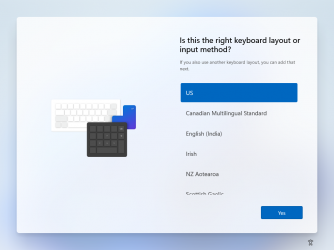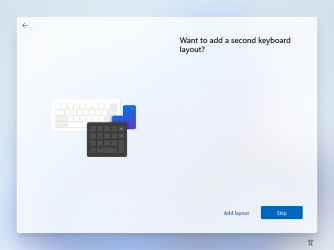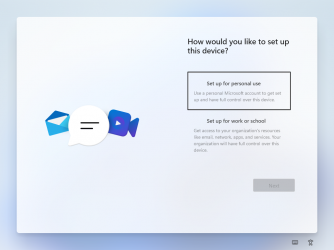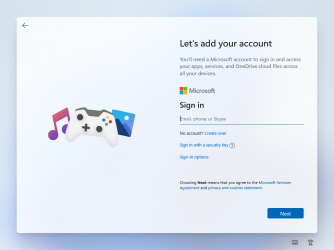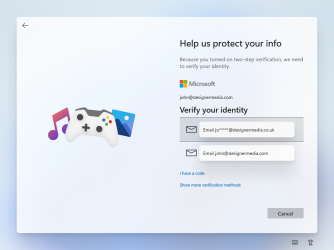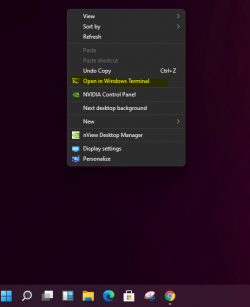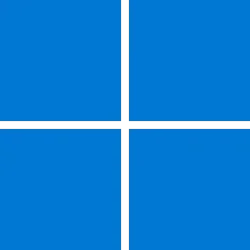Navigation
Install the app
How to install the app on iOS
Follow along with the video below to see how to install our site as a web app on your home screen.
Note: This feature may not be available in some browsers.
More options
Style variation
You are using an out of date browser. It may not display this or other websites correctly.
You should upgrade or use an alternative browser.
You should upgrade or use an alternative browser.
Windows 11 Leak Screenshots
- Thread starter z3r010
- Start date
Hi thereTo be honest I whilst I know there is a lot of "Bloat" in windows 10 (and was in the previous versions), It does not bother me - I use the Start menu (Popup), populated with those applications I use. and leave the rest "Out of Sight- Out of Mind"
There are ways of removing unused "Apps" - if they are set to autorun, and they turn out to be Memory Hogs, but if an App has no visible detriment to the way the system runs, I just ignore it
If you want to tidy up the all apps list there is a right click option to "remove from this List" which mostly also works for those items that do not have an Uninstall option. If you "have to" uninstall an app there are ways of achieving this, but windows may act unpredictably afterwards.
Gamers do have actual problems getting the most performance on their gaming systems, a lot of this is down to Bad or non standard programming, that causes the games to require more that a correctly coded app. For these situations you can remove a lot of using third party tools but you will have to expect to have unpredictable results afterwards
I've installed the W11 for Workstations edition too -- less bloat than W10 Pro - activated digitally from my W10 version.
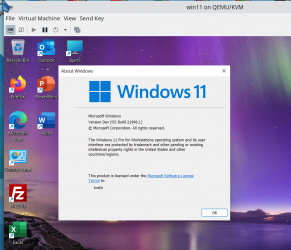
To get a choice - provided you got the correct iso add the ei.cfg file as explained elsewhere if installing Clean on "Bare metal" - then choose the W11 version you want to install / test. I recommend for now though unnless you have a spare totally testing machine keep as VM's until the whole W11 thing becomes clearer.
Cheers
jimbo
My Computer
System One
-
- OS
- Windows XP,7,10,11 Linux Arch Linux
- Computer type
- PC/Desktop
- CPU
- 2 X Intel i7
- Local time
- 12:02 AM
- Posts
- 704
- Location
- Bamberg, Bavaria, Germany
- OS
- Win10 Pro, Win10 Pro N, Win10 Home, Windows 8.1 Pro, Ubuntu
Annnnnd Microsoft isn't BSing around

 www.bing.com
www.bing.com
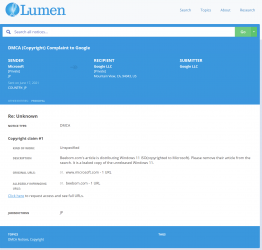


Microsoft issues DMCA complaint against site hosting Windows 11 ISO, - Bing
Intelligent search from Bing makes it easier to quickly find what you’re looking for and rewards you.
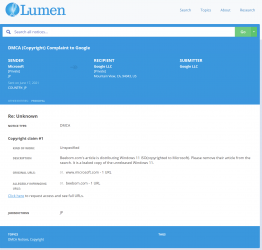
My Computer
System One
-
- OS
- Win10 Pro, Win10 Pro N, Win10 Home, Windows 8.1 Pro, Ubuntu
- Computer type
- PC/Desktop
- Manufacturer/Model
- ۞ΞЖ†ԘΜΞ۞
- CPU
- Intel Core i9 9900K
- Motherboard
- ASUS ROG Maximus X Hero
- Memory
- 32 GB Quad Kit, G.Skill Trident Z RGB Series schwarz, DDR4-3866, 18-19-19-39-2T
- Graphics Card(s)
- ASUS GeForce RTX 3090 ROG Strix O24G, 24576 MB GDDR6X
- Sound Card
- (1) HD Webcam C270 (2) NVIDIA High Definition Audio (3) Realtek High Definition Audio
- Monitor(s) Displays
- BenQ BL2711U(4K) and a hp 27vx(1080p)
- Hard Drives
- C: Samsung 960 EVO NVMe M.2 SSD
E: & O: Libraries & OneDrive-> Samsung 850 EVO 1TB
D: Hyper-V VM's -> Samsung PM951 Client M.2 512Gb SSD
G: System Images -> Samsung 860 Pro 2TB
- PSU
- Corsair HX1000i High Performance ATX Power Supply 80+ Platinum
- Case
- Phanteks Enthoo Pro TG
- Cooling
- Thermaltake Floe Riing RGB TT Premium-Edition 360mm and 2x120 Phantek& Halo front, and 1x140 Phanteks
- Keyboard
- Trust GTX THURA
- Mouse
- Trust GTX 148
- Internet Speed
- 25+/5+ (+usually faster)
- Browser
- Edge; Chrome;
- Antivirus
- Windows Defender of course & Malwarebytes Anti-Exploit as an added layer between browser & OS
- Other Info
- Router: FRITZ!Box 7590 AX V2
Sound system: SHARP HT-SBW460 Dolby Atmos Soundbar
Webcam: Logitech BRIO ULTRA HD PRO WEBCAM 4K webcam with HDR
Is Windows Terminal built into Windows 11 or has it just installed from my store account?
My Computers
System One System Two
-
- OS
- Windows 11 Workstation
- Computer type
- PC/Desktop
- Manufacturer/Model
- doofenshmirtz evil incorporated
- CPU
- Ryzen 9 5950X
- Motherboard
- Asus ROG Crosshair VIII Formula
- Memory
- Corsair Vengeance RGB PRO Black 64GB (4x16GB) 3600MHz AMD Ryzen Tuned DDR4
- Graphics Card(s)
- ASUS AMD Radeon RX 6900 XT 16GB ROG Strix LC OC
- Sound Card
- Sound BlasterX Katana
- Monitor(s) Displays
- 3 x27" Dell U2724D & 1 x 34" Dell U3415W
- Hard Drives
- Samsung 980 Pro 1TB M.2 2280 PCI-e 4.0 x4 NVMe Solid State
Drive
- PSU
- ASUS ROG THOR 850W 80 Plus Platinum
- Case
- ASUS ROG Strix Helios Midi-Tower ARGB Gaming Case
- Cooling
- ASUS ROG Strix LC Performance RGB AIO CPU Liquid Cooler - 360mm
- Keyboard
- Logi Ergo
- Mouse
- Logitech MX Vertical
- Internet Speed
- 900/100 Mbps
- Browser
- Chrome
- Antivirus
- Windows Defender, Malwarebytes Pro
- Other Info
- HP M281 Printer
Logitech Brio Stream webcam
Yeti X mic
-
- Operating System
- Windows 10
- Computer type
- Laptop
- Manufacturer/Model
- Surface Laptop
- CPU
- i7
OHH, just saw: Dido with Nigel!! :)there are plenty of non-redundant apps that are bloatware.
The phone app
I totally agree about the other apps (in my case) but the phone app, especially during the covid period were I work from home, have meetings with multiple users and get a steady stream of text messages I can use my phone fully hands free on the phone app. I even save pictures and files from Windows. The only issue is that answering calls from Windows creates a redundant sound effect between phone mic and Win mic which makes you sound like your in your in a can.
Now, there are also all these great tools out there like Nlite (which I have used a lot with Win XP) or you can use the MS tools to create a Golden Windows iso.
Enterprise versions and Workstation versions like Jimbo mentioned should not be bloated with tools that the average worker will not use on a daily basis. That being said it's normal to have a family edition or a Pro edition with all the bells and whistles in it.
The work iso's should have like an Nlite menu on install that lets you choose what to add to your lets say enterprise version. Because lets agree you will add less than you will remove.
Anyways, with billions of Windows users and a cash cow for MS, pleasing all the masses is a tough game. The big boys get paid the $$ as long as the cow gives a good amount of milk.

My Computer
System One
-
- OS
- Windows 11 Pro
- Computer type
- PC/Desktop
- CPU
- Intel® Core™ i9-12900K Desktop Processor 16 (8P+8E)
- Motherboard
- Asus TUF Gaming Z790-PLUS WIFI D4
- Memory
- G.Skill Ripjaws V Series 32gb (2x16gb) DDR4 3200mhz
- Graphics Card(s)
- Asus Dual Geforce Rtx™ 3060 TI Edition 8gb Gddr6
- Monitor(s) Displays
- BenQ EW3270U 31.5” 3840x2160 UHD 16:9 HDR LED 4K LG 27UK850-W 27'' 4K UHD IPS LED Monitor with HDR10
- Screen Resolution
- 3840x2160
- Hard Drives
- Samsung 990 with heatsink PRO PCIe 4.0 Gen 4 NVMe® SSD 1TB
WD_BLACK SN850X NVMe M.2 2280 1TB PCI-Express 4.0
Crucial T500 2TB Gen4
Samsung 970 Evo M.2 2280 2tb Pcie Gen3. X4
- PSU
- Corsair AXi Series AX860i Digital 860W 80 PLUS PSU
- Case
- Fractal Meshify C ATX Mid Tower Case
- Keyboard
- Logi MX Keys
- Mouse
- Logi M705
- Internet Speed
- 400 mbs
- Browser
- Firefox
- Antivirus
- Eset NOD32
- Other Info
- Love fast boots
- Local time
- 1:02 AM
- Posts
- 518
- OS
- Windows
Built-in mineIs Windows Terminal built into Windows 11 or has it just installed from my store account?
My Computer
System One
-
- OS
- Windows
That's goodBuilt-in mine
My Computers
System One System Two
-
- OS
- Windows 11 Workstation
- Computer type
- PC/Desktop
- Manufacturer/Model
- doofenshmirtz evil incorporated
- CPU
- Ryzen 9 5950X
- Motherboard
- Asus ROG Crosshair VIII Formula
- Memory
- Corsair Vengeance RGB PRO Black 64GB (4x16GB) 3600MHz AMD Ryzen Tuned DDR4
- Graphics Card(s)
- ASUS AMD Radeon RX 6900 XT 16GB ROG Strix LC OC
- Sound Card
- Sound BlasterX Katana
- Monitor(s) Displays
- 3 x27" Dell U2724D & 1 x 34" Dell U3415W
- Hard Drives
- Samsung 980 Pro 1TB M.2 2280 PCI-e 4.0 x4 NVMe Solid State
Drive
- PSU
- ASUS ROG THOR 850W 80 Plus Platinum
- Case
- ASUS ROG Strix Helios Midi-Tower ARGB Gaming Case
- Cooling
- ASUS ROG Strix LC Performance RGB AIO CPU Liquid Cooler - 360mm
- Keyboard
- Logi Ergo
- Mouse
- Logitech MX Vertical
- Internet Speed
- 900/100 Mbps
- Browser
- Chrome
- Antivirus
- Windows Defender, Malwarebytes Pro
- Other Info
- HP M281 Printer
Logitech Brio Stream webcam
Yeti X mic
-
- Operating System
- Windows 10
- Computer type
- Laptop
- Manufacturer/Model
- Surface Laptop
- CPU
- i7
- Local time
- 4:32 AM
- Posts
- 5
- OS
- Windows 10
Do you need to use a microsoft account during install or can you use a local account?
My Computer
System One
-
- OS
- Windows 10
- Computer type
- PC/Desktop
- CPU
- Core i5
- Memory
- 8GB
- Browser
- Firefox
- Antivirus
- Kaspersky Internet Security
- Local time
- 6:02 PM
- Posts
- 5,814
- Location
- USA TN
- OS
- Windows 11 Home(Release Preview) - 24H2 - 26100.3037
When I installed mine it picked up my MS account and it used it to activate Win 11Do you need to use a microsoft account during install or can you use a local account?
My Computer
System One
-
- OS
- Windows 11 Home(Release Preview) - 24H2 - 26100.3037
- Computer type
- PC/Desktop
- Manufacturer/Model
- Banana Junior 5600-G Series
- CPU
- AMD Ryzen 5 5600G
- Motherboard
- Asus ROG Strix B550-F
- Memory
- G.SKILL Ripjaws V Series 64GB 4x16
- Graphics Card(s)
- NVIDIA GeForce GTX TITAN X
- Monitor(s) Displays
- 28" ASUS VP28U 4k & 32" Vioek 1080p
- Screen Resolution
- 4K, 1080p
- Hard Drives
- Primary SAMSUNG 970 EVO Plus
- PSU
- EVGA BQ 700w 80+ Bronze
- Case
- Zalman i3 NEO
- Cooling
- ARCTIC Freezer 7 X
- Keyboard
- Corsair
- Mouse
- Amazon Generic with Cord
- Internet Speed
- Download: 295.11 mbps Upload: 65.35 mbps T-Mobile Internet
- Browser
- Firefox and Edge
- Antivirus
- MS - Defender
- Other Info
- Speakers: Klipsch ProMedia 2.1
- Local time
- 6:02 PM
- Posts
- 7,945
- OS
- Windows 11 Canary Channel
When I installed the Pro version I didn't need to use my MS Account or a activation key. Being unactivated I was very limited to making any changes. I did finally find a unused Pro key for a no longer used HP desktop. When I installed the Home version I had to use my MS Account. There is now a work around posted on this site so you don't need a MS Account to install the Home version.Do you need to use a microsoft account during install or can you use a local account?
My Computers
System One System Two
-
- OS
- Windows 11 Canary Channel
- Computer type
- PC/Desktop
- Manufacturer/Model
- PowerSpec B746
- CPU
- Intel Core i7-10700K
- Motherboard
- ASRock Z490 Phantom Gaming 4/ax
- Memory
- 16GB (8GB PC4-19200 DDR4 SDRAM x2)
- Graphics Card(s)
- NVIDIA GeForce GTX 1050 TI
- Sound Card
- Realtek Audio
- Monitor(s) Displays
- Samsung SAM0A87 Samsung SAM0D32
- Screen Resolution
- 1920 x 1080
- Hard Drives
- NVMe WDC WDS100T2B0C-00PXH0 1TB
Samsung SSD 860 EVO 1TB
- PSU
- 750 Watts (62.5A)
- Case
- PowerSpec/Lian Li ATX 205
- Keyboard
- Logitech K270
- Mouse
- Logitech M185
- Browser
- Microsoft Edge and Firefox
- Antivirus
- ESET Internet Security
-
- Operating System
- Windows 11 Canary Channel
- Computer type
- PC/Desktop
- Manufacturer/Model
- PowerSpec G156
- CPU
- Intel Core i5-8400 CPU @ 2.80GHz
- Motherboard
- AsusTeK Prime B360M-S
- Memory
- 16 MB DDR 4-2666
- Monitor(s) Displays
- 23" Speptre HDMI 75Hz
- Screen Resolution
- 1920x1080
- Hard Drives
- Samsung 970 EVO 500GB NVMe
- Mouse
- Logitek M185
- Keyboard
- Logitek K270
- Browser
- Firefox, Edge and Edge Canary
- Antivirus
- Windows Defender
- Local time
- 6:02 PM
- Posts
- 7,945
- OS
- Windows 11 Canary Channel
Did you use a clean install or a upgrade install. I did clean install in VMware. Once MS does a official release I'll be upgrading my Dev builds.When I installed mine it picked up my MS account and it used it to activate Win 11
My Computers
System One System Two
-
- OS
- Windows 11 Canary Channel
- Computer type
- PC/Desktop
- Manufacturer/Model
- PowerSpec B746
- CPU
- Intel Core i7-10700K
- Motherboard
- ASRock Z490 Phantom Gaming 4/ax
- Memory
- 16GB (8GB PC4-19200 DDR4 SDRAM x2)
- Graphics Card(s)
- NVIDIA GeForce GTX 1050 TI
- Sound Card
- Realtek Audio
- Monitor(s) Displays
- Samsung SAM0A87 Samsung SAM0D32
- Screen Resolution
- 1920 x 1080
- Hard Drives
- NVMe WDC WDS100T2B0C-00PXH0 1TB
Samsung SSD 860 EVO 1TB
- PSU
- 750 Watts (62.5A)
- Case
- PowerSpec/Lian Li ATX 205
- Keyboard
- Logitech K270
- Mouse
- Logitech M185
- Browser
- Microsoft Edge and Firefox
- Antivirus
- ESET Internet Security
-
- Operating System
- Windows 11 Canary Channel
- Computer type
- PC/Desktop
- Manufacturer/Model
- PowerSpec G156
- CPU
- Intel Core i5-8400 CPU @ 2.80GHz
- Motherboard
- AsusTeK Prime B360M-S
- Memory
- 16 MB DDR 4-2666
- Monitor(s) Displays
- 23" Speptre HDMI 75Hz
- Screen Resolution
- 1920x1080
- Hard Drives
- Samsung 970 EVO 500GB NVMe
- Mouse
- Logitek M185
- Keyboard
- Logitek K270
- Browser
- Firefox, Edge and Edge Canary
- Antivirus
- Windows Defender
- Local time
- 6:02 PM
- Posts
- 5,814
- Location
- USA TN
- OS
- Windows 11 Home(Release Preview) - 24H2 - 26100.3037
Upgrade. I took a chance and did the upgrade on my main PC.. risky,, yes but I could always reinstall everything againDid you use a clean install or a upgrade install. I did clean install in VMware. Once MS does a official release I'll be upgrading my Dev builds.
My Computer
System One
-
- OS
- Windows 11 Home(Release Preview) - 24H2 - 26100.3037
- Computer type
- PC/Desktop
- Manufacturer/Model
- Banana Junior 5600-G Series
- CPU
- AMD Ryzen 5 5600G
- Motherboard
- Asus ROG Strix B550-F
- Memory
- G.SKILL Ripjaws V Series 64GB 4x16
- Graphics Card(s)
- NVIDIA GeForce GTX TITAN X
- Monitor(s) Displays
- 28" ASUS VP28U 4k & 32" Vioek 1080p
- Screen Resolution
- 4K, 1080p
- Hard Drives
- Primary SAMSUNG 970 EVO Plus
- PSU
- EVGA BQ 700w 80+ Bronze
- Case
- Zalman i3 NEO
- Cooling
- ARCTIC Freezer 7 X
- Keyboard
- Corsair
- Mouse
- Amazon Generic with Cord
- Internet Speed
- Download: 295.11 mbps Upload: 65.35 mbps T-Mobile Internet
- Browser
- Firefox and Edge
- Antivirus
- MS - Defender
- Other Info
- Speakers: Klipsch ProMedia 2.1
- Local time
- 6:02 PM
- Posts
- 7,945
- OS
- Windows 11 Canary Channel
With our backup images we have very little to lose. The reason I chose to use a VM is because it's a leak and I know nothing about the source where I downloaded the ISO from.Upgrade. I took a chance and did the upgrade on my main PC.. risky,, yes but I could always reinstall everything again
My Computers
System One System Two
-
- OS
- Windows 11 Canary Channel
- Computer type
- PC/Desktop
- Manufacturer/Model
- PowerSpec B746
- CPU
- Intel Core i7-10700K
- Motherboard
- ASRock Z490 Phantom Gaming 4/ax
- Memory
- 16GB (8GB PC4-19200 DDR4 SDRAM x2)
- Graphics Card(s)
- NVIDIA GeForce GTX 1050 TI
- Sound Card
- Realtek Audio
- Monitor(s) Displays
- Samsung SAM0A87 Samsung SAM0D32
- Screen Resolution
- 1920 x 1080
- Hard Drives
- NVMe WDC WDS100T2B0C-00PXH0 1TB
Samsung SSD 860 EVO 1TB
- PSU
- 750 Watts (62.5A)
- Case
- PowerSpec/Lian Li ATX 205
- Keyboard
- Logitech K270
- Mouse
- Logitech M185
- Browser
- Microsoft Edge and Firefox
- Antivirus
- ESET Internet Security
-
- Operating System
- Windows 11 Canary Channel
- Computer type
- PC/Desktop
- Manufacturer/Model
- PowerSpec G156
- CPU
- Intel Core i5-8400 CPU @ 2.80GHz
- Motherboard
- AsusTeK Prime B360M-S
- Memory
- 16 MB DDR 4-2666
- Monitor(s) Displays
- 23" Speptre HDMI 75Hz
- Screen Resolution
- 1920x1080
- Hard Drives
- Samsung 970 EVO 500GB NVMe
- Mouse
- Logitek M185
- Keyboard
- Logitek K270
- Browser
- Firefox, Edge and Edge Canary
- Antivirus
- Windows Defender
- Local time
- 11:02 PM
- Posts
- 4,374
- OS
- Win 11 Home & Pro
I'm running Pro in a VM and did an upgrade install with the same .iso to Windows Home Dev which activated.With our backup images we have very little to lose. The reason I chose to use a VM is because it's a leak and I know nothing about the source where I downloaded the ISO from.
My Computers
System One System Two
-
- OS
- Win 11 Home & Pro
- Computer type
- Laptop
- Manufacturer/Model
- ASUS Vivobook
- CPU
- AMD Ryzen™ 7 7730U
- Motherboard
- M1605YA
- Memory
- 15.0GB Dual-Channel DDR4 @ 1596MHz (22-22-22-52)
- Graphics Card(s)
- 512MB ATI AMD Radeon Graphics (ASUStek Computer Inc)
- Monitor(s) Displays
- Generic PnP Monitor (1920x1200@60Hz) - P1 PLUS (1920x1080@59Hz)
- Screen Resolution
- 1920 X 1200
- Hard Drives
- 953GB Western Digital WD
- PSU
- 45 Watts
- Mouse
- Lenovo Bluetooth.
- Internet Speed
- 500 Mbps
- Browser
- Edge
- Antivirus
- Defender
-
- Operating System
- Windows 11
- Computer type
- Laptop
- Manufacturer/Model
- ACER NITRO
- CPU
- AMD Ryzen 7 5800H / 3.2 GHz
- Motherboard
- CZ Scala_CAS (FP6)
- Memory
- 32 GB DDR4 SDRAM 3200 MHz
- Graphics card(s)
- NVIDIA GeForce RTX 3060 6 GB GDDR6 SDRAM
- Sound Card
- Realtek Audio. NVIDIA High Definition Audio
- Monitor(s) Displays
- 15.6" LED backlight 1920 x 1080 (Full HD) 144 Hz
- Screen Resolution
- 1920 x 1080 (Full HD)
- Hard Drives
- Samsung 970 Evo Plus 2TB NVMe M.2
- PSU
- 180 Watt, 19.5 V
- Mouse
- Lenovo Bluetooth
- Internet Speed
- 500 Mbps
- Browser
- Edge
- Antivirus
- Defender
- Local time
- 8:02 PM
- Posts
- 20
- OS
- Windows 11 Pro
I think the poster meant the bloatware in CP is not CP itself, but having duplicates - like a Programs and Features in CP versus Apps in Settings.

My Computer
System One
-
- OS
- Windows 11 Pro
- Computer type
- PC/Desktop
- CPU
- Ryzen 5 5600
- Motherboard
- Gigabyte B450 Aorus M
- Memory
- XPG Z1 2x8GB DDR4 3200MHz
- Graphics Card(s)
- MSI Ventus OC RTX 2060 12GB
- Sound Card
- Realtek ALC892
- Monitor(s) Displays
- Acer RG241Y
- Screen Resolution
- 1920x1080
- Hard Drives
- XPG Gammix S41 512GB
Seagate Barracuda ST2000DM008 2TB
- PSU
- XPG Pylon 650W 80 Plus Bronze
- Case
- Gamemax Fortress TG
- Cooling
- Deepcool Gammaxx 400 V2 Red // 5x Cooler Master Sicklefan red
- Keyboard
- Dell KB522
- Mouse
- Redragon Cobra
- Internet Speed
- 300/150 Mbps
- Browser
- Microsoft Edge
- Antivirus
- Windows Defender
My Computers
System One System Two
-
- OS
- Windows 11 Pro
- Computer type
- PC/Desktop
- CPU
- AMD Ryzen 9 3900X
- Motherboard
- MSI MPG Gaming Edge Wifi (X570)
- Memory
- 32GB Adata XPG DDR4
- Graphics Card(s)
- ASUS GTX 1070 8GB ROG
- Monitor(s) Displays
- LG Ultrawide 34"
- Screen Resolution
- 3440x1440
- Hard Drives
- Main Boot Drive : 512GB Adata XPG RGB Gen3x4 NVMe M.2 SSD
- PSU
- EVGA 600 Watts Gold
- Case
- Deepcool Genome II
- Cooling
- Deepcool Fryzen
- Internet Speed
- 1Gbps
- Browser
- Chrome
- Antivirus
- "Moderna"
-
- Operating System
- Windows 11 Pro
- Computer type
- PC/Desktop
- CPU
- i7-4790K
- Motherboard
- ASRock Xtreme6 Z97
- Memory
- 16GB Corsair Vengeance Pro
- Graphics card(s)
- MSI R9 290
- Monitor(s) Displays
- LG Ultrawide 34"
- Screen Resolution
- 3440x1440
- Hard Drives
- 500GB Adata SSD (OS Only)
- PSU
- Thermaltake 475 Watts 80 Bronze
- Case
- Thermaltake Commander I Snow Edition
- Cooling
- Deep Cool Archer Air Cooler
- Mouse
- Logitech G402
- Keyboard
- Armageddon MKA-5R RGB-Hornet
- Internet Speed
- 1Gbps
- Browser
- Chrome
- Antivirus
- Moderna :)
Yeah, that's where I first spotted it, but as I already have it on my PC from the Microsoft Store wasn't sure if it had just installed itself from my account.There's a shortcut to Windows terminal in the context menu when your right-click anywhere in the desktop.
View attachment 346
My Computers
System One System Two
-
- OS
- Windows 11 Workstation
- Computer type
- PC/Desktop
- Manufacturer/Model
- doofenshmirtz evil incorporated
- CPU
- Ryzen 9 5950X
- Motherboard
- Asus ROG Crosshair VIII Formula
- Memory
- Corsair Vengeance RGB PRO Black 64GB (4x16GB) 3600MHz AMD Ryzen Tuned DDR4
- Graphics Card(s)
- ASUS AMD Radeon RX 6900 XT 16GB ROG Strix LC OC
- Sound Card
- Sound BlasterX Katana
- Monitor(s) Displays
- 3 x27" Dell U2724D & 1 x 34" Dell U3415W
- Hard Drives
- Samsung 980 Pro 1TB M.2 2280 PCI-e 4.0 x4 NVMe Solid State
Drive
- PSU
- ASUS ROG THOR 850W 80 Plus Platinum
- Case
- ASUS ROG Strix Helios Midi-Tower ARGB Gaming Case
- Cooling
- ASUS ROG Strix LC Performance RGB AIO CPU Liquid Cooler - 360mm
- Keyboard
- Logi Ergo
- Mouse
- Logitech MX Vertical
- Internet Speed
- 900/100 Mbps
- Browser
- Chrome
- Antivirus
- Windows Defender, Malwarebytes Pro
- Other Info
- HP M281 Printer
Logitech Brio Stream webcam
Yeti X mic
-
- Operating System
- Windows 10
- Computer type
- Laptop
- Manufacturer/Model
- Surface Laptop
- CPU
- i7
Yeah, but settings and control panel , for example, are not stand alone, installable programs that you can call bloatware. They are coded into the the OS as UI for windows configuration and personalization. They don't affect performance. Bloatware does affect performance. It is not like having Microsoft Edge and Google Chrome together.I think the poster meant the bloatware in CP is not CP itself, but having duplicates - like a Programs and Features in CP versus Apps in Settings.
My Computers
System One System Two
-
- OS
- Windows 11 Pro
- Computer type
- PC/Desktop
- CPU
- AMD Ryzen 9 3900X
- Motherboard
- MSI MPG Gaming Edge Wifi (X570)
- Memory
- 32GB Adata XPG DDR4
- Graphics Card(s)
- ASUS GTX 1070 8GB ROG
- Monitor(s) Displays
- LG Ultrawide 34"
- Screen Resolution
- 3440x1440
- Hard Drives
- Main Boot Drive : 512GB Adata XPG RGB Gen3x4 NVMe M.2 SSD
- PSU
- EVGA 600 Watts Gold
- Case
- Deepcool Genome II
- Cooling
- Deepcool Fryzen
- Internet Speed
- 1Gbps
- Browser
- Chrome
- Antivirus
- "Moderna"
-
- Operating System
- Windows 11 Pro
- Computer type
- PC/Desktop
- CPU
- i7-4790K
- Motherboard
- ASRock Xtreme6 Z97
- Memory
- 16GB Corsair Vengeance Pro
- Graphics card(s)
- MSI R9 290
- Monitor(s) Displays
- LG Ultrawide 34"
- Screen Resolution
- 3440x1440
- Hard Drives
- 500GB Adata SSD (OS Only)
- PSU
- Thermaltake 475 Watts 80 Bronze
- Case
- Thermaltake Commander I Snow Edition
- Cooling
- Deep Cool Archer Air Cooler
- Mouse
- Logitech G402
- Keyboard
- Armageddon MKA-5R RGB-Hornet
- Internet Speed
- 1Gbps
- Browser
- Chrome
- Antivirus
- Moderna :)
If you use one of the isos available now you can choose which version to install (W10 Home, Pro, Education, Workstation, Enterprise etc) on a VM you don't need a key but it will limit personalisation - however you will see that Enterprise, and Workstation editions have much less bloat in them -- I haven't tride education - but I might have a go on a VM later.
To get selection on a clean install on bare metal :
Create a “ei.cfg” file containing the following text:
[EditionID]
Professional
[Channel]
Retail
Save the ei.cfg file to the \Sources folder on your iso extraction.
Cheers
jimbo
You actually don't need to edit hte efi.cfg - upon clean install it provided all available editions during the setup procedure.
Plus, there is no easy way to install those without an actual license to draw from to register. And without registration, the OS is pretty crippled.
To be honest I whilst I know there is a lot of "Bloat" in windows 10 (and was in the previous versions), It does not bother me - I use the Start menu (Popup), populated with those applications I use. and leave the rest "Out of Sight- Out of Mind"
There are ways of removing unused "Apps" - if they are set to autorun, and they turn out to be Memory Hogs, but if an App has no visible detriment to the way the system runs, I just ignore it
If you want to tidy up the all apps list there is a right click option to "remove from this List" which mostly also works for those items that do not have an Uninstall option. If you "have to" uninstall an app there are ways of achieving this, but windows may act unpredictably afterwards.
Gamers do have actual problems getting the most performance on their gaming systems, a lot of this is down to Bad or non standard programming, that causes the games to require more that a correctly coded app. For these situations you can remove a lot of using third party tools but you will have to expect to have unpredictable results afterwards
There is more to it than that. When I install 3rd party applications to supersede the ones pre-installed by Microsoft, more often than not I have to go through the process of changing file associations a couple of times to use my app of choice - because Windows 10 helpfully tells me that "there was a problem and your file associations ahve been reset to the default app" - every single time I have a new, clean install. And, while some of the pre-installed apps can be removed (and I do so as much as I possibly can) some of them cannot.
Yeah, but settings and control panel , for example, are not stand alone, installable programs that you can call bloatware. They are coded into the the OS as UI for windows configuration and personalization. They don't affect performance. Bloatware does affect performance. It is not like having Microsoft Edge and Google Chrome together.
The apps *inside* them. I know full well that Settings and Control Panel themselves are not, thanks.
Furthermore, if you don't use them and they sit there taking up resources (because they cannot be disabled, for example - take search) then that is (by the very definition) bloatware.
My Computers
System One System Two
-
- OS
- Windows 11 23H2 Current build
- Computer type
- PC/Desktop
- Manufacturer/Model
- HomeBrew
- CPU
- AMD Ryzen 9 3950X
- Motherboard
- MSI MEG X570 GODLIKE
- Memory
- 4 * 32 GB - Corsair Vengeance 3600 MHz
- Graphics Card(s)
- EVGA GeForce RTX 3080 Ti XC3 ULTRA GAMING (12G-P5-3955-KR)
- Sound Card
- Realtek® ALC1220 Codec
- Monitor(s) Displays
- 2x Eve Spectrum ES07D03 4K Gaming Monitor (Matte) | Eve Spectrum ES07DC9 4K Gaming Monitor (Glossy)
- Screen Resolution
- 3x 3840 x 2160
- Hard Drives
- 3x Samsung 980 Pro NVMe PCIe 4 M.2 2 TB SSD (MZ-V8P2T0B/AM) } 3x Sabrent Rocket NVMe 4.0 1 TB SSD (USB)
- PSU
- PC Power & Cooling’s Silencer Series 1050 Watt, 80 Plus Platinum
- Case
- Fractal Design Define 7 XL Dark ATX Full Tower Case
- Cooling
- Arctic Liquid Freezer III 420 RGB + Air 3x 140mm case fans (pull front) + 1x 120 mm (push back) and 1 x 120 mm (pull bottom)
- Keyboard
- SteelSeries Apex Pro Wired Gaming Keyboard
- Mouse
- Logitech MX Master 3S | MX Master 3 for Business
- Internet Speed
- AT&T LightSpeed Gigabit Duplex Ftth
- Browser
- Nightly (default) + Firefox (stable), Chrome, Edge , Arc
- Antivirus
- Defender + MB 5 Beta
-
- Operating System
- ChromeOS Flex Dev Channel (current)
- Computer type
- Laptop
- Manufacturer/Model
- Dell Latitude E5470
- CPU
- Intel(R) Core(TM) i5-6300U CPU @ 2.40GHz, 2501 Mhz, 2 Core(s), 4 Logical Processor(s)
- Motherboard
- Dell
- Memory
- 16 GB
- Graphics card(s)
- Intel(R) HD Graphics 520
- Sound Card
- Intel(R) HD Graphics 520 + RealTek Audio
- Monitor(s) Displays
- Dell laptop display 15"
- Screen Resolution
- 1920 * 1080
- Hard Drives
- Toshiba 128GB M.2 22300 drive
INTEL Cherryville 520 Series SSDSC2CW180A 180 GB SATA III SSD
- PSU
- Dell
- Case
- Dell
- Cooling
- Dell
- Mouse
- Logitech MX Master 3S (shared w. Sys 1) | Dell TouchPad
- Keyboard
- Dell
- Internet Speed
- AT&T LightSpeed Gigabit Duplex Ftth
- Local time
- 11:02 PM
- Posts
- 2,441
- OS
- Windows 11
I don't think any of those unnecessary apps really slow things down - the only thing that really slows things down IMO is Windows Updates running! But that's not very often :) And One drive. Personal bugbear. Even so I turn off most background apps in settings.To be honest I whilst I know there is a lot of "Bloat" in windows 10 (and was in the previous versions), It does not bother me - I use the Start menu (Popup), populated with those applications I use. and leave the rest "Out of Sight- Out of Mind"
There are ways of removing unused "Apps" - if they are set to autorun, and they turn out to be Memory Hogs, but if an App has no visible detriment to the way the system runs, I just ignore it
If you want to tidy up the all apps list there is a right click option to "remove from this List" which mostly also works for those items that do not have an Uninstall option. If you "have to" uninstall an app there are ways of achieving this, but windows may act unpredictably afterwards.
Gamers do have actual problems getting the most performance on their gaming systems, a lot of this is down to Bad or non standard programming, that causes the games to require more that a correctly coded app. For these situations you can remove a lot of using third party tools but you will have to expect to have unpredictable results afterwards
My Computer
System One
-
- OS
- Windows 11
- Computer type
- Laptop
- Manufacturer/Model
- HP Pavilion 14-ce3514sa
- CPU
- Core i5
- Memory
- 16gb
- Hard Drives
- Samsung 970 evo plus 2TB
- Cooling
- Could be better
- Internet Speed
- 200mbps Starlink
- Browser
- Firefox
- Other Info
- Originally installed with a 500gb H10 Optane ssd
)I don't think any of those unnecessary apps really slow things down - the only thing that really slows things down IMO is Windows Updates running! But that's not very often :) And One drive. Personal bugbear. Even so I turn off most background apps in settings.
OneDrive can be uninstalled if you don't want / use it. I only have it on when I need it and I don't enable "make data available offline" or sync with other devices.
I'm not sure though why Ms Solitaire collection got installed by default on Workstations PRO edition !!! -- My view is that the business type editions Workstation, Enterprise (not sure if that one is actually out yet --even "in the wild") shouldn't have any of these sorts of things in them. I switched back to the "W10 Classic Menu" - I don't like the "New one".
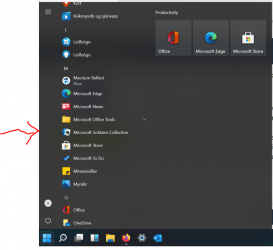
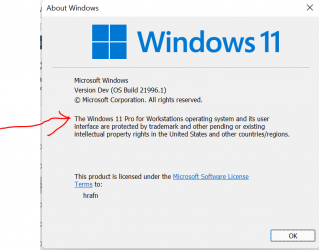
Cheers
jimbo
Last edited:
My Computer
System One
-
- OS
- Windows XP,7,10,11 Linux Arch Linux
- Computer type
- PC/Desktop
- CPU
- 2 X Intel i7
Similar threads
- Article
- Replies
- 1
- Views
- 2K
- Replies
- 6
- Views
- 364
- Replies
- 7
- Views
- 1K
- Replies
- 0
- Views
- 91
Latest Support Threads
-
How can I turn off the mouse pointer from extending outside the window in Windows?
- Started by bbilir
- Replies: 2
-
How can I remove the widgets from the Lock Screen with Powershell?
- Started by elevenmax
- Replies: 1
-
Desktop folder shows on desktop and exactly the same in file explorer.
- Started by michael_271
- Replies: 1
-
-
Is it normal for Disk Management to take hours to shrink a partition?
- Started by hsehestedt
- Replies: 10
Latest Tutorials
-
Browsers and Mail Enable or Disable Search and Service Improvement in Microsoft Edge
- Started by Brink
- Replies: 0
-
-
Browsers and Mail Enable or Disable Search Filters in Address Bar of Microsoft Edge
- Started by Brink
- Replies: 0
-
Backup and Restore Enable or Disable Instant Updates in Microsoft Edge in Windows 11
- Started by Brink
- Replies: 0
-
Browsers and Mail Enable or Disable Scareware Blocker in Microsoft Edge in Windows 11
- Started by Brink
- Replies: 1