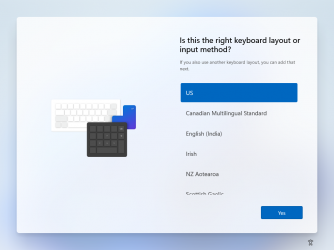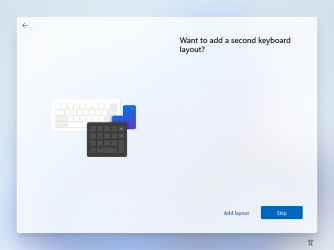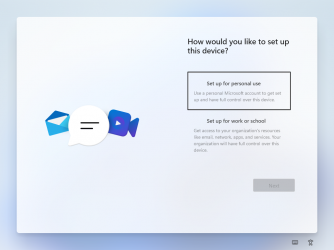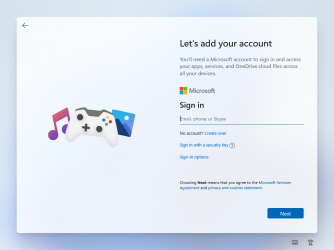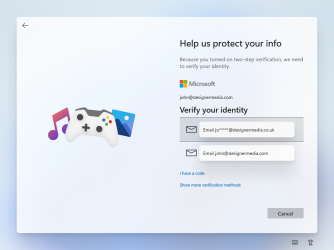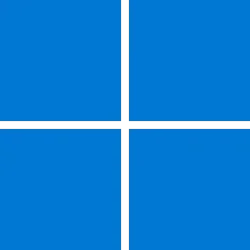Navigation
Install the app
How to install the app on iOS
Follow along with the video below to see how to install our site as a web app on your home screen.
Note: This feature may not be available in some browsers.
More options
Style variation
You are using an out of date browser. It may not display this or other websites correctly.
You should upgrade or use an alternative browser.
You should upgrade or use an alternative browser.
Windows 11 Leak Screenshots
- Thread starter z3r010
- Start date
I have not been recognized as member of windows 10.
My Computers
System One System Two
-
- OS
- windows 10 & 11
- Computer type
- PC/Desktop
- Manufacturer/Model
- iBuyPower (special build)
- CPU
- AMD Ryzen 7X
- Motherboard
- Asus Prime x370 Pro
- Memory
- 64Gb
- Graphics Card(s)
- Radeon RX 480 8Gb
- Monitor(s) Displays
- Samsung UHD 27 inch
- Screen Resolution
- UHD
- Hard Drives
- 3 Samsung 1 TB SSD each; 1 Samsung PCIe M.2 at 2 TB
-
- Operating System
- Windows 11 pro
- Computer type
- PC/Desktop
- Manufacturer/Model
- IBuyPower
- CPU
- AMD 9 5900X
- Motherboard
- Asus x570 ROG Crosshair VIII Dark Hero WI-FI 6E ARGB
- Memory
- 32 Gb
- Graphics card(s)
- Nvidia GeForce RTX 3080 Ti 12 GB GDDR6X
- Sound Card
- 3D PREMIUM surround sound onboard
- Monitor(s) Displays
- Samsung 32 inch UHD curved monitor
- Screen Resolution
- UHD
- Hard Drives
- Samsung 980 pro 2 tb gen 4 NVMe ssd
- PSU
- 850 watt consair RM850X
- Case
- Lian Li LANCOOL ONE tempered glass RGB gaming case
- Cooling
- DEEPCOOL GAMERSTORM RGB 240 mm CASTLE 240EX liquid cooler
- Mouse
- Ares m.2 gaming optical mouse
- Keyboard
- Ares m.2 gaming keyboard
- Internet Speed
- 450
- Browser
- Firefox / Edge
- Antivirus
- Windows defender
- Other Info
- With all this gaming rig I am not a gamer!
- Local time
- 7:43 PM
- Posts
- 20
- OS
- Windows 11 Pro
Meh... so little has changed that it could be as well be named Windows 10.1 or Windows 10 SP1, just a bunch of visual changes does not warrant a new OS, I'm very disappointed with Win11 so far.
The biggest offender is that Control Panel still coexists with Settings app. I'm not a big fan of UWP and prefer the former because applets usually have more options, but for consistency sake, Microsoft should have removed the legacy component and expanded the app.
The biggest offender is that Control Panel still coexists with Settings app. I'm not a big fan of UWP and prefer the former because applets usually have more options, but for consistency sake, Microsoft should have removed the legacy component and expanded the app.
My Computer
System One
-
- OS
- Windows 11 Pro
- Computer type
- PC/Desktop
- CPU
- Ryzen 5 5600
- Motherboard
- Gigabyte B450 Aorus M
- Memory
- XPG Z1 2x8GB DDR4 3200MHz
- Graphics Card(s)
- MSI Ventus OC RTX 2060 12GB
- Sound Card
- Realtek ALC892
- Monitor(s) Displays
- Acer RG241Y
- Screen Resolution
- 1920x1080
- Hard Drives
- XPG Gammix S41 512GB
Seagate Barracuda ST2000DM008 2TB
- PSU
- XPG Pylon 650W 80 Plus Bronze
- Case
- Gamemax Fortress TG
- Cooling
- Deepcool Gammaxx 400 V2 Red // 5x Cooler Master Sicklefan red
- Keyboard
- Dell KB522
- Mouse
- Redragon Cobra
- Internet Speed
- 300/150 Mbps
- Browser
- Microsoft Edge
- Antivirus
- Windows Defender
Meh... so little has changed that it could be as well be named Windows 10.1 or Windows 10 SP1, just a bunch of visual changes does not warrant a new OS, I'm very disappointed with Win11 so far.
The biggest offender is that Control Panel still coexists with Settings app. I'm not a big fan of UWP and prefer the former because applets usually have more options, but for consistency sake, Microsoft should have removed the legacy component and expanded the app.
And if you ever used a pre-release leak of anything before this, going back to Windows XP, you'd have said the exact same thing.
This is because it *IS* a pre-release leak. If you're expecting massive changes now, you're gonna be sorely disappointed.
My Computers
System One System Two
-
- OS
- Windows 11 23H2 Current build
- Computer type
- PC/Desktop
- Manufacturer/Model
- HomeBrew
- CPU
- AMD Ryzen 9 3950X
- Motherboard
- MSI MEG X570 GODLIKE
- Memory
- 4 * 32 GB - Corsair Vengeance 3600 MHz
- Graphics Card(s)
- EVGA GeForce RTX 3080 Ti XC3 ULTRA GAMING (12G-P5-3955-KR)
- Sound Card
- Realtek® ALC1220 Codec
- Monitor(s) Displays
- 2x Eve Spectrum ES07D03 4K Gaming Monitor (Matte) | Eve Spectrum ES07DC9 4K Gaming Monitor (Glossy)
- Screen Resolution
- 3x 3840 x 2160
- Hard Drives
- 3x Samsung 980 Pro NVMe PCIe 4 M.2 2 TB SSD (MZ-V8P2T0B/AM) } 3x Sabrent Rocket NVMe 4.0 1 TB SSD (USB)
- PSU
- PC Power & Cooling’s Silencer Series 1050 Watt, 80 Plus Platinum
- Case
- Fractal Design Define 7 XL Dark ATX Full Tower Case
- Cooling
- Arctic Liquid Freezer III 420 RGB + Air 3x 140mm case fans (pull front) + 1x 120 mm (push back) and 1 x 120 mm (pull bottom)
- Keyboard
- SteelSeries Apex Pro Wired Gaming Keyboard
- Mouse
- Logitech MX Master 3S | MX Master 3 for Business
- Internet Speed
- AT&T LightSpeed Gigabit Duplex Ftth
- Browser
- Nightly (default) + Firefox (stable), Chrome, Edge , Arc
- Antivirus
- Defender + MB 5 Beta
-
- Operating System
- ChromeOS Flex Dev Channel (current)
- Computer type
- Laptop
- Manufacturer/Model
- Dell Latitude E5470
- CPU
- Intel(R) Core(TM) i5-6300U CPU @ 2.40GHz, 2501 Mhz, 2 Core(s), 4 Logical Processor(s)
- Motherboard
- Dell
- Memory
- 16 GB
- Graphics card(s)
- Intel(R) HD Graphics 520
- Sound Card
- Intel(R) HD Graphics 520 + RealTek Audio
- Monitor(s) Displays
- Dell laptop display 15"
- Screen Resolution
- 1920 * 1080
- Hard Drives
- Toshiba 128GB M.2 22300 drive
INTEL Cherryville 520 Series SSDSC2CW180A 180 GB SATA III SSD
- PSU
- Dell
- Case
- Dell
- Cooling
- Dell
- Mouse
- Logitech MX Master 3S (shared w. Sys 1) | Dell TouchPad
- Keyboard
- Dell
- Internet Speed
- AT&T LightSpeed Gigabit Duplex Ftth
- Local time
- 5:43 PM
- Posts
- 7,945
- OS
- Windows 11 Canary Channel
Until it's officially released to the Insider Ring I'm only going to try it in a VM.I can wait another week when Insiders will be offered it.
My Computers
System One System Two
-
- OS
- Windows 11 Canary Channel
- Computer type
- PC/Desktop
- Manufacturer/Model
- PowerSpec B746
- CPU
- Intel Core i7-10700K
- Motherboard
- ASRock Z490 Phantom Gaming 4/ax
- Memory
- 16GB (8GB PC4-19200 DDR4 SDRAM x2)
- Graphics Card(s)
- NVIDIA GeForce GTX 1050 TI
- Sound Card
- Realtek Audio
- Monitor(s) Displays
- Samsung SAM0A87 Samsung SAM0D32
- Screen Resolution
- 1920 x 1080
- Hard Drives
- NVMe WDC WDS100T2B0C-00PXH0 1TB
Samsung SSD 860 EVO 1TB
- PSU
- 750 Watts (62.5A)
- Case
- PowerSpec/Lian Li ATX 205
- Keyboard
- Logitech K270
- Mouse
- Logitech M185
- Browser
- Microsoft Edge and Firefox
- Antivirus
- ESET Internet Security
-
- Operating System
- Windows 11 Canary Channel
- Computer type
- PC/Desktop
- Manufacturer/Model
- PowerSpec G156
- CPU
- Intel Core i5-8400 CPU @ 2.80GHz
- Motherboard
- AsusTeK Prime B360M-S
- Memory
- 16 MB DDR 4-2666
- Monitor(s) Displays
- 23" Speptre HDMI 75Hz
- Screen Resolution
- 1920x1080
- Hard Drives
- Samsung 970 EVO 500GB NVMe
- Mouse
- Logitek M185
- Keyboard
- Logitek K270
- Browser
- Firefox, Edge and Edge Canary
- Antivirus
- Windows Defender
Just do the Hyper-V on one of your laptops just like most people do right now. It is not worth clean installing it right now. It is just a leaked version.Well, I've just found the forum but so far haven't done anything about downloading the OS yet. I only have 2 laptops now and 1 of those I only use for banking and accounts because it's not got a very big HD. I do most everything else on the HP laptop which has a 128 SSD drive for the OS and a 1TB HD which is where everything gets installed.
You all know me so when I saw we had the new forum I just had to join so I could try and keep up with something new.
My Computers
System One System Two
-
- OS
- Windows 11 Pro
- Computer type
- PC/Desktop
- CPU
- AMD Ryzen 9 3900X
- Motherboard
- MSI MPG Gaming Edge Wifi (X570)
- Memory
- 32GB Adata XPG DDR4
- Graphics Card(s)
- ASUS GTX 1070 8GB ROG
- Monitor(s) Displays
- LG Ultrawide 34"
- Screen Resolution
- 3440x1440
- Hard Drives
- Main Boot Drive : 512GB Adata XPG RGB Gen3x4 NVMe M.2 SSD
- PSU
- EVGA 600 Watts Gold
- Case
- Deepcool Genome II
- Cooling
- Deepcool Fryzen
- Internet Speed
- 1Gbps
- Browser
- Chrome
- Antivirus
- "Moderna"
-
- Operating System
- Windows 11 Pro
- Computer type
- PC/Desktop
- CPU
- i7-4790K
- Motherboard
- ASRock Xtreme6 Z97
- Memory
- 16GB Corsair Vengeance Pro
- Graphics card(s)
- MSI R9 290
- Monitor(s) Displays
- LG Ultrawide 34"
- Screen Resolution
- 3440x1440
- Hard Drives
- 500GB Adata SSD (OS Only)
- PSU
- Thermaltake 475 Watts 80 Bronze
- Case
- Thermaltake Commander I Snow Edition
- Cooling
- Deep Cool Archer Air Cooler
- Mouse
- Logitech G402
- Keyboard
- Armageddon MKA-5R RGB-Hornet
- Internet Speed
- 1Gbps
- Browser
- Chrome
- Antivirus
- Moderna :)
- Local time
- 5:43 PM
- Posts
- 7,945
- OS
- Windows 11 Canary Channel
Now it's worse than the first time I tried it.@Winuser,
Hmmm... I was uhmm-ing and ahh-ing about adding Per Monitor DPI-awareness but decided against it as UWP should self scale.
Can you post a screenshot of ol' blurry and the resolution settings you use?
I tested these res settings in a VM and it seems just a slight loss in sharpness at the highest settings
View attachment 240
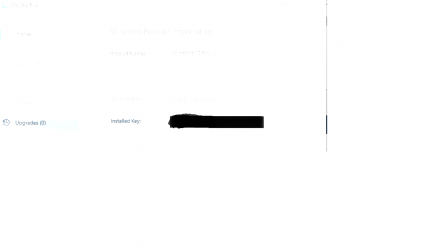
My Computers
System One System Two
-
- OS
- Windows 11 Canary Channel
- Computer type
- PC/Desktop
- Manufacturer/Model
- PowerSpec B746
- CPU
- Intel Core i7-10700K
- Motherboard
- ASRock Z490 Phantom Gaming 4/ax
- Memory
- 16GB (8GB PC4-19200 DDR4 SDRAM x2)
- Graphics Card(s)
- NVIDIA GeForce GTX 1050 TI
- Sound Card
- Realtek Audio
- Monitor(s) Displays
- Samsung SAM0A87 Samsung SAM0D32
- Screen Resolution
- 1920 x 1080
- Hard Drives
- NVMe WDC WDS100T2B0C-00PXH0 1TB
Samsung SSD 860 EVO 1TB
- PSU
- 750 Watts (62.5A)
- Case
- PowerSpec/Lian Li ATX 205
- Keyboard
- Logitech K270
- Mouse
- Logitech M185
- Browser
- Microsoft Edge and Firefox
- Antivirus
- ESET Internet Security
-
- Operating System
- Windows 11 Canary Channel
- Computer type
- PC/Desktop
- Manufacturer/Model
- PowerSpec G156
- CPU
- Intel Core i5-8400 CPU @ 2.80GHz
- Motherboard
- AsusTeK Prime B360M-S
- Memory
- 16 MB DDR 4-2666
- Monitor(s) Displays
- 23" Speptre HDMI 75Hz
- Screen Resolution
- 1920x1080
- Hard Drives
- Samsung 970 EVO 500GB NVMe
- Mouse
- Logitek M185
- Keyboard
- Logitek K270
- Browser
- Firefox, Edge and Edge Canary
- Antivirus
- Windows Defender
The Control Panel is still my go-to place for some settings that I am very used to do since Windows 7 (or even XP days). But I also use the Settings page a lot. I don't think having both affects performance so how is it a "biggest offender"? They only come up if you open them. It's just nice to have a UI that old timers are very familiar with.Meh... so little has changed that it could be as well be named Windows 10.1 or Windows 10 SP1, just a bunch of visual changes does not warrant a new OS, I'm very disappointed with Win11 so far.
The biggest offender is that Control Panel still coexists with Settings app. I'm not a big fan of UWP and prefer the former because applets usually have more options, but for consistency sake, Microsoft should have removed the legacy component and expanded the app.
My Computers
System One System Two
-
- OS
- Windows 11 Pro
- Computer type
- PC/Desktop
- CPU
- AMD Ryzen 9 3900X
- Motherboard
- MSI MPG Gaming Edge Wifi (X570)
- Memory
- 32GB Adata XPG DDR4
- Graphics Card(s)
- ASUS GTX 1070 8GB ROG
- Monitor(s) Displays
- LG Ultrawide 34"
- Screen Resolution
- 3440x1440
- Hard Drives
- Main Boot Drive : 512GB Adata XPG RGB Gen3x4 NVMe M.2 SSD
- PSU
- EVGA 600 Watts Gold
- Case
- Deepcool Genome II
- Cooling
- Deepcool Fryzen
- Internet Speed
- 1Gbps
- Browser
- Chrome
- Antivirus
- "Moderna"
-
- Operating System
- Windows 11 Pro
- Computer type
- PC/Desktop
- CPU
- i7-4790K
- Motherboard
- ASRock Xtreme6 Z97
- Memory
- 16GB Corsair Vengeance Pro
- Graphics card(s)
- MSI R9 290
- Monitor(s) Displays
- LG Ultrawide 34"
- Screen Resolution
- 3440x1440
- Hard Drives
- 500GB Adata SSD (OS Only)
- PSU
- Thermaltake 475 Watts 80 Bronze
- Case
- Thermaltake Commander I Snow Edition
- Cooling
- Deep Cool Archer Air Cooler
- Mouse
- Logitech G402
- Keyboard
- Armageddon MKA-5R RGB-Hornet
- Internet Speed
- 1Gbps
- Browser
- Chrome
- Antivirus
- Moderna :)
- Local time
- 10:43 PM
- Posts
- 4,374
- OS
- Win 11 Home & Pro
My Computers
System One System Two
-
- OS
- Win 11 Home & Pro
- Computer type
- Laptop
- Manufacturer/Model
- ASUS Vivobook
- CPU
- AMD Ryzen™ 7 7730U
- Motherboard
- M1605YA
- Memory
- 15.0GB Dual-Channel DDR4 @ 1596MHz (22-22-22-52)
- Graphics Card(s)
- 512MB ATI AMD Radeon Graphics (ASUStek Computer Inc)
- Monitor(s) Displays
- Generic PnP Monitor (1920x1200@60Hz) - P1 PLUS (1920x1080@59Hz)
- Screen Resolution
- 1920 X 1200
- Hard Drives
- 953GB Western Digital WD
- PSU
- 45 Watts
- Mouse
- Lenovo Bluetooth.
- Internet Speed
- 500 Mbps
- Browser
- Edge
- Antivirus
- Defender
-
- Operating System
- Windows 11
- Computer type
- Laptop
- Manufacturer/Model
- ACER NITRO
- CPU
- AMD Ryzen 7 5800H / 3.2 GHz
- Motherboard
- CZ Scala_CAS (FP6)
- Memory
- 32 GB DDR4 SDRAM 3200 MHz
- Graphics card(s)
- NVIDIA GeForce RTX 3060 6 GB GDDR6 SDRAM
- Sound Card
- Realtek Audio. NVIDIA High Definition Audio
- Monitor(s) Displays
- 15.6" LED backlight 1920 x 1080 (Full HD) 144 Hz
- Screen Resolution
- 1920 x 1080 (Full HD)
- Hard Drives
- Samsung 970 Evo Plus 2TB NVMe M.2
- PSU
- 180 Watt, 19.5 V
- Mouse
- Lenovo Bluetooth
- Internet Speed
- 500 Mbps
- Browser
- Edge
- Antivirus
- Defender
Do you mean from any windows Dev channel iso?Did an in place upgrade install on Windows Dev channel and if the Taskbar wasn't in the centre I'd be hard pressed to notice it was Windows 11.
View attachment 268
My Computers
System One System Two
-
- OS
- windows 10 & 11
- Computer type
- PC/Desktop
- Manufacturer/Model
- iBuyPower (special build)
- CPU
- AMD Ryzen 7X
- Motherboard
- Asus Prime x370 Pro
- Memory
- 64Gb
- Graphics Card(s)
- Radeon RX 480 8Gb
- Monitor(s) Displays
- Samsung UHD 27 inch
- Screen Resolution
- UHD
- Hard Drives
- 3 Samsung 1 TB SSD each; 1 Samsung PCIe M.2 at 2 TB
-
- Operating System
- Windows 11 pro
- Computer type
- PC/Desktop
- Manufacturer/Model
- IBuyPower
- CPU
- AMD 9 5900X
- Motherboard
- Asus x570 ROG Crosshair VIII Dark Hero WI-FI 6E ARGB
- Memory
- 32 Gb
- Graphics card(s)
- Nvidia GeForce RTX 3080 Ti 12 GB GDDR6X
- Sound Card
- 3D PREMIUM surround sound onboard
- Monitor(s) Displays
- Samsung 32 inch UHD curved monitor
- Screen Resolution
- UHD
- Hard Drives
- Samsung 980 pro 2 tb gen 4 NVMe ssd
- PSU
- 850 watt consair RM850X
- Case
- Lian Li LANCOOL ONE tempered glass RGB gaming case
- Cooling
- DEEPCOOL GAMERSTORM RGB 240 mm CASTLE 240EX liquid cooler
- Mouse
- Ares m.2 gaming optical mouse
- Keyboard
- Ares m.2 gaming keyboard
- Internet Speed
- 450
- Browser
- Firefox / Edge
- Antivirus
- Windows defender
- Other Info
- With all this gaming rig I am not a gamer!
- Local time
- 10:43 PM
- Posts
- 4,374
- OS
- Win 11 Home & Pro
This is the ISO I downloaded, W1nd0ws-11_dev_2!996.1.21o529-1541.co_re1ease_CL1ENT_C0NSUMER_x64_en-us.iso , and updated Win Home Dev channel.Do you mean from any windows Dev channel iso?
My Computers
System One System Two
-
- OS
- Win 11 Home & Pro
- Computer type
- Laptop
- Manufacturer/Model
- ASUS Vivobook
- CPU
- AMD Ryzen™ 7 7730U
- Motherboard
- M1605YA
- Memory
- 15.0GB Dual-Channel DDR4 @ 1596MHz (22-22-22-52)
- Graphics Card(s)
- 512MB ATI AMD Radeon Graphics (ASUStek Computer Inc)
- Monitor(s) Displays
- Generic PnP Monitor (1920x1200@60Hz) - P1 PLUS (1920x1080@59Hz)
- Screen Resolution
- 1920 X 1200
- Hard Drives
- 953GB Western Digital WD
- PSU
- 45 Watts
- Mouse
- Lenovo Bluetooth.
- Internet Speed
- 500 Mbps
- Browser
- Edge
- Antivirus
- Defender
-
- Operating System
- Windows 11
- Computer type
- Laptop
- Manufacturer/Model
- ACER NITRO
- CPU
- AMD Ryzen 7 5800H / 3.2 GHz
- Motherboard
- CZ Scala_CAS (FP6)
- Memory
- 32 GB DDR4 SDRAM 3200 MHz
- Graphics card(s)
- NVIDIA GeForce RTX 3060 6 GB GDDR6 SDRAM
- Sound Card
- Realtek Audio. NVIDIA High Definition Audio
- Monitor(s) Displays
- 15.6" LED backlight 1920 x 1080 (Full HD) 144 Hz
- Screen Resolution
- 1920 x 1080 (Full HD)
- Hard Drives
- Samsung 970 Evo Plus 2TB NVMe M.2
- PSU
- 180 Watt, 19.5 V
- Mouse
- Lenovo Bluetooth
- Internet Speed
- 500 Mbps
- Browser
- Edge
- Antivirus
- Defender
I don't think there is one.Where is the ISO for Windows Eleven?
My Computers
System One System Two
-
- OS
- Windows 11 23H2 22631.2861
- Computer type
- PC/Desktop
- Manufacturer/Model
- HP Envy TE01-1xxx
- CPU
- Intel(R) Core(TM) i7-10700 CPU @ 2.90GHz 2.90 GHz
- Motherboard
- 16.0GB Dual-Channel Unknown @ 1463MHz (21-21-21-47)
- Memory
- 16384 MBytes
- Graphics Card(s)
- Intel UHD Graphics 630
- Sound Card
- Realtek High Definition Audio
- Monitor(s) Displays
- Monitor 1 - Acer 27" Monitor 2 - Acer 27"
- Screen Resolution
- 1920 x 1080
- Hard Drives
- WDC PC SN530 SDBPNPZ-512G-1006 (SSD)
Seagate ST1000DM003-1SB102
Seagate BUP Slim SCSI Disk Device (SSD)
- PSU
- HP
- Case
- HP
- Cooling
- Standard
- Keyboard
- Logitech Wave K350
- Mouse
- Logitech M705
- Internet Speed
- 500 mbps
- Browser
- Firefox
- Antivirus
- Windows Defender
- Other Info
- That's all Folks!
-
- Operating System
- Windows 11
- Computer type
- PC/Desktop
- Manufacturer/Model
- HP
- CPU
- Intel Core i7 (10th gen) 10700
- Motherboard
- Intel
- Memory
- 16 GB
- Graphics card(s)
- Intel UHD Graphics 630
- Sound Card
- Built-in
- Monitor(s) Displays
- Acer 27" & Samsung 24"
- Screen Resolution
- 1920 x
- Hard Drives
- SSD (512 GB)
HDD (1 TB)
Seagate
- PSU
- Intel i7 10th Generation
- Case
- HP
- Cooling
- HP/Intel?
- Mouse
- Logitech M705
- Keyboard
- Logitech Wave K350
- Internet Speed
- 50 mbps
- Browser
- Firefox 90.2
- Antivirus
- Windows Defender
- Other Info
- Headphone/Microphone Combo
SuperSpeed USB Type-A (4 on front)
HP 3-in-One Card Readr
SuperSpeed USB Type-C
DVD Writer
Thank you Fabler2.This is the ISO I downloaded, W1nd0ws-11_dev_2!996.1.21o529-1541.co_re1ease_CL1ENT_C0NSUMER_x64_en-us.iso , and updated Win Home Dev channel.
My Computers
System One System Two
-
- OS
- windows 10 & 11
- Computer type
- PC/Desktop
- Manufacturer/Model
- iBuyPower (special build)
- CPU
- AMD Ryzen 7X
- Motherboard
- Asus Prime x370 Pro
- Memory
- 64Gb
- Graphics Card(s)
- Radeon RX 480 8Gb
- Monitor(s) Displays
- Samsung UHD 27 inch
- Screen Resolution
- UHD
- Hard Drives
- 3 Samsung 1 TB SSD each; 1 Samsung PCIe M.2 at 2 TB
-
- Operating System
- Windows 11 pro
- Computer type
- PC/Desktop
- Manufacturer/Model
- IBuyPower
- CPU
- AMD 9 5900X
- Motherboard
- Asus x570 ROG Crosshair VIII Dark Hero WI-FI 6E ARGB
- Memory
- 32 Gb
- Graphics card(s)
- Nvidia GeForce RTX 3080 Ti 12 GB GDDR6X
- Sound Card
- 3D PREMIUM surround sound onboard
- Monitor(s) Displays
- Samsung 32 inch UHD curved monitor
- Screen Resolution
- UHD
- Hard Drives
- Samsung 980 pro 2 tb gen 4 NVMe ssd
- PSU
- 850 watt consair RM850X
- Case
- Lian Li LANCOOL ONE tempered glass RGB gaming case
- Cooling
- DEEPCOOL GAMERSTORM RGB 240 mm CASTLE 240EX liquid cooler
- Mouse
- Ares m.2 gaming optical mouse
- Keyboard
- Ares m.2 gaming keyboard
- Internet Speed
- 450
- Browser
- Firefox / Edge
- Antivirus
- Windows defender
- Other Info
- With all this gaming rig I am not a gamer!
- Local time
- 7:43 PM
- Posts
- 20
- OS
- Windows 11 Pro
I know it's a preview build, but I doubt the RTM build will be much different.And if you ever used a pre-release leak of anything before this, going back to Windows XP, you'd have said the exact same thing.
This is because it *IS* a pre-release leak. If you're expecting massive changes now, you're gonna be sorely disappointed.
The issue is the redundancy, because there are several options that are available both in Control Panel and Settings, there's no need for that, it just makes the OS bloated. Microsoft should decide whether to restore a full CP like it was in Win7, or migrate everything to the UWP app at once, either one or the other, but not both.The Control Panel is still my go-to place for some settings that I am very used to do since Windows 7 (or even XP days). But I also use the Settings page a lot. I don't think having both affects performance so how is it a "biggest offender"? They only come up if you open them. It's just nice to have a UI that old timers are very familiar with.
My Computer
System One
-
- OS
- Windows 11 Pro
- Computer type
- PC/Desktop
- CPU
- Ryzen 5 5600
- Motherboard
- Gigabyte B450 Aorus M
- Memory
- XPG Z1 2x8GB DDR4 3200MHz
- Graphics Card(s)
- MSI Ventus OC RTX 2060 12GB
- Sound Card
- Realtek ALC892
- Monitor(s) Displays
- Acer RG241Y
- Screen Resolution
- 1920x1080
- Hard Drives
- XPG Gammix S41 512GB
Seagate Barracuda ST2000DM008 2TB
- PSU
- XPG Pylon 650W 80 Plus Bronze
- Case
- Gamemax Fortress TG
- Cooling
- Deepcool Gammaxx 400 V2 Red // 5x Cooler Master Sicklefan red
- Keyboard
- Dell KB522
- Mouse
- Redragon Cobra
- Internet Speed
- 300/150 Mbps
- Browser
- Microsoft Edge
- Antivirus
- Windows Defender
There are a lot of redundancy in Windows (like Snip & Sketch and Snipping Tool). But those are designed to cater to old time users I guess. It is just good to have another way of doing things whatever is comfortable for the user... the old way, or the new way. They are not bloatware.I know it's a preview build, but I doubt the RTM build will be much different.
The issue is the redundancy, because there are several options that are available both in Control Panel and Settings, there's no need for that, it just makes the OS bloated. Microsoft should decide whether to restore a full CP like it was in Win7, or migrate everything to the UWP app at once, either one or the other, but not both.
My Computers
System One System Two
-
- OS
- Windows 11 Pro
- Computer type
- PC/Desktop
- CPU
- AMD Ryzen 9 3900X
- Motherboard
- MSI MPG Gaming Edge Wifi (X570)
- Memory
- 32GB Adata XPG DDR4
- Graphics Card(s)
- ASUS GTX 1070 8GB ROG
- Monitor(s) Displays
- LG Ultrawide 34"
- Screen Resolution
- 3440x1440
- Hard Drives
- Main Boot Drive : 512GB Adata XPG RGB Gen3x4 NVMe M.2 SSD
- PSU
- EVGA 600 Watts Gold
- Case
- Deepcool Genome II
- Cooling
- Deepcool Fryzen
- Internet Speed
- 1Gbps
- Browser
- Chrome
- Antivirus
- "Moderna"
-
- Operating System
- Windows 11 Pro
- Computer type
- PC/Desktop
- CPU
- i7-4790K
- Motherboard
- ASRock Xtreme6 Z97
- Memory
- 16GB Corsair Vengeance Pro
- Graphics card(s)
- MSI R9 290
- Monitor(s) Displays
- LG Ultrawide 34"
- Screen Resolution
- 3440x1440
- Hard Drives
- 500GB Adata SSD (OS Only)
- PSU
- Thermaltake 475 Watts 80 Bronze
- Case
- Thermaltake Commander I Snow Edition
- Cooling
- Deep Cool Archer Air Cooler
- Mouse
- Logitech G402
- Keyboard
- Armageddon MKA-5R RGB-Hornet
- Internet Speed
- 1Gbps
- Browser
- Chrome
- Antivirus
- Moderna :)
I know it's a preview build, but I doubt the RTM build will be much different.
The issue is the redundancy, because there are several options that are available both in Control Panel and Settings, there's no need for that, it just makes the OS bloated. Microsoft should decide whether to restore a full CP like it was in Win7, or migrate everything to the UWP app at once, either one or the other, but not both.
The last time they flipped a switch and made everything different, people (developers, OEMs, and more) screamed bloody murder.
It was called Vista.
My Computers
System One System Two
-
- OS
- Windows 11 23H2 Current build
- Computer type
- PC/Desktop
- Manufacturer/Model
- HomeBrew
- CPU
- AMD Ryzen 9 3950X
- Motherboard
- MSI MEG X570 GODLIKE
- Memory
- 4 * 32 GB - Corsair Vengeance 3600 MHz
- Graphics Card(s)
- EVGA GeForce RTX 3080 Ti XC3 ULTRA GAMING (12G-P5-3955-KR)
- Sound Card
- Realtek® ALC1220 Codec
- Monitor(s) Displays
- 2x Eve Spectrum ES07D03 4K Gaming Monitor (Matte) | Eve Spectrum ES07DC9 4K Gaming Monitor (Glossy)
- Screen Resolution
- 3x 3840 x 2160
- Hard Drives
- 3x Samsung 980 Pro NVMe PCIe 4 M.2 2 TB SSD (MZ-V8P2T0B/AM) } 3x Sabrent Rocket NVMe 4.0 1 TB SSD (USB)
- PSU
- PC Power & Cooling’s Silencer Series 1050 Watt, 80 Plus Platinum
- Case
- Fractal Design Define 7 XL Dark ATX Full Tower Case
- Cooling
- Arctic Liquid Freezer III 420 RGB + Air 3x 140mm case fans (pull front) + 1x 120 mm (push back) and 1 x 120 mm (pull bottom)
- Keyboard
- SteelSeries Apex Pro Wired Gaming Keyboard
- Mouse
- Logitech MX Master 3S | MX Master 3 for Business
- Internet Speed
- AT&T LightSpeed Gigabit Duplex Ftth
- Browser
- Nightly (default) + Firefox (stable), Chrome, Edge , Arc
- Antivirus
- Defender + MB 5 Beta
-
- Operating System
- ChromeOS Flex Dev Channel (current)
- Computer type
- Laptop
- Manufacturer/Model
- Dell Latitude E5470
- CPU
- Intel(R) Core(TM) i5-6300U CPU @ 2.40GHz, 2501 Mhz, 2 Core(s), 4 Logical Processor(s)
- Motherboard
- Dell
- Memory
- 16 GB
- Graphics card(s)
- Intel(R) HD Graphics 520
- Sound Card
- Intel(R) HD Graphics 520 + RealTek Audio
- Monitor(s) Displays
- Dell laptop display 15"
- Screen Resolution
- 1920 * 1080
- Hard Drives
- Toshiba 128GB M.2 22300 drive
INTEL Cherryville 520 Series SSDSC2CW180A 180 GB SATA III SSD
- PSU
- Dell
- Case
- Dell
- Cooling
- Dell
- Mouse
- Logitech MX Master 3S (shared w. Sys 1) | Dell TouchPad
- Keyboard
- Dell
- Internet Speed
- AT&T LightSpeed Gigabit Duplex Ftth
There are a lot of redundancy in Windows (like Snip & Sketch and Snipping Tool). But those are designed to cater to old time users I guess. It is just good to have another way of doing things whatever is comfortable for the user... the old way, or the new way. They are not bloatware.
there are plenty of non-redundant apps that are bloatware.
The phone app
Cortana
Groove Music
Photos
Movies and TV (even without old school media player enabled)
And let's not forget the #@$%@#$% inclusion of pre-installed games which I never play, Spotify, and so much other clutter that is included with a Windows 10 install.
It's definitely bloated. Why include them in the installer for the OS? if the user wants any of it, they can bloody well install it themselves.
My Computers
System One System Two
-
- OS
- Windows 11 23H2 Current build
- Computer type
- PC/Desktop
- Manufacturer/Model
- HomeBrew
- CPU
- AMD Ryzen 9 3950X
- Motherboard
- MSI MEG X570 GODLIKE
- Memory
- 4 * 32 GB - Corsair Vengeance 3600 MHz
- Graphics Card(s)
- EVGA GeForce RTX 3080 Ti XC3 ULTRA GAMING (12G-P5-3955-KR)
- Sound Card
- Realtek® ALC1220 Codec
- Monitor(s) Displays
- 2x Eve Spectrum ES07D03 4K Gaming Monitor (Matte) | Eve Spectrum ES07DC9 4K Gaming Monitor (Glossy)
- Screen Resolution
- 3x 3840 x 2160
- Hard Drives
- 3x Samsung 980 Pro NVMe PCIe 4 M.2 2 TB SSD (MZ-V8P2T0B/AM) } 3x Sabrent Rocket NVMe 4.0 1 TB SSD (USB)
- PSU
- PC Power & Cooling’s Silencer Series 1050 Watt, 80 Plus Platinum
- Case
- Fractal Design Define 7 XL Dark ATX Full Tower Case
- Cooling
- Arctic Liquid Freezer III 420 RGB + Air 3x 140mm case fans (pull front) + 1x 120 mm (push back) and 1 x 120 mm (pull bottom)
- Keyboard
- SteelSeries Apex Pro Wired Gaming Keyboard
- Mouse
- Logitech MX Master 3S | MX Master 3 for Business
- Internet Speed
- AT&T LightSpeed Gigabit Duplex Ftth
- Browser
- Nightly (default) + Firefox (stable), Chrome, Edge , Arc
- Antivirus
- Defender + MB 5 Beta
-
- Operating System
- ChromeOS Flex Dev Channel (current)
- Computer type
- Laptop
- Manufacturer/Model
- Dell Latitude E5470
- CPU
- Intel(R) Core(TM) i5-6300U CPU @ 2.40GHz, 2501 Mhz, 2 Core(s), 4 Logical Processor(s)
- Motherboard
- Dell
- Memory
- 16 GB
- Graphics card(s)
- Intel(R) HD Graphics 520
- Sound Card
- Intel(R) HD Graphics 520 + RealTek Audio
- Monitor(s) Displays
- Dell laptop display 15"
- Screen Resolution
- 1920 * 1080
- Hard Drives
- Toshiba 128GB M.2 22300 drive
INTEL Cherryville 520 Series SSDSC2CW180A 180 GB SATA III SSD
- PSU
- Dell
- Case
- Dell
- Cooling
- Dell
- Mouse
- Logitech MX Master 3S (shared w. Sys 1) | Dell TouchPad
- Keyboard
- Dell
- Internet Speed
- AT&T LightSpeed Gigabit Duplex Ftth
Those are definitely bloatware. But not utility tools like control panel.there are plenty of non-redundant apps that are bloatware.
The phone app
Cortana
Groove Music
Photos
Movies and TV (even without old school media player enabled)
And let's not forget the #@$%@#$% inclusion of pre-installed games which I never play, Spotify, and so much other clutter that is included with a Windows 10 install.
It's definitely bloated. Why include them in the installer for the OS? if the user wants any of it, they can bloody well install it themselves.
My Computers
System One System Two
-
- OS
- Windows 11 Pro
- Computer type
- PC/Desktop
- CPU
- AMD Ryzen 9 3900X
- Motherboard
- MSI MPG Gaming Edge Wifi (X570)
- Memory
- 32GB Adata XPG DDR4
- Graphics Card(s)
- ASUS GTX 1070 8GB ROG
- Monitor(s) Displays
- LG Ultrawide 34"
- Screen Resolution
- 3440x1440
- Hard Drives
- Main Boot Drive : 512GB Adata XPG RGB Gen3x4 NVMe M.2 SSD
- PSU
- EVGA 600 Watts Gold
- Case
- Deepcool Genome II
- Cooling
- Deepcool Fryzen
- Internet Speed
- 1Gbps
- Browser
- Chrome
- Antivirus
- "Moderna"
-
- Operating System
- Windows 11 Pro
- Computer type
- PC/Desktop
- CPU
- i7-4790K
- Motherboard
- ASRock Xtreme6 Z97
- Memory
- 16GB Corsair Vengeance Pro
- Graphics card(s)
- MSI R9 290
- Monitor(s) Displays
- LG Ultrawide 34"
- Screen Resolution
- 3440x1440
- Hard Drives
- 500GB Adata SSD (OS Only)
- PSU
- Thermaltake 475 Watts 80 Bronze
- Case
- Thermaltake Commander I Snow Edition
- Cooling
- Deep Cool Archer Air Cooler
- Mouse
- Logitech G402
- Keyboard
- Armageddon MKA-5R RGB-Hornet
- Internet Speed
- 1Gbps
- Browser
- Chrome
- Antivirus
- Moderna :)
Those are definitely bloatware. But not utility tools like control panel.
I think the poster meant the bloatware in CP is not CP itself, but having duplicates - like a Programs and Features in CP versus Apps in Settings.
My Computers
System One System Two
-
- OS
- Windows 11 23H2 Current build
- Computer type
- PC/Desktop
- Manufacturer/Model
- HomeBrew
- CPU
- AMD Ryzen 9 3950X
- Motherboard
- MSI MEG X570 GODLIKE
- Memory
- 4 * 32 GB - Corsair Vengeance 3600 MHz
- Graphics Card(s)
- EVGA GeForce RTX 3080 Ti XC3 ULTRA GAMING (12G-P5-3955-KR)
- Sound Card
- Realtek® ALC1220 Codec
- Monitor(s) Displays
- 2x Eve Spectrum ES07D03 4K Gaming Monitor (Matte) | Eve Spectrum ES07DC9 4K Gaming Monitor (Glossy)
- Screen Resolution
- 3x 3840 x 2160
- Hard Drives
- 3x Samsung 980 Pro NVMe PCIe 4 M.2 2 TB SSD (MZ-V8P2T0B/AM) } 3x Sabrent Rocket NVMe 4.0 1 TB SSD (USB)
- PSU
- PC Power & Cooling’s Silencer Series 1050 Watt, 80 Plus Platinum
- Case
- Fractal Design Define 7 XL Dark ATX Full Tower Case
- Cooling
- Arctic Liquid Freezer III 420 RGB + Air 3x 140mm case fans (pull front) + 1x 120 mm (push back) and 1 x 120 mm (pull bottom)
- Keyboard
- SteelSeries Apex Pro Wired Gaming Keyboard
- Mouse
- Logitech MX Master 3S | MX Master 3 for Business
- Internet Speed
- AT&T LightSpeed Gigabit Duplex Ftth
- Browser
- Nightly (default) + Firefox (stable), Chrome, Edge , Arc
- Antivirus
- Defender + MB 5 Beta
-
- Operating System
- ChromeOS Flex Dev Channel (current)
- Computer type
- Laptop
- Manufacturer/Model
- Dell Latitude E5470
- CPU
- Intel(R) Core(TM) i5-6300U CPU @ 2.40GHz, 2501 Mhz, 2 Core(s), 4 Logical Processor(s)
- Motherboard
- Dell
- Memory
- 16 GB
- Graphics card(s)
- Intel(R) HD Graphics 520
- Sound Card
- Intel(R) HD Graphics 520 + RealTek Audio
- Monitor(s) Displays
- Dell laptop display 15"
- Screen Resolution
- 1920 * 1080
- Hard Drives
- Toshiba 128GB M.2 22300 drive
INTEL Cherryville 520 Series SSDSC2CW180A 180 GB SATA III SSD
- PSU
- Dell
- Case
- Dell
- Cooling
- Dell
- Mouse
- Logitech MX Master 3S (shared w. Sys 1) | Dell TouchPad
- Keyboard
- Dell
- Internet Speed
- AT&T LightSpeed Gigabit Duplex Ftth
If you use one of the isos available now you can choose which version to install (W10 Home, Pro, Education, Workstation, Enterprise etc) on a VM you don't need a key but it will limit personalisation - however you will see that Enterprise, and Workstation editions have much less bloat in them -- I haven't tride education - but I might have a go on a VM later.I think the poster meant the bloatware in CP is not CP itself, but having duplicates - like a Programs and Features in CP versus Apps in Settings.
To get selection on a clean install on bare metal :
Create a “ei.cfg” file containing the following text:
[EditionID]
Professional
[Channel]
Retail
Save the ei.cfg file to the \Sources folder on your iso extraction.
Cheers
jimbo
My Computer
System One
-
- OS
- Windows XP,7,10,11 Linux Arch Linux
- Computer type
- PC/Desktop
- CPU
- 2 X Intel i7
- Local time
- 10:43 PM
- Posts
- 1,389
- OS
- Windows 11 Pro x64 [Latest Release Preview] [Win11 PRO HighEnd MUP-00005 DD]
To be honest I whilst I know there is a lot of "Bloat" in windows 10 (and was in the previous versions), It does not bother me - I use the Start menu (Popup), populated with those applications I use. and leave the rest "Out of Sight- Out of Mind"
There are ways of removing unused "Apps" - if they are set to autorun, and they turn out to be Memory Hogs, but if an App has no visible detriment to the way the system runs, I just ignore it
If you want to tidy up the all apps list there is a right click option to "remove from this List" which mostly also works for those items that do not have an Uninstall option. If you "have to" uninstall an app there are ways of achieving this, but windows may act unpredictably afterwards.
Gamers do have actual problems getting the most performance on their gaming systems, a lot of this is down to Bad or non standard programming, that causes the games to require more that a correctly coded app. For these situations you can remove a lot of using third party tools but you will have to expect to have unpredictable results afterwards
There are ways of removing unused "Apps" - if they are set to autorun, and they turn out to be Memory Hogs, but if an App has no visible detriment to the way the system runs, I just ignore it
If you want to tidy up the all apps list there is a right click option to "remove from this List" which mostly also works for those items that do not have an Uninstall option. If you "have to" uninstall an app there are ways of achieving this, but windows may act unpredictably afterwards.
Gamers do have actual problems getting the most performance on their gaming systems, a lot of this is down to Bad or non standard programming, that causes the games to require more that a correctly coded app. For these situations you can remove a lot of using third party tools but you will have to expect to have unpredictable results afterwards
My Computers
System One System Two
-
- OS
- Windows 11 Pro x64 [Latest Release Preview] [Win11 PRO HighEnd MUP-00005 DD]
- Computer type
- PC/Desktop
- Manufacturer/Model
- Scan 3XS to my design
- CPU
- AMD RYZEN 9 7950X OEM
- Motherboard
- *3XS*ASUS TUF B650 PLUS WIFI
- Memory
- 64GB [2x32GB Corsair Vengeance 560 AMD DDR5]
- Graphics Card(s)
- 3XS* ASUS DUAL RTX 4060 OC 8G
- Sound Card
- On motherboard Feeding SPDiF 5.1 system [plus local sound to each monitor]
- Monitor(s) Displays
- 32" UHD 32 Bit HDR Monitor + 43" UHD 4K 32Bit HDR TV
- Screen Resolution
- 2 x 3840 x 2160
- Hard Drives
- 3XS Samsung 980Pro 2TB M.2 PCIe4 4 x 8TB Data + Various Externals from 1TB to 8TB, 10TB NAS
- PSU
- 3XS Corsair RM850x 850w Fully Modular
- Case
- FDesign Define 7 XL BK TGL Case - Black
- Cooling
- 3XS iCUE H150i ELITE Liquid Cool, Quiet Case fans
- Keyboard
- Wireless Logitec MX Keys + K830 [Depending on where I'm Sat]
- Mouse
- Wireless Logitec - MX Master 3S +
- Internet Speed
- 950 MB Down 55 MB Up
- Browser
- Latest Chrome
- Antivirus
- BitDefender Total Security [Latest]
- Other Info
- Also run...
Dell XPS 17 Laptop
HP Laptop 8GB - Windows 10 Pro x64 HP 15.2"
Nexus 7 Android tablet [x2]
Samsung 10.2" tablet
Blackview 10.2 Tablet
Sony Z3 Android Smartphone
Samsung S9 Plus Smartphone
Wacom Pro Medium Pen Pad
Wacom Pro Small Pen Pad
Wacom ExpressKey Remote
Loopdeck+ Graphics Controller
Shuttle Pro v2 Control Pad
-
- Operating System
- Windows 11 Pro x64 [Latest release]
- Computer type
- Laptop
- Manufacturer/Model
- Dell XPS 17 9700
- CPU
- i7 10750H
- Motherboard
- Stock
- Memory
- 32 GB
- Graphics card(s)
- Stock Intel + GTX 1650 Ti
- Sound Card
- Stock 4 speaker
- Monitor(s) Displays
- Stock 17" + 32" 4K 3840 x 2160 HDR-10
- Screen Resolution
- 3840 x 2400 HDR touchscreen
- Hard Drives
- 2TB M2 NVMe
- PSU
- Stock
- Case
- Stock Aluminium / Carbon Fibre
- Cooling
- Stock + 2 fan cooling pad
- Mouse
- Stock Trackpad +Logi Mx Master 3 or MX Ergo Trackball
- Keyboard
- Stock Illuminated + Logi - MX Keys
- Internet Speed
- 950 MB Down 55 MB Up
- Browser
- Latest Chrome
- Antivirus
- BitDefender Total Security 2021
- Other Info
- Also use an Adjustable Support for Laptop and Adjustable stand for monitor
Similar threads
- Article
- Replies
- 1
- Views
- 2K
- Replies
- 6
- Views
- 364
- Replies
- 7
- Views
- 1K
- Replies
- 0
- Views
- 91
Latest Support Threads
-
-
Is it normal for Disk Management to take hours to shrink a partition?
- Started by hsehestedt
- Replies: 8
-
-
-
Latest Tutorials
-
Browsers and Mail Enable or Disable Search and Service Improvement in Microsoft Edge
- Started by Brink
- Replies: 0
-
-
Browsers and Mail Enable or Disable Search Filters in Address Bar of Microsoft Edge
- Started by Brink
- Replies: 0
-
Backup and Restore Enable or Disable Instant Updates in Microsoft Edge in Windows 11
- Started by Brink
- Replies: 0
-
Browsers and Mail Enable or Disable Scareware Blocker in Microsoft Edge in Windows 11
- Started by Brink
- Replies: 1