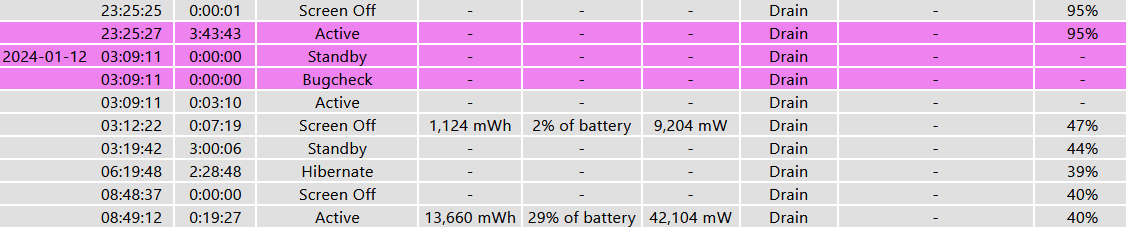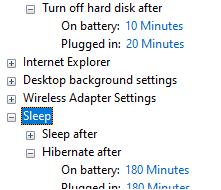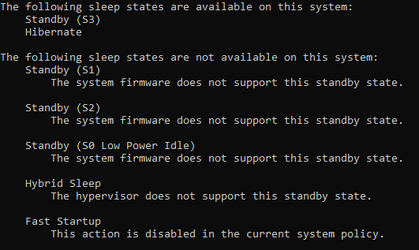FrederiksenL
New member
- Local time
- 1:03 PM
- Posts
- 2
- OS
- Windows 11
I've had this issue where I'll put my computer to sleep overnight and then in the morning it turns out it shut down and closed out all my stuff. I checked the sleep study report (column order: start time, duration, state, energy change, change rate, % low power state time, % capacity remaining at start) and it seems to think it hibernated instead of shut down. I checked the sleep states available on the system using powercfg/a and it lists Standby (S3) and Hibernate as available. I checked if the hibernate after sleep option is available and it is, saying it should hibernate after 3 hours of sleep. This lines up with the log as the log says it hibernated 3 hours after I put it to sleep. How do I make it actually hibernate instead of shut down? Thanks
edit: looking at the sleep study report, it seems there was an abnormal shutdown denoted by the purple and then it went to hibernate after that. so maybe the hibernate works fine, but why would it just randomly shutdown? I stopped using the laptop at around 00:03.
edit: looking at the sleep study report, it seems there was an abnormal shutdown denoted by the purple and then it went to hibernate after that. so maybe the hibernate works fine, but why would it just randomly shutdown? I stopped using the laptop at around 00:03.
- Windows Build/Version
- Windows 11 Version 22H2
Attachments
My Computer
System One
-
- OS
- Windows 11
- Computer type
- Laptop
- Manufacturer/Model
- Gigabyte