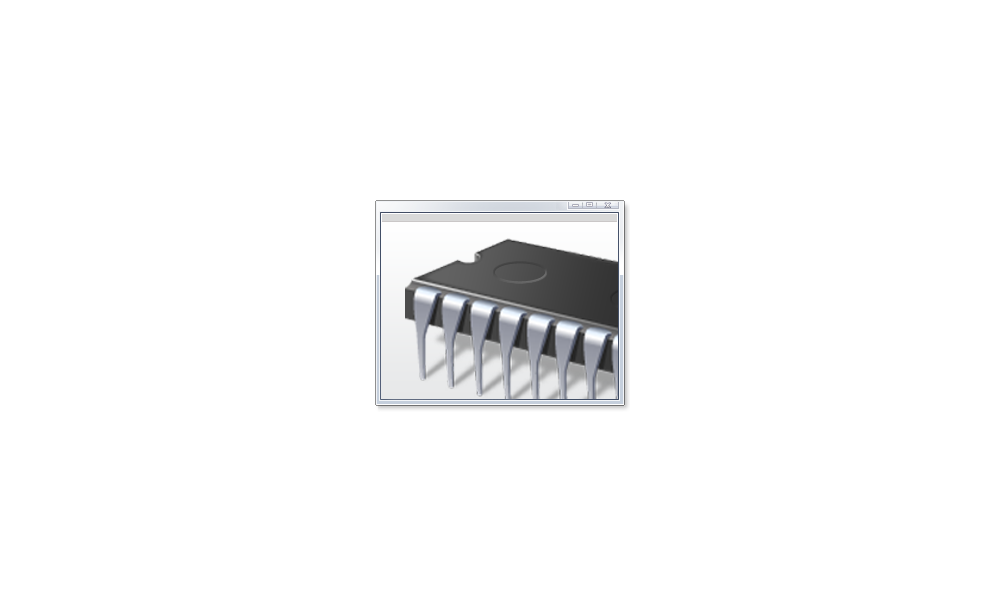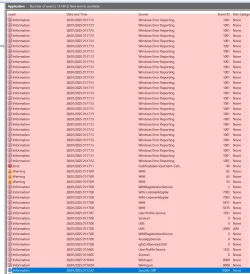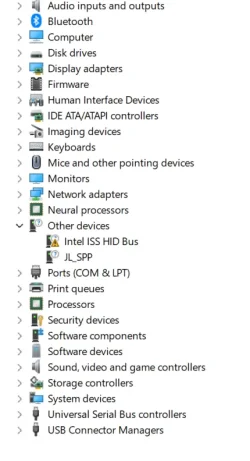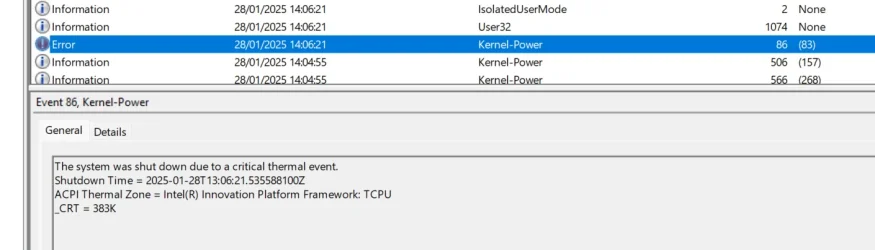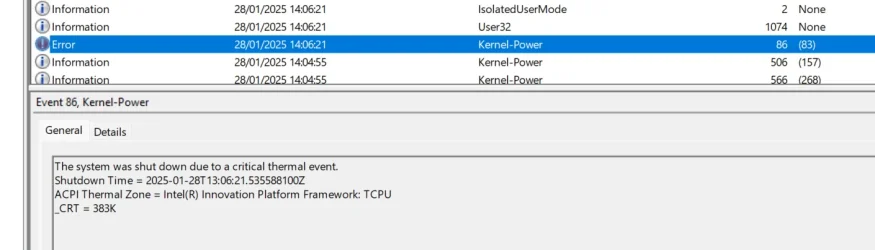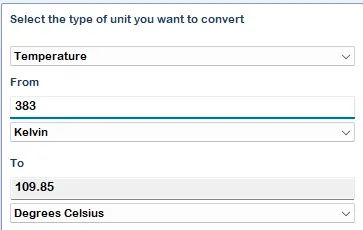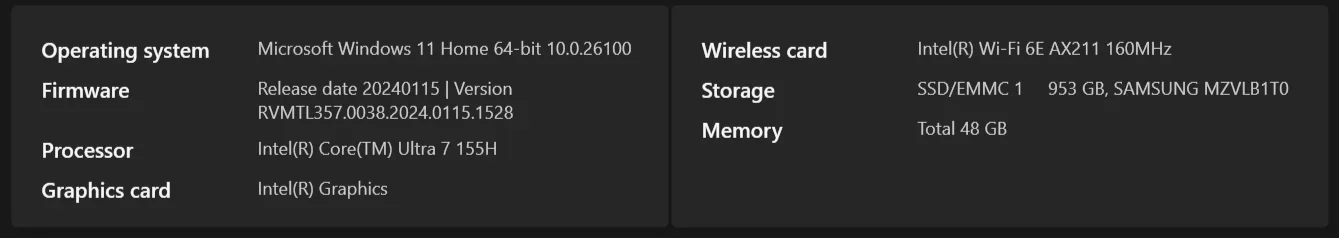VictoriusH
New member
- Local time
- 7:51 PM
- Posts
- 19
- OS
- Windows 11
Hi everyone,
I've gotten awesome help before, so I thought I post here again :)
Bought an Intel NUC, brand new. Works fine, I can even game on it with no problems.
But recently, I've noticed Windows just shuts down seemingly randomly. I was able to replicate once situation, which was when I was on a website and trying to edit something.
What can I do to fix this, or to monitor what's causing the issue?
Thanks in advance!
I've gotten awesome help before, so I thought I post here again :)
Bought an Intel NUC, brand new. Works fine, I can even game on it with no problems.
But recently, I've noticed Windows just shuts down seemingly randomly. I was able to replicate once situation, which was when I was on a website and trying to edit something.
What can I do to fix this, or to monitor what's causing the issue?
Thanks in advance!
- Windows Build/Version
- Windows 11 Versio 24H2 (OS Build 26100.2894)
My Computer
System One
-
- OS
- Windows 11
- Computer type
- Laptop
- Manufacturer/Model
- LG
- CPU
- Intel Core i7-1065G7 CPU @ 1.30Ghz
- Graphics Card(s)
- Intel Iris Plus Graphics