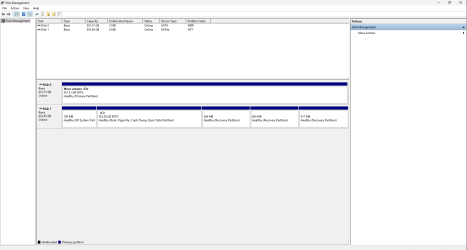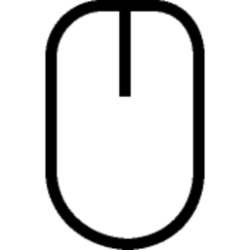jhonnysss
Member
- Local time
- 11:46 AM
- Posts
- 17
- OS
- Windows 11
Whenever I start any Android emulator, it simply gives a blue screen and shows the DPC_WATCHDOG_VIOLATION error message either upon opening or during use. I will leave a file for you to review.
 drive.google.com
drive.google.com
JHONNY-(2024-04-02_06-11-20).zip
 drive.google.com
drive.google.com
- Windows Build/Version
- 10.0.22631 build 22631
My Computer
System One
-
- OS
- Windows 11
- Computer type
- PC/Desktop
- CPU
- AMD Ryzen 5 5600X 6-Core Processor, 3701 Mhz, 6 Core(s)
- Motherboard
- B450M Steel Legend - ASRock
- Memory
- SPECTRIX D50 DDR4 2x16GB
- Graphics Card(s)
- RTX 3070