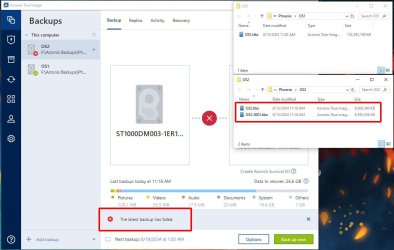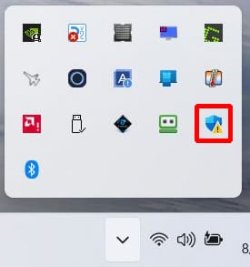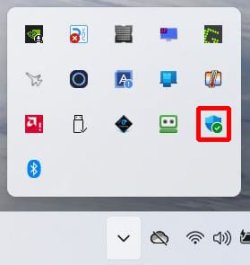I had had the same issue with Acronis on older versions with backups failing, it never has been very reliable. About 10 years ago I switched to Macrium free at first then went for the paid version and have never had a backup fail since. I wouldn't use anything else and if I HAD to absolutely use another backup software , Acronis would not even be on the list .... besides it has become so over bloated with needless crap bundled in
My Computer
System One
-
- OS
- Windows 11 Pro 24H2
- Computer type
- PC/Desktop
- Manufacturer/Model
- self built
- CPU
- Intel I9-12900k Adler Lake
- Motherboard
- Gigabyte Z790 Gaming Plus AX
- Memory
- Corsair Vengeance 64GB DDR5
- Graphics Card(s)
- Realtek
- Monitor(s) Displays
- Samsung Curved 23"
- Screen Resolution
- 1920x1080
- Hard Drives
- 9 Drives total: Two 1TB M.2 SSD's, Three internal Seagate Barracuda 1TB HDD's , 4 Western Digital External removable drives , 3 @ 1TB each and 1 8TB
- Cooling
- ID Cooling FX 240 Pro
- Browser
- Firefox
- Antivirus
- Bitdefender