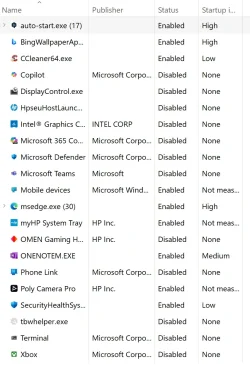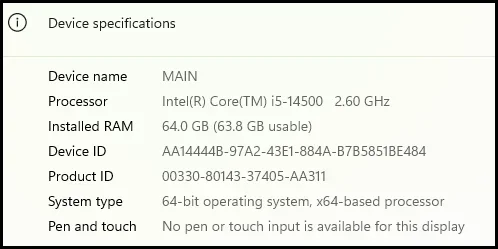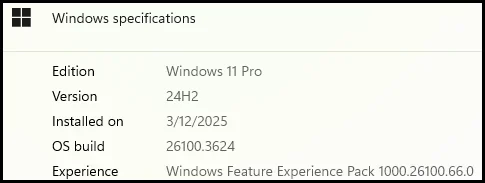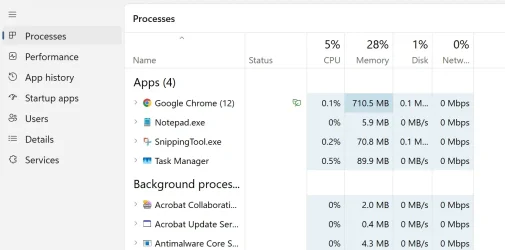I have a 2 TB SSD drive, would the boot up time be faster if I had the C drive reduced in size?
It seems to me that this PC boots slower than my previous PC with Windows 10, despite having a faster processor and 16 cores opposed to the 4 in the old PC.
I did unable the start-up programs I could.
PS. It is not a big issue for me, I am just wondering.
It seems to me that this PC boots slower than my previous PC with Windows 10, despite having a faster processor and 16 cores opposed to the 4 in the old PC.
I did unable the start-up programs I could.
PS. It is not a big issue for me, I am just wondering.
- Windows Build/Version
- 24H2
My Computer
System One
-
- OS
- windows 11
- Computer type
- PC/Desktop
- Manufacturer/Model
- System Model HP OmniStudio X All-in-One Desktop 32-c0xxx
- CPU
- Processor Intel(R) Core(TM) Ultra 7 155H, 3800 Mhz, 16
- Memory
- 32 GB
- Hard Drives
- one two tera bytes