Hi, I'm running Windows 11, 24H2, OS Build 26100.3775 on HP Envy laptop.
Few days ago I had a person staying overnight at my place. I left for work in the morning, the person stayed a bit longer. The day before I didn't shut down the laptop, when I went to do it, it said it needs to update and I just closed it down. It was not my first time doing it and never had any issues before.
But that very same evening when I opened the laptop, I was met by the message you'll see in the first picture. Never had this before. Did a bit of googling and I got this logs. They are from the same morning, when I left that person at my place.
Is there any chance of those appearing because of some Windows bug or malfunction or am I right to suspect that the person have tried logging into my computer?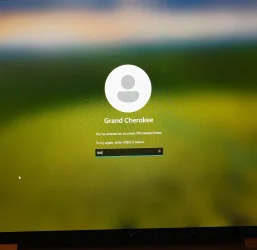

Few days ago I had a person staying overnight at my place. I left for work in the morning, the person stayed a bit longer. The day before I didn't shut down the laptop, when I went to do it, it said it needs to update and I just closed it down. It was not my first time doing it and never had any issues before.
But that very same evening when I opened the laptop, I was met by the message you'll see in the first picture. Never had this before. Did a bit of googling and I got this logs. They are from the same morning, when I left that person at my place.
Is there any chance of those appearing because of some Windows bug or malfunction or am I right to suspect that the person have tried logging into my computer?
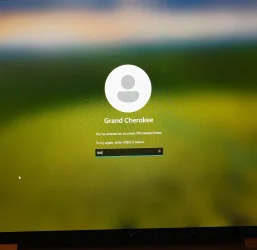

My Computer
System One
-
- OS
- Windows 11
- Computer type
- Laptop
- Manufacturer/Model
- HP





