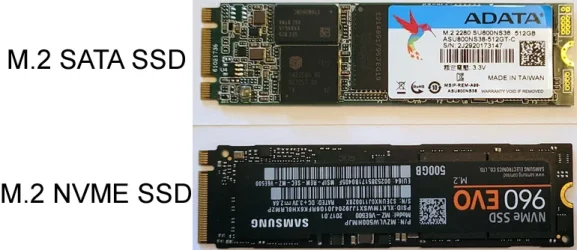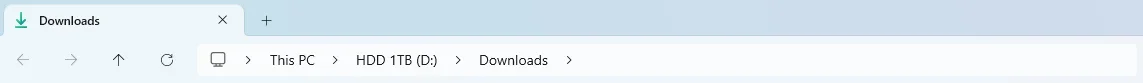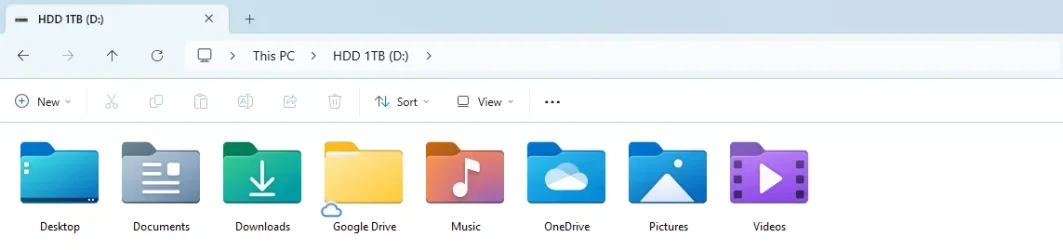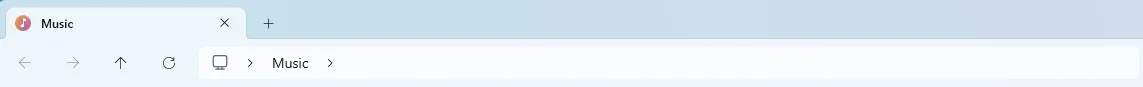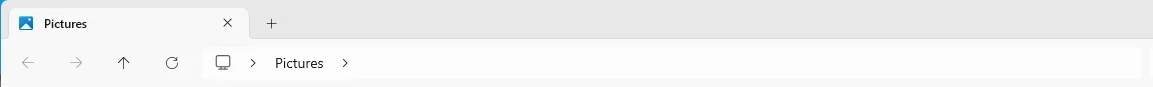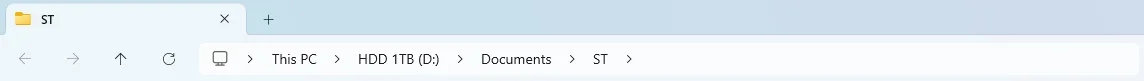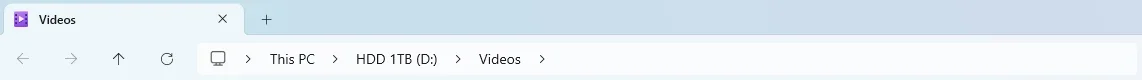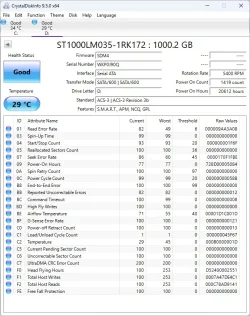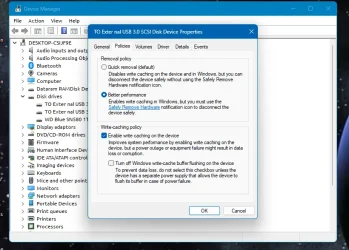- Local time
- 10:42 AM
- Posts
- 15
- OS
- Windows 11
Hello
Hopefully someone here can advise me.
A few months ago I discovered that I there was a slot for an extra hard drive in my laptop. I managed to install one, an HDD, I had left over from a previous laptop. Up until then I had no idea that an SSD hard drive existed, I thought everything was still HDD (I evidently haven't kept up with technology).
Windows was naturally already installed on the laptop's existing SSD and I thought I'd use the newly installed HDD to store files on (documents, photos, music, etc..). Since then I've found that explorer is extremely slow to respond, taking 10 to 20 seconds to load. I can't remember what I did during the installation of the HDD but it looks like I must have done something wrong to cause this sluggishness.
My intention is to do a fresh install of Windows and would like to know the best way to do it. I'd like to have Windows and installed programs on the SSD and all my files on the HDD without everything taking forever to load.
What would be the best way to do this during installation and what must I avoid doing?
Thank you
Hopefully someone here can advise me.
A few months ago I discovered that I there was a slot for an extra hard drive in my laptop. I managed to install one, an HDD, I had left over from a previous laptop. Up until then I had no idea that an SSD hard drive existed, I thought everything was still HDD (I evidently haven't kept up with technology).
Windows was naturally already installed on the laptop's existing SSD and I thought I'd use the newly installed HDD to store files on (documents, photos, music, etc..). Since then I've found that explorer is extremely slow to respond, taking 10 to 20 seconds to load. I can't remember what I did during the installation of the HDD but it looks like I must have done something wrong to cause this sluggishness.
My intention is to do a fresh install of Windows and would like to know the best way to do it. I'd like to have Windows and installed programs on the SSD and all my files on the HDD without everything taking forever to load.
What would be the best way to do this during installation and what must I avoid doing?
Thank you
My Computer
System One
-
- OS
- Windows 11
- Computer type
- Laptop
- Manufacturer/Model
- Lenovo
- CPU
- Intel Core i7 10750H @ 2.60GH
- Motherboard
- LENOVO LNVNB161216 (U3E1)
- Memory
- 16.0 GB
- Graphics Card(s)
- 2047MB NVIDIA GeForce GTX 1660 Ti (Lenovo), Generic PnP Monitor (1920x1080@60Hz)
- Sound Card
- Realtek High Definition Audio(SST)
- Screen Resolution
- 1920x1080
- Hard Drives
- 931GB Seagate ST1000LM035-1RK172 (SATA )
476GB KBG40ZNT512G TOSHIBA MEMORY (Unknown (SSD))
- Internet Speed
- 500Mbps
- Browser
- Firefox / Chrome
- Antivirus
- Windows Security