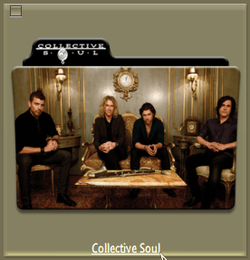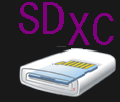JavaScript is disabled. For a better experience, please enable JavaScript in your browser before proceeding.
You are using an out of date browser. It may not display this or other websites correctly.
You should upgrade or use an
alternative browser .
Custom Icons for Windows 11 Thread (Folders, Dropbox, Google Drive, Podcasts, NVME Drive, Steam, Adobe)
Endeavor to Persevere
Pro User
VIP
How does one change the Windows 11 Start Icon??
OS
Win 11 Pro 26100.3323
Computer type
PC/Desktop
Manufacturer/Model
Dell Alienware Aurora R16
CPU
Intel Core i9 14900F (24 -Core, 68 MB Total Cache)
Motherboard
Dell Alienware
Memory
32GB DDR5
Graphics Card(s)
RTX 4080 Super
Sound Card
Realtec
Monitor(s) Displays
Corsair XENEON 32QHD165
Screen Resolution
2560 X 1440
Hard Drives
1-2TB Samsung 990 Pro PCIe NVMe M2 SSD
PSU
1000 Watt Platinum Dell
Case
Alienware
Cooling
Liquid Closed Loop
Keyboard
Corsair Strafe RGB MK.2
Mouse
Corsair M65 Pro
Internet Speed
1000Gb's Down-20 Up
Browser
Firefox 136.0
Antivirus
Defender
Other Info
Very Quiet And Fast
Operating System
Optimum 11 24H2 Build 26100.2454 & Linux Mint 22.1
Computer type
PC/Desktop
Manufacturer/Model
IBuypower
CPU
Intel Core i5 1315u
Motherboard
ASRock
Memory
32GB DDR5
Graphics card(s)
PNY RTX 4017
Sound Card
onboard
Monitor(s) Displays
Dell 2419HGCF
Screen Resolution
1920 X 1080
Hard Drives
Kingston 2TB SNV2S20006 PCIe 4.0 M.2.2280
PSU
850Watt
Case
Small
Cooling
Closed loop Liquid
Mouse
IBP
Keyboard
IBP
Internet Speed
1GB
Browser
Firefox 133.0
Antivirus
Windows Defender
Other Info
Noisy but fast
How does one change the Windows 11 Start Icon??
I don't know of a way besides a separate application, but this thread probably isn't a good place to ask. Github might have something, Rainmeter is a good idea :)
Endeavor to Persevere
Pro User
VIP
I don't know of a way besides a separate application, but this thread probably isn't a good place to ask. Github might have something, Rainmeter is a good idea :)
Start Icons were place in This Thread , that is why I asked it here. I can't find any info on how to do it.
OS
Win 11 Pro 26100.3323
Computer type
PC/Desktop
Manufacturer/Model
Dell Alienware Aurora R16
CPU
Intel Core i9 14900F (24 -Core, 68 MB Total Cache)
Motherboard
Dell Alienware
Memory
32GB DDR5
Graphics Card(s)
RTX 4080 Super
Sound Card
Realtec
Monitor(s) Displays
Corsair XENEON 32QHD165
Screen Resolution
2560 X 1440
Hard Drives
1-2TB Samsung 990 Pro PCIe NVMe M2 SSD
PSU
1000 Watt Platinum Dell
Case
Alienware
Cooling
Liquid Closed Loop
Keyboard
Corsair Strafe RGB MK.2
Mouse
Corsair M65 Pro
Internet Speed
1000Gb's Down-20 Up
Browser
Firefox 136.0
Antivirus
Defender
Other Info
Very Quiet And Fast
Operating System
Optimum 11 24H2 Build 26100.2454 & Linux Mint 22.1
Computer type
PC/Desktop
Manufacturer/Model
IBuypower
CPU
Intel Core i5 1315u
Motherboard
ASRock
Memory
32GB DDR5
Graphics card(s)
PNY RTX 4017
Sound Card
onboard
Monitor(s) Displays
Dell 2419HGCF
Screen Resolution
1920 X 1080
Hard Drives
Kingston 2TB SNV2S20006 PCIe 4.0 M.2.2280
PSU
850Watt
Case
Small
Cooling
Closed loop Liquid
Mouse
IBP
Keyboard
IBP
Internet Speed
1GB
Browser
Firefox 133.0
Antivirus
Windows Defender
Other Info
Noisy but fast
Dazed & Confused
Power User
VIP
How does one change the Windows 11 Start Icon??
Anything that uses classic shell code will work. Like classic shell, Start is back etc.
OS
Windows 11 Pro
Computer type
PC/Desktop
CPU
Intel® Core™ i9-12900K Desktop Processor 16 (8P+8E)
Motherboard
Asus TUF Gaming Z790-PLUS WIFI D4
Memory
G.Skill Ripjaws V Series 32gb (2x16gb) DDR4 3200mhz
Graphics Card(s)
Asus Dual Geforce Rtx™ 3060 TI Edition 8gb Gddr6
Monitor(s) Displays
BenQ EW3270U 31.5” 3840x2160 UHD 16:9 HDR LED 4K LG 27UK850-W 27'' 4K UHD IPS LED Monitor with HDR10
Screen Resolution
3840x2160
Hard Drives
Samsung 990 with heatsink PRO PCIe 4.0 Gen 4 NVMe® SSD 1TB
PSU
Corsair AXi Series AX860i Digital 860W 80 PLUS PSU
Case
Fractal Meshify C ATX Mid Tower Case
Keyboard
Logi MX Keys
Mouse
Logi M705
Internet Speed
400 mbs
Browser
Firefox
Antivirus
Eset NOD32
Other Info
Love fast boots
Looking for a companion to the world of adventures
You are great. Please how to change the "God Mode" icon and how to insert a banner in the icon?
Thanks for the help.
Last edited: Oct 25, 2021
OS
Windows 10/11
Computer type
Laptop
CPU
AMD Ryzen 5 2600 Six
Motherboard
GIGABYTE B450 GAMING X / Seasonic Focus GX 550 Gold
Memory
32 GB DDR4
Graphics Card(s)
AMD Radeon RX 5500 XT
Sound Card
BMW
Monitor(s) Displays
Acer EK240YAbi - LED monitor 23,8"
Computer type
Tablet
Graphics card(s)
BMW
Sound Card
BMW
Endeavor to Persevere
Pro User
VIP
Anything that uses classic shell code will work. Like classic shell, Start is back etc.
I know but I want to change it in Windows 11 Proper, without a third part app.
OS
Win 11 Pro 26100.3323
Computer type
PC/Desktop
Manufacturer/Model
Dell Alienware Aurora R16
CPU
Intel Core i9 14900F (24 -Core, 68 MB Total Cache)
Motherboard
Dell Alienware
Memory
32GB DDR5
Graphics Card(s)
RTX 4080 Super
Sound Card
Realtec
Monitor(s) Displays
Corsair XENEON 32QHD165
Screen Resolution
2560 X 1440
Hard Drives
1-2TB Samsung 990 Pro PCIe NVMe M2 SSD
PSU
1000 Watt Platinum Dell
Case
Alienware
Cooling
Liquid Closed Loop
Keyboard
Corsair Strafe RGB MK.2
Mouse
Corsair M65 Pro
Internet Speed
1000Gb's Down-20 Up
Browser
Firefox 136.0
Antivirus
Defender
Other Info
Very Quiet And Fast
Operating System
Optimum 11 24H2 Build 26100.2454 & Linux Mint 22.1
Computer type
PC/Desktop
Manufacturer/Model
IBuypower
CPU
Intel Core i5 1315u
Motherboard
ASRock
Memory
32GB DDR5
Graphics card(s)
PNY RTX 4017
Sound Card
onboard
Monitor(s) Displays
Dell 2419HGCF
Screen Resolution
1920 X 1080
Hard Drives
Kingston 2TB SNV2S20006 PCIe 4.0 M.2.2280
PSU
850Watt
Case
Small
Cooling
Closed loop Liquid
Mouse
IBP
Keyboard
IBP
Internet Speed
1GB
Browser
Firefox 133.0
Antivirus
Windows Defender
Other Info
Noisy but fast
@Josey Wales
Don't you use OpenShell?
They've probably got a setting for that.
OS
Windows 11
Computer type
PC/Desktop
Manufacturer/Model
ASUS ROG Strix
Operating System
Windows 11
Computer type
Laptop
Manufacturer/Model
ASUS VivoBook
Endeavor to Persevere
Pro User
VIP
@Josey Wales
Don't you use OpenShell?
They've probably got a setting for that.
No, I stopped using that App quite some time ago. Thanks though
OS
Win 11 Pro 26100.3323
Computer type
PC/Desktop
Manufacturer/Model
Dell Alienware Aurora R16
CPU
Intel Core i9 14900F (24 -Core, 68 MB Total Cache)
Motherboard
Dell Alienware
Memory
32GB DDR5
Graphics Card(s)
RTX 4080 Super
Sound Card
Realtec
Monitor(s) Displays
Corsair XENEON 32QHD165
Screen Resolution
2560 X 1440
Hard Drives
1-2TB Samsung 990 Pro PCIe NVMe M2 SSD
PSU
1000 Watt Platinum Dell
Case
Alienware
Cooling
Liquid Closed Loop
Keyboard
Corsair Strafe RGB MK.2
Mouse
Corsair M65 Pro
Internet Speed
1000Gb's Down-20 Up
Browser
Firefox 136.0
Antivirus
Defender
Other Info
Very Quiet And Fast
Operating System
Optimum 11 24H2 Build 26100.2454 & Linux Mint 22.1
Computer type
PC/Desktop
Manufacturer/Model
IBuypower
CPU
Intel Core i5 1315u
Motherboard
ASRock
Memory
32GB DDR5
Graphics card(s)
PNY RTX 4017
Sound Card
onboard
Monitor(s) Displays
Dell 2419HGCF
Screen Resolution
1920 X 1080
Hard Drives
Kingston 2TB SNV2S20006 PCIe 4.0 M.2.2280
PSU
850Watt
Case
Small
Cooling
Closed loop Liquid
Mouse
IBP
Keyboard
IBP
Internet Speed
1GB
Browser
Firefox 133.0
Antivirus
Windows Defender
Other Info
Noisy but fast
Dazed & Confused
Power User
VIP
Hey Lucas,
Since all these icons are really amazing what would be a cool folder called ICONS to keep all that art in?
Got any ideas?
OS
Windows 11 Pro
Computer type
PC/Desktop
CPU
Intel® Core™ i9-12900K Desktop Processor 16 (8P+8E)
Motherboard
Asus TUF Gaming Z790-PLUS WIFI D4
Memory
G.Skill Ripjaws V Series 32gb (2x16gb) DDR4 3200mhz
Graphics Card(s)
Asus Dual Geforce Rtx™ 3060 TI Edition 8gb Gddr6
Monitor(s) Displays
BenQ EW3270U 31.5” 3840x2160 UHD 16:9 HDR LED 4K LG 27UK850-W 27'' 4K UHD IPS LED Monitor with HDR10
Screen Resolution
3840x2160
Hard Drives
Samsung 990 with heatsink PRO PCIe 4.0 Gen 4 NVMe® SSD 1TB
PSU
Corsair AXi Series AX860i Digital 860W 80 PLUS PSU
Case
Fractal Meshify C ATX Mid Tower Case
Keyboard
Logi MX Keys
Mouse
Logi M705
Internet Speed
400 mbs
Browser
Firefox
Antivirus
Eset NOD32
Other Info
Love fast boots
Well-known member
Power User
VIP
Hey Lucas,
Since all these icons are really amazing what would be a cool folder called ICONS to keep all that art in?
Got any ideas?
You mean like this LMAO
OS
Windows 11 Pro 24H2 Build-26100.3037
Computer type
PC/Desktop
Manufacturer/Model
Home built
CPU
Intel S1200 Core i3 10105
Motherboard
Gigabyte S1200 MicroATX B560M DS3H DDR4
Memory
32.0 GB
Graphics Card(s)
MSI GT710 2GB PCIe Video Card
Sound Card
Realtek® Audio CODEC
Monitor(s) Displays
Dual Acer 24in
Screen Resolution
1920 x 1080
Hard Drives
500GB Crucial P1 M.2 PCIe SSD
PSU
500W
Case
Thermaltake ATX Versa H21 Case
Cooling
Internal fans by (3)
Keyboard
Microsoft Wireless Keyboard 850
Mouse
Microsoft Wireless mouse
Internet Speed
50Mbps / 20Mbps
Browser
Chrome
Antivirus
Defender, Malwarebyte
Operating System
Windows 11 Pro 24H2 Build-26100.3037
Computer type
PC/Desktop
Manufacturer/Model
Home built Test-PC
CPU
Intel(R) Core(TM) i5-4460 CPU @ 3.20GHz
Motherboard
ASUS S1150 MicroATX B85M-E
Memory
12.0 GB
Graphics card(s)
Integrated Video Card
Sound Card
Integrated Sound Card
Monitor(s) Displays
Chimei 22"
Screen Resolution
1680 x 1050
Hard Drives
120GB WD 2.5" Green SATA 6Gb/s SSD
PSU
400W
Case
Cougar MicroATX MG100 Case Black
Cooling
Deepcool 120mm Case Fan
Mouse
Logitech Wireless mouse
Keyboard
Logitech Wireless keyboard
Internet Speed
50Mbps / 20Mbps
Browser
Chrome
Antivirus
Defender
Other Info
Only running Win 11 on this PC for test purposes
Well-known member
Member
VIP
Which programs are you using to draw them
@Lucas North ?
Very nice work
OS
Windows 11
Computer type
PC/Desktop
Manufacturer/Model
ASUS ROG Strix
Operating System
Windows 11
Computer type
Laptop
Manufacturer/Model
ASUS VivoBook
Funny you should mention that Edwin....
Reason I'm askin is cuz you can't see icons inside of folders anymore, anyway...
OS
Windows 11
Computer type
PC/Desktop
Manufacturer/Model
ASUS ROG Strix
Operating System
Windows 11
Computer type
Laptop
Manufacturer/Model
ASUS VivoBook
Well-known member
Power User
VIP
"Custom icons script.bat"
Code:
::
:: Set a custom icon for "C:\Windows" folder
::
IF EXIST "C:\Windows\desktop.ini" attrib -h -s "C:\Windows\desktop.ini"
IF EXIST "C:\Windows\desktop.ini" del "C:\Windows\desktop.ini" /f /q
ECHO [.ShellClassInfo]> "C:\Windows\desktop.ini"
ECHO IconResource=C:\ICO\folder_colored\Windows.ico>>"C:\Windows\desktop.ini"
attrib +h +s "C:\Windows\desktop.ini"
attrib /d +r "C:\Windows"
::
:: Set a custom icon for "C:\Program Files" folder
::
IF EXIST "C:\Program Files\desktop.ini" attrib -h -s "C:\Program Files\desktop.ini"
IF EXIST "C:\Program Files\desktop.ini" del "C:\Program Files\desktop.ini" /f /q
ECHO [.ShellClassInfo]> "C:\Program Files\desktop.ini"
ECHO IconResource=C:\ICO\folder_colored\x64.ico>>"C:\Program Files\desktop.ini"
attrib +h +s "C:\Program Files\desktop.ini"
attrib /d +r "C:\Program Files"
::
:: Set a custom icon for "C:\Program Files (x86)" folder
::
IF EXIST "C:\Program Files (x86)\desktop.ini" attrib -h -s "C:\Program Files (x86)\desktop.ini"
IF EXIST "C:\Program Files (x86)\desktop.ini" del "C:\Program Files (x86)\desktop.ini" /f /q
ECHO [.ShellClassInfo]> "C:\Program Files (x86)\desktop.ini"
ECHO IconResource=C:\ICO\folder_colored\x86.ico>>"C:\Program Files (x86)\desktop.ini"
attrib +h +s "C:\Program Files (x86)\desktop.ini"
attrib /d +r "C:\Program Files (x86)"
@Epsilons , This much better. Put it on the root of the folder.
Code:
::
:: Set a custom icon for "C:\Windows" folder
::
IF EXIST "C:\Windows\desktop.ini" attrib -h -s "C:\Windows\desktop.ini"
IF EXIST "C:\Windows\desktop.ini" del "C:\Windows\desktop.ini" /f /q
ECHO [.ShellClassInfo]> "C:\Windows\desktop.ini"
ECHO IconResource=%~dp0\folder_colored\Windows.ico>>"C:\Windows\desktop.ini"
attrib +h +s "C:\Windows\desktop.ini"
attrib /d +r "C:\Windows"
::
:: Set a custom icon for "C:\Program Files" folder
::
IF EXIST "C:\Program Files\desktop.ini" attrib -h -s "C:\Program Files\desktop.ini"
IF EXIST "C:\Program Files\desktop.ini" del "C:\Program Files\desktop.ini" /f /q
ECHO [.ShellClassInfo]> "C:\Program Files\desktop.ini"
ECHO IconResource=%~dp0\folder_colored\x64.ico>>"C:\Program Files\desktop.ini"
attrib +h +s "C:\Program Files\desktop.ini"
attrib /d +r "C:\Program Files"
::
:: Set a custom icon for "C:\Program Files (x86)" folder
::
IF EXIST "C:\Program Files (x86)\desktop.ini" attrib -h -s "C:\Program Files (x86)\desktop.ini"
IF EXIST "C:\Program Files (x86)\desktop.ini" del "C:\Program Files (x86)\desktop.ini" /f /q
ECHO [.ShellClassInfo]> "C:\Program Files (x86)\desktop.ini"
ECHO IconResource=%~dp0\folder_colored\x86.ico>>"C:\Program Files (x86)\desktop.ini"
attrib +h +s "C:\Program Files (x86)\desktop.ini"
attrib /d +r "C:\Program Files (x86)"
%~dp0 converts to the path of the batch file.
Last edited: Oct 26, 2021
OS
Windows 11 Home
Computer type
Laptop
Manufacturer/Model
Lenovo
CPU
Core i5-12450HX
Memory
20GB DDR5-4800
Graphics Card(s)
iGPU + RTX 3050 Mobile (6GB)
Sound Card
Realtek
Monitor(s) Displays
the built-in laptop screen, and a generic monitor
Screen Resolution
1080p * 2
Hard Drives
GIGABYTE NVMe SSD 256GB (GP-GSM2NE3256GNTD)
Browser
Firefox
Antivirus
WD
Operating System
Windows 10 Pro
Computer type
PC/Desktop
Manufacturer/Model
Dell
CPU
Core i3-2100
Memory
4GB DDR3-2133
Graphics card(s)
iGPU
Screen Resolution
1080p
Antivirus
WD
Well-known member
Power User
VIP
Thanks for your contribution. I updated the pack accordingly with the new & improved batch file code you provided. Update effective immediatly. I also updated the post to reflect the change made in the batch file.
Your welcome. I will improve more it later.
OS
Windows 11 Home
Computer type
Laptop
Manufacturer/Model
Lenovo
CPU
Core i5-12450HX
Memory
20GB DDR5-4800
Graphics Card(s)
iGPU + RTX 3050 Mobile (6GB)
Sound Card
Realtek
Monitor(s) Displays
the built-in laptop screen, and a generic monitor
Screen Resolution
1080p * 2
Hard Drives
GIGABYTE NVMe SSD 256GB (GP-GSM2NE3256GNTD)
Browser
Firefox
Antivirus
WD
Operating System
Windows 10 Pro
Computer type
PC/Desktop
Manufacturer/Model
Dell
CPU
Core i3-2100
Memory
4GB DDR3-2133
Graphics card(s)
iGPU
Screen Resolution
1080p
Antivirus
WD
Well-known member
Power User
VIP
Wait... +s attribute requires administrative previliges...
OS
Windows 11 Home
Computer type
Laptop
Manufacturer/Model
Lenovo
CPU
Core i5-12450HX
Memory
20GB DDR5-4800
Graphics Card(s)
iGPU + RTX 3050 Mobile (6GB)
Sound Card
Realtek
Monitor(s) Displays
the built-in laptop screen, and a generic monitor
Screen Resolution
1080p * 2
Hard Drives
GIGABYTE NVMe SSD 256GB (GP-GSM2NE3256GNTD)
Browser
Firefox
Antivirus
WD
Operating System
Windows 10 Pro
Computer type
PC/Desktop
Manufacturer/Model
Dell
CPU
Core i3-2100
Memory
4GB DDR3-2133
Graphics card(s)
iGPU
Screen Resolution
1080p
Antivirus
WD
Has someone done SD cards? SD, SDHC, SDXC, compact flash etc. For instance:
The DLL is RsCRIcon.dll in SysWOW64 if you are looking to replace them.
OS
Windows 11
Computer type
Laptop
Manufacturer/Model
Microsoft Surface Laptop Studio
CPU
Intel Core i7-11370H
Memory
16GB
Graphics Card(s)
NVIDIA Geforce RTX 3050 Ti Mobile
Screen Resolution
2400 x 1600
Browser
Microsoft Edge
@Epsilons would it be possible to pick one post to update with the new icon pack? It's hard to find the newest pack if you don't visit often?
OSS
Thanks for your works in this thread.
I have a request if it is possible;
Can you make colored blank folder icons from these %userprofile% folders' colors?
Desktop (blue)
Documents (grey)
Downloads (green)
Music (red)
Pictures (blue)
Videos (purple)
I think the 3rd icon I got from imageres.dll looks like the color of the download folder
but the first one looks different from the grey folder color of the documents,
I can't find blank folder icons of other colors in windows files.
OS
Windows 11 23H2 Home Single Language
Computer type
Laptop
Manufacturer/Model
LENOVO IdeaPad 5 15ITL05
CPU
Intel Core i3-1115G4
Motherboard
There is no such a God, I only know mother-Earth
Memory
8GB
Graphics Card(s)
on-board
Sound Card
on-board
Monitor(s) Displays
(s) is too ambitious for me
Screen Resolution
1920*1080
Hard Drives
256GB (SSD)
PSU
I was very young when I last saw a PSU
Case
...
Cooling
My coldness is enough to cool the computer
Keyboard
A broken and very clean keyboard
Mouse
Rat King
Internet Speed
Slowest internet connection in Europe
Browser
ChromePortable / TorBrowser
Antivirus
Biontech
Other Info
I can simply say that I took the red pill and I am not happy with it.
Dazed & Confused
Power User
VIP
Hey Lucas,
Can you make a Vera Crypt icon?
Thanks.
OS
Windows 11 Pro
Computer type
PC/Desktop
CPU
Intel® Core™ i9-12900K Desktop Processor 16 (8P+8E)
Motherboard
Asus TUF Gaming Z790-PLUS WIFI D4
Memory
G.Skill Ripjaws V Series 32gb (2x16gb) DDR4 3200mhz
Graphics Card(s)
Asus Dual Geforce Rtx™ 3060 TI Edition 8gb Gddr6
Monitor(s) Displays
BenQ EW3270U 31.5” 3840x2160 UHD 16:9 HDR LED 4K LG 27UK850-W 27'' 4K UHD IPS LED Monitor with HDR10
Screen Resolution
3840x2160
Hard Drives
Samsung 990 with heatsink PRO PCIe 4.0 Gen 4 NVMe® SSD 1TB
PSU
Corsair AXi Series AX860i Digital 860W 80 PLUS PSU
Case
Fractal Meshify C ATX Mid Tower Case
Keyboard
Logi MX Keys
Mouse
Logi M705
Internet Speed
400 mbs
Browser
Firefox
Antivirus
Eset NOD32
Other Info
Love fast boots