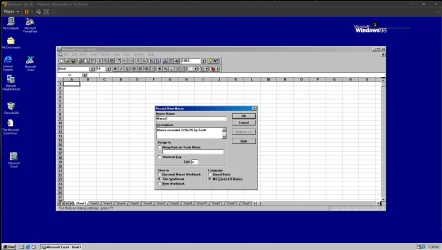does office 97 pro still work with win11? I still have my DVD. Thanx.
My Computer
System One
-
- OS
- Win11
- Computer type
- PC/Desktop
- Manufacturer/Model
- Asus Home built
- CPU
- i9-13900
- Motherboard
- ASUS Strix Z790-H
- Memory
- 64 GB
- Graphics Card(s)
- Nvidia RTX 5070 TI OC
- Monitor(s) Displays
- Sony 55"
- Hard Drives
- SSD
- PSU
- 850 watt EVGA
- Case
- Cooler Master Haf 932
- Cooling
- CoolerMaster
- Keyboard
- RedDragon
- Mouse
- CoolerMaster
- Internet Speed
- 300/300
- Antivirus
- Defender
- Other Info
- VR, Virtual Reality