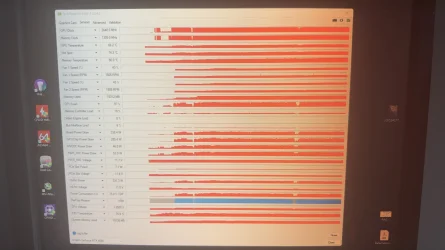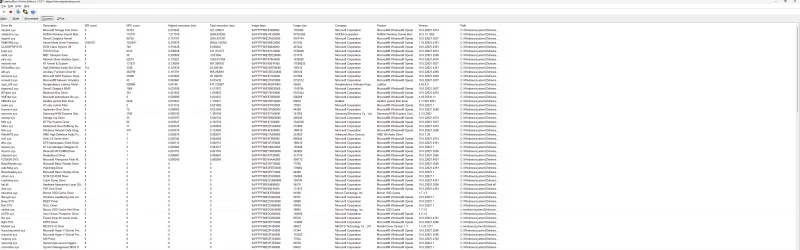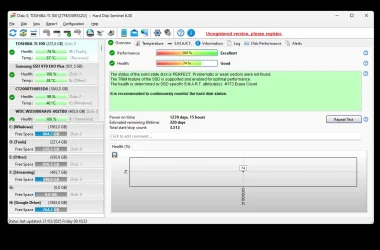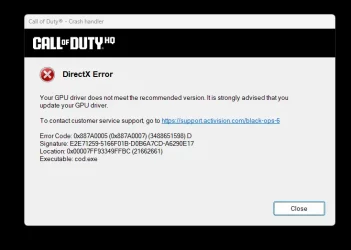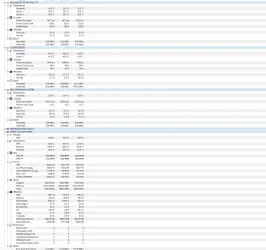TopSecretBSOD
Member
- Local time
- 9:17 AM
- Posts
- 9
- OS
- Windows 11
When the card is under heavy load, whether gaming or running Salad, the PC crashes with a BSOD.
So far I have changed power management settings, DDUd multiple times, underclocked and god knows what else (TdrDelay = 8). The system was running well initially and then suddenly out of the blue. Errors. Sometimes I can play for 5 minutes, sometimes for hours. But it happens. Every time. It starts with sound stuttering and ends with a crash. Stress testing all drives did lead to nothing. Same for memory tests. I can trigger a crash with a DX12 GPU test most of the times.
The last two entries from the event viewer are:
and
Min Dump points to: nvlddmkm
relevant files are in here:
 drive.google.com
drive.google.com
I can provide more if necessary!
Thank you for your help
So far I have changed power management settings, DDUd multiple times, underclocked and god knows what else (TdrDelay = 8). The system was running well initially and then suddenly out of the blue. Errors. Sometimes I can play for 5 minutes, sometimes for hours. But it happens. Every time. It starts with sound stuttering and ends with a crash. Stress testing all drives did lead to nothing. Same for memory tests. I can trigger a crash with a DX12 GPU test most of the times.
The last two entries from the event viewer are:
Code:
The description for Event ID 153 from source nvlddmkm cannot be found. Either the component that raises this event is not installed on your local computer or the installation is corrupted. You can install or repair the component on the local computer.
If the event originated on another computer, the display information had to be saved with the event.
The following information was included with the event:
\Device\Video3
UCodeReset TDR occurred on GPUID:100
The message resource is present but the message was not found in the message tableand
Code:
The description for Event ID 14 from source nvlddmkm cannot be found. Either the component that raises this event is not installed on your local computer or the installation is corrupted. You can install or repair the component on the local computer.
If the event originated on another computer, the display information had to be saved with the event.
The following information was included with the event:
\Device\Video13
0220694c 00000000 00000000 202a71ce 202a7338 00000000 00000000 00000000
The message resource is present but the message was not found in the message tableMin Dump points to: nvlddmkm
relevant files are in here:
BSOD - Google Drive
 drive.google.com
drive.google.com
I can provide more if necessary!
Thank you for your help
- Windows Build/Version
- Windows 11 / 23H2 -22631.5039
My Computer
System One
-
- OS
- Windows 11
- Computer type
- PC/Desktop
- CPU
- AMD Ryzen 7 7800X3D
- Motherboard
- B650 AORUS ELITE AX
- Memory
- CORSAIR DDR5 2x16 GB
- Graphics Card(s)
- NVIDIA GeForce RTX 4090 (Zotac) & OnBoard AMD