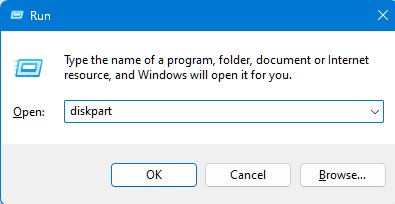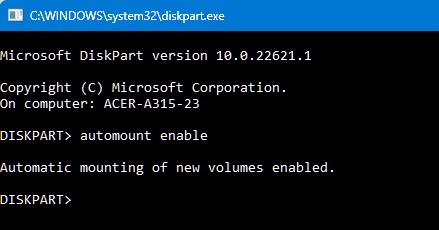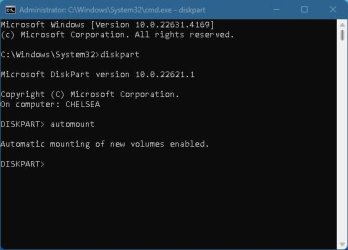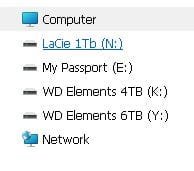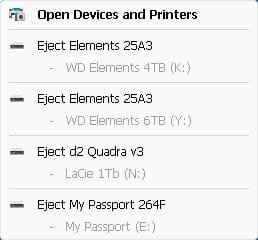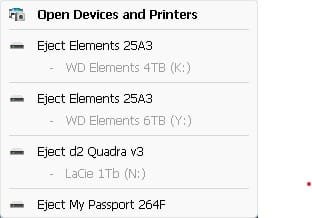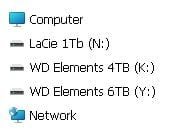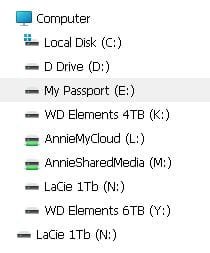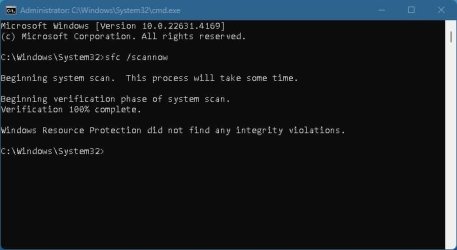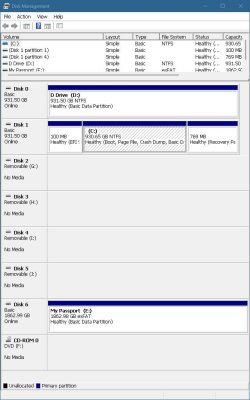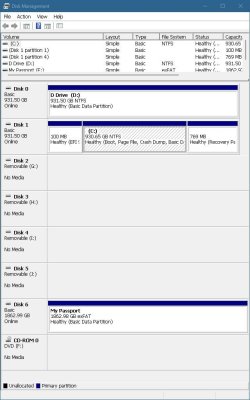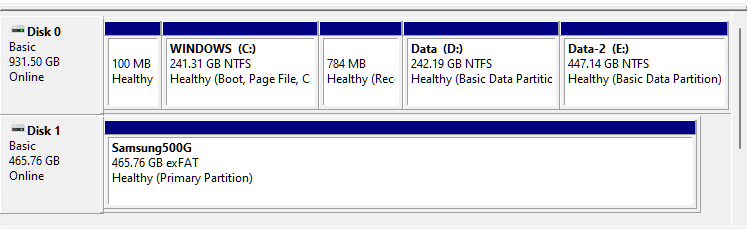AnnieB
Member
Windows 11 23H2 (OS Build 22631.4169)
I hope this is the right place to post my problem.
I have just purchased a 2Tb WD My Passport SSD drive (WDBAGF0020BGY-WESN). I inserted the drive into my USB-C port on the rear of my desktop PC and it recognised it and gave it a drive letter. I safely removed it and plugged it into the front of my PC where I have another USB-C port in an Akasa USB panel. This time, the drive letter was not issued although the drive was available in the Safely Remove USB devices area in the taskbar. I then plugged it into the back of my PC again and the same problem is persisting. I can see it in Device Manager and Disk Management but it does not have a drive letter after ejecting and reinserting and so is not available in Windows Explorer. After a reboot I can see a drive letter. When I plug the SSD drive into my husband's PC it is recognised after ejecting and reinserting.
I recently purchased a brand new WD HDD and had the exact same issue. I returned it because I thought it was faulty. Now I presume it is something to do with my computer. The reason I purchased a new drive is because my relatively old WD Elements HDD drive started to play up. It was taking a very long time to access and there were a few strange noises coming from it. Could this have somehow done something to my PC.
By the way, when I bought the new WD HDD the other day, I mapped it to a drive letter and ran into all sorts of issues so I did a system restore. The date of the restore point was from that same morning. I don't know whether that has any relevance but I thought I'd mention it.
I have other external HDD drives attached to the back of my PC too which appear to be working OK. They are not new to me as I have had these for several years.
Please help me. I am not technical and would appreciate some assistance to get this working properly.
I hope this is the right place to post my problem.
I have just purchased a 2Tb WD My Passport SSD drive (WDBAGF0020BGY-WESN). I inserted the drive into my USB-C port on the rear of my desktop PC and it recognised it and gave it a drive letter. I safely removed it and plugged it into the front of my PC where I have another USB-C port in an Akasa USB panel. This time, the drive letter was not issued although the drive was available in the Safely Remove USB devices area in the taskbar. I then plugged it into the back of my PC again and the same problem is persisting. I can see it in Device Manager and Disk Management but it does not have a drive letter after ejecting and reinserting and so is not available in Windows Explorer. After a reboot I can see a drive letter. When I plug the SSD drive into my husband's PC it is recognised after ejecting and reinserting.
I recently purchased a brand new WD HDD and had the exact same issue. I returned it because I thought it was faulty. Now I presume it is something to do with my computer. The reason I purchased a new drive is because my relatively old WD Elements HDD drive started to play up. It was taking a very long time to access and there were a few strange noises coming from it. Could this have somehow done something to my PC.
By the way, when I bought the new WD HDD the other day, I mapped it to a drive letter and ran into all sorts of issues so I did a system restore. The date of the restore point was from that same morning. I don't know whether that has any relevance but I thought I'd mention it.
I have other external HDD drives attached to the back of my PC too which appear to be working OK. They are not new to me as I have had these for several years.
Please help me. I am not technical and would appreciate some assistance to get this working properly.
- Windows Build/Version
- Windows 11 23H2 (OS Build 22631.4169)
My Computer
System One
-
- OS
- Windows 11
- Computer type
- PC/Desktop
- Manufacturer/Model
- Custom built