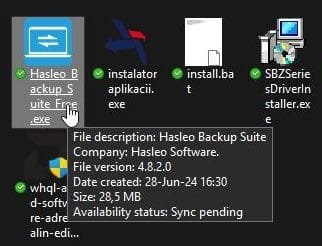I'm having a small issue using this program, I have it set to run a backup every three hours, which is fine, but the problem is if these backups happen to coincide with me gaming, my controls will freeze for a bit while I'm playing which is very irritating. I can't set a specific schedule to avoid the times when I game since I don't have a set specific time to play, it changes, how can I avoid this issue? I wish there was an option in the settings to ignore a backup if a specific exe is running or something