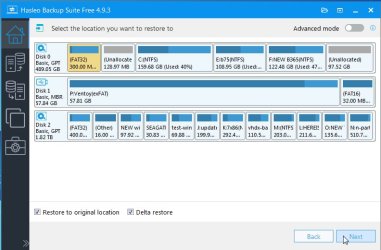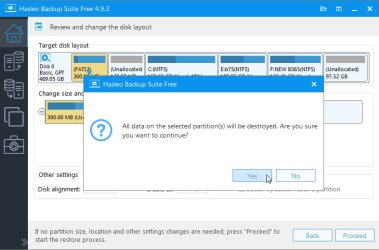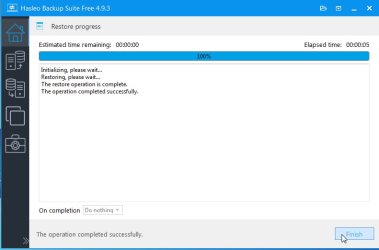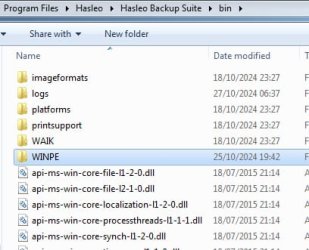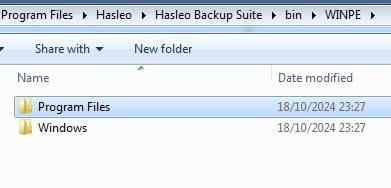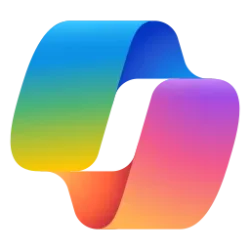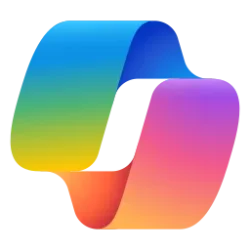- Local time
- 6:01 AM
- Posts
- 7,173
- OS
- Windows 11 Pro + Win11 Canary VM.
Herein lies my main beef (carrot for vegans?) for most imaging tools as they seem to differ in what they include as a system image backup Some include the MSR, some do not - same with recovery partitions.I don’t know how, I can’t on either my desktop or my laptop. Regardless that there is an extra partition unselected in the System Image Backup. (2nd recovery drive)
Also some differentiate between partitions backups and disk backups and have different image files even.
On a partition backup with most of them, you can either restore all partitions or only one at a time i.e. you could not restore 2 out 4 in one go.
Macrium Reflect images are simple - backup what you want, restore what you want (in a single step). Ok that presumes a bit of upfront knowledge of partitions but that does not take long to learn.
My Computer
System One
-
- OS
- Windows 11 Pro + Win11 Canary VM.
- Computer type
- Laptop
- Manufacturer/Model
- ASUS Zenbook 14
- CPU
- I9 13th gen i9-13900H 2.60 GHZ
- Motherboard
- Yep, Laptop has one.
- Memory
- 16 GB soldered
- Graphics Card(s)
- Integrated Intel Iris XE
- Sound Card
- Realtek built in
- Monitor(s) Displays
- laptop OLED screen
- Screen Resolution
- 2880x1800 touchscreen
- Hard Drives
- 1 TB NVME SSD (only weakness is only one slot)
- PSU
- Internal + 65W thunderbolt USB4 charger
- Case
- Yep, got one
- Cooling
- Stella Artois (UK pint cans - 568 ml) - extra cost.
- Keyboard
- Built in UK keybd
- Mouse
- Bluetooth , wireless dongled, wired
- Internet Speed
- 900 mbs (ethernet), wifi 6 typical 350-450 mb/s both up and down
- Browser
- Edge
- Antivirus
- Defender
- Other Info
- TPM 2.0, 2xUSB4 thunderbolt, 1xUsb3 (usb a), 1xUsb-c, hdmi out, 3.5 mm audio out/in combo, ASUS backlit trackpad (inc. switchable number pad)
Macrium Reflect Home V8
Office 365 Family (6 users each 1TB onedrive space)
Hyper-V (a vm runs almost as fast as my older laptop)