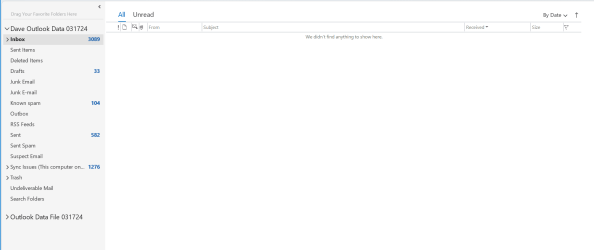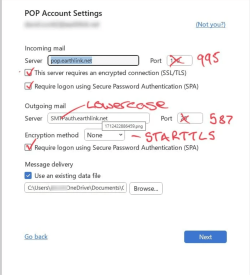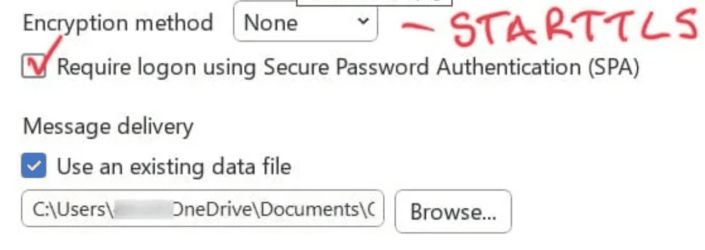- Local time
- 5:14 PM
- Posts
- 58
- OS
- Windows 11
Somehow in all the moving and changing PST files, I got to a place where I had to enter the Earthlink password for the 031724 PST again. Then it went and got all the emails now on the Earthlink server, but it doesn't have any of my very old emails (which is not unexpected). But my calendar and contacts are gone, as are the very old emails I'm trying to preserve.
I'm such a klutz.
I'm such a klutz.
Attachments
My Computer
System One
-
- OS
- Windows 11
- Computer type
- PC/Desktop
- Manufacturer/Model
- Dave-built
- CPU
- Intel i5-12400
- Motherboard
- Asus H670-Plus D4
- Memory
- Corsair Vengeance LPX DDR4 3000MHz 4x16GB
- Graphics Card(s)
- On-board
- Sound Card
- On-board
- Monitor(s) Displays
- MSI 32 inch
- Screen Resolution
- 3840x2160
- Hard Drives
- SAMSUNG 980 PRO SSD 1TB PCIe 4.0 NVMe
SAMSUNG 870 EVO 4TB
- PSU
- EVGA Supernova 650 G6