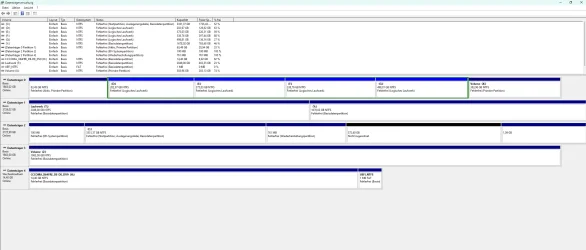Dear Experts,
after i used all the recommended dism commands and made a fresh inplace update of my 23H2 based system with success, i thought that i was ready for 24H2. But I failed.
Therefore, my next step was using a fresh downloaded 24H2 iso from MS mounted in the explorer and use CMD setup.exe /product server for installation (keeping my setup and files). Unfortunately, the update stopped without any error ID but with the notice that some driver or system files are not kompatible.
Now what to do to find out if there are any blocking reasons? I would highly appreciate if some expert is willing to take a look at attached setuperr.log and setupact.log and give me some advice.
Kind regards out of Germany
Norbert
after i used all the recommended dism commands and made a fresh inplace update of my 23H2 based system with success, i thought that i was ready for 24H2. But I failed.
Therefore, my next step was using a fresh downloaded 24H2 iso from MS mounted in the explorer and use CMD setup.exe /product server for installation (keeping my setup and files). Unfortunately, the update stopped without any error ID but with the notice that some driver or system files are not kompatible.
Now what to do to find out if there are any blocking reasons? I would highly appreciate if some expert is willing to take a look at attached setuperr.log and setupact.log and give me some advice.
Kind regards out of Germany
Norbert
- Windows Build/Version
- 23H2 Build 22631.5189
Attachments
My Computer
System One
-
- OS
- windows 11 pro 24H2
- Computer type
- PC/Desktop
- Manufacturer/Model
- DIY Gigabyte MB i7 13700K based
- CPU
- i7 13700k
- Motherboard
- Gigabyte aorus Z690 DDR 4
- Memory
- 64KB Corsair
- Graphics Card(s)
- RTX 4080
- Monitor(s) Displays
- 2 Dell 2K
- Screen Resolution
- 2 2K
- Hard Drives
- Samsung 990 Pro 4TB and 2TB
- PSU
- Be quite 850
- Case
- Be Quite
- Cooling
- AOI Arctic 360
- Internet Speed
- 100 KBit
- Antivirus
- Avira