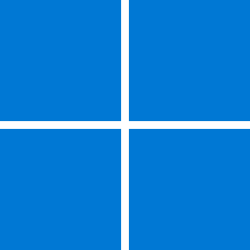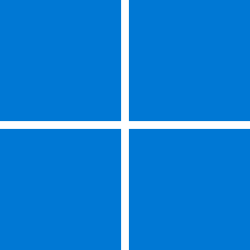Windows Hardware Certification:
Microsoft is pleased to announce that a refreshed HLK for Windows 11, version 24H2 and Windows Server 2025 will be available, February 18, 2025.
This release of the HLK contains test errata and HLK infrastructure fixes, which will help keep the overall test quality high while helping reduce triage time for known test issues. See below for detailed information on what’s new with this HLK refreshed version. The refreshed version of the HLK will replace the RTM version that is available on the HLK download site. This version of the HLK will be available in ISO format for download. The VHLK version will be available in a week. Partners can submit to WHCP using either the RTM version of the HLK for Windows 11, version 24H2 and Windows Server 2025 or the refreshed HLK so long as passing results can be obtained (waivers acceptable).
Errata that are fixed in the refreshed version are expected to expire 90 days after the release of the refreshed HLK. As we transition into this servicing model, which maintains overall test quality and reduces dependency on errata, we acknowledge that the refreshed HLK may not address all scenarios. If any errata remain relevant after using the refreshed HLK, please contact CSS for assistance. For more details, please review the Frequently Asked Questions.
What's New with this Refresh?
HLK Release
In this HLK refresh release, the update will be provided through an ISO file. To enable a smooth deployment, please mount the ISO file before your automation system initiates the deployment process. Mounting the ISO is important, as it helps make the contents of the file accessible to the system, allowing the automated process to detect and install the update properly. If the ISO is not mounted beforehand, the deployment may fail or experience delays.
Update to Gen2 VM for VHLK
To help enhance compatibility with the latest technologies and offer customers optimal VM options, the VHLK's vhdx image has been updated to operate as a Generation 2 VM. As a result, during the VHLK VM setup, you should select Generation 2 instead of Generation 1. All other setup steps remain unchanged.
Action Required:
After this update is released, please modify your VHLK setup process or automation to configure the VM as Generation 2.
Errata Fixed
| ID | Title | Job/Task Failing |
|---|---|---|
| 192434 | [HLK Errata] Driver Isolation DV failures for snxppamd.sys accessing 'PARALLEL PORTS' registry key | DV - EnumerateEvents |
| 193981 | Delayed enforcement for 2411 DrvIso enforcement bar tightening | DV - EnumerateEvents |
| 165636 | HLK Errata: DF-Sleep with IO During (reliability) test failure when targeting the USB controller when this has a USB WLAN device connected | DF-Sleep with IO During (reliability) test |
| 168780 | Auto Triage: Elan USB HID driver "DF-PNP Surprise Remove Device Test(Reliability)" and "DF-PNP Rebalance Fail Restart Device Test (Reliability) failed on HLK : Win11 24H2 Build_26090 and 26100 | DF-PNP Surprise Remove Device Test(Reliability) DF-PNP Rebalance Fail Restart Device Test (Reliability) |
| 185842 | Manual Errata Windows Server 2025 DF - PNP DIF Remove Device Test (Reliability) | DF - PNP DIF Remove Device Test (Reliability) |
| 190205 | [HLK Errata] DF test failures with NtCreateFile API failed - Windows Lan Manager Redirector error on Location driver | DF- * |
| 187878 | HLK Errata: Multiple DF - PNP test items fail with Timeout | DF - PNP Cancel Remove Device Test (Reliability) DF - PNP Cancel Stop Device Test (Reliability) DF - PNP DIF Remove Device Test (Reliability) DF - PNP Disable And Enable Device Test (Reliability) DF - PNP Rebalance Fail Restart Device Test (Reliability) DF - PNP Rebalance Request New Resources Device Test (Reliability) DF - PNP Remove Device Test (Reliability) DF - PNP Stop (Rebalance) Device Test (Reliability) DF - PNP Surprise Remove Device Test (Reliability) |
| 160201 | HLK Errata: Non Power 2 Conditional on 9on12 | Non Power 2 Conditional |
| 75335 | HLK Errata: Win6_4.MBN.GSM.TestMPDP is failing with error "Attempt to download web doc, failed" | Win6_4.MBN.GSM.TestMPDP |
| 193247 | TpmAuxiliary Test ActivateCredentialTest RSA 3k failure | TPM 2.0 TpmAuxiliaryTest::ActivateCredentialTest |
| 178481 | Manual Errata tests not applicable to Windows Server 2025 Server Virtualization Validation Program (SVVP) validated solutions | Secure Boot Manual Logo Test |
| 196263 | HLK Errata: DisplayPolicy OEM::VerifyCommonColorProfileProblems() test failing | InternalPanel - Common color profile problems |
| 176497 | Delayed Enforcement Errata: Pending implementation and support in MSFT pluton driver | Directed FX System Verification Test |
| 166550 | Manual Errata: Non Power 2 Conditional Test (DX9) (WoW64) Non Power 2 Conditional Test (WoW64) failures (tests should not be on the playlist) | Non Power 2 Conditional Test (DX9) (WoW64) Non Power 2 Conditional Test (WoW64) |
| 175039 | [HLK Manual Errata]: NDIS test failed due to the certificate in HLK Studio is out of date | [NdisStudio] OidRequestTest - OID_GEN_VENDOR_DRIVER_VERSION Verification [NdisStudio] OidRequestTest - OID_GEN_VENDOR_ID Verification [NdisStudio] OidRequestTest - OID_GEN_XMIT_OK and OID_GEN_RCV_OK Verification [Network Adapter] Verification for network |
General HLK Infrastructure bug fixes
- Fix for special cases of creating Partial Package
- The gatherer has been updated to better help handle systems with large sets of sibling devnodes
- Minor update to address edge-case scenario is scheduling logic
- Removed EDID 1.3 and DDC (WoW64) test from the WHCP x86 on ARM64 emulation playlist
- Removed Non Power 2 Conditional Test (DX9) (WoW64) Non Power 2 Conditional Test (WoW64)
- Moved WoW64 graphics tests from x64Emulation playlist to x86Emulation playlist as these tests use x86 path instead of x64, moving these tests left the HLK Version 24H2 CompatPlaylist ARM_x64_on_ARM64.xml playlist without any tests, leading to its removal.
Issue:
Users running the HLK Controller on Windows Server 2016 have reported missing content starting with the September HLK refresh. This issue is caused by a regression where the HLK Controller installer no longer installs .Net Framework 4.7.1 on systems with an older version of the framework (Windows Server 2016 only includes .Net Framework 4.6.2).
.Net Framework 4.7.1 or greater is required for all HLK content to be imported properly.
Workaround:
For users running the HLK Controller on Windows Server 2016 OS, please install .Net Framework 4.7.1 or a later version (4.8 is latest version supporting Windows Server 2016) onto your system before installing the HLK Controller.
No action is required for users running Windows Server 2019 or later as their HLK Controller OS, since these server versions already include .Net Framework 4.7.2 or greater.
Please note, in future CD refresh, we plan to remove support for running the HLK Controller on Windows Server 2016 OS. It is highly recommended to switch to Windows Server 2019, 2022, or 2025 for the HLK Controller.
Read more:

HLK Feb Refresh Release for Windows 11 Version 24H2 and Windows Server 2025 | Microsoft Community Hub
Microsoft is pleased to announce that a refreshed HLK for Windows 11, version 24H2 and Windows Server 2025 will be available, February 18, 2025. This release...