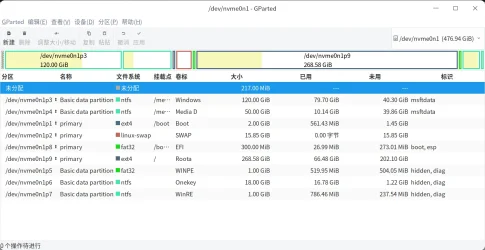I'm late to this thread, but here are my 2 cents on the topic:
I've always had mixed feelings about this topic but finally settled on a solution that works well for me.
On the one hand, I like a single large C: drive, because that prevents me from running into a situation where I later regret that I gave too much or too little space to the OS partition or to my data partition. This way, it is all just one big pool of space with no need to ever shuffle space between the OS and data partitions.
On the other hand, by having just one big partition, it makes my daily image backups huge because stuff that changes frequently, like virtual machines, result in really big backups getting created.
Well, I finally figured out a method that works for me...
I now use just one big partition that is both my OS and data partition. I modify a registry entry so that my daily image backups do NOT include data such as my Virtual Machines and various other data folders. This makes my backups small just as if I had two separate partitions. As for the data on the C: drive, I do a separate file and folder backup (not disk image) that holds just my data that the disk image does not capture. Finally, temporary stuff like my Virtual Machines I don't even bother to backup at all.
So, that give me the best of both worlds: A single large partition with no need to ever shuffle space between a data and OS partition, and also reasonably sized and well managed backups.