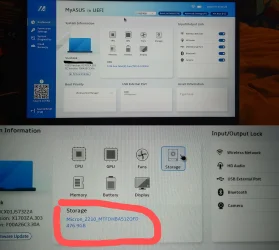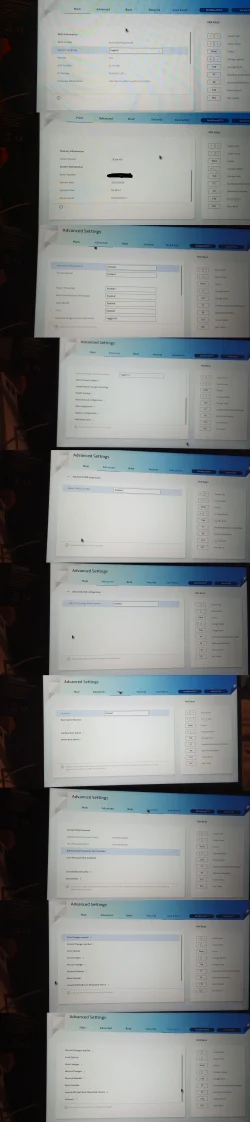- Local time
- 12:42 AM
- Posts
- 43
- OS
- Windows 10 & 11
Hello. I own an ASUS K1703ZA laptop. (FYI, it only has 1 NVMe removable slot on this PC, so I can upgrade if desired.) Issue: I have Windows 11 installed on this original NVMe SSD that came with PC. I took the NVMe drive out recently and put it back on this PC a short time later. The reason why I removed the original NVMe SSD I wanted more storage. I tried another brand SSD with a larger storage 1TB in this PC and it did not recognize it (WD SN770 SSD). Western Digital states that their SN770 NVMe SSD is fully compatible with this PC. I got fed up trying. So, I decided to just put back this original NVMe SSD back in this PC. Now, when I go to boot this PC, all I get is the graphic UEFI at boot no matter how many times I power on this PC. Windows will not boot up. On the UEFI Dashboard at the bottom it says under Boot Priority, "Windows Boot Manager". This is the only entry, so it is the first one -- so it should boot. It does not. What is the issue?
I need some solutions, trial tests, and thoughts to get this to boot back into Windows 11. I want to use the Windows 11 already installed (installed special software in Windows 11) and do no clean OS install period. I figure I am missing some step(s).
Extra Info: I have verified using hard disk software (Easeus Partitioning software) booting up with Hiren's Boot CD (installed on a flash drive) on this PC that the OS partition for Windows 11 shows the drive as "boot" on the original NVMe SSD. I ran a CheckDisk using Easeus too and the OS partition is free if any errors. This PC is using UEFI/GPT format. Also, I used my bootable Windows 11 OS flash drive (23H2) and attempted to do a startup repair. This flash drive boots up fine just like my Hiren's USB flash drive did. Windows says after running the repair, "Startup Repair could not repair your PC". I did this twice with the same response.
I need some solutions, trial tests, and thoughts to get this to boot back into Windows 11. I want to use the Windows 11 already installed (installed special software in Windows 11) and do no clean OS install period. I figure I am missing some step(s).
Extra Info: I have verified using hard disk software (Easeus Partitioning software) booting up with Hiren's Boot CD (installed on a flash drive) on this PC that the OS partition for Windows 11 shows the drive as "boot" on the original NVMe SSD. I ran a CheckDisk using Easeus too and the OS partition is free if any errors. This PC is using UEFI/GPT format. Also, I used my bootable Windows 11 OS flash drive (23H2) and attempted to do a startup repair. This flash drive boots up fine just like my Hiren's USB flash drive did. Windows says after running the repair, "Startup Repair could not repair your PC". I did this twice with the same response.
- Windows Build/Version
- Windows 11 Pro 22H2 or 23H2?
My Computer
System One
-
- OS
- Windows 10 & 11
- Computer type
- Laptop
- Manufacturer/Model
- ASUS & Lenovo