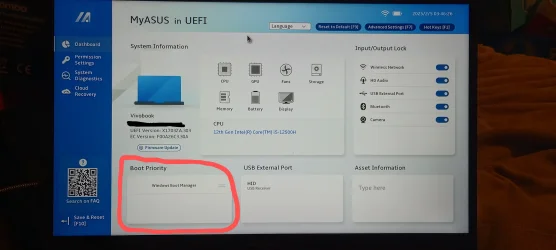Old BIOS - have you put the latest BIOS on this laptop?
My Computers
System One System Two
-
- OS
- win 11Pro, 24H2, 26100.3194
- Computer type
- PC/Desktop
- Manufacturer/Model
- DIY
- CPU
- I9-13900k
- Motherboard
- ASUS ROG STRIX Z790-E Gam wifi-6E, latest AMI BIOS 2801
- Memory
- G.Skill Ripjaws S5 32GB Kit DDR5 6000. 6000.
- Graphics Card(s)
- GeForce RTX™ 3060 Ti VISION OC 8G (rev. 2.0)
- Sound Card
- "Realtek USB Audio", ROG SupremeFX 7.1 Surround Sound High Definition Audio CODEC ALC4080, Bose Computer Music Monitor/ Desktop Computer Speakers
- Monitor(s) Displays
- Dell S3221QS
- Screen Resolution
- 4K but I usually display at 1K
- Hard Drives
- Sam 980 Pro 1T M.2, 990Pro, WD 570, others(all NVMe)
- PSU
- Corsair RM750e fully modular
- Case
- CoolerMaster TD500 mesh white case
- Cooling
- CPU:Thermalright aio A-E-360 V4 TOP(Thermalright anti-bend plate), CASE:3 front fans IN, 1 back fan OUT.
- Keyboard
- Corsair K55 Core RGB
- Mouse
- Corsair Harpoon RGB wireless
- Internet Speed
- 220Mbs Starry I226-V
- Browser
- Firefox current, Tab center Reborn, etc etc etc.
- Antivirus
- BitDefender AV Free
- Other Info
- WuMgr, StartAllBack, Terabyte Image for Win, Revo Uninstaller Pro Portable.
Time Spy Extreme 6239, VRMark Orange Room 16430, etc.
Been doing computers since '62(IBM 7070/4(just missed their 650!!!). Managed a bunch of 360's. My first PC I think was one of the RS puters (I tried them all), a commodore, an IBM PC w DOS 3.11, and others mainly DIY (COMPUTER SHOPPER!!!) w 95, 98, xp, vista, me, 7!!!, 8, 10!!!, 11.
I use Wondershare Filmora Basic to process my vlogs. Pocket 2
-
- Operating System
- win 10, Mint
- Computer type
- Laptop
- Manufacturer/Model
- Lenovo P15s
- CPU
- i7-10510U 1.8-4.9GHz
- Motherboard
- Intel SoC
- Memory
- 16GB DDR4
- Graphics card(s)
- Nvidia Quadro P520 2GB DDR5 supports 4K external via HDMI or USB-C
- Sound Card
- Realtek ALC3287 HD
- Monitor(s) Displays
- 15.6"
- Screen Resolution
- 1K
- Hard Drives
- NVMe various