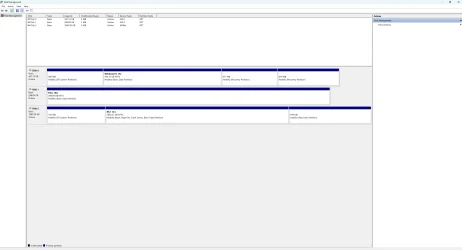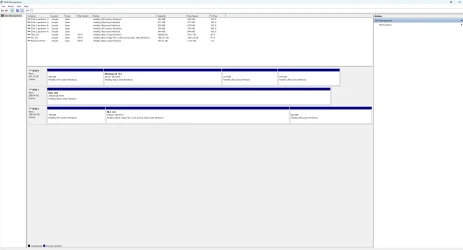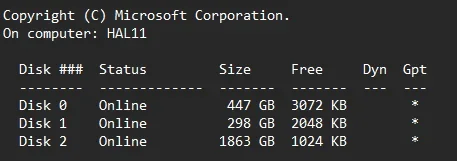_Ed_
New member
- Local time
- 12:08 PM
- Posts
- 4
- OS
- Windows 10/11
I recently upgraded to Windows 11 while upgrading my self-built PC's hardware. It turned into almost a complete gut job except for the hard drives. I added an M.2 SSD and planned to install Windows 11 on that and dual boot my Windows 10 setup for a softer transition. Unfortunately, while Windows 11 works just fine, my dual boot ideal has failed and I no longer have access to my Windows 10 setup. The hard drives are all good, they are there and files are accessible, but I cannot boot into Windows 10. I honestly don't care about keeping Windows 10, but I wanted to have access to all of my programs and gradually build them up on the other partition.
From my research I've learned that UEFI / GPT are very different from BIOS / MBR. I still don't know much about that other than they don't play nice. On the advice of one article I used AOMEI Partition Assistant to convert my Windows 10 drive from MBR to GPT. That was successful in it's conversion, but failed to make it a dual boot option.
My question for you all is: 1) Is there a way to turn this around and make it a working dual boot situation, or am I too far down the rabbit hole to go back, and 2) Since I don't really care about Windows 10, is there a way to access the programs I have installed on my Windows 10 partition from Windows 11, since all the data is there.
Much appreciated,
-Jake
From my research I've learned that UEFI / GPT are very different from BIOS / MBR. I still don't know much about that other than they don't play nice. On the advice of one article I used AOMEI Partition Assistant to convert my Windows 10 drive from MBR to GPT. That was successful in it's conversion, but failed to make it a dual boot option.
My question for you all is: 1) Is there a way to turn this around and make it a working dual boot situation, or am I too far down the rabbit hole to go back, and 2) Since I don't really care about Windows 10, is there a way to access the programs I have installed on my Windows 10 partition from Windows 11, since all the data is there.
Much appreciated,
-Jake
- Windows Build/Version
- 11
My Computer
System One
-
- OS
- Windows 10/11
- Computer type
- PC/Desktop
- Manufacturer/Model
- Custom build
- CPU
- AMD Ryzen 5 7600X Processor (Zen 4) 6-Core 4.7GHz AM5 1
- Motherboard
- MSI PRO X870-P WiFi ProSeries Motherboard (AMD Ryzen 9000/8000/7000 Series Processors, AM5, DDR5, PCIe 5.0, M.2 Gen5, SATA 6Gb/s, USB 40Gbps, HDMI/DP, Wi-Fi 7, Bluetooth 5.4, 5Gbps LAN, ATX)
- Graphics Card(s)
- MSI Gaming GeForce GTX 1660 SUPER 6GB GDDR6 PCI Express 3.0 x16 Video Card GTX 1660 SUPER GAMING X