- Local time
- 6:03 PM
- Posts
- 27
- OS
- Windows 11 Pro 21H2
Follow along with the video below to see how to install our site as a web app on your home screen.
Note: This feature may not be available in some browsers.
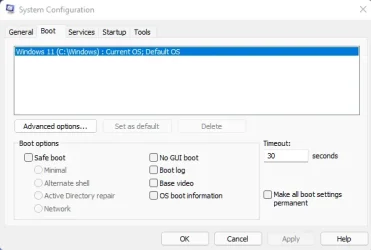
Download 22H2 ISO from UUDUMP, upgrade from 21H2 using in-place upgrade method
Download ISO (yes, the Windows 11, version 22H2 (22621.3951) amd64):


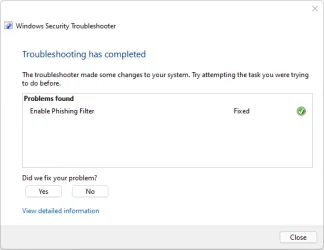
Hey, after typing "bcdedit | find "osdevice""
It only showed me drive C
So I typed: "chkdsk /b /v C:"
Unfortunately, after restarting it still skips the disk check. It says that the C drive will now be checked, but after a few seconds the system starts without scanning.

no i said 22h2 build 22621.1.220506-1250. i have shared the ISO to a filemail link. you can get it here (feel free to check the sha if you want, but its legit):System volume drive path is [K:\] - this is ISO mounted letter drive
I can try with USB Stick, maybe it can help??
Is this image suggested by another user who wanted to help is correct??
this is 22H2 build 22621.3951

------------------------
Disk & DVD/CD-ROM Drives
------------------------
Drive: C:
Free Space: 563.4 GB
Total Space: 2094.5 GB
File System: NTFS
Model: SSDPR-PX700-04T-80
Drive: E:
Free Space: 443.4 GB
Total Space: 3815.2 GB
File System: NTFS
Model: WD_BLACK AN1500
Drive: F:
Free Space: 285.0 GB
Total Space: 953.3 GB
File System: NTFS
Model: WDC WDS100T2B0C-00PXH0
Drive: G:
Free Space: 528.9 GB
Total Space: 976.7 GB
File System: NTFS
Model: TEAM TM8PS7001T
Drive: H:
Free Space: 410.7 GB
Total Space: 1809.9 GB
File System: NTFS
Model: SSDPR-PX700-04T-80