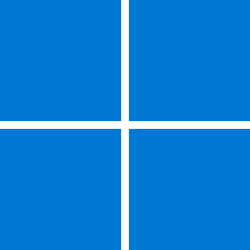2025-01-05 05:02:08, Info SP >>>>>>>>>>>>>>>>>>>>>>>>>>>>>>>>>>>>>>>>>>>>>>>>>>>>>>>>>>>>
2025-01-05 05:02:08, Info [0x06412c] IBSLIB SetCheckpoint: Checkpoint("SetupPlatformWinReRestoreCheckpoint") in progress...
2025-01-05 05:02:08, Info [0x06412e] IBSLIB SetCheckpoint: Checkpoint "SetupPlatformWinReRestoreCheckpoint" successfully set.
2025-01-05 05:02:08, Info [0x06412c] IBSLIB SetCheckpoint: Checkpoint("WinPEBootFilesRestoreCheckpoint") in progress...
2025-01-05 05:02:08, Info IBSLIB OSRollbackService::CBootFilesRestoreCheckpoint::Finalize: System volume drive path is [K:\]
2025-01-05 05:02:08, Info IBSLIB TrackVolume: Successfully marked that [$Setup_SystemVolume$] is on drive [K:].
2025-01-05 05:02:08, Info IBSLIB OSRollbackService::CBootFilesRestoreCheckpoint::Finalize: K:\boot.ini does not exist, skip.
2025-01-05 05:02:08, Info IBSLIB OSRollbackService::CBootFilesRestoreCheckpoint::Finalize: K:\ntldr does not exist, skip.
2025-01-05 05:02:08, Info IBSLIB OSRollbackService::CBootFilesRestoreCheckpoint::Finalize: K:\NTDETECT.COM does not exist, skip.
2025-01-05 05:02:08, Info IBSLIB OSRollbackService::CBootFilesRestoreCheckpoint::Finalize: K:\bootmgr does not exist, skip.
2025-01-05 05:02:08, Error IBSLIB BCD: Unexpected length for BCD element. Length 200 Expected: 254 DataType: 285212673[gle=0x00000002]
2025-01-05 05:02:08, Error IBSLIB BCD: Failed to get the size needed for the registry data. Element: 11000001, Status: c0000024[gle=0x00000002]
2025-01-05 05:02:08, Error IBSLIB BCD: BcdCopyObjectEx: Failed to enumerate source elements. Target: {890f989b-7d40-11e2-8053-9b1bda41daaa} Flags: 0x4 Status: c0000024[gle=0x00000002]
2025-01-05 05:02:08, Error IBSLIB BCD: Failed to clone store. Status: c0000024[gle=0x00000002]
2025-01-05 05:02:08, Error IBSLIB BCD: BcdExportStore: Failed clone BCD to \??\C:\$WINDOWS.~BT\Sources\Rollback\EFI\Microsoft\Boot\BCD. Status: c0000024[gle=0x00000002]
2025-01-05 05:02:08, Error IBSLIB OSRollbackService::CBootFilesRestoreCheckpoint::Finalize: Failed to backup BCD database from "K:\EFI\Microsoft\Boot\BCD" to "C:\$WINDOWS.~BT\Sources\Rollback\EFI\Microsoft\Boot\BCD".[gle=0x00000006]
2025-01-05 05:02:08, Error [0x064199] IBSLIB SetCheckpoint(WinPEBootFilesRestoreCheckpoint): threw exception.: class RollbackException: RollbackException: Error(6), CSystemVolumeSelectionCheckpoint: Failed to backup BCD database. void __cdecl OSRollbackService::CBootFilesRestoreCheckpoint::Finalize(const unsigned short *,struct OSRollbackService::ICheckpointParameters *)[gle=0x00000006]
2025-01-05 05:02:08, Error [0x06418a] IBSLIB RollbackSetCheckpoint(WinPEBootFilesRestoreCheckpoint): threw exception.: class RollbackException: RollbackException: Error(6), CSystemVolumeSelectionCheckpoint: Failed to backup BCD database. void __cdecl OSRollbackService::CCheckpointImpressario::SetCheckpoint(const unsigned short *,struct OSRollbackService::ICheckpointParameters *)
void __cdecl OSRollbackService::CBootFilesRestoreCheckpoint::Finalize(const unsigned short *,struct OSRollbackService::ICheckpointParameters *)[gle=0x00000006]
2025-01-05 05:02:08, Error [0x06414e] IBSLIB RollbackSetCheckpoint(WinPEBootFilesRestoreCheckpoint) failed. Disabling Rollback.[gle=0x00000006]
2025-01-05 05:02:08, Error SP Error setting OS Switch Rollback checkpoint[gle=0x00000006]
2025-01-05 05:02:08, Info SP CUpdateBootCode::DoExecute: Try to repair BCD file due to potential corruption error
2025-01-05 05:02:08, Info SP SideLoadHandler: Side-loaded C:\$WINDOWS.~BT\Sources\bootsvc.dll (DLL name bootsvc.dll).
2025-01-05 05:02:08, Error SP CUpdateBootCode::DoExecute: An error occurred while repair system partition. Root path [C:\Windows]. Error: 0x80070032[gle=0x00000032]
2025-01-05 05:02:08, Info SP <<<<<<<<<<<<<<<<<<<<<<<<<<<<<<<<<<<<<<<<<<<<<<<<<<<<<<<<<<<<
2025-01-05 05:02:08, Error SP Operation failed: Update Boot Code. Error: 0x80004005[gle=0x000000b7]
2025-01-05 05:02:08, Info MOUPG Finalize: Registering Setup Platform error: [0x80004005]
2025-01-05 05:02:08, Error SP ExecuteOperations: Main operation execution failed. Error: 0x80004005
2025-01-05 05:02:08, Error SP ExecuteOperations: Failed execution phase Finalize. Error: 0x80004005
2025-01-05 05:02:08, Info MOUPG MoSetupPlatform: SetupPlatform::INewSystem::Finalize returned: [0x4]
2025-01-05 05:02:08, Error MOUPG MoSetupPlatform: Finalize reported failure![gle=0x80004005]

 www.elevenforum.com
www.elevenforum.com