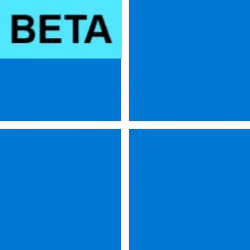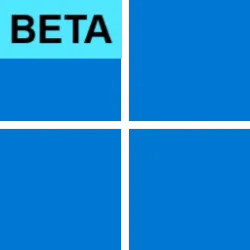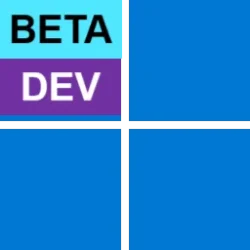UPDATE 1/26:
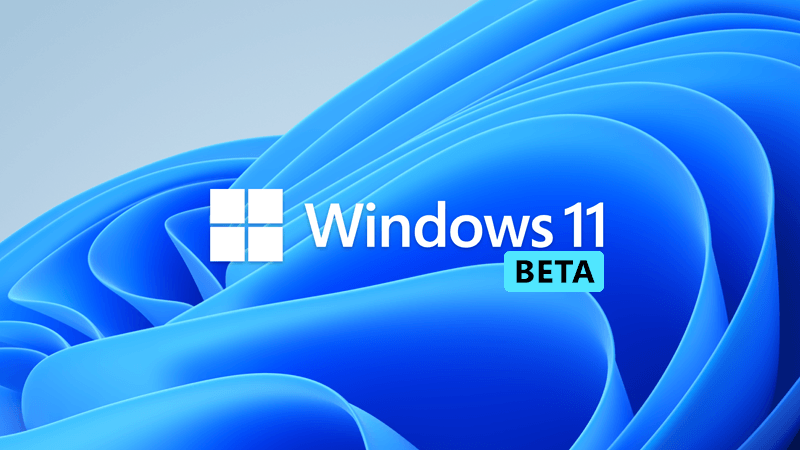
 www.elevenforum.com
www.elevenforum.com
Source:

 blogs.windows.com
blogs.windows.com
Check Windows Updates
UUP Dump:
64-bit ISO download:


ARM64 ISO download:



 www.elevenforum.com
www.elevenforum.com
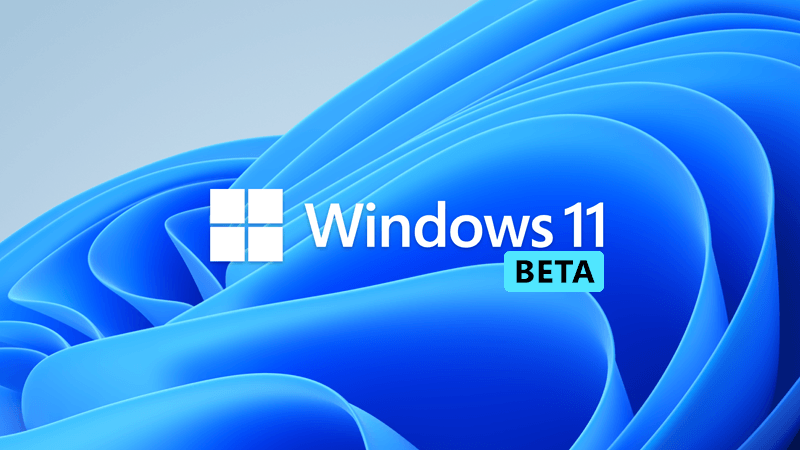
KB5022358 Windows 11 Insider Beta 22621.1245 and 22623.1245 Jan. 26
Check Windows Updates UUP Dump: 64-bit ISO download: https://uupdump.net/selectlang.php?id=5629707a-43a1-4f4b-ad99-410f6f133b97 https://uupdump.net/selectlang.php?id=01abf546-5023-4ca7-a18a-ce201b18da86 ARM64 ISO download...
 www.elevenforum.com
www.elevenforum.com
Hello Windows Insiders, today we are releasing Windows 11 Insider Preview Build 22621.1180 and Build 22623.1180 (KB5022363) to the Beta Channel.
- Build 22623.1180 = New features rolling out.
- Build 22621.1180 = New features off by default.
KB5018863 Enablement Package for Windows 11 22H2 build 22623.xxx
REMINDER: Insiders who were previously on Build 22622 will automatically get moved to Build 22623 via an enablement package. The enablement package artificially increments the build number for the update with new features getting rolled out and turned on to make it easier to differentiate from devices with the update with features off by default. This approach is being used for the Beta Channel only and is not indicative of any changes or plans for final feature rollouts.
Insiders who landed in the group with new features turned off by default (Build 22621.xxxx) can check for updates and choose to install the update that will have features rolling out (Build 22623.xxx).
What’s new in Build 22621.1180 & 22623.1180
Updates to your cloud storage in settings for Windows 11
With today’s build, the Settings app supports new visuals on your Accounts page to provide a visual overview of your cloud storage usage across Microsoft products. The new visuals include a consolidated cloud storage bar that shows your storage usage for each product and notifies you if you’re running low on storage. We removed the quota bar from our subscriptions card to eliminate duplication on these visuals. Outlook attachment data will be included in your cloud storage as displayed on the visual with today’s build. This change will gradually roll out starting with a small number of insiders, so not everyone will see it right away. You may see an alert regarding your storage usage; however, it does not impact your storage amount until as early as February 1st, 2023. Learn more about cloud storage here.
A consolidated storage quota bar shown on Accounts page in Settings app with a banner that will alert you if you’re running low on storage.
FEEDBACK: Please file feedback in Feedback Hub (WIN + F) under Settings > User Profile Account Settings.
Widgets Improvements
In the most recent update for Widgets, we are removing the sign-in requirement for the widgets board and making it available for all users. Now, you can now get weather updates on the taskbar, pin widgets from your favorite apps or access personalized dynamic feed without an account.

Sign in or Sign out of Widgets Board in Windows 11
This tutorial will show you how to sign in or sign out of the widgets board for your account in Windows 11. Widgets are small windows that display dynamic info on your Windows desktop. They appear on the widgets board, where you can add, remove, arrange, resize, and customize them to reflect...www.elevenforum.com
The widgets board without being signed into an account.
FEEDBACK: Please file feedback in Feedback Hub (WIN + F) under Desktop Environment > Widgets.
Fixes in Build 22623.1180
[Taskbar & System Tray]
- Fixed an issue where right clicking on certain icons in the hidden icons flyout would make the flyout dismiss rather than bringing up the context menu for that icon.
- Fixed an explorer.exe crash which could happen when attempting to load certain app icons.
- Task view should no longer show behind the taskbar when using tablet-optimized taskbar options.
- Fixed an issue that was preventing taskbar from showing in Safe Mode when using the new search box option.
[Task Manager]
- When the Task Manager window size is small and the search box collapses to an icon, hovering over the icon will now show a tooltip.
- Fixed a few issues with how icons and labels were displayed when a contrast mode is enabled.
[Other]
- Fixed an issue where Braille devices were incorrectly saying there was no screen on the latest version of Braille.
Get Help app: Troubleshoot network issues
Getting disconnected from the internet hurts productivity at work and relaxation at home. To help you get back online we’re replacing the Network Troubleshooter in the OS with a modern Get Help based experience. With new APIs that diagnose problems and offer specific recommendations to get online, the app targets the 30 most common connectivity issues. To use the new experience, you will need Get Help app version 10.2208.2551.0 or greater.
Troubleshoot network connectivity issues using the Get Help app.
About the Beta Channel
The Beta Channel will be the place we preview experiences that are closer to what we will ship to our general customers. Because the Dev and Beta Channels represent parallel development paths from our engineers, there may be cases where features and experiences show up in the Beta Channel first. However, this does not mean every feature we try out in the Beta Channel will ship. We encourage Insiders to read this blog post that outlines the ways we’ll try things out with Insiders in both the Dev and Beta Channels.
Important Insider Links
Thanks,
- Want to learn how we made Windows 11? Check out our Inside Windows 11 website to hear and meet our makers from Engineering, Design and Research to share their insights and unique perspectives throughout this journey.
- You can check out our Windows Insider Program documentation here.
- Check out Flight Hub for a complete look at what build is in which Insider channel.
Amanda & Brandon
Source:

Announcing Windows 11 Insider Preview Build 22621.1180 and 22623.1180
Hello Windows Insiders, today we are releasing Windows 11 Insider Preview Build 22621.1180 and Build 22623.1180 (KB5022363) to the Beta Channel. Build 22623.1180 = New features rolling out.
Check Windows Updates
UUP Dump:
64-bit ISO download:

Select language for Windows 11 Insider Preview 10.0.22621.1180 (ni_release) amd64
Select language for Windows 11 Insider Preview 10.0.22621.1180 (ni_release) amd64 on UUP dump. UUP dump lets you download Unified Update Platform files, like Windows Insider updates, directly from Windows Update.
uupdump.net

Select language for Windows 11 Insider Preview 10.0.22623.1180 (ni_release) amd64
Select language for Windows 11 Insider Preview 10.0.22623.1180 (ni_release) amd64 on UUP dump. UUP dump lets you download Unified Update Platform files, like Windows Insider updates, directly from Windows Update.
uupdump.net
ARM64 ISO download:

Select language for Windows 11 Insider Preview 10.0.22621.1180 (ni_release) arm64
Select language for Windows 11 Insider Preview 10.0.22621.1180 (ni_release) arm64 on UUP dump. UUP dump lets you download Unified Update Platform files, like Windows Insider updates, directly from Windows Update.
uupdump.net

Select language for Windows 11 Insider Preview 10.0.22623.1180 (ni_release) arm64
Select language for Windows 11 Insider Preview 10.0.22623.1180 (ni_release) arm64 on UUP dump. UUP dump lets you download Unified Update Platform files, like Windows Insider updates, directly from Windows Update.
uupdump.net

UUP Dump - Download Windows Insider ISO
UUP Dump is the most practical and easy way to get ISO images of any Insider Windows 10 or Windows 11 version, as soon as Microsoft has released a new build. UUP Dump creates a download configuration file according to your choices, downloads necessary files directly from Microsoft servers, and...
 www.elevenforum.com
www.elevenforum.com
Last edited: