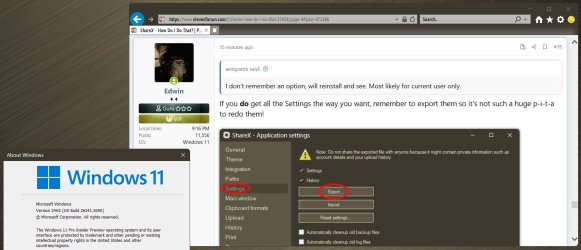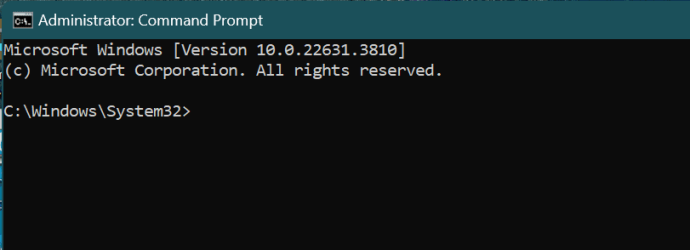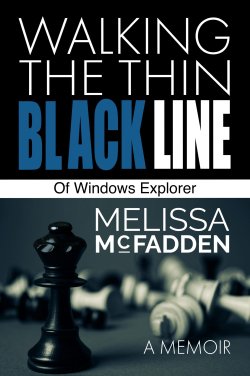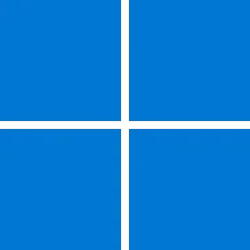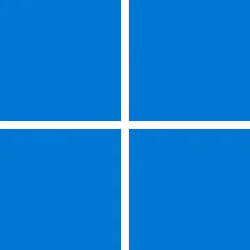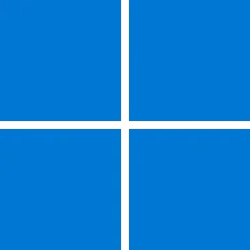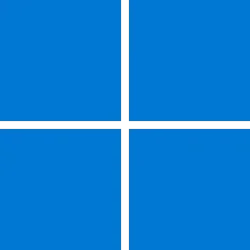UPDATE 7/09:
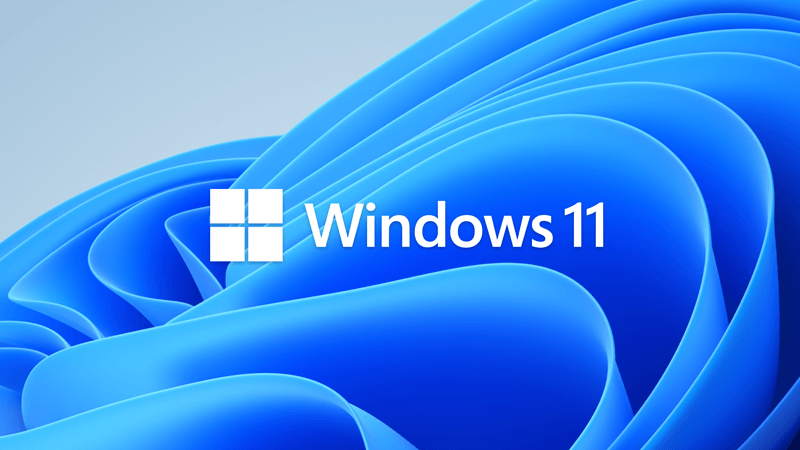
 www.elevenforum.com
www.elevenforum.com
Note Follow @WindowsUpdate to find out when new content is published to the Windows release health dashboard.
This non security update includes quality improvements. Key changes include:
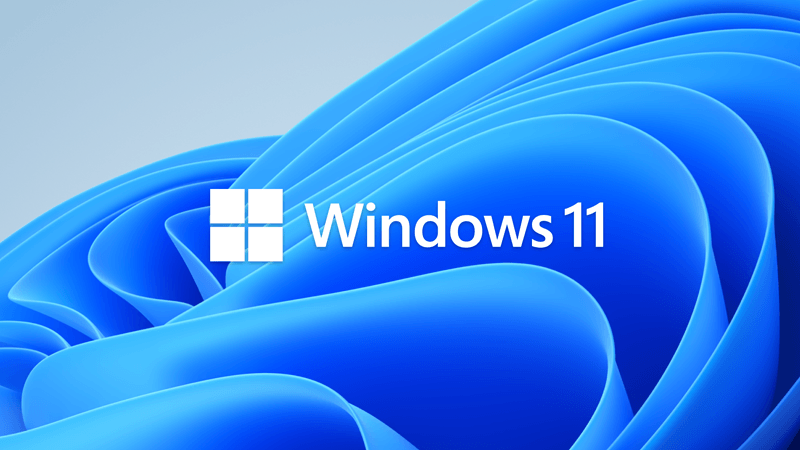
 www.elevenforum.com
www.elevenforum.com
Microsoft combines the latest servicing stack update (SSU) for your operating system with the latest cumulative update (LCU). For general information about SSUs, see Servicing stack updates and Servicing Stack Updates (SSU): Frequently Asked Questions.
Install this update
To install this update, use one of the following Windows and Microsoft release channels.
If you want to remove the LCU
To remove the LCU after installing the combined SSU and LCU package, use the DISM/Remove-Package command line option with the LCU package name as the argument. You can find the package name by using this command: DISM /online /get-packages.
Running Windows Update Standalone Installer (wusa.exe) with the /uninstall switch on the combined package will not work because the combined package contains the SSU. You cannot remove the SSU from the system after installation.
File information
For a list of the files that are provided in this update, download the file information for cumulative update 5039302.
For a list of the files that are provided in the servicing stack update, download the file information for the SSU (KB5039338) - versions 22621.3801 and 22631.3801.
Check Windows Updates
UUP Dump:
64-bit ISO download:


ARM64 ISO download:


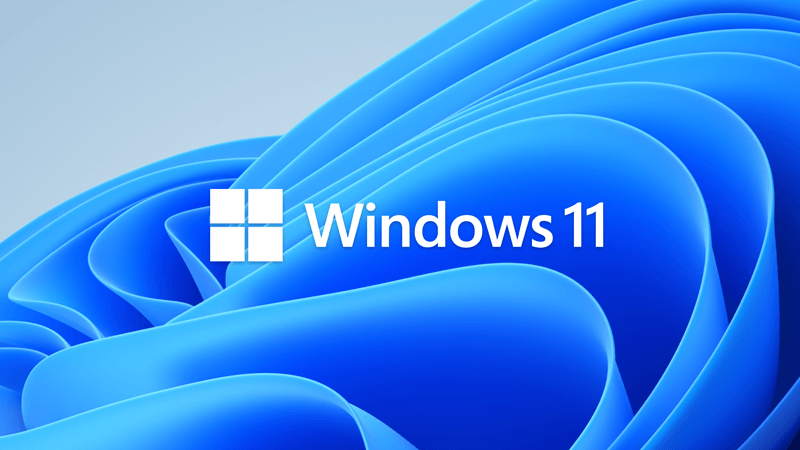
KB5040442 Windows 11 Cumulative Update Build 22621.3880 (22H2) and 22631.3880 (23H2)
UPDATE 7/25: https://www.elevenforum.com/t/kb5040527-windows-11-cumulative-update-preview-build-22621-3958-22h2-and-22631-3958-23h2.27067/ Microsoft Support: July 9, 2024 - KB5040442 (OS Builds 22621.3880 and 22631.3880) NEW 07/09/24---END OF SERVICE NOTICE--- IMPORTANT Home and Pro editions...
 www.elevenforum.com
www.elevenforum.com
Microsoft Support:
June 25, 2024 - KB5039302 (OS Builds 22621.3810 and 22631.3810) Preview
For information about Windows update terminology, see the article about the types of Windows updates and the monthly quality update types. For an overview of Windows 11, version 23H2, see its update history page.Note Follow @WindowsUpdate to find out when new content is published to the Windows release health dashboard.
Highlights
Gradual rollout
These might not be available to all users because they will roll out gradually.- New! This update adds a new Game Pass recommendation card on the Settings home page. This home page shows on Home and Pro editions when you sign in to Windows using your Microsoft account. The card appears if you actively play games on your PC.

Add or Remove Settings Home page in Windows 11
This tutorial will show you how to add or remove the Home page in Settings for all users in Windows 11. Starting with Windows 11 version 22H2 KB5030310 Build 22621.2361, Microsoft is introduced a new homepage in Settings that offers you a dynamic and personalized experience. It provides an... www.elevenforum.com
www.elevenforum.com
- New! The show desktop button is on the taskbar again by default. To change this, right-click the taskbar and choose Taskbar settings. At the lower part of the page, you will find Taskbar behaviors.

Enable or Disable Show Desktop on Taskbar in Windows 11
This tutorial will show you how to enable or disable the Show Desktop area on the taskbar for your account in Windows 11. Show Desktop (Win+D) can be used to minimize and restore all of your open windows at once. The show desktop feature helps to take a quick look at what’s on your desktop... www.elevenforum.com
www.elevenforum.com
- New! This update affects File Explorer. You can now create 7-Zip and Tape Archive (TAR) files using the context menu. When you right-click a file, a Compress to item gives you ways to compress a file using tools like gzip, bzip2, and more. There is also a new compression wizard in Additional options. It will help you choose more formats and add details. You can use different types of compression to add many files to archives in other TAR formats. You can also change the compression level and choose the types of data to store in each archive.

ZIP (compress) Files and Folders in Windows 11
This tutorial will show you how to ZIP files in Windows 11. Zipped (compressed) files take up less storage space and can be transferred to other computers more quickly than uncompressed files. In Windows, you work with zipped files and folders in the same way that you work with uncompressed... www.elevenforum.com
www.elevenforum.com
- New! This update adds support for Emoji 15.1. Windows supports Unicode symbol-like shapes for family groupings. But Windows will keep using people for them. Also, you can choose the right or left facing direction for some people emoji. The new emoji are:
- Horizontal and vertical head shake
- Phoenix
- Lime
- Brown mushroom
- Broken chain

Open Emoji Panel in Windows 11
This tutorial will show you how to open the Emoji Panel in Windows 11. An emoji is a pictogram, logogram, ideogram or smiley embedded in text. Windows 11 includes 3D Fluent emoji you can use from the Emoji Panel. Starting with Windows 11 build 22631.3810, Microsoft is adding support for Emoji... www.elevenforum.com
www.elevenforum.com
- New! You can now copy files from the Windows Share window. Just click the new Copy button.

Share File with App in Windows 11
This tutorial will show you how to share a file with an app in Windows 11. Windows Share in Windows 11 allows you to share file(s) with an app to send from. Starting with Windows 11 build 22631.3810, Microsoft is rolling out the ability to copy files from the Windows share window. Just click... www.elevenforum.com
www.elevenforum.com
- New! This update starts the rollout of the new account manager on the Start menu. When you use a Microsoft account to sign in to Windows, you will get a glance at your account benefits. This feature also makes it easy to manage your account settings.
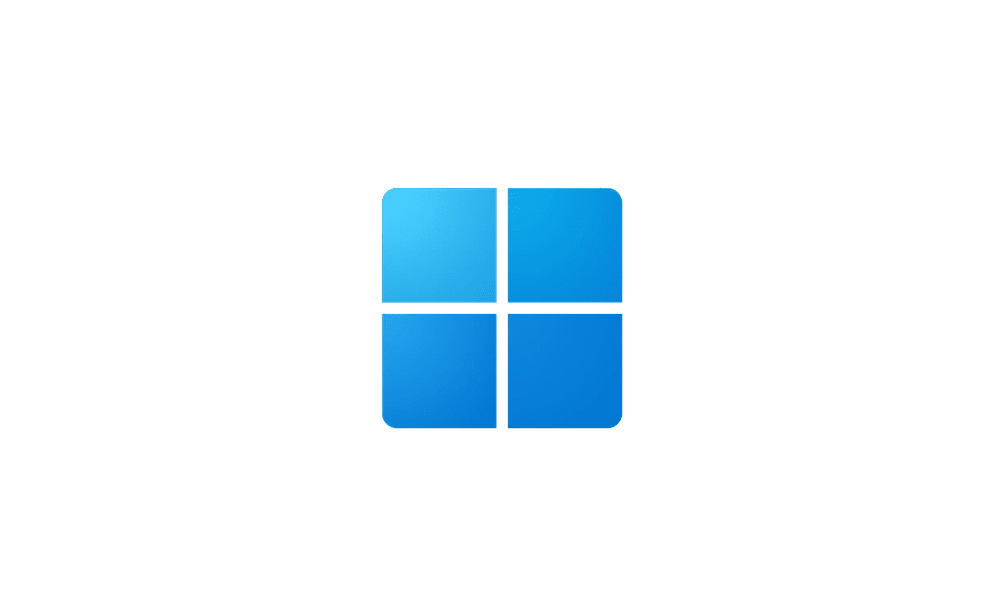
Enable or Disable Notification Badging for Microsoft Accounts on Start menu in Windows 11
This tutorial will show you how to enable or disable showing notification badging for Microsoft accounts on the Start menu and Settings for your account in Windows 10 and Windows 11. Starting with Windows 11 build 25290, Microsoft started a new exploration of badging on the Start menu with two... www.elevenforum.com
www.elevenforum.com
- New! This update makes it easier to see when you have selected files or folders in File Explorer. Because of this change, a thin, black border now appears around the item you have selected.
- New! We are advancing the Copilot experience on Windows. The Copilot app is now pinned to the taskbar and behaves like an app. This gives you the benefits of a typical app experience. For example, you can resize, move, and snap the window. For existing Windows 11 PCs, the timing of availability and delivery method will vary. This might not be available to all users because it will roll out gradually.
Important This feature only applies to new Windows 11 PCs and new Copilot+ PCs that ship to the European Economic Area (EEA) and other markets where Copilot is available.

Uninstall or Reinstall Copilot app in Windows 11 and Windows 10
This tutorial will show you different ways to uninstall or reinstall the Copilot app for your account or all users in Windows 10 and Windows 11. Experience Microsoft Copilot on Windows devices using the Copilot app! Copilot helps you get answers and inspiration from across the web, supports... www.elevenforum.com
www.elevenforum.com
- This update addresses an issue that affects the touch keyboard. You cannot use it to enter special characters. This occurs when you use the Japanese 106 keyboard.
Normal rollout
- This update addresses an issue that affects Snipping Tool. When you use it to record videos on some PCs, the audio has distortions.
- This update addresses an issue that affects USB devices. Ejecting them using the Safely Remove Hardware option fails. This occurs when Task Manager is open.
Improvements
Note: To view the list of addressed issues, click or tap the OS name to expand the collapsible section.Windows 11, version 23H2
Important: Use EKB KB5027397 to update to Windows 11, version 23H2.This non security update includes quality improvements. Key changes include:
- This build includes all the improvements in Windows 11, version 22H2.
- No additional issues are documented for this release.
Windows 11, version 22H2
This non-security update includes quality improvements.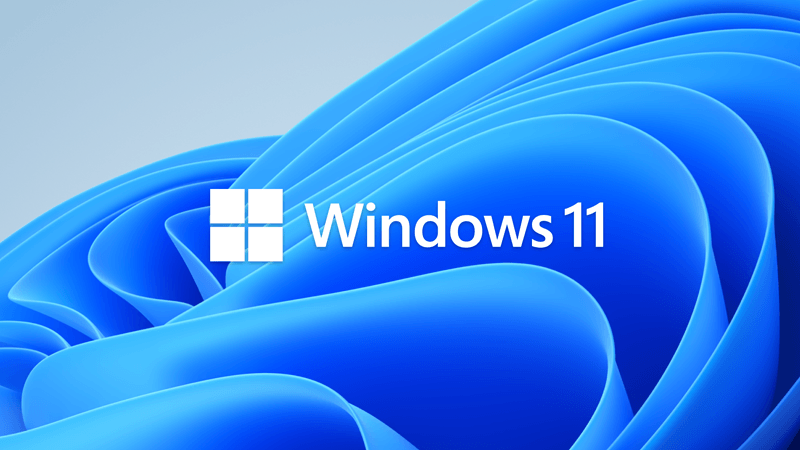
Windows 11 version 22H2 End of Servicing on October 08, 2024
On October 8, 2024, Windows 11, version 21H2 (Enterprise, Education, and IoT Enterprise editions) and Windows 11, version 22H2 (Home and Pro editions) will reach end of servicing. The upcoming October 2024 security update, to be released on October 8, 2024, will be the last update available for...
 www.elevenforum.com
www.elevenforum.com
Gradual rollout
These might not be available to all users because they will roll out gradually.- New! This update affects OneDrive. You can now use it as a RemoteApp in Azure Virtual Desktop.
- This update changes the units for DDR speed from MHz to MT/s.
- This update affects process handles. Task Manager releases them more quickly when it stops a process.
- This update makes Task Manager more reliable.
- This update affects the sort order of processes in Task Manager. Performance is better when you change the order.
- This update makes Task Manager more accessible by improving:
- Keyboard focus
- Tab key navigation
- Text scaling
- The readout of item names by screen readers
- High contrast heatmaps and more.
- This update makes resizing the Task Manager window easier when you grab the top of its window.
Normal rollout
- New! This update improves the Virtual Filtering Platform (VFP) within Windows nodes. Now, VFP has more support for packet drop collection. This will make it easier to troubleshoot issues.
- This update addresses an issue that affects Group Policy. It fails to detect when a network’s speed is slow. Instead, it assumes that a fast link is present.
- This update addresses an issue that affects Storage Spaces Direct (S2D) and Remote Direct Memory Access (RDMA). When you use them with SMBdirect in your networks, the networks fail. You also lose the ability to manage clusters.
- This update addresses an issue that affects GPUs. They do not enter the idle state that stops them from consuming power.
- This update adds the registry key
HKLM\Software\Microsoft\Windows\DWM ForceDisableModeChangeAnimation(REG_DWORD). When you set its value to 1 (or a non-zero number), it turns off the display mode change animation. If the value is 0 or the key does not exist, the animation is set to on.

Enable or Disable Display Mode Change Animation in Windows 11
This tutorial will show you how to turn on or off the display mode change animation for all users in Windows 11. Starting with Windows 11 build 22631.3810, Microsoft added the registry key HKLM\Software\Microsoft\Windows\DWM ForceDisableModeChangeAnimation (REG_DWORD). When you set its value to... www.elevenforum.com
www.elevenforum.com
- This update brings Country and Operator Settings Asset (COSA) profiles up to date for certain mobile operators.
- This update addresses an issue that affects Azure Virtual Desktop sessions. A deadlock stops you from signing in to them.
- A firewall profile drops from domain to public. This occurs when multiple interfaces exist, and you add or remove an interface. This update addresses this issue.
- An issue occurs in the Windows Filtering Platform (WFP) driver. This issue leads to high system CPU usage. It also reduces throughput under a heavy load. This update boosts network packet processing in WFP. This helps to stop performance from degrading. This update also adds batch processing to reduce CPU load.
- The Input Method Editor (IME) candidate list fails to show or shows in the wrong position. This update addresses this issue.
Windows 11 servicing stack update (KB5039338) - 22621.3801 and 22631.3801
This update makes quality improvements to the servicing stack, which is the component that installs Windows updates. Servicing stack updates (SSU) ensure that you have a robust and reliable servicing stack so that your devices can receive and install Microsoft updates.Known issues in this update
| Applies to | Symptom | Workaround |
|---|---|---|
| Enterprise users | After installing this update or later updates, you might face issues while upgrading from Windows Pro to a valid Windows Enterprise subscription. Resulting from this operation, you might observe the following symptoms: - OS upgrade operations may fail, and this might be shown in the LicenseAcquisition scheduled task in Task Scheduler -> Task Scheduler Library -> Microsoft -> Windows -> Subscription as ‘Access denied error (error code 0x80070005)’ under ‘Last Run Result’. | We are working on a resolution that will be released on a Windows update in the coming weeks. |
| All users | After installing this update, you are likely to face issues with the taskbar. This issue is only expected to occur if you are using a Windows N edition device or if you turn off the ‘Media Features’ via Control Panel->Programs-> Programs and Features -> Turn Windows features on or off. N editions of Windows include the same functionality as other editions of Windows, except for media-related technologies, Windows Media Player, and certain preinstalled media apps. You might not be able to view or interact with the Taskbar after logging in to your device once the update is installed. Other applications like File Explorer, Desktop and Settings will continue to work. | This issue is addressed in KB5040442. |
| Enterprise users | After installing this update, you might face issues using Windows Update Agent API (WUA) from your script (PowerShell, VBScript, etc.) while searching for Windows updates. Due to this issue, you might get an empty result when querying the properties of IUpdate objects present in the IUpdateCollection and error code 0x8002802B (TYPE_E_ELEMENTNOTFOUND) when calling methods on the object from your script. | This issue is addressed using Known Issue Rollback (KIR). IT administrators can resolve this issue by installing and configuring the special Group Policy listed below. The special Group Policy can be found in Computer Configuration > Administrative Templates > <Group Policy name listed below>. For information on deploying and configuring these special Group Policy, please see How to use Group Policy to deploy a Known Issue Rollback. Group Policy downloads with Group Policy name:
|
How to get this update
Before you install this updateMicrosoft combines the latest servicing stack update (SSU) for your operating system with the latest cumulative update (LCU). For general information about SSUs, see Servicing stack updates and Servicing Stack Updates (SSU): Frequently Asked Questions.
Install this update
To install this update, use one of the following Windows and Microsoft release channels.
Available | Next Step |
|---|---|
| Yes (Windows Update) | Go to Settings > Update & Security > Windows Update. In the Optional updates available area, you will find the link to download and install the update. |
| Yes (MUC) | To get the standalone package for this update, go to the Microsoft Update Catalog website. |
If you want to remove the LCU
To remove the LCU after installing the combined SSU and LCU package, use the DISM/Remove-Package command line option with the LCU package name as the argument. You can find the package name by using this command: DISM /online /get-packages.
Running Windows Update Standalone Installer (wusa.exe) with the /uninstall switch on the combined package will not work because the combined package contains the SSU. You cannot remove the SSU from the system after installation.
File information
For a list of the files that are provided in this update, download the file information for cumulative update 5039302.
For a list of the files that are provided in the servicing stack update, download the file information for the SSU (KB5039338) - versions 22621.3801 and 22631.3801.
Source:
Check Windows Updates
UUP Dump:
64-bit ISO download:

Select language for Windows 11, version 22H2 (22621.3810) amd64
Select language for Windows 11, version 22H2 (22621.3810) amd64 on UUP dump. UUP dump lets you download Unified Update Platform files, like Windows Insider updates, directly from Windows Update.
uupdump.net

Select language for Windows 11, version 23H2 (22631.3810) amd64
Select language for Windows 11, version 23H2 (22631.3810) amd64 on UUP dump. UUP dump lets you download Unified Update Platform files, like Windows Insider updates, directly from Windows Update.
uupdump.net
ARM64 ISO download:

Select language for Windows 11, version 22H2 (22621.3810) arm64
Select language for Windows 11, version 22H2 (22621.3810) arm64 on UUP dump. UUP dump lets you download Unified Update Platform files, like Windows Insider updates, directly from Windows Update.
uupdump.net

Select language for Windows 11, version 23H2 (22631.3810) arm64
Select language for Windows 11, version 23H2 (22631.3810) arm64 on UUP dump. UUP dump lets you download Unified Update Platform files, like Windows Insider updates, directly from Windows Update.
uupdump.net
Last edited: