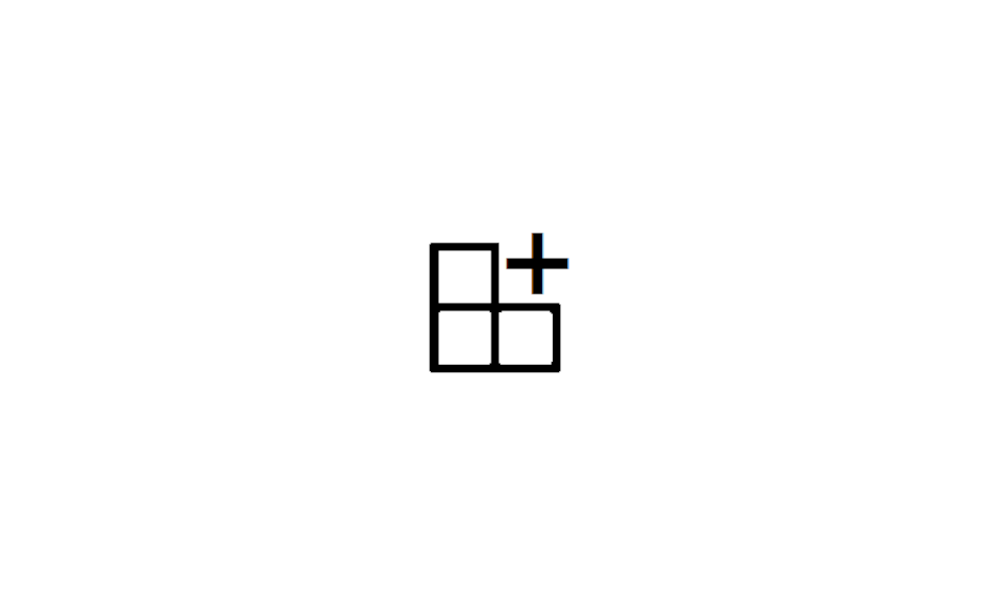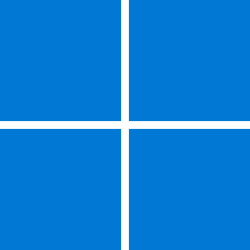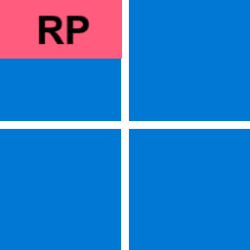UPDATE 9/23:

 www.elevenforum.com
www.elevenforum.com
Hello Windows Insiders, today we’re releasing Windows 11 Build 26100.1586 (KB5041865) to Insiders in the Release Preview Channel on Windows 11, version 24H2 (Build 26100).
Below is a summary of the new features and improvements included as part of this update.
Windows Insider Program Team

 blogs.windows.com
blogs.windows.com
Check Windows Updates
UUP Dump:
64-bit ISO download:

ARM64 ISO download:


 www.elevenforum.com
www.elevenforum.com

KB5043178 Windows 11 Insider Release Preview build 26100.1876 (24H2) - Sept. 23
UPDATE 10/10: https://www.elevenforum.com/t/kb5044384-windows-11-insider-release-preview-build-26100-2152-24h2-oct-10.29378/ Windows Blogs: Hello Windows Insiders, today we’re releasing Windows 11 Build 26100.1876 (KB5043178) to Insiders in the Release Preview Channel on Windows 11, version...
 www.elevenforum.com
www.elevenforum.com
Windows Blogs:
Hello Windows Insiders, today we’re releasing Windows 11 Build 26100.1586 (KB5041865) to Insiders in the Release Preview Channel on Windows 11, version 24H2 (Build 26100).
Below is a summary of the new features and improvements included as part of this update.
[ADDED 8/20] Gradual rollout
These might not be available to all users because they will roll out gradually. Text bolded in brackets indicate the area of the change being documented.- [Taskbar]
- The End task option no longer shows a not responding dialog before it stops a task. This option is only available when you turn on End task in Settings > System > For Developers.
Enable or Disable End Task in Taskbar by Right Click in Windows 11
This tutorial will show you how to enable or disable showing End task when right-clicking an app on the taskbar for your account in Windows 11. Starting with Windows 11 Build 22631.2715, you can now right-click an app on the taskbar and end the task. The end task feature does not require... www.elevenforum.com
www.elevenforum.com
- The End task option no longer shows a not responding dialog before it stops a task. This option is only available when you turn on End task in Settings > System > For Developers.
- [File Explorer]
- New! When you right-click a tab, you have the choice to duplicate it.

Open and Close Tabs in File Explorer in Windows 11
This tutorial will help show you different ways to open and close tabs in File Explorer for your account in Windows 11. Starting with Windows 11 build 25136 and build 22621.160, the title bar of File Explorer now has tabs to help you work across multiple locations at the same time. Starting... www.elevenforum.com
www.elevenforum.com
- A memory leak occurs when you interact with archive folders.
- File Explorer stops responding when you browse within it.
- When you search from Home for the first time, you might not get any results.
- The address bar dropdown menu might appear when you do not expect it.
- When you use the Save dialog to save a file to Gallery, an error occurs. Because of this update, your file saves to the Pictures library instead.
- The search box does not show the correct folder name when you are in Gallery.
- A blank area shows at the top of File Explorer.
- The back and forward mouse buttons do not work when you hover over the Recommended Files section of Home.
- Images flash when you view them in the Gallery.
- New! When you right-click a tab, you have the choice to duplicate it.
Normal rollout
This update includes the following features and improvements that are rolling out as part of this update. Text bolded in brackets indicates the area of the change being documented.- [FrameShutdownDelay] The browser ignores its value in the “HKLM\SOFTWARE\Microsoft\Internet Explorer\Main” registry key.
- [Domain Name System (DNS)] A deadlock occurs in the domain controller (DC) when it starts up in the DNS client.
- [OpenSSH] This update adds a prompt that asks you to confirm when you turn on OpenSSH using the Server Manager UI.
Windows Insider Program Team
Source:

Releasing Windows 11 Build 26100.1586 to the Release Preview Channel
Hello Windows Insiders, today we’re releasing Windows 11 Build 26100.1586 (KB5041865) to Insiders in the Release Preview Channel on Windows 11, version 24H2 (Build 26100). Below i
Check Windows Updates
UUP Dump:
64-bit ISO download:

Select language for Windows 11, version 24H2 (26100.1586) amd64
Select language for Windows 11, version 24H2 (26100.1586) amd64 on UUP dump. UUP dump lets you download Unified Update Platform files, like Windows Insider updates, directly from Windows Update.
uupdump.net
ARM64 ISO download:

Select language for Windows 11, version 24H2 (26100.1586) arm64
Select language for Windows 11, version 24H2 (26100.1586) arm64 on UUP dump. UUP dump lets you download Unified Update Platform files, like Windows Insider updates, directly from Windows Update.
uupdump.net

UUP Dump - Download Windows Insider ISO
UUP Dump is the most practical and easy way to get ISO images of any Insider Windows 10 or Windows 11 version, as soon as Microsoft has released a new build. UUP Dump creates a download configuration file according to your choices, downloads necessary files directly from Microsoft servers, and...
 www.elevenforum.com
www.elevenforum.com
Last edited:





 Everything is working great! I just wanted to get out of 23H2 and move to 24H2 in the RP builds, and here I am...so far so good! I do not anticipate going back into the Beta builds--as of Oct 1, 2024, I've been an insider for ten years exactly--most of that in the Beta channel...
Everything is working great! I just wanted to get out of 23H2 and move to 24H2 in the RP builds, and here I am...so far so good! I do not anticipate going back into the Beta builds--as of Oct 1, 2024, I've been an insider for ten years exactly--most of that in the Beta channel...