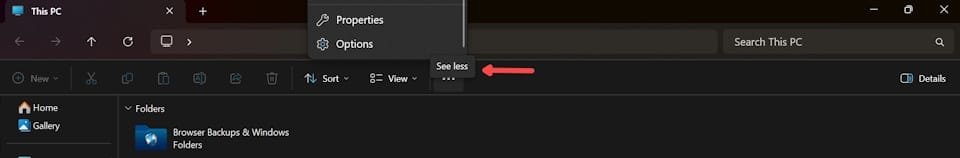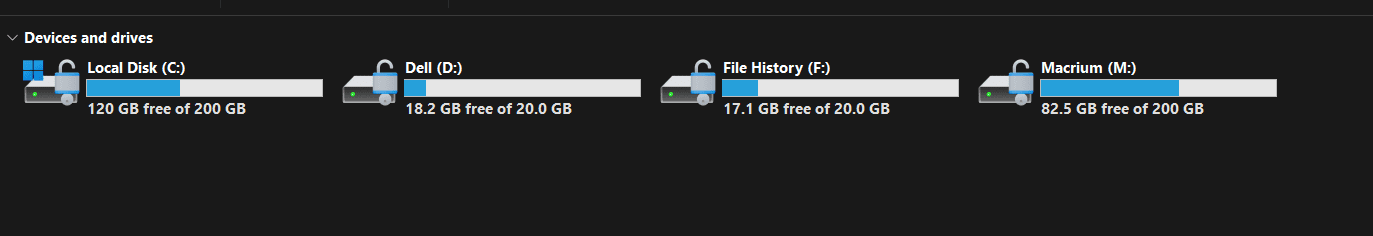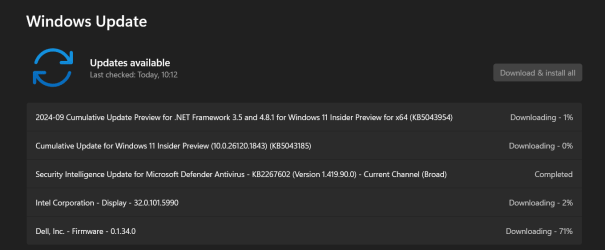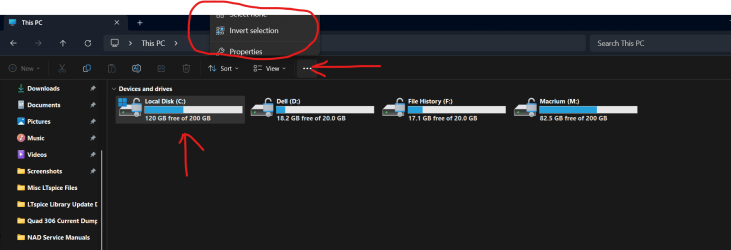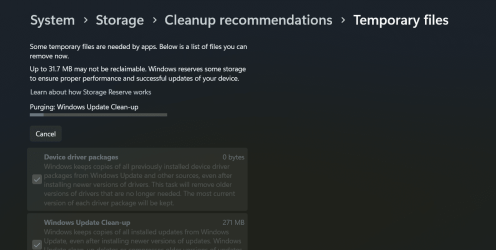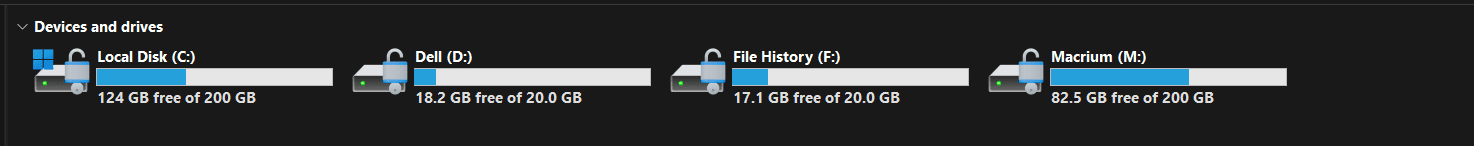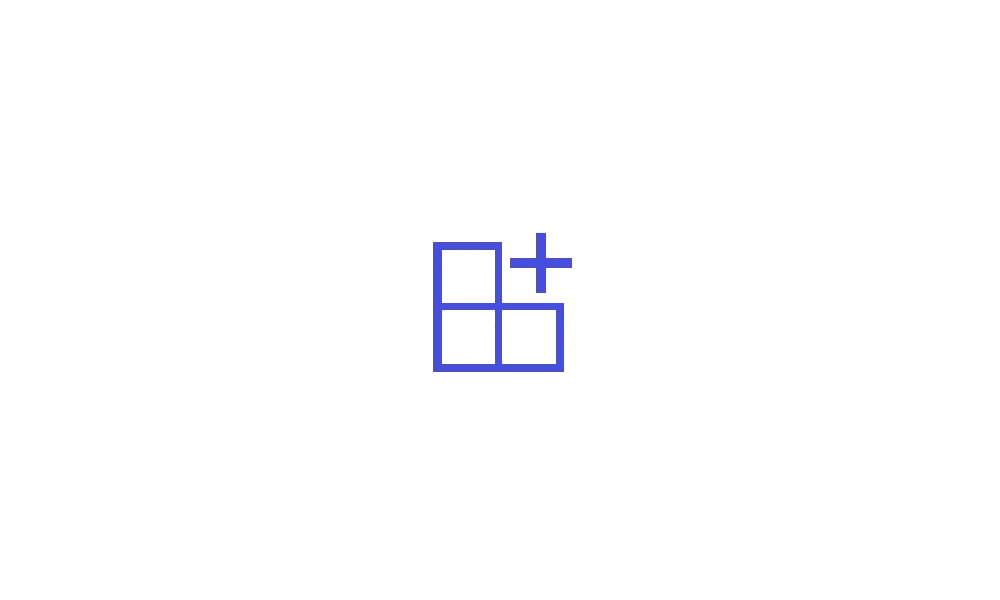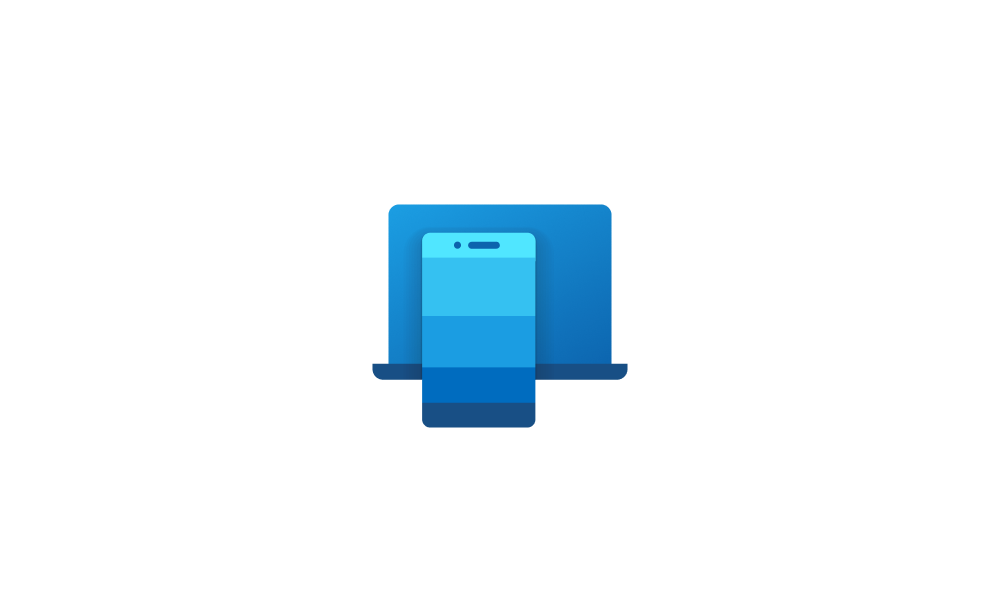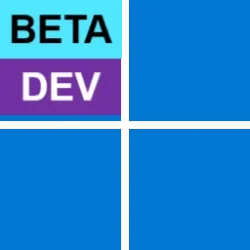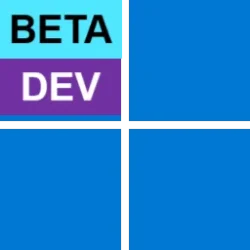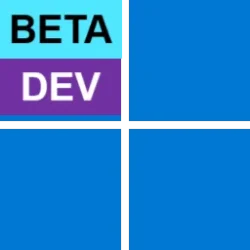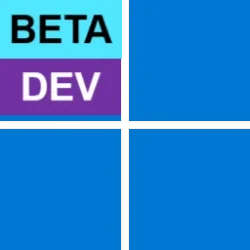UPDATE 9/30:

 www.elevenforum.com
www.elevenforum.com
Hello Windows Insiders, today we are releasing Windows 11 Insider Preview Build 26120.1843 (KB5043185) to the Dev Channel. This update is delivered in a format that offers a preview of enhancements to servicing technology on Windows 11, version 24H2. To learn more, see Introducing Windows 11 checkpoint cumulative updates.
Changes in Dev Channel builds and updates are documented in two buckets: new features, improvements, and fixes that are being gradually rolled out for Insiders who have turned on the toggle to get the latest updates as they are available (via Settings > Windows Update)* and then new features, improvements, and fixes rolling out to everyone in the Dev Channel. For more information, see the Reminders section at the bottom of this blog post.

 www.elevenforum.com
www.elevenforum.com
You will also be able to view a broader set of file types in their Recent, Favorites, and Shared sections on the homepage. For example, if you’ve recently opened/edited files in Designer, Loop, Power BI, Forms, etc. these files will now be available in your Recent list.

 www.elevenforum.com
www.elevenforum.com

File Explorer Home with new tabs for Recent, Favorites, and Shared.
FEEDBACK: Please file feedback in Feedback Hub (WIN + F) under Files Folders and Online Storage > File Explorer.

 www.elevenforum.com
www.elevenforum.com

Windows Sandbox Client Preview with new dropdown showing clipboard redirection, audio/video input control, and the ability to share folders with the host.
FEEDBACK: Send us feedback in Feedback Hub (WIN + F) under Security & Privacy > Windows Sandbox.
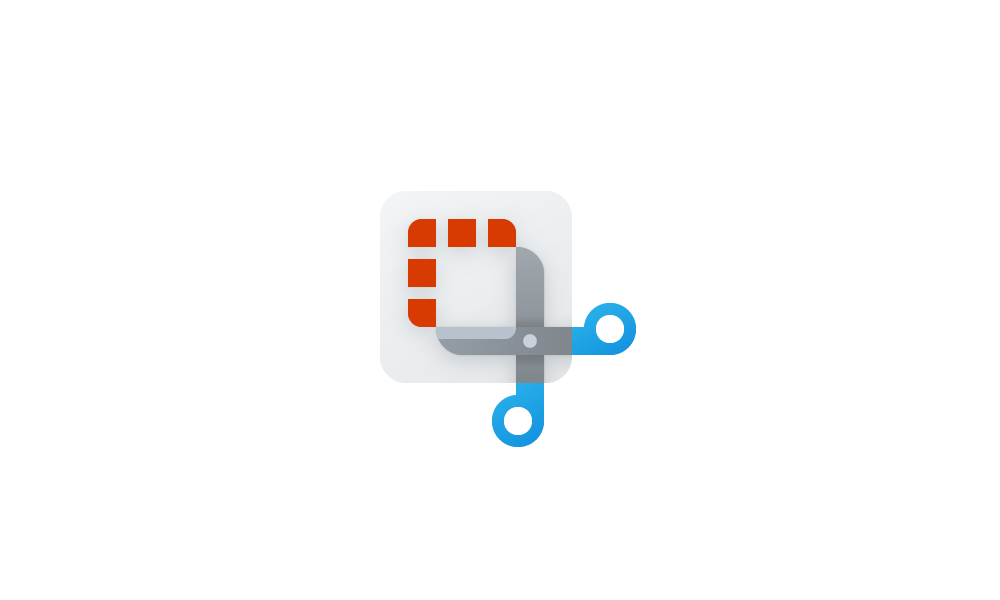
 www.elevenforum.com
www.elevenforum.com
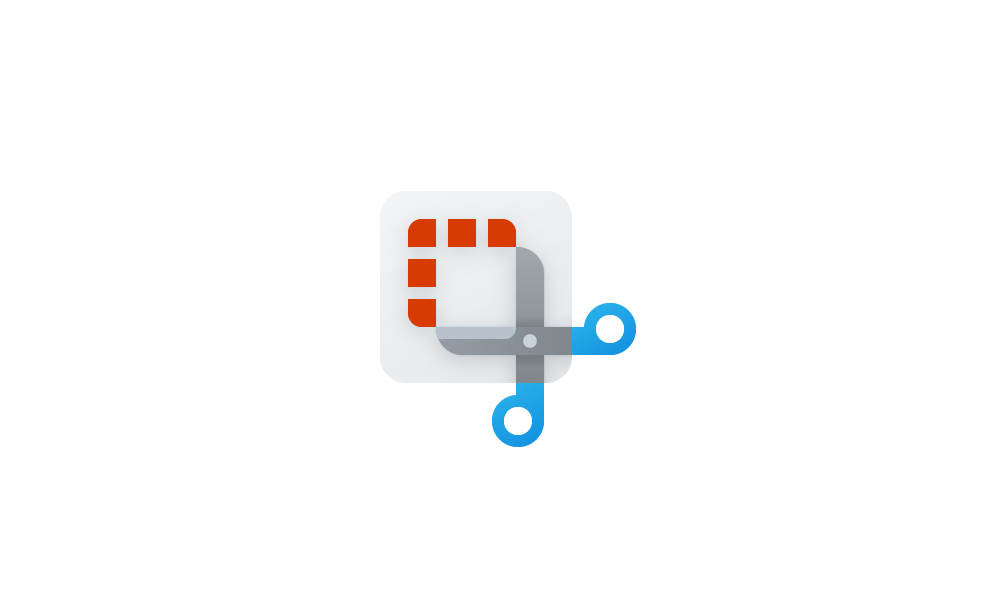
 www.elevenforum.com
www.elevenforum.com

Setting in Snipping Tool to change the folder that screenshots and screen recordings are automatically saved.
FEEDBACK: Please file feedback in Feedback Hub (WIN + F) under Apps > Snipping Tool.
Amanda & Brandon

 blogs.windows.com
blogs.windows.com
Check Windows Updates
UUP Dump:
64-bit ISO download:

ARM64 ISO download:


 www.elevenforum.com
www.elevenforum.com

KB5043168 Windows 11 Insider Dev build 26120.1912 (24H2) - Sept. 30
Windows Blogs: Hello Windows Insiders, today we are releasing Windows 11 Insider Preview Build 26120.1912 (KB5043168) to the Dev Channel. Changes in Dev Channel builds and updates are documented in two buckets: new features, improvements, and fixes that are being gradually rolled out for...
 www.elevenforum.com
www.elevenforum.com
Windows Blogs:
Hello Windows Insiders, today we are releasing Windows 11 Insider Preview Build 26120.1843 (KB5043185) to the Dev Channel. This update is delivered in a format that offers a preview of enhancements to servicing technology on Windows 11, version 24H2. To learn more, see Introducing Windows 11 checkpoint cumulative updates.
Changes in Dev Channel builds and updates are documented in two buckets: new features, improvements, and fixes that are being gradually rolled out for Insiders who have turned on the toggle to get the latest updates as they are available (via Settings > Windows Update)* and then new features, improvements, and fixes rolling out to everyone in the Dev Channel. For more information, see the Reminders section at the bottom of this blog post.

Enable or Disable Get Latest Updates as soon as available in Windows 11
This tutorial will show you how to turn on or off "Get the latest updates as soon as they are available" in Windows 11. Starting with Windows 11 build 22621.1635, Microsoft added a new "Get the latest updates as soon as they are available" toggle under Settings > Windows Update. When you turn...
 www.elevenforum.com
www.elevenforum.com
New features gradually being rolled out to the Dev Channel with toggle on*
Shared Content in File Explorer Home
File Explorer will now provide you with quick access to files that have been shared with you. If you are signed into Windows with your Microsoft account, you will be able to view files that have been shared with your account, such as email, Teams chat, etc. If you are a commercial customer who is signed-in with your Microsoft Entra ID account, you will additionally be able to view files that they have shared with others. You can access this feature by launching File Explorer Home and clicking on the ‘Shared’ tab item.You will also be able to view a broader set of file types in their Recent, Favorites, and Shared sections on the homepage. For example, if you’ve recently opened/edited files in Designer, Loop, Power BI, Forms, etc. these files will now be available in your Recent list.

Add and Remove Favorites in File Explorer Home in Windows 11
This tutorial will show you how to add, remove, or clear and reset Favorites in File Explorer Home for your account or all users in Windows 11. Starting with Windows 11 build 22593, Quick access in File Explorer (Win+E) is now called Home. The name Quick access has been repurposed for the...
 www.elevenforum.com
www.elevenforum.com

File Explorer Home with new tabs for Recent, Favorites, and Shared.
FEEDBACK: Please file feedback in Feedback Hub (WIN + F) under Files Folders and Online Storage > File Explorer.
Windows Sandbox Client Preview
This build includes the new Windows Sandbox Client Preview that is now updated via the Microsoft Store. As part of this preview, we’re introducing runtime clipboard redirection, audio/video input control, and the ability to share folders with the host at runtime. You can access these via the new “…” icon at the upper right on the app. Additionally, this preview includes a super early version of command line support (commands may change over time). You can use ‘wsb.exe –help’ command for more information.
Enable or Disable Windows Sandbox in Windows 11
This tutorial will show you how to enable or disable the Windows Sandbox feature for all users in Windows 11 Pro, Enterprise, or Education. Windows Sandbox provides a lightweight desktop environment to safely run applications in isolation. Software installed inside the Windows Sandbox...
 www.elevenforum.com
www.elevenforum.com

Windows Sandbox Client Preview with new dropdown showing clipboard redirection, audio/video input control, and the ability to share folders with the host.
FEEDBACK: Send us feedback in Feedback Hub (WIN + F) under Security & Privacy > Windows Sandbox.
Changes and Improvements gradually being rolled out to the Dev Channel with toggle on*
[General]
- For new PCs or new user accounts on managed commercial devices (PCs running Windows 11 Enterprise, Education, or Pro logged in with an Entra ID (or domain), the Microsoft 365 app will be pinned to the taskbar for quick access to Copilot for Microsoft 365. Existing commercial PCs that still have the previous Copilot in Windows experience will see that replaced with the Copilot app pinned to their taskbar.
[Lock screen]
- We have updated the Lock screen so that the media controls will now show at the lower bottom center of the Lock screen now when media is being played.

Enable or Disable Media Controls in Windows 11
This tutorial will show you how to enable or disable media controls from Google Chrome, Microsoft Edge, and/or Mozilla Firefox for your account in Windows 11. The Media controls OSD (On Screen Display) appears in Quick Settings (Win+A) and on the Lock screen (Win+L) when playing media (ex... www.elevenforum.com
www.elevenforum.com

Updated position of media controls shown on the Lock screen when media is being played highlighted in a red box.
[Start menu]
- When right-clicking on apps pinned to the Start menu, jump lists will be shown for apps that have them such as PowerPoint.

Open Jump Lists in Windows 11
This tutorial will show you how to open Jump Lists for apps for your account in Windows 11. Jump Lists are available when you right click on an app on the taskbar or Start Menu that supports having a jump list. Jump Lists are lists of app specific tasks or items you can quickly open or get to... www.elevenforum.com
www.elevenforum.com

Jump lists will now be shown when right-clicking on apps pinned to the Start menu such as PowerPoint that have jump lists. - Based on feedback, we’ve made some updates to the new account manager on the Start menu making the sign out option directly visible, and adding a list of signed in users under “…” so it’s faster to switch accounts.

Sign out of Windows 11
This tutorial will show you different ways to sign out of your account or other users in Windows 11. When you sign out of Windows, all your open windows and apps are closed, but the computer is not turned off. Another user can sign in without needing to restart the computer. References... www.elevenforum.com
www.elevenforum.com

New account manager on the Start menu with sign out option directly visible highlighted in a red box.
[Taskbar & System Tray]
- We are trying out a more simplified system tray to highlight the date/time in a shortened form and to show the notifications bell icon based on DND status. Without the notification bell icon, you can get to your notifications by clicking the date and time to Notification Center. You can revert to the long form of the date/time and bell icon visuals by toggling the values in the Settings via Settings > Date and Time under “Show time and day in the system tray” and Settings > System > Notifications under “Notifications”. These settings are also accessible through the context menu shown by right clicking the system tray clock/bell icon button.

Enable or Disable Show Shortened Time and Date on Taskbar in Windows 11
This tutorial will show you how to turn on or off show shortened (abbreviated) time and date on the taskbar system tray clock for your account in Windows 11. The clock on the taskbar system tray shows the system time and date by default. Starting with Windows 11 build 22631.4541 (23H2) and... www.elevenforum.com
www.elevenforum.com

Add or Remove Notification Bell icon on Taskbar in Windows 11
This tutorial will show you how to add or remove the notification bell icon on the taskbar corner for your account in Windows 11. Notifications will now show as a bell in the system tray and when new notifications come through, the bell will colorize based on your system accent color. When... www.elevenforum.com
www.elevenforum.com

Simplified system tray shown with shortened form data and time and no notification bell icon.
[Search on the Taskbar]
- We are beginning to roll out the ability to share local files directly from within the search results shown in the search box on the taskbar.

Share Files with Nearby Devices in Windows 11
This tutorial will show you how to share files with nearby devices using Nearby Sharing in Windows 11. Windows Share in Windows 11 allows you to share file(s) using Nearby Sharing. Nearby sharing in Windows lets you share documents, photos, links to websites, and more with nearby devices by... www.elevenforum.com
www.elevenforum.com

Share Files to Android Mobile Device from Windows 11 PC
This tutorial will show you how to share files from your Windows 11 PC to your linked Android mobile device using Windows Share. Starting with Windows 11 build 22631.4112, you can seamlessly share files between your PC and mobile device when they are connected via Phone Link and the Link to... www.elevenforum.com
www.elevenforum.com

Share File with Email Contact in Windows 11
This tutorial will show you how to send an email to share file(s) with a contact in Windows 11. Windows Share in Windows 11 allows you to share file(s) with an email contact. If you have a desktop mail app (ex: "Outlook for Windows") installed, you can select to send an email to yourself or... www.elevenforum.com
www.elevenforum.com

Share File with App in Windows 11
This tutorial will show you how to share a file with an app in Windows 11. Windows Share in Windows 11 allows you to share file(s) with an app to send from. Starting with Windows 11 build 22631.3810, Microsoft is rolling out the ability to copy files from the Windows share window. Just click... www.elevenforum.com
www.elevenforum.com

New option to share a local file highlighted in a red box in the search results from the search box on the taskbar.
[Input]
- We have updated Settings > Bluetooth & Devices > Touch to have a new section for touch screen edge gestures, where you can choose if you would like to disable the left or right screen edge touch gesture.
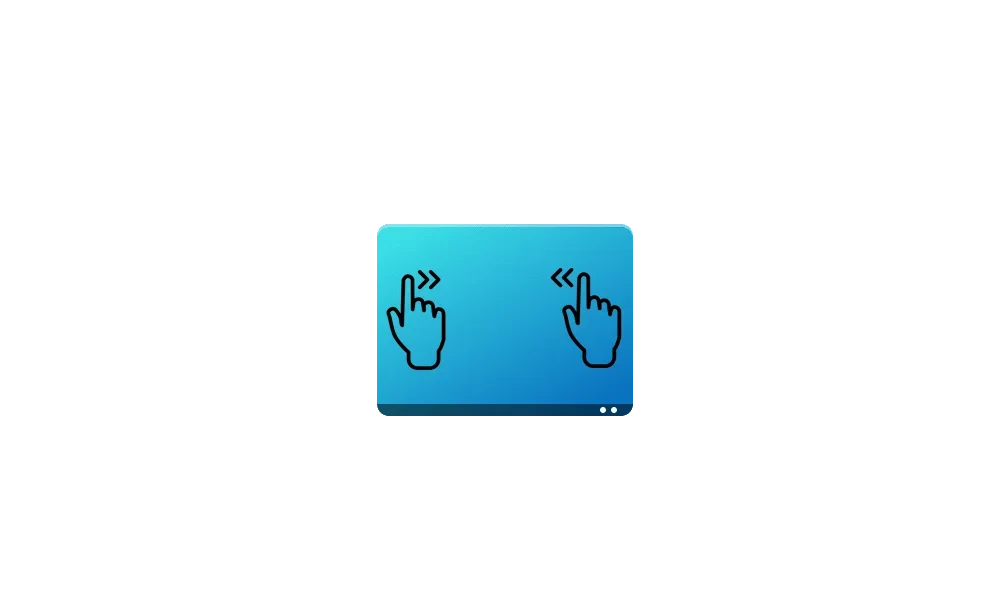
Enable or Disable Screen Edge Swipe in Windows 11
This tutorial will show you how to enable or disable swipe from the left and/or right edge of the screen for your account or all users in Windows 11. If your Windows 11 device has a touchscreen, you can swipe in from a screen edge to invoke a system UI below. Swipe in from the right side edge... www.elevenforum.com
www.elevenforum.com
[Notifications]
- If desired, there’s now an option to turn off the suggestions to disable notifications from certain apps. You can now press the “…” within the notification to disable the notification, as you can with other notifications, or you can go to the list of notification senders in Settings > System > Notifications and turn it off from there (called “Notification Suggestions” in the list). Note – this entry will only appear in the senders list after you have received one.
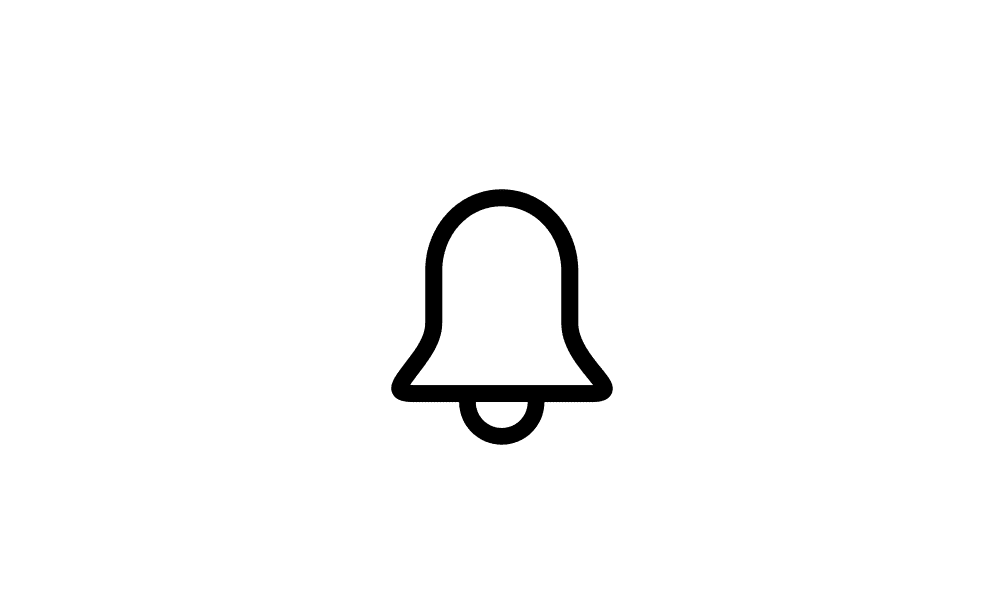
Enable or Disable Notification Suggestions in Windows 11
This tutorial will show you how to turn on or off Notification Suggestions for your account in Windows 11. Notification Suggestions is when Windows detects if you are interacting with toasts or not and provide a suggestion to turn the notification banners (toasts) off for such apps. This will... www.elevenforum.com
www.elevenforum.com
[Settings]
- In response to feedback, we have added a detach virtual hard disk (VHD/`VHDx) button to Settings making it much simpler to detach your VHD/VHDx as needed. This option is available under Settings > System > Storage > Disks & Volumes, in the properties for your VHD/VHDx.

Mount or Unmount VHD and VHDX file as Drive in Windows 11
This tutorial will show you how to natively mount (attach) or unmount (detach) a VHD or VHDX virtual hard disk file as a drive in Windows 11. Virtual hard disks (VHDs) are disk image file formats that have similar functionalities to a physical hard drive and are designed primarily for use with... www.elevenforum.com
www.elevenforum.com

New detach VHD button under highlighted in a red box in properties of attached VHD in Settings. - We’ve designed the settings page for Delivery Optimization under Settings > Windows Update > Advanced options > Delivery Optimization to match the Windows 11 design principles.

Turn On or Off Windows Update Delivery Optimization in Windows 11
This tutorial will show you how to turn on or off allow downloads from other PCs for Delivery Optimization in Windows 11. Windows Update Delivery Optimization helps you get Windows updates and Microsoft Store apps more quickly and reliably. Windows Update Delivery Optimization works by letting... www.elevenforum.com
www.elevenforum.com

Delivery Optimization settings page with updated design. - We’ve updated the dialog when viewing your Wi-Fi password under Settings > Network & internet to match the Windows 11 visuals.
- [ADDED] We’re beginning to roll out a change that redirects links for the Fonts Control Panel page to the Fonts settings page at Settings > Personalization > Fonts. Insiders who see this change can still access the Fonts Control Panel UI by navigating to the system fonts folder in File Explorer and a link to the system fonts folder is also provided on the Font settings page.
Fixes gradually being rolled out to the Dev Channel with toggle on*
[File Explorer]
- Fixed an issue where when pressing WIN + E, a screen reader might unexpectedly say a pane had focus, or focus may not be set within File Explorer at all.
- Fixed an issue which was causing CTRL + F to sometimes not start a search in File Explorer.
- Fixed an issue where keyboard focus might get lost sometimes when doing Shift + Tab in File Explorer.
- Fixed an issue causing screen readers to not announce when you were opening or navigating items in the breadcrumb flyouts of the open or save dialog.
- Fixed an issue causing screen readers to not announce anything when opening or navigating items in the column header flyout in File Explorer.
[Input]
- Updated the logic for the setting “Press the lower right corner of the touchpad to right-click” Settings > Bluetooth & Devices > Touchpad so it shouldn’t show in cases where the touchpad doesn’t support the functionality.
[Task Manager]
- Fixed an issue where the background wasn’t displayed correctly in Task Manager settings.
Fixes for everyone in the Dev Channel
[General]
- We can confirm that the Recall feature is no longer showing as an option under the ‘Turn Windows features on or off’ dialog in the Control Panel in Windows.

Uninstall or Reinstall Recall in Windows 11
This tutorial will show you how to uninstall or reinstall the Recall feature for all users in Windows 11 on Copilot+ PCs. Starting with Windows 11 build 26120.2415 (Dev) on Snapdragon-powered Copilot+ PCs, you can try out the Recall (Preview) feature. Starting with Windows 11 build 26120.2510... www.elevenforum.com
www.elevenforum.com
- Fixed an underlying issue believed to be the cause of Insiders on the previous flight finding the Windows Modules Installer (tiworker.exe) unexpectedly using 100% of the CPU, causing freezes and other issues on PCs.
- Fixed an issue causing some Insiders to fail to install the latest updates, seeing error 0x800f0993.
[Input]
- Fixed an issue causing text suggestions for the hardware keyboard to not work properly (selecting one unexpectedly concatenates).
[Widgets]
- Fixed an issue which could result in the Widgets icon unexpectedly displaying in the taskbar twice sometimes.
[Other]
This update includes fixes for the following issues:- [FrameShutdownDelay] The browser ignores its value in the “HKLM\SOFTWARE\Microsoft\Internet Explorer\Main” registry key.
- [Unified Write Filter (UWF) and Microsoft System Center Configuration Manager (SCCM)] An SCCM task to re-enable UWF fails because of a deadlock in UWF. This stops the device from restarting when you expect it.
- [OpenSSH] This update adds a prompt that asks you to confirm when you turn on OpenSSH using the Server Manager UI.
- [NetJoinLegacyAccountReuse] This update removes this registry key. For more information refer to KB5020276—Netjoin: Domain join hardening changes.
- [Domain Name System (DNS)] This update hardens DNS server security to address CVE-2024-37968. If the configurations of your domains are not up to date, you might get the SERVFAIL error or time out.
- [vmswitches] They fail to enumerate using Get-VMSwitch command.
- [Windows Installer] When it repairs an application, the User Account Control (UAC) does not prompt for your credentials. After you install this update, the UAC will prompt for them. Because of this, you must update your automation scripts. Application owners must add the Shield icon. It indicates that the process requires full administrator access. To turn off the UAC prompt, set the HKEY_LOCAL_MACHINE\SOFTWARE\Policies\Microsoft\Windows\Installer\DisableLUAInRepair registry value to 1. The changes in this update might affect automatic Windows Installer repairs; see Application Resiliency: Unlock the Hidden Features of Windows Installer.
- [Group Policy Preferences Item Level Targeting (ILT) and Local Users and Groups] You cannot choose a group from the target domain for ILT. Also, you cannot choose an account from Local Users and Groups. The forest does not appear. This issue occurs when you deploy multiple forests, and the target domain has a one-way trust with the domain of the admin. This issue affects Enhanced Security Admin Environment (ESAE), Hardened Forests (HF), or Privileged Access Management (PAM) deployments.
- [Task Manager] Graphs on the Performance page in Task Manager do not show the correct colors when you use dark mode.
- [Remote Desktop Services] It stops responding.
Known issues
[General]
- [IMPORTANT] Windows Insiders joining the Dev Channel on PCs running Windows 11, version 24H2 Build 26100.xxxx will see “(repair version)” noted next to the latest Dev Channel build from Windows Update. This is nothing to worry about as all it means is that an in-place upgrade will happen to update your PC to the latest build in the Dev Channel.
- [NEW] This build may fail to install with error 0x800f0983. If you see this error, please try to install it again, as it should work on retry. If it stays on 0%, please be patient – it should proceed.
- [NEW] Reset your PC > Cloud Download won’t work on this build, it will get stuck on Getting Things Ready. Please choose the non-cloud option if you need to reset while we work on a fix.
[Start menu]
- [NEW] If you click or tap on a letter on Start menu’s All apps list, the All apps list may break. If you encounter this issue, please try rebooting or restarting explorer.exe to fix it.
Snipping Tool Update
We are rolling out an update for Snipping Tool (version 11.2408.13.0 and newer) to Windows Insiders in the Canary and Dev Channels that introduces the ability to change the folder that original screenshots and screen recordings are automatically saved to. Just go to app settings in Snipping Tool to select a new default folder to try it out!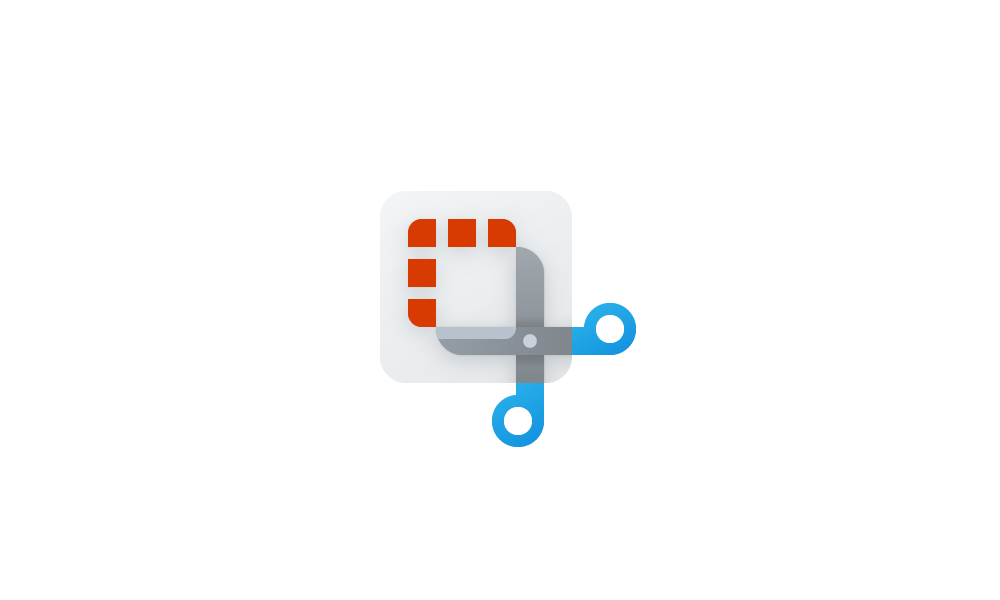
Change Default Folder to Save Screenshots by Snipping Tool app in Windows 11
This tutorial will show you how to change the default folder that screenshots are automatically saved to by the Snipping Tool app for your account in Windows 11. Starting with Snipping Tool app (version 11.2408.13.0 and newer) to Windows Insiders in the Canary and Dev Channels, Microsoft...
 www.elevenforum.com
www.elevenforum.com
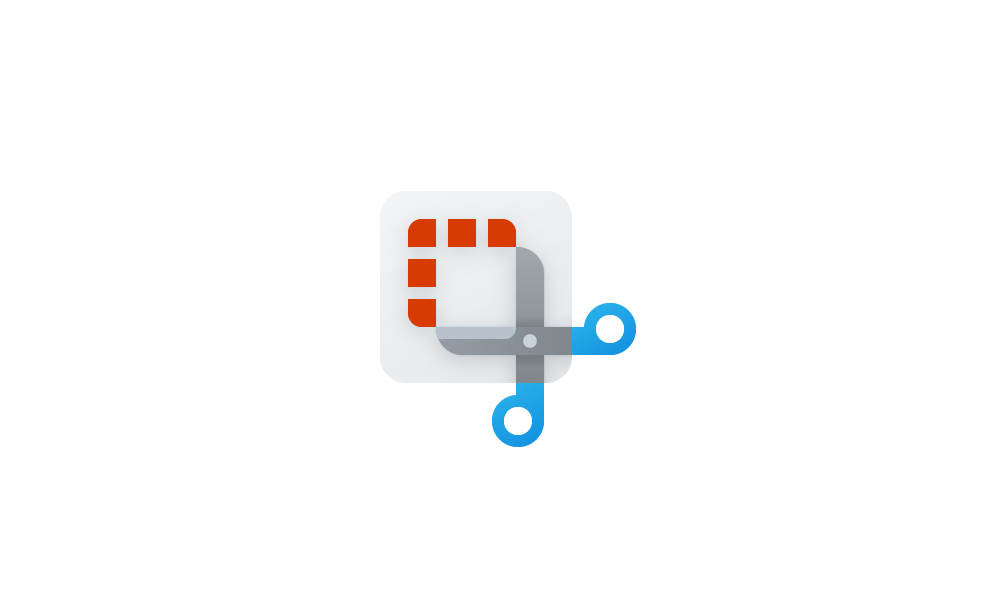
Change Default Folder to Save Screen Recordings by Snipping Tool app in Windows 11
This tutorial will show you how to change the default folder that screen recordings are automatically saved to by the Snipping Tool app for your account in Windows 11. Starting with Snipping Tool app version 11.2408.13.0 and newer to Windows Insiders in the Canary and Dev Channels and version...
 www.elevenforum.com
www.elevenforum.com

Setting in Snipping Tool to change the folder that screenshots and screen recordings are automatically saved.
FEEDBACK: Please file feedback in Feedback Hub (WIN + F) under Apps > Snipping Tool.
Reminders for Windows Insiders in the Dev Channel
- Windows Insiders in the Dev Channel receive updates based on Windows 11, version 24H2 via an enablement package (Build 26120.xxxx).
- Many features in the Dev Channel are rolled out using Control Feature Rollout technology, starting with a subset of Insiders and ramping up over time as we monitor feedback to see how they land before pushing them out to everyone in this channel.
- For Windows Insiders in the Dev Channel who want to be the first to get features gradually rolled out to you, you can turn ON the toggle to get the latest updates as they are available via Settings > Windows Update*. Over time, we will increase the rollouts of features to everyone with the toggle turned on. Should you keep this toggle off, new features will gradually be rolled out to your device over time once they are ready.
- Features and experiences included in these builds may never get released as we try out different concepts and get feedback. Features may change over time, be removed, or replaced and never get released beyond Windows Insiders. Some of these features and experiences could show up in future Windows releases when they’re ready.
- Some features in active development we preview with Windows Insiders may not be fully localized and localization will happen over time as features are finalized. As you see issues with localization in your language, please report those issues to us via Feedback Hub.
- Because the Dev and Beta Channels represent parallel development paths from our engineers, there may be cases where features and experiences show up in the Beta Channel first.
- Check out Flight Hub for a complete look at what build is in which Insider channel.
Amanda & Brandon
Source:

Announcing Windows 11 Insider Preview Build 26120.1843 (Dev Channel)
Hello Windows Insiders, today we are releasing Windows 11 Insider Preview Build 26120.1843 (KB5043185) to the Dev Channel. This update is delivered in a format that offers a preview of enhancements to servicing techn
Check Windows Updates
UUP Dump:
64-bit ISO download:

Select language for Windows 11 Insider Preview 10.0.26120.1843 (ge_release_svc_betaflt_upr) amd64
Select language for Windows 11 Insider Preview 10.0.26120.1843 (ge_release_svc_betaflt_upr) amd64 on UUP dump. UUP dump lets you download Unified Update Platform files, like Windows Insider updates, directly from Windows Update.
uupdump.net
ARM64 ISO download:

Select language for Windows 11 Insider Preview 10.0.26120.1843 (ge_release_svc_betaflt_upr) arm64
Select language for Windows 11 Insider Preview 10.0.26120.1843 (ge_release_svc_betaflt_upr) arm64 on UUP dump. UUP dump lets you download Unified Update Platform files, like Windows Insider updates, directly from Windows Update.
uupdump.net

UUP Dump - Download Windows Insider ISO
UUP Dump is the most practical and easy way to get ISO images of any Insider Windows 10 or Windows 11 version, as soon as Microsoft has released a new build. UUP Dump creates a download configuration file according to your choices, downloads necessary files directly from Microsoft servers, and...
 www.elevenforum.com
www.elevenforum.com
Last edited: