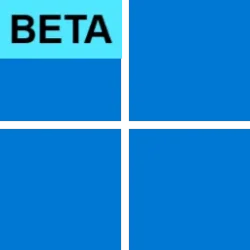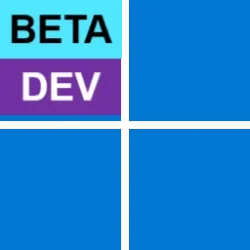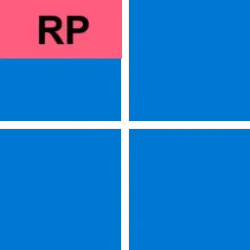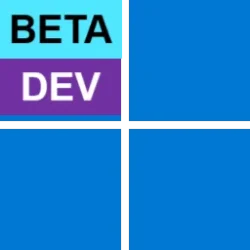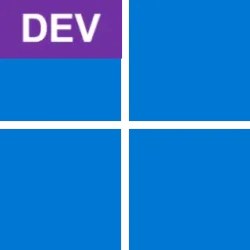UPDATE 3/28:

 www.elevenforum.com
www.elevenforum.com
Hello Windows Insiders, today we are releasing Windows 11 Insider Preview Build 26200.5510 (KB5054148) to the Dev Channel.
Starting today, the Dev Channel is jumping ahead to receive 26200 series builds. This means that the window to switch from the Dev Channel to the Beta Channel is closed and once you install Build 26200.5510. If you are in the Dev Channel today and still want to switch to the Beta Channel at the last minute, when Build 26200.5510 is offered you can pause updates in Windows Update and switch your channel to the Beta Channel and un-pause updates.
These 26200 series builds are based on Windows 11, version 24H2 and will contain many of the same features and improvements as the 26120 series builds that will continue to be released in the Beta Channel. Over time, we be making behind-the-scenes platform changes in these builds and these builds may have different known issues because of those changes than what we’re flighting to the Beta Channel.
In the case of Build 26200.5510 today – this build contains the same features and improvements as Build 26120.3576 released previously.
As always, if you experience any issues while you use your PC on these builds we release to the Dev Channel, please file feedback in Feedback Hub.
IMPORTANT NOTE for Insiders on Copilot+ PCs: Please note that when you update from Build 26120.3576 to Build 26200.5510 on your Copilot+ PC, you will see your snapshots in Recall and Recall settings get deleted and reset.
Amanda & Brandon

 blogs.windows.com
blogs.windows.com
Check Windows Updates
UUP Dump:
64-bit ISO download:

ARM64 ISO download:


 www.elevenforum.com
www.elevenforum.com

KB5054687 Windows 11 Insider Dev build 26200.5516 (24H2) - March 28
Windows Blogs: Hello Windows Insiders, today we are releasing Windows 11 Insider Preview Build 26200.5516 (KB5054687) to the Dev Channel. REMINDER: Starting with Build 26200.5510 releases on March 24th, the Dev Channel has jumped ahead to receive 26200 series builds. This means that the window...
 www.elevenforum.com
www.elevenforum.com
Windows Blogs:
Hello Windows Insiders, today we are releasing Windows 11 Insider Preview Build 26200.5510 (KB5054148) to the Dev Channel.
Starting today, the Dev Channel is jumping ahead to receive 26200 series builds. This means that the window to switch from the Dev Channel to the Beta Channel is closed and once you install Build 26200.5510. If you are in the Dev Channel today and still want to switch to the Beta Channel at the last minute, when Build 26200.5510 is offered you can pause updates in Windows Update and switch your channel to the Beta Channel and un-pause updates.
These 26200 series builds are based on Windows 11, version 24H2 and will contain many of the same features and improvements as the 26120 series builds that will continue to be released in the Beta Channel. Over time, we be making behind-the-scenes platform changes in these builds and these builds may have different known issues because of those changes than what we’re flighting to the Beta Channel.
In the case of Build 26200.5510 today – this build contains the same features and improvements as Build 26120.3576 released previously.
As always, if you experience any issues while you use your PC on these builds we release to the Dev Channel, please file feedback in Feedback Hub.
IMPORTANT NOTE for Insiders on Copilot+ PCs: Please note that when you update from Build 26120.3576 to Build 26200.5510 on your Copilot+ PC, you will see your snapshots in Recall and Recall settings get deleted and reset.
Known issues
[General]
- After you do a PC reset under Settings > System > Recovery, your build version may incorrectly show as Build 26100 instead of Build 26200. This will not prevent you from getting future Dev Channel updates which will resolve this issue.
- The toggle to get the latest updates as they are available via Settings > Windows Update is not rendering correctly and gets turned off by itself. This is just a visual issue and will be fixed in a future flight soon.

Enable or Disable Get Latest Updates as soon as available in Windows 11
This tutorial will show you how to turn on or off "Get the latest updates as soon as they are available" in Windows 11. Starting with Windows 11 build 22621.1635, Microsoft added a new "Get the latest updates as soon as they are available" toggle under Settings > Windows Update. When you turn... www.elevenforum.com
www.elevenforum.com
[Recall]
- [REMINDER] Make sure you update Microsoft 365 apps to the latest version so you can jump back into specific documents.
- Some people may experience Recall being no longer able to save new snapshots or modify settings. This will be fixed in a future flight.
- Some Insiders may experience an issue where Recall is unable to automatically save snapshots, and the setting can’t be turned on in Settings. We’re working on a fix for this issue.
- Recall can be enabled or disabled from “Turn Windows features on or off”. We are caching the Recall binaries on disk while we test add/remove. In a future update we will completely remove the binaries.
[Click to Do]
- [REMINDER] The intelligent text actions are now locally moderated to ensure the safety of prompts and responses and has replaced the cloud endpoint. Now that these intelligent text actions are fully local, they are also available in Click to Do in Recall.
- [REMINDER] If any of your actions on image entities are no longer appearing, please ensure you have the latest updates for the Photos and Paint app from the Microsoft Store.
- Sometimes additional context is given when using more intelligent text actions powered by Phi Silica.
[Improved Windows Search]
- [REMINDER] For improved Windows Search on Copilot+ PCs, it is recommended that you plug in your Copilot+ PC for the initial search indexing to get completed. You can check your search indexing status under Settings > Privacy & security > Searching Windows.
[File Explorer]
- We’re working on the fix for an issue causing File Explorer to be very slow to close for some Insiders when closing using the X button. This may also have an impact on the other title bar buttons.
- We’re working on the fix for an issue causing File Explorer Home to crash for some Insiders. If you launch File Explorer to a different folder (for example, using search or the Run dialog), you should be able to navigate your folders.
[Taskbar]
- We’re working on the fix for an issue where the taskbar icons aren’t increasing in size as they should when using your PC in a tablet posture.
[Task Manager]
- After adding the new CPU Utility column, you may notice that System Idle Process always shows as 0.
- The CPU graphs in the Performance page are still using the old CPU utility calculations.
[Widgets]
- The weather widget may temporarily be unavailable.
Reminders for Windows Insiders in the Dev Channel
- Windows Insiders in the Dev Channel receive updates based on Windows 11, version 24H2 via an enablement package (Build 26200.xxxx).
- Many features in the Dev Channel are rolled out using Control Feature Rollout technology, starting with a subset of Insiders and ramping up over time as we monitor feedback to see how they land before pushing them out to everyone in this channel.
- For Windows Insiders in the Dev Channel who want to be the first to get features gradually rolled out to you, you can turn ON the toggle to get the latest updates as they are available via Settings > Windows Update*. Over time, we will increase the rollouts of features to everyone with the toggle turned on. Should you keep this toggle off, new features will gradually be rolled out to your PC over time once they are ready.
- Features and experiences included in these builds may never get released as we try out different concepts and get feedback. Features may change over time, be removed, or replaced and never get released beyond Windows Insiders. Some of these features and experiences could show up in future Windows releases when they’re ready.
- Some features in active development we preview with Windows Insiders may not be fully localized and localization will happen over time as features are finalized. As you see issues with localization in your language, please report those issues to us via Feedback Hub.
- Please note that some accessibility features may not work with features like Recall and Click to Do while in preview with Windows Insiders.
- Because the Dev and Beta Channels represent parallel development paths from our engineers, there may be cases where features and experiences show up in the Beta Channel first.
- Check out Flight Hub for a complete look at what build is in which Insider channel.
Amanda & Brandon
Source:

Announcing Windows 11 Insider Preview Build 26200.5510 (Dev Channel)
Hello Windows Insiders, today we are releasing Windows 11 Insider Preview Build 26200.5510 (KB5054148) to the Dev Channel. Starting today, the Dev Channel is jumping ahead to receive 26200 s
Check Windows Updates
UUP Dump:
64-bit ISO download:

Select language for Windows 11 Insider Preview 10.0.26200.5510 (ge_release_upr) amd64
Select language for Windows 11 Insider Preview 10.0.26200.5510 (ge_release_upr) amd64 on UUP dump. UUP dump lets you download Unified Update Platform files, like Windows Insider updates, directly from Windows Update.
uupdump.net
ARM64 ISO download:

Select language for Windows 11 Insider Preview 10.0.26200.5510 (ge_release_upr) arm64
Select language for Windows 11 Insider Preview 10.0.26200.5510 (ge_release_upr) arm64 on UUP dump. UUP dump lets you download Unified Update Platform files, like Windows Insider updates, directly from Windows Update.
uupdump.net

UUP Dump - Download Windows Insider ISO
UUP Dump is the most practical and easy way to get ISO images of any Insider Windows 10 or Windows 11 version, as soon as Microsoft has released a new build. UUP Dump creates a download configuration file according to your choices, downloads necessary files directly from Microsoft servers, and...
 www.elevenforum.com
www.elevenforum.com
Last edited: